How To View Messages On iCloud from iPhone/Mac/Windows PC
![]() By
Stephan Correa, on June 26,
2021, in
iPhone Transfer |
SOLVED
By
Stephan Correa, on June 26,
2021, in
iPhone Transfer |
SOLVED
Summary: In this article, we help you to learn How To View Messages On iCloud from iPhone/Mac/Windows PC. Get the best iPhone Cleaner - SyncBird Pro. Make sure you have downloaded the latest version here before continuing.
100% Free & Secure
Download
Why I Cannot See My Text Messages in iCloud.com? I have my Messages on my iPhone and MacBook backed up to iCloud. I accidentally deleted a text conversation on my iPhone and wanted to retrieve them. When I logged into iCloud.com I don't see an icon for Message. Both my devices are set to back Messages to iCloud, so why I cannot see it on iCloud.com? How can I view text messages on iCloud.

If you've set up iCloud and toggle the Message app on, you can view all your text messages on iCloud right on your iPhone, iPad, iPod touch, Apple Watch, Mac and even Windows PC computer (What Happens When I Delete iCloud Backup). In this quick manual article, we will discuss how to view text messages on iCloud via an iPhone, iPad, Windows PC and Mac.
Best iPhone Messages Transfer
No.1 iPhone Messages Transfer for iOS 14
Best Messages Transfer for New iPhone 12
On-demand iOS Document and Data Transfer
One-Stop iPhone Backup Solution For All Your Needs
Table of Content:
- Part 1: How To View Messages On iCloud via iPhone
- Part 2: How To View Messages On iCloud via Mac
- Part 3: How To View Messages On iCloud via Windows PC
Part 1: How To View Messages On iCloud from iPhone iPad
Messages in iCloud are designed to get synced and updated automatically. This way, you can always have the same view on your text messages and iMessage no matter what device you use (How To Recover Deleted Safari History On iPhone). If you have deleted a message, photo or conversation on one device, it will be removed from all of your devices. Follow steps below to learn how to view text messages on iCloud from an iPhone or iPad.
How-To Steps To View Messages On iCloud from iPhone iPad:
Step 1: On your iPhone, iPad or iPod touch, Open Settings > Tap [your name] > Tap iCloud > Turn on Messages.

Part 2: How To View Text Messages On iCloud from Mac
iCloud Messages are also allowed for viewing on your Mac computer. In recent iOS 15 and macOS Monterey, Apple blurs the line between Mac and iPhone, iPad, Apple Watch devices (How To Delete Messages from iCloud). Follow steps below to learn how to view your text messages on your Mac.
How-To Steps To View Messages On iCloud from Mac:
Step 1: On your Mac, Open Messages > In the menu bar, choose Messages > Preferences.
Step 2: Click iMessage > Select the tickbox next to Enable Messages in iCloud.
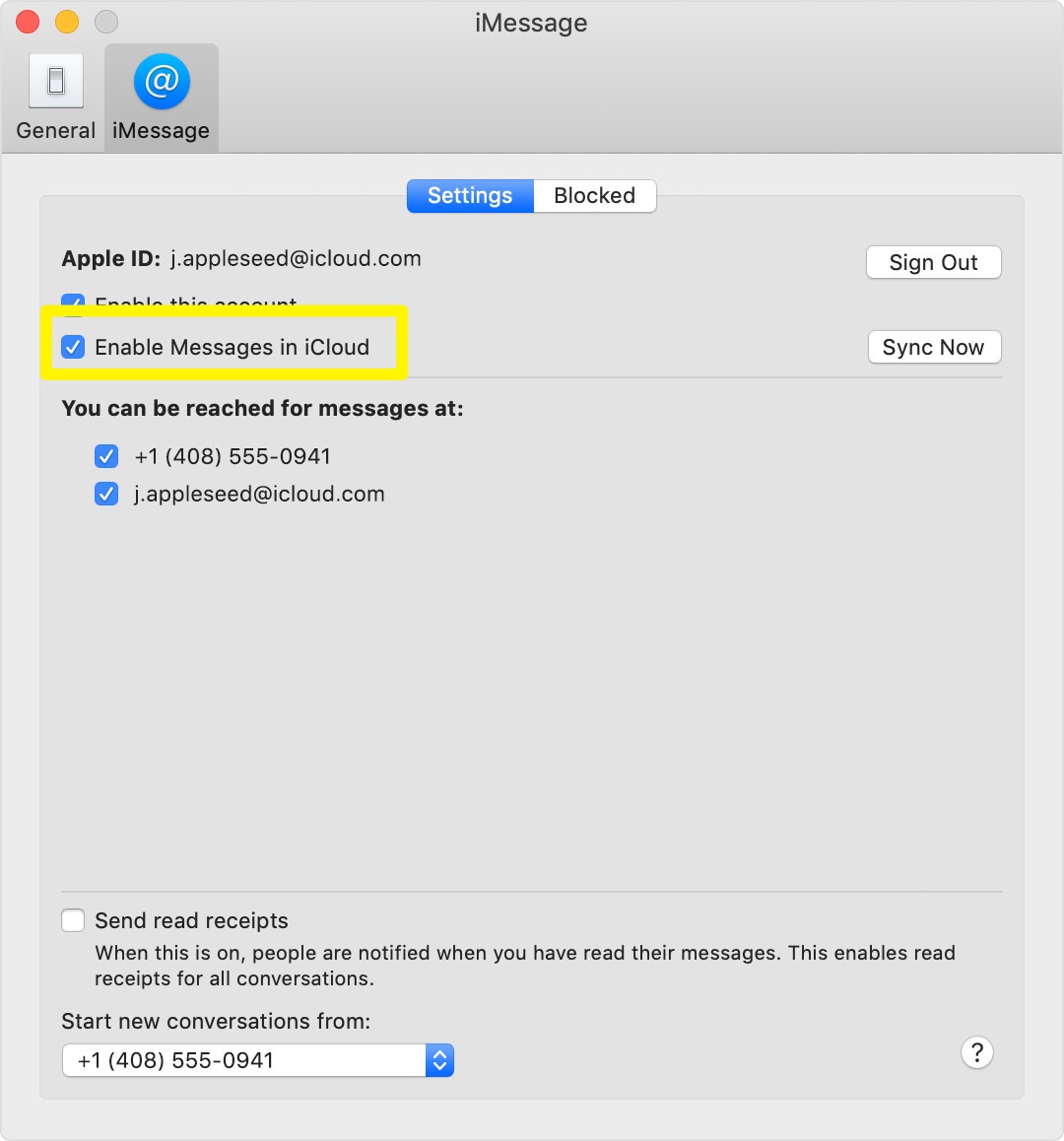
The Bottom Line
Now do you know How To View Messages On iCloud with our suggestions above? If you have any questions regarding iPhone Cookies Clearing troubles, feel free to contact us. If you need further iPhone Message Transfer solution, it's suggested to get SyncBird Pro. Download Free Trial >
More iPhone Cleaner and Manager Tips
- 3 Methods To Transfer Photos from iPhone To Mac with USB >
- How To Import Photos from iPhone To Windows 8 >
- How To Transfer Bulk Photos from Windows 10/8 To iPhone >
- How To Export Pictures from iPhone Xs/Xr To PC >
- Can I Transfer Photos from iPhone To PC Using iTunes >
- How To Transfer iPhone Photos to Mac without USB >






