How To Turn Off An iPhone 13/13 Pro
With the new iPhone 13 or iPhone 13 Pro, you can have fun with Ultra Wide camera, Adaptive 120Hz display, A15 Bionic chip and Super Retina XDR display. In this basic iPhone Manual, we will explain how to Turn Off/Power Off an iPhone 13/13 Pro, iPhone 13 Mini or iPhone 13 Pro Max.

How To Turn Off/Power Off iPhone 13 Pro
Is your iPhone 13/13 Pro stuck on the loading screen or not responding to touch? Even the Side/Top button is not working on your iPhone 13/13 Pro, you can still power off your device with workaround method (How To Recover Permanently Deleted Notes On iPhone 12). In this basic iPhone manual, we will show you multiple ways to shut down an iPhone 13/13 Pro.
How To Turn Off An iPhone 13/13 Pro:
Step 1: On your iPhone 13, iPhone 13 Pro, iPhone 13 Pro Max, or an iPhone 13 Mini, press and hold either volume button and the side button until the Power Off slider appears.

Step 2: Drag the Power Off slider left to right, then wait 30 seconds for turning off your iPhone 13/13 Pro.
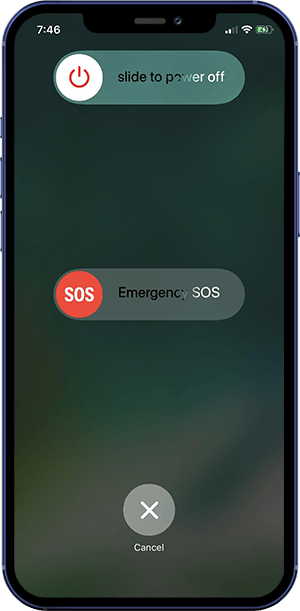
How To Turn Off iPhone 13 Without Button
If the Power/Side or the Volume button is not functioning, you can power off your device from iOS Settings app (How To Recover Deleted Call Log from iPhone). Here is an alternative method to Turn Off and Shut Down your iPhone 13/13 Pro without the Power button.
How To Turn Off An iPhone 13/13 Pro Without Power Button:
Step 1: Launch Settings on your iPhone 13/13 Pro > General > Swipe down and tap Shut Down.
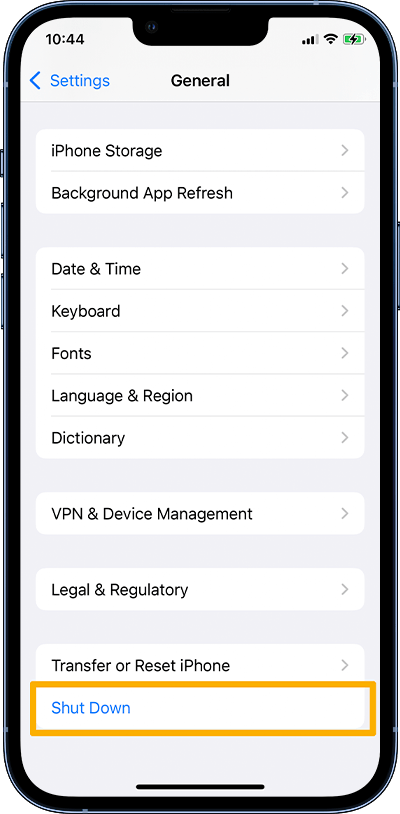
Step 2: Swipe the Power Off slider from left to right, then wait 30 seconds for your iPhone to turn off.
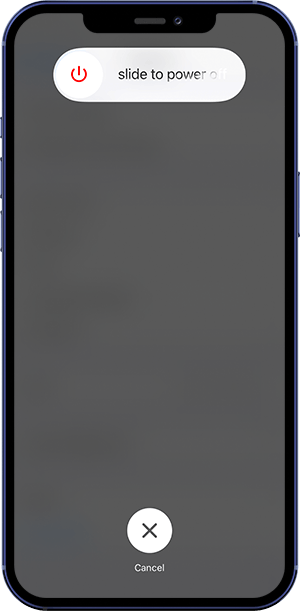
iPhone 13/13 Pro Won't Turn Off Scenarios
My iPhone 13/13 Pro screen is frozen and won't turn off.
My iPhone 13/13 Pro stuck on power off screen.
My iPhone 13/13 Pro is not turning off with side button.
My iPhone 13/13 Pro is stuck on the power off screen.
My iPhone 13/13 Pro suddenly turned off and wont start again.
How To Fix iPhone 13/13 Pro Won't Turn Off
In rare cases, you may find your iPhone 13/13 Pro won't shut down for some unknown reasons. It can be either an iOS software glitch or iPhone XR/XS hardware defeat (How To Transfer Music from Mac To iPhone). Follow steps below to lear what to do if your iPhone 13/13 Pro won't power off.
iPhone 13/13 Pro Won't Turn Off Fix 1: Perform Force Restart can fix your iPhone 13/13 Pro screen frozen and won't turn off issue.
iPhone 13/13 Pro Won't Turn Off Fix 2: Connect your iPhone 13/13 Pro to a Windows PC or Mac computer and use iTunes to Update or Restore it from backup.
iPhone 13/13 Pro Won't Turn Off Fix 3: Use Fix My iPhone to fix iPhone 13/13 Pro won't turn off and other common iOS software problems.
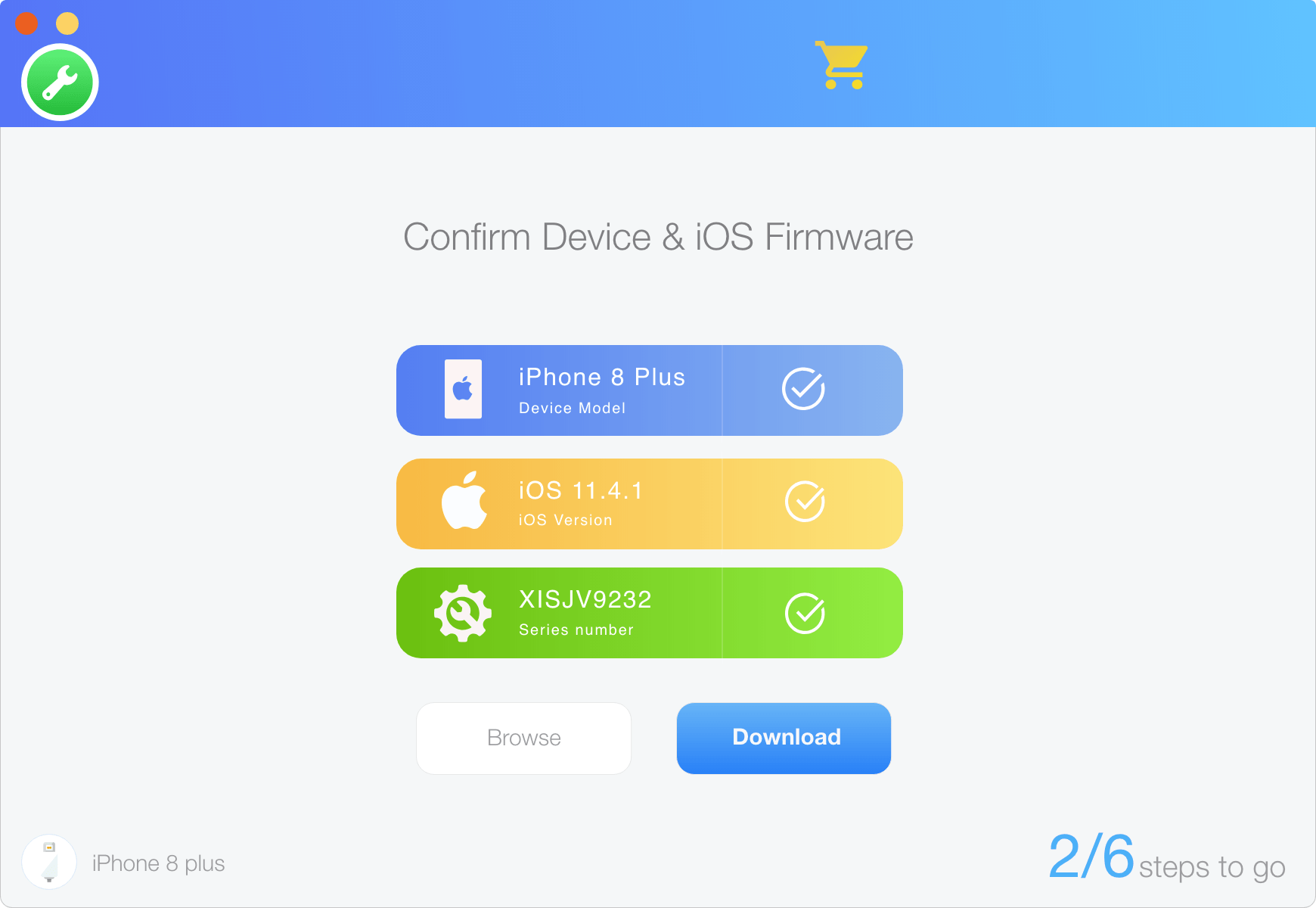
Get SyncBird Pro
Download Best iPhone File Transfer for free to improve your iPhone experience!
Conclusion
For sure you have more ways to shut down or power off your iPhone 13/13 Pro, such as asking Siri or Voice Control to Reboot Device. If your iPhone 13/13 Pro is completely frozen and not responding to all your commands, you can use an Expert iOS System Recovery software - Fix My iPhone to power off your iPhone 13/12 Pro.
More iPhone Cleaner and Manager Tips:
- 3 Methods To Transfer Photos from iPhone To Mac with USB >
- How To Import Photos from iPhone To Windows 8 >
- How To Transfer Bulk Photos from Windows 10/8 To iPhone >
- How To Export Pictures from iPhone Xs/Xr To PC >
- Can I Transfer Photos from iPhone To PC Using iTunes >
- How To Transfer iPhone Photos to Mac without USB >