How To Turn Off An iPhone
If you briefly press the top or side button on your iPhone, you simply put it in Lock/Sleep Mode. In case you may get confused, we are about to explain the iPhone Sleep Mode or Lock Mode is different from iPhone Power Off and How To Shut It Down.

How To Turn Off iPhone With Power Button
For a normal iPhone that works perfectly, you can press the Side/Top button to switch it off. But in some cases, you may find the Side/Top button is not working thus you cannot power off your iPhone (How To Transfer Music from Laptop To iPhone). In this basic iPhone manual, we will discuss several ways to shut down your iPhone.
How To Turn Off An iPhone X/Xr/Xs, 11 or 12:
Step 1: Press and hold either volume button and the side button until the power off slider appears.
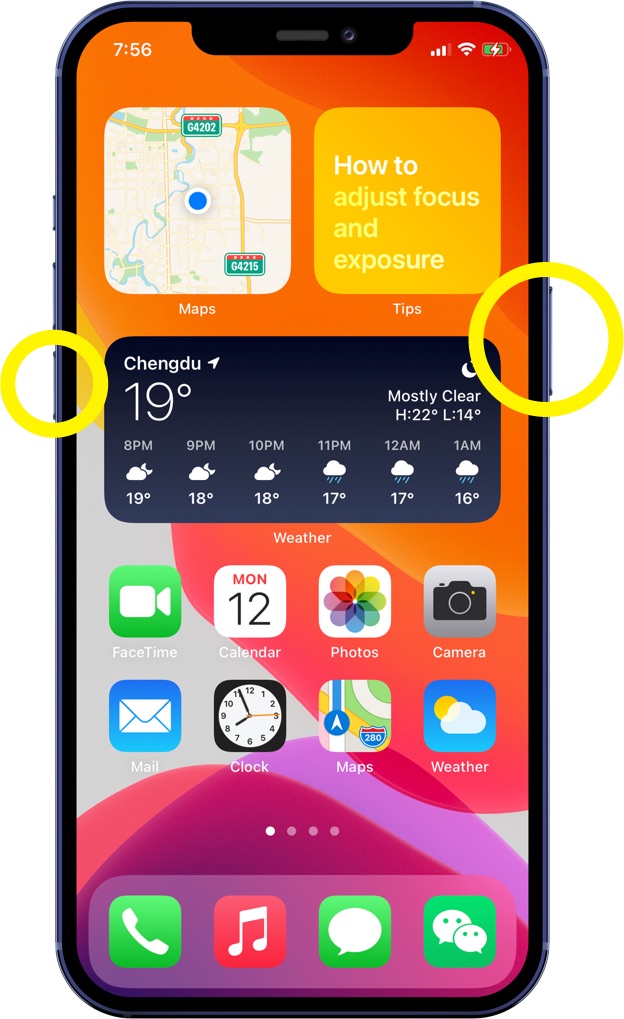
Step 2: Drag the slider, then wait 30 seconds for turning off your iPhone X/Xr/Xs, 11 or 12.
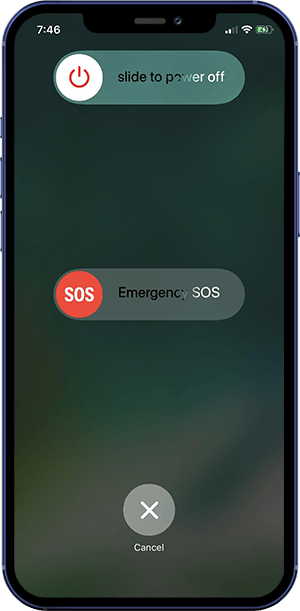
How To Turn Off An iPhone SE (2020), 8, 7 or 6:
Step 1: Press and hold the side button until the Power Off slider appears on your iPhone screen.
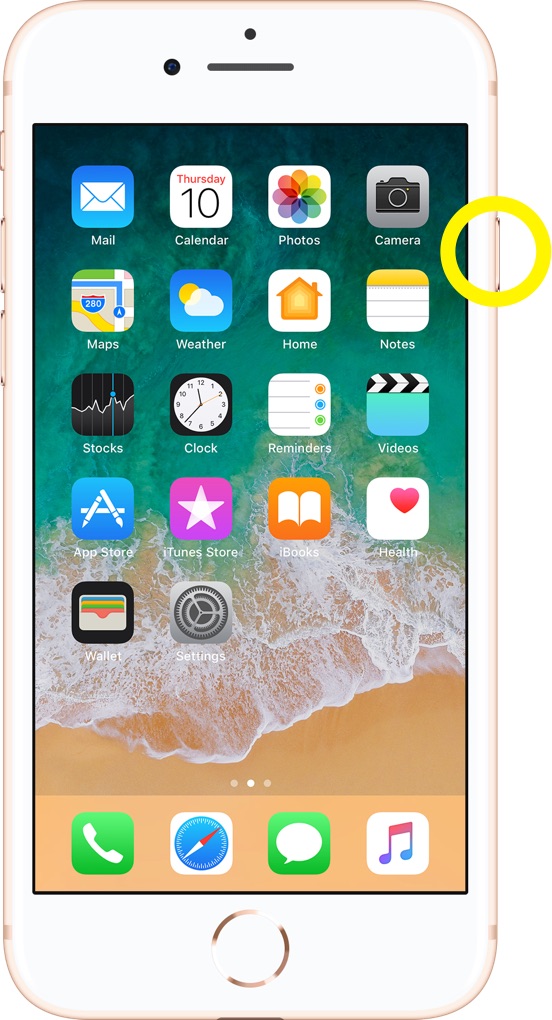
Step 2: Drag the slider, then wait 30 seconds for your iPhone to turn off.
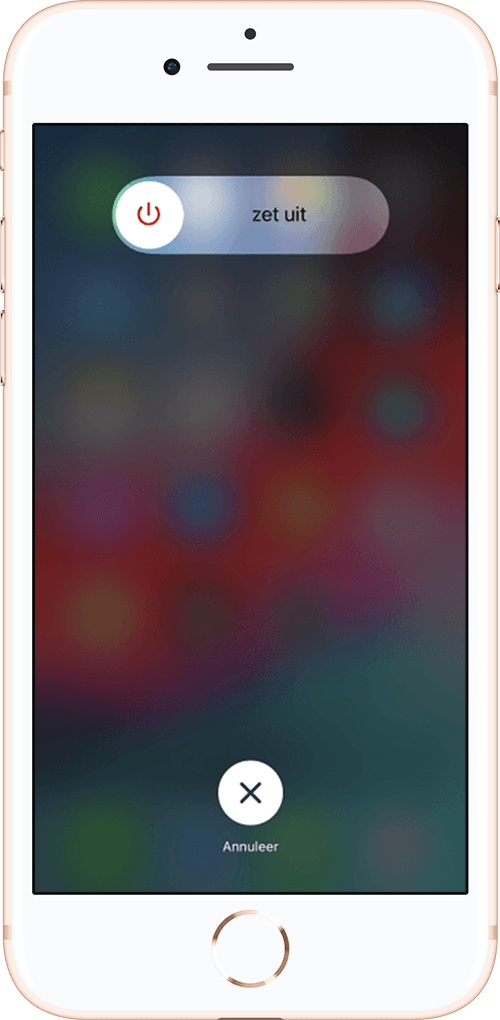
How To Turn Off An iPhone SE, 5, 5C or 4S/4:
Step 1: To shut down an iPhone SE, 5, 5C or 4S/4, press and hold the top button until the power off slider appears.

Step 2: Drag the slider, then wait 30 seconds for your device to turn off.
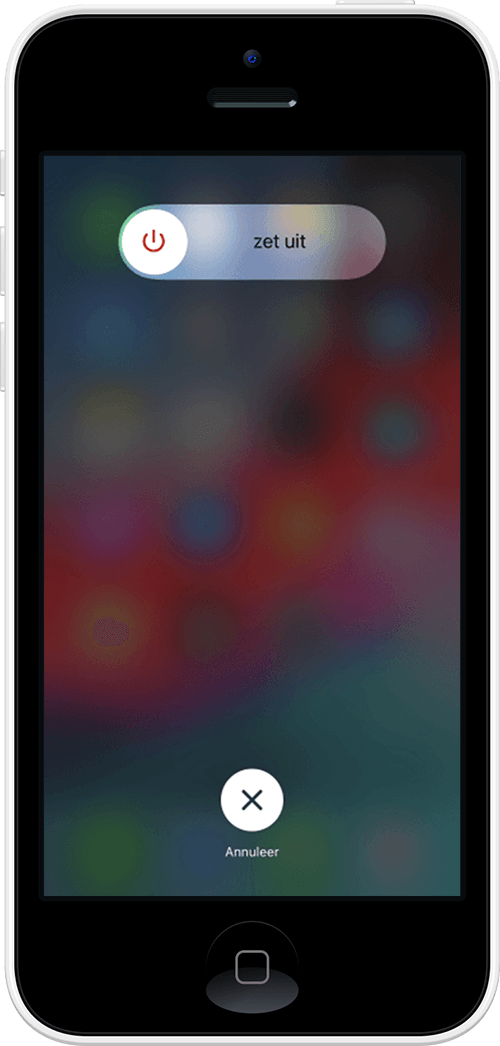
How To Turn Off iPhone Without Button
For an elder iPhone model, like an iPhone 6, iPhone 6s, iPhone 7/7 Plus or iPhone 8/8 Plus, it's a common case that the Top or Side button is broken or not functioning (How To Backup An iPhone). If you so, you can use a software method to Turn Off and Shut Down your iPhone.
How To Turn Off An iPhone Without Power Button:
Step 1: Open Settings app > General > Swipe down and tap Shut Down.
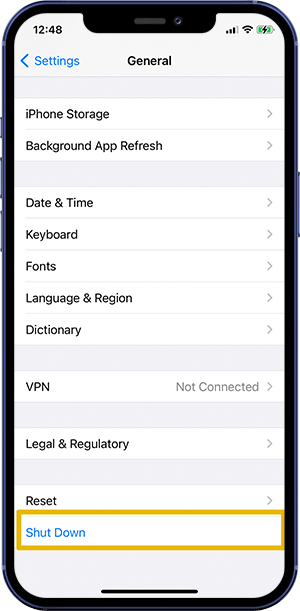
Step 2: Swipe the Power Off slider from left to right, then wait 30 seconds for your iPhone to turn off.
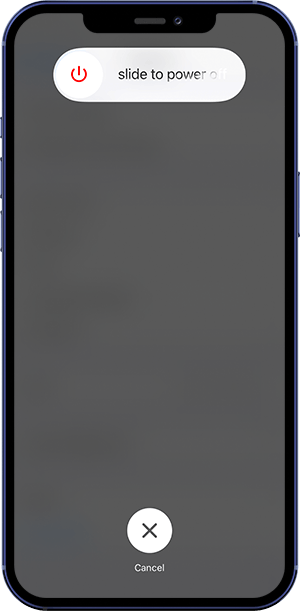
Get SyncBird Pro
Download Best iPhone File Transfer for free to improve your iPhone experience!
Conclusion
Another way to switch off or power off your iPhone without Power Button is to use Siri or Voice Control, like saying Reboot Device. Then, tap Restart on the confirmation dialog that displays. Otherwise, you can use an Expert iOS System Recovery software - Fix My iPhone to power off your iPhone.
More iPhone Cleaner and Manager Tips:
- 3 Methods To Transfer Photos from iPhone To Mac with USB >
- How To Import Photos from iPhone To Windows 8 >
- How To Transfer Bulk Photos from Windows 10/8 To iPhone >
- How To Export Pictures from iPhone Xs/Xr To PC >
- Can I Transfer Photos from iPhone To PC Using iTunes >
- How To Transfer iPhone Photos to Mac without USB >