[iPod To iPod] How To Transfer Music from Old iPod To New iPod
![]() By
Tasnia Salinas, on April 15, 2020, in
iPod Transfer
By
Tasnia Salinas, on April 15, 2020, in
iPod Transfer
Summary: In this article, we help you to learn How To Transfer Music from iPod To Another iPod Shuffle/Touch/Nano/Classic. Get Best iPod Music Transfer - SyncBird Pro. Make sure you have downloaded the latest version here before continuing.
100% Free & Secure Download
Background Knowledge: After Baby Driver, an 8.2/10 movied scored by IMDB, was released, there seems to be a large wave of people who want to dust off their old click wheel iPod classic and put this vintage iPods in fashion once again. As there are different audio chips used in different iPods, the audio quality varies on different iPod model (Best Free Ways To Transfer Music from iPhone 11 to Computer). Luckily the antique iPod classic (especially the fifth generation) is acknowledged as the one with best audio quality.

No matter you want to upgrade your iPod to the latest iPod touch, or just want to get back to your old iPod classic, iPod shuffle, iPod nano, putting music to your iPod could be way easier than your thought. Read on this tutorial to find out how to transfer music from one iPod to another iPod, without using iTunes. By doing so, you can freely get music from an old iPod to your new iPod, without losing existing songs on your current device.
Best iPod To iPod Music Transfer
No.1 Best iPod To iPod Music Transfer
Best Music Helper for iPod Touch, Nano, Classic
On-demand iPod Music & Photos Transfer
One-Stop iOS Transfer Solution For Your iPhone iPod
Part 1: How To Transfer Music from Old iPod To New iPod
The traditional way to transfer music from iPod to iPod is by using iTunes. The shortcoming is that you have to ensure the music on two of your iPod are synced with the same iTunes library. Otherwise, one of your iPod content would be overwriten. No matter you want to upgrade your iPod to the latest iPod touch, or just want to get back to your old iPod classic, putting music to your iPod could be way easier than your thought. Read on this tutorial to find out how to transfer music from one iPod to another, without using iTunes.
To transfer music from iPod to your iPod with SyncBird Pro is quite easy. Follow steps below to get it done quickly. One more tip: The iPod to iPod transfer speed varies based on the volume of your music library. On average, SyncBird copies 1000 tracks in less than 10 minutes.
You've Good Reasons To Use SyncBird Pro:
How-To Steps To Transfer Music from Old iPod To New iPod
-
Step 1:
Download SyncBird Pro on your computer > Connect both of your two iPods (iPod touch, iPod shuffle, iPod nano and all iPod models) to this computer > After loading your iPod info, click Music.

How To Transfer Music from iPod To iPod Free Step 1 -
Step 2:
Choose music songs that you want to copy from one iPod to another (How To Transfer Files Between iPhone and Mac), click To Device.

How To Transfer Music from iPod To iPod Free Step 2 -
Step 3:
Review your selected music songs, click Start Export to get your iPod music onto another iPod.

How To Transfer Music from iPod To iPod Free Step 3
The Bottom Line
SyncBird Pro covers all iPod models since the first one was made. With this free iPod to iPod Transfer software utility, you can easily move your music between your iPod classic, iPod touch, iPod nana, iPod shuffle, etc. Moreover, it also works for your iPhone and iPad. Download it now to enjoy its iPod management features. Get SyncBird Pro Free.
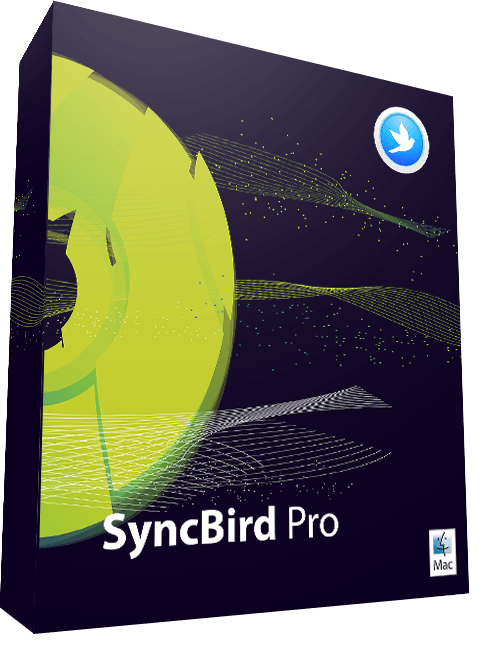
SyncBird Pro
Version 3.1.8 (April 15, 2020) | Support iOS 13/12/11 | Category: iPod Transfer
More iPhone iPod Music Transfer Tips
- How To Copy iTunes Music To A New iPhone Xs >
- How To Transfer Music from iPhone to Computer for Free >
- How To Delete Music on iPhone With and Without iTunes >
- How To Download Music on iPhone 11 Pro >
- Can I Transfer Photos from iPhone To PC Using iTunes >
- How To Transfer iPhone Photos to Mac without USB >
Tags: iPhone Transfer iPhone Music Transfer iCloud Photos Download
