How To Fix iMessage and FaceTime Waiting for Activation Error in iOS 15
![]() By
Spencer Mcfadden, on June 24, 2021, in
iPhone Problems |
By
Spencer Mcfadden, on June 24, 2021, in
iPhone Problems |
Summary: [iMessage and FaceTime Waiting for Activation] When activating iMessage or FaceTime, you might see these error messages saying iMessage Waiting for activation, FaceTime Activation unsuccessful, An error occurred during activation, iMessage Could not sign in, etc. Read this article to learn how to fix iMessage and FaceTime Waiting for Activation Error in iOS 15. Get Fix My iPhone Free >
100% Free & Secure Download
iMessage and FaceTime are two exclusive Apple services designed to texting and video chatting with your friends on iOS/macOS/iPadOS empowered devices, like your iPhone, iPad, iPod touch and Mac. iMessage can send text messages over Wifi or cellular connections to other iOS devices, while without counting against SMS message quota (Learn How To Retrieve Deleted Text Messages on iPhone without Computer or Backup). FaceTime is a similar Apple service that allows to make video or audio calls between Apple devices.
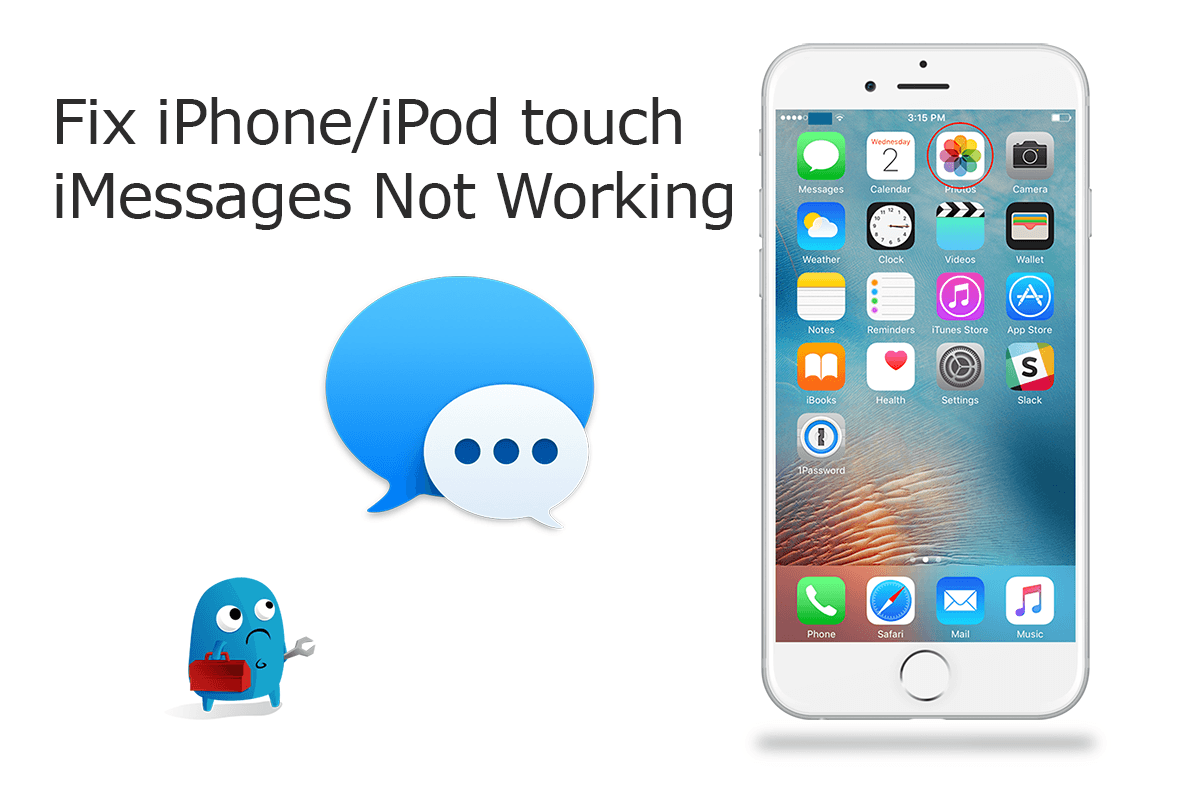
Cannot wait to set off on using these two fancy Apple services? Don't go hurry until you have read this iMessage and FaceTime Waiting for Activation Error article. To use iMessage or FaceTime, you need to activate them on your iPhone, iPad, or iPod touch. In some rare cases, you may fail to do so and probably you'll see an iMessage and FaceTime Waiting for Activation Error message during activation. Follow these steps to solve this iPhone problem.
Best Free iOS System Recovery App
Fix iOS 13 iMessage and Facetime Waiting Error
Fix 20+ iPhone 6 Software Issues and Glitches
Revive iPhones from Crashes and Freezes
All Common iPhone 6/6 Plus Problems and Fixes
Part 1: Why iMessage and FaceTime Waiting for Activation Error
In recent iOS 15 update, many users reported that when they try to activate iMessages or FaceTime service on a new bought iPhone 11/iPhone 11 Pro, they constantly received an error message saying iMessages and FaceTime Waiting for activation error (How To Fix iPhone iPod iMessages Not Working iOS 15). While what's beyond our expectation is this error message is coming out in several different forms. Here are the most common iMessages and FaceTime Waiting for activation errors.
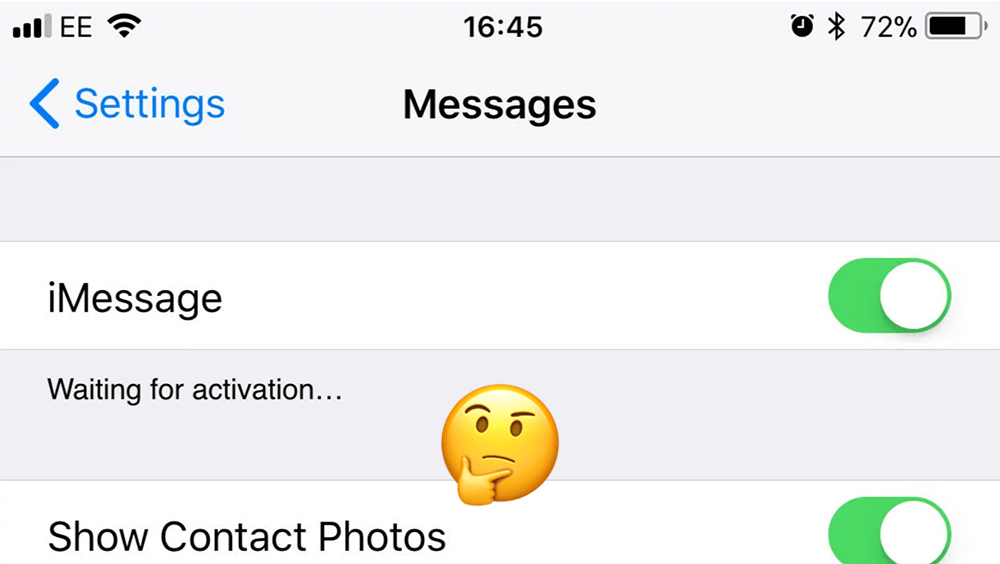
Common iOS 15 iMessage and FaceTime Waiting for Activation Symptoms:
- Waiting for activation Error 1 (iMessage or FaceTime) Waiting for activation
- Waiting for activation Error 2 (iMessage or FaceTime) Activation unsuccessful
- Waiting for activation Error 3 (iMessage or FaceTime) An error occurred during activation
- Waiting for activation Error 4 (iMessage or FaceTime) Could not sign in, please check your network connection
- Waiting for activation Error 5 (iMessage or FaceTime) Unable to contact the iMessage/FaceTime server. Try again.
Part 2: How To Fix iMessage and FaceTime Waiting for Activation
There are several potential reasons that may cause this iMessage and FaceTime Waiting for Activation Error in iOS 15. So you'd better use the cocktail method to troubleshoot this iMessage not working problem. In this post, we will find out how to fix iMessage and FaceTime Waiting for Activation Error according to several different scenarios.
Best Tips for iMessage and FaceTime Waiting for Activation Error in iOS 15:
-
Method 1:
Check iPhone, iPad, iPod touch Settings: Make sure that your iOS device is conneced to a cellular data or Wi-Fi network > You need to enable SMS messaging to activate your phone number with iMessage and FaceTime (IMPORTANT) > Depending on your carrier, you might be charged for this SMS > Go to Settings > General > Date & Time and make sure that your time zone is set correctly.

Fix 1 - Activate Phone Number with iMessage -
Method 2:
Turn Off and Restart iMessage and FaceTime: Go to Settings > Messages and turn off iMessage > Go to Settings > FaceTime and turn off FaceTime > Restart your device > Turn On iMessage and FaceTime.

Fix 2 - Turn Off/On iMessages -
Method 3:
Reset Network Settings: So troubleshoot iMessage/Facetime network issues, Go to Settings > General > Reset > Reset Network Settings (See Will You Lose Photos If You Reset an iPhone).

Fix 3 - Reset Network Settings -
Method 4:
Wait for 24 Hours To Finish iMessage/Facetime Activation: Sometimes the iMessage and FaceTime doesn't happen simultaneously. It may take up to 24 hours to complete the activate (in rare cases). If you cannot walk through this iMessage and FaceTime Waiting for Activation error after this period of time, then make a call to Apple Support team for specific assistance.
The Bottom Line
For iMessage and FaceTime Waiting for Activation or similar issues in iOS 15, feel free to contact us and we are happy to help. Also give a check on Fix My iPhone, the best answer to solve iTunes/iPhone Error 9, Error 4013, and other common iOS software glitches.












