By MiniCreo, on 24 September, 2019, in iPhone Transfer |
How to get started?
In this article, we help you to learn How To Download Free Music on iPhone 11 Pro without Computer by using our best iPhone To Computer Transfer software - SyncBird Pro. Make sure you have downloaded the latest version here before continuing.
Background Knowledge
Do you know such music videos as Despacito has stunning 5.12 billion views on YouTube, See You Again - 3.55 billion, Shape of You - 3.5 billion? Probably you may need a way to download YouTube music to your iPhone 6 for free. Otherwise, if you're music lover, would you like download music on your iPhone 11 Pro for free? So in this quick article, we'll show you how to download free music on your iPhone without computer (Learn How To Send MP3 Music from iPhone To New iPhone 11 Pro).

How To Download Free Music on iPhone 11 Pro without Computer
Part 1: Download Free Music on iPhone without Computer - Spotify
Spotify is one of the best free iPhone music downloader app worldwide. It's not only the great music service with a pleasant interface, but also for iPhone users all the available tracks by their genres like classic, rock, country and others. If you want to download a certain music track on your iPhone without computer, go to the search unit > get the music you want > and put one more tab to download this music track on your iPhone, without computer.
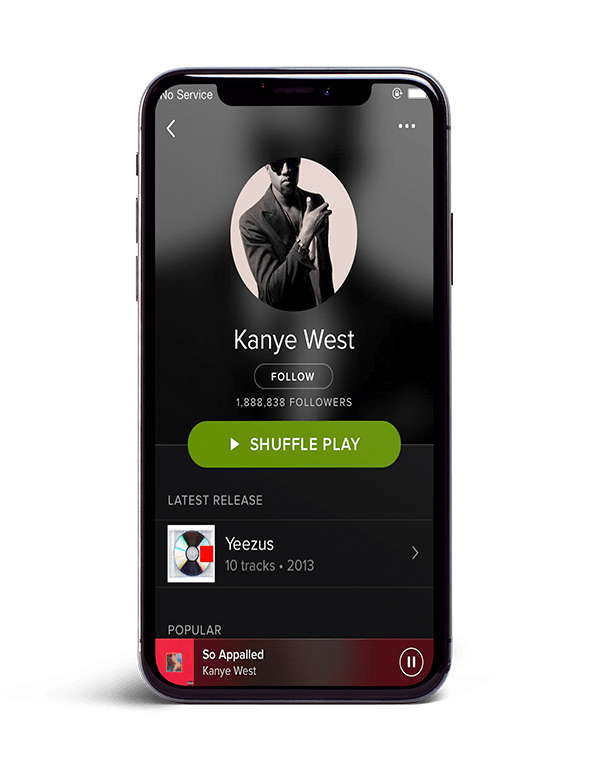
Part 2: Download Free Music on iPhone without Computer - Free MP3BOX
Actually Free MP3Box is a streaming music app, but does allow an option to download music on your iPhone without using a computer. With Free MP3Box streaming service, once you have network connection, you don’t need to bother download every music track on your iPhone, which will save a large amount of storage space on your iPhone.
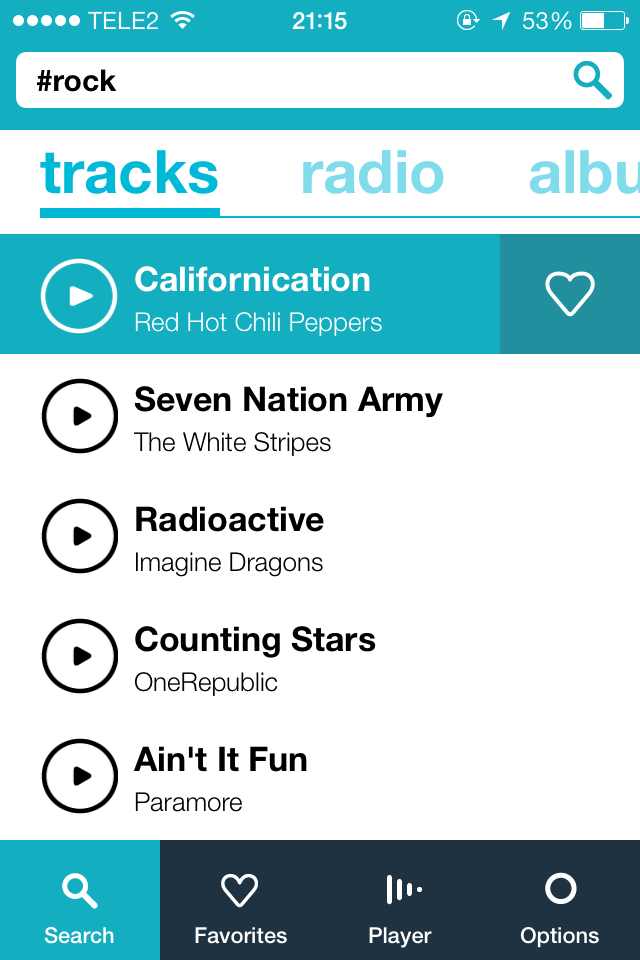
Part 3: Download Free Music on iPhone without Computer - Pandora
Pandora Radio another one of the most popular iPhone music downloader app which helps download free music on your iPhone without a computer. Pandora uses a radio-style approach, where you can enter a song or artist name and it creates a list or station of music of that choice. To download music on your iPhone, you can simply open Pandora and choose songs you want to download to your iPhone.
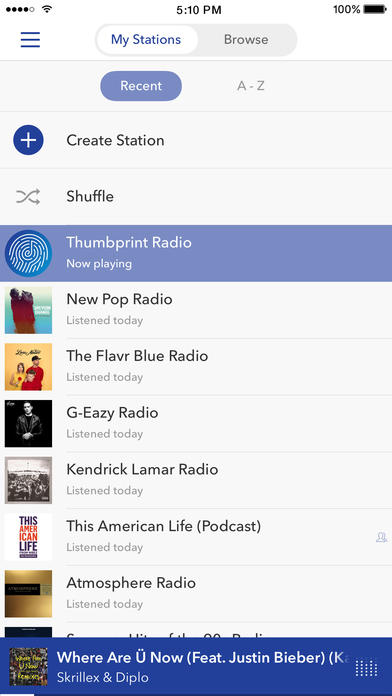
SyncBird Pro
Version 2.8.0 (24 September, 2019) / Support iOS 4 - iOS 13
Category: iPhone Transfer