
Check Our Pre-Sale Questions Before Placing Your Order
Some questions pop up all the time by anyone considering buying a software product from MiniCreo.com. We've answered the most common ones in this handy Pre-Sales section. If you have any additional questions, don’t hesitate to contact our 24-hour live chat support.
What Software/App Products Does MiniCreo.com offer?
-- SyncBird Pro - iPhone File Transfer software for syncing music, photos, contacts and other iOS data between iPhone, iPad, Windows PC and Mac.
-- Omni Recover - iPhone Data Recovery software for retrieving deleted photos, messages, contacts and more with or without iPhone.
-- Omni Remover - Mac App Uninstaller and Cleaner software for remove stubborn and bloated apps on Mac.
-- Fix My iPhone - iOS System Recovery software for fixing iOS 15 update or system crash issues.
If I am not satisfied with your product or service, Can I get my money back?
How can I get an invoice?
What are my payment options and How do I pay?

Check FAQs About Our Customer Support and Product Registration.
Below you'll find answers to the most common questions you may with MiniCreo Customer Support services. Also, please feel free to check out our Facebook and Twitter for upcoming product promotions and even giveaway campaigns. If you still can't find the answer you’re looking for, just Contact us.
How to upgrade my applications for free?
How to retrieve my registration code?
What language does your support speak?
What support method do you use?
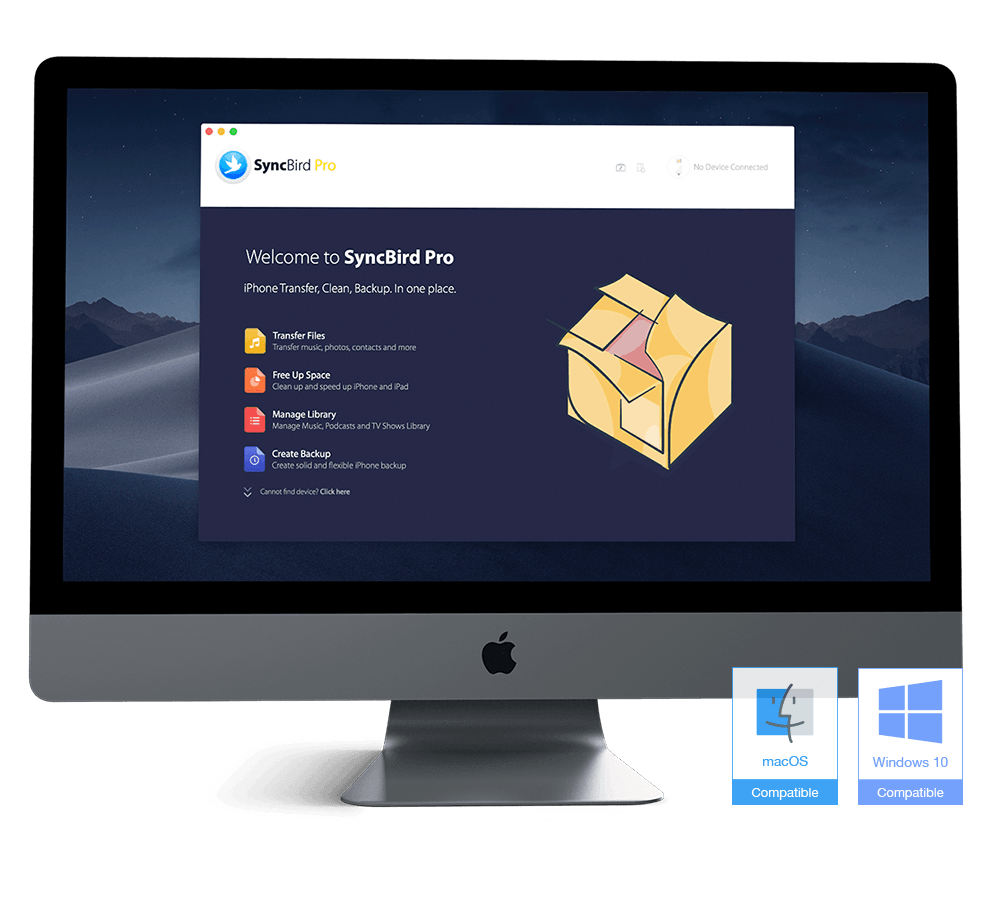
SyncBird Pro Product How-Tos and FAQs
SyncBird Pro is an iTunes Alternative program that's made for transferring files, cleaning storage space, backing up iPhone, iPad and explore iPhone backup content. You can copy and move music, photos, messages, contacts, notes and all your iOS data between iPhone, iPad, Windows PC and Mac.
What is SyncBird Pro? What Does It Do?
SyncBird Pro is Free or Paid?
Is SyncBird Pro safe to use?
What can I do if SyncBird Pro not working properly?
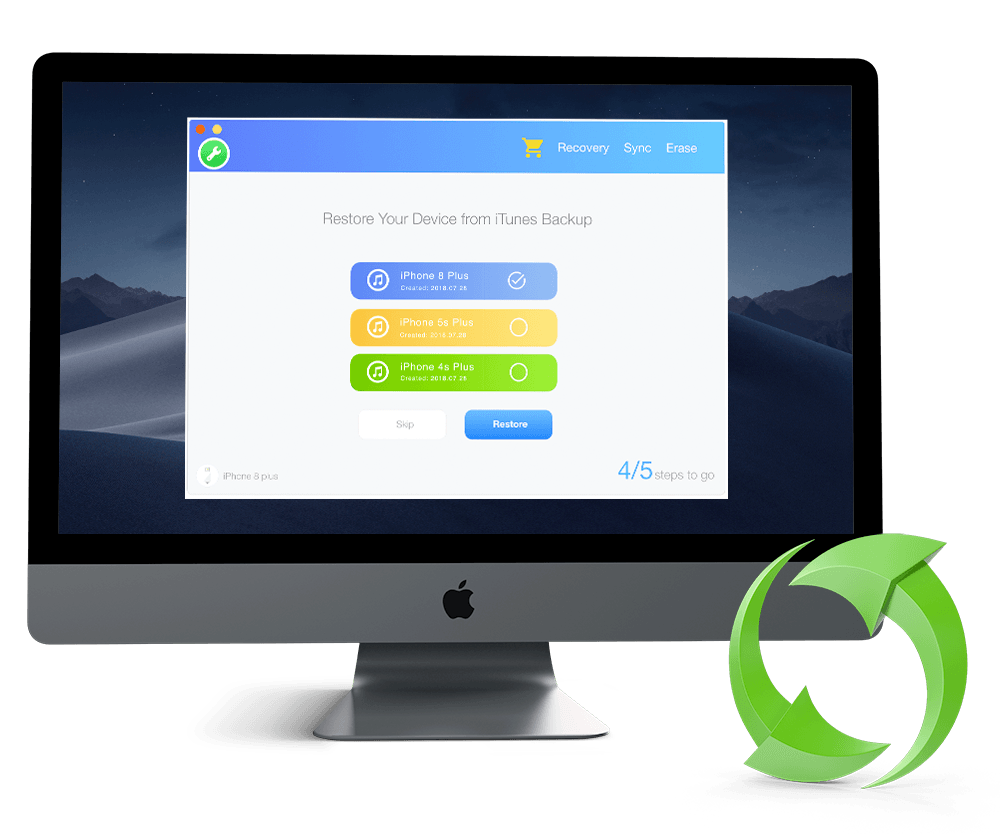
Fix My iPhone Product How-Tos and FAQs
Fix My iPhone is an expert iOS System Recovery software that can revive your iPhone or iPad from Apple Logo Loop, iPhone Stuck On Black Screen, iPhone Not Updating and 80+ common iOS issues. You can turn your iPhone back to normal without losing your iOS data.
What is Fix My iPhone? What Does It Do?
Fix My iPhone is Free or Paid Program?
Is Fix My iPhone safe to use?
What can I do if Fix My iPhone not working properly?
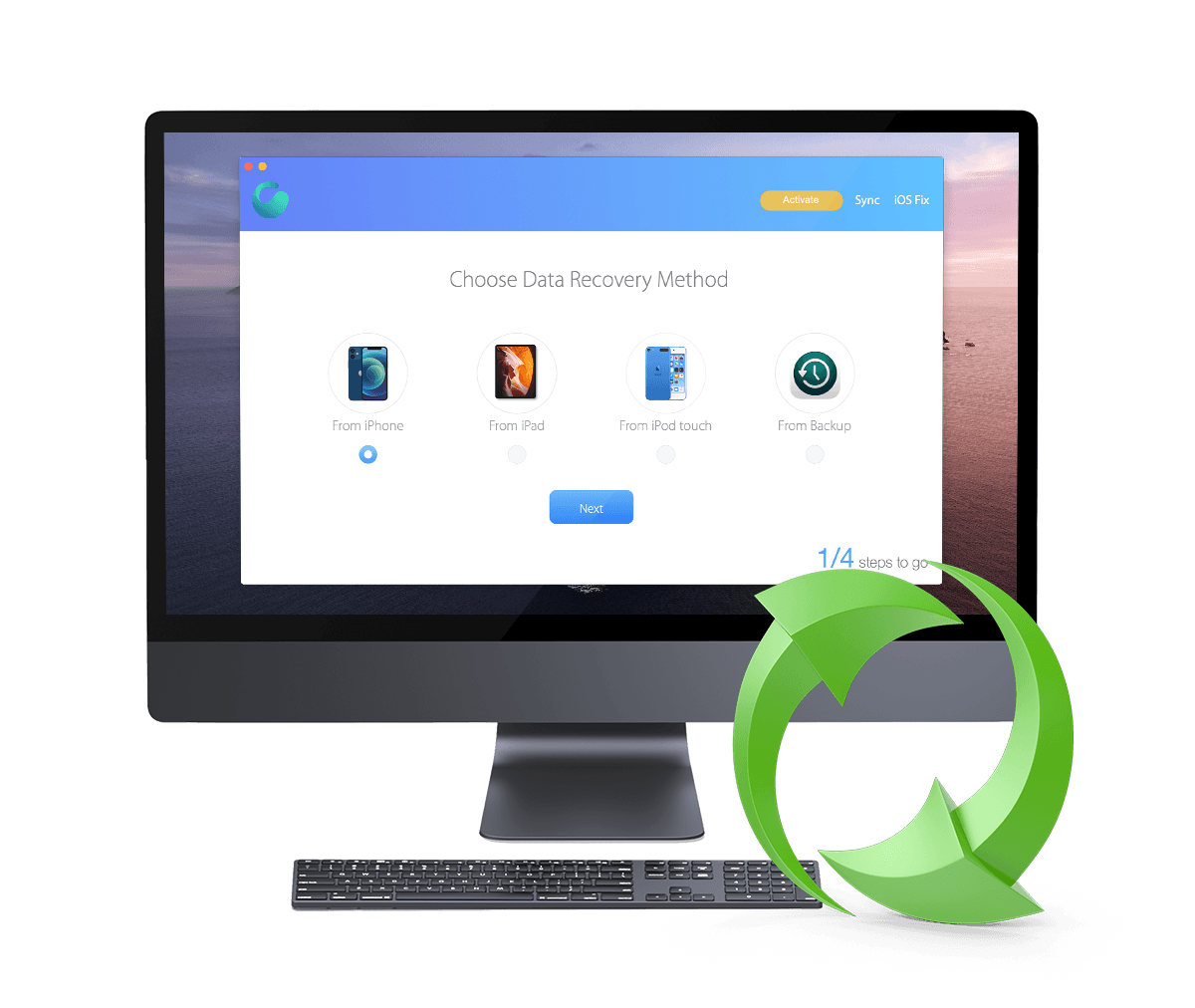
Omni Recover Product How-Tos and FAQs
Omni Recover are iOS Data Recovery software made to retrieve your deleted photos, messates, contacts, notes and other valuable data with or without backup. Whether you are a casual iOS data disaster victim, or you lose your device unfortunately, you can just follow Omni Recover's smart wizard to get your data back.
What is Omni Recover? What Does It Do?
Omni Recover is Free or Paid Program?

Omni Remover Product How-Tos and FAQs
Mac applications run maintenance scripts, generate running log, and store cache data at predefined intervals. Omni Remover is made to search all unwanted app leftover junk, show details at large and allow you to clean them up.




