[Free Methods] How To Transfer Music from iPod To Windows/Mac Computer
![]() By
Tasnia Salinas, on April 14, 2020, in
iPod Transfer
By
Tasnia Salinas, on April 14, 2020, in
iPod Transfer
Summary: In this article, we help you to learn How To Transfer Music from iPod Touch/Nano/Classic To Computer. Get Best iPod Music Transfer - SyncBird Pro. Make sure you have downloaded the latest version here before continuing.
100% Free & Secure Download
Background Knowledge: The outbreak of COVID-19 is stressful. So why not get something positive and exciting? Here's a one. Do you have an iPod in your closet? If so, you may find nostalgic treasure on it, like a music playlist you were listening everyday a decade a ago (How To Transfer Music from iTunes to An iPhone 11). Do you want to transfer your music from iPod to your Windows or Mac desktop computer? Read this article to find out how to transfer your entire music collection from an iPod Touch/Nano/Shuffle/Classic to a Windows or Mac computer.

Best iPod Music Downloader Tool
No.1 Best iPod To Computer Music Transfer
Best Music Helper for iPod Touch, Nano, Classic
On-demand iPod Music & Photos Transfer
One-Stop iOS Transfer Solution For Your iPhone iPod
Part 1: How To Transfer Music from iPod To Windows Computer
On Windows PC computer, you can use iTunes to manage music content on your iPod (How To Transfer Music from Old iPods To iPhone 11). Even though iTunes can NOT help transfer music from iPod to your computer, considering the "Intelligence" of Apple products, you're risking losing all your iPod music as iTunes will automatically overwriting the content on your iPod if you enabled this option (iTunes Alternative). So before starting copying music from iPod to computer, you need do pre-checks below to ensure the safety of your music.
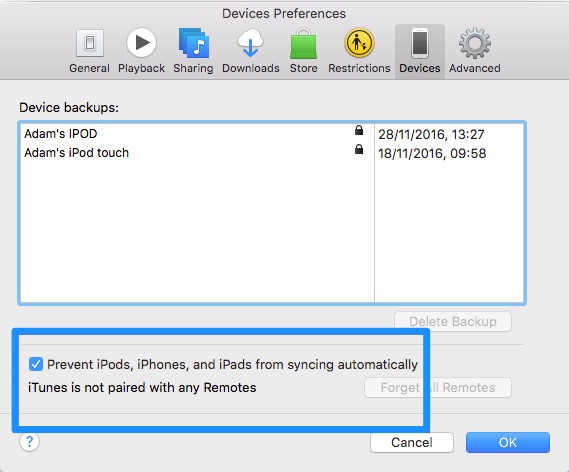
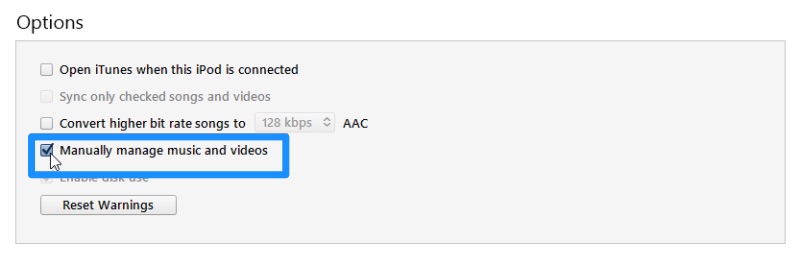
How-To Steps To Transfer Music from iPod To Windows PC Computer Free
-
Step 1:
On your Windows PC, connect your iPod (iPod touch, iPod shuffle, iPod nano and all iPod models) to your computer> Download an iPod music transfer freeware call PodTrans.

Transfer Music from iPod To Windows PC Computer Free Step 1 -
Step 2:
Select the music items you want to transfer from your iPod to your Windows computer in PodTrans > Click Export to put iPod music off.

Transfer Music from iPod To Windows PC Computer Free Step 2
Part 2: How to Transfer Music from iPod To Mac Computer Free
One major negative comment on iTunes is for its restrictions on iPod music syncing method, which allows you to only move music from computer to your iPod, but leaves no way backward. This is where SyncBird Pro comes in. As a smart alternative to Apple iTunes, this new and free iPod Music Transfer software can help you transfer music from iPod back to your computer in just few steps.
You've Good Reasons To Use SyncBird Pro:
How-To Steps To Transfer Music from iPod To Computer Free
-
Step 1:
Download and install SyncBird Pro on your computer > Connect your iPod to this computer > After downloading your iPod info, click Music.

How To Transfer Music from iPod To Computer Free Step 1 -
Step 2:
Pick up music items on this iPod that you want to move to your computer (How To Transfer Music from Mac To iPhone), click To Mac.

How To Transfer Music from iPod To Computer Free Step 2 -
Step 3:
Review the music song tracks you have just selected, click Start Export to get your iPod music backed up to your computer.

How To Transfer Music from iPod To Computer Free Step 3
The Bottom Line
Either you want to create backup copy for your iPod music, or you simply want to populate your music library on your computer, getting music from an old iPod is just way exciting than you expect. At last, if you need a complete iPod Music Transfer solution, it's suggested to get SyncBird Pro.
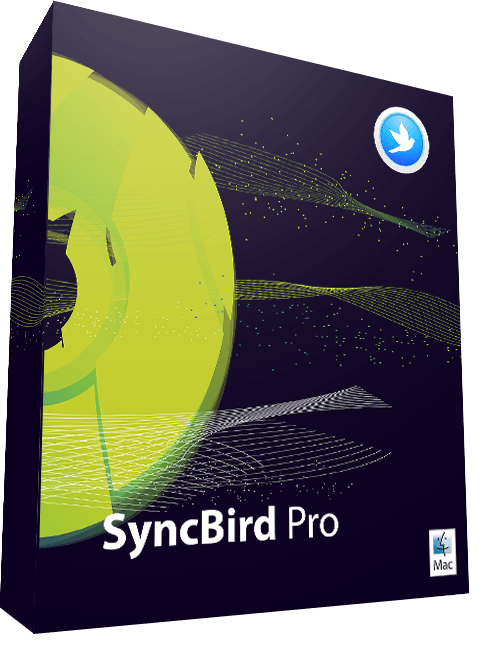
SyncBird Pro
Version 3.1.8 (April 14, 2020) | Support iOS 13/12/11 | Category: iPod Transfer
More iPhone iPod Music Transfer Tips
- How To Copy iTunes Music To A New iPhone Xs >
- How To Transfer Music from iPhone to Computer for Free >
- How To Delete Music on iPhone With and Without iTunes >
- How To Download Music on iPhone 11 Pro >
- Can I Transfer Photos from iPhone To PC Using iTunes >
- How To Transfer iPhone Photos to Mac without USB >
Tags: iPhone Transfer iPhone Music Transfer iCloud Photos Download
