[Solved] How To Fix iPhone 6S/7/8/Xr/11/12 Running Slow Issue
![]() By
Spencer Mcfadden, on December
26, 2021, in
iPhone Problems |
SOLVED
By
Spencer Mcfadden, on December
26, 2021, in
iPhone Problems |
SOLVED
Summary: [Best Fixes On iPhone 6S/7/8/Xr/11/12 Running Slow] Find your iPhone 13/12/11/Xr/X/8/7/6s running extremely slow? This article helps to learn how to fix iPhone 6S/7/8/Xr/11/12 Running Slow issue. Get Omni Toolbox Free >
100% Free & Secure
Download
iPhone 6S Plus is very slow after updating to 15.2? iPhone 6s Plus has become unusable after I updated to 15.2. All apps are very slow and keep freezing. I have reset the phone several times, done hard resets, also cleared caches and freed up storage. None of this has helped. Anyone else with this issue and any ideas? This update has been a disaster and rendered the phone useless (How To Recover Deleted WhatsApp Messages On iPhone). Very disappointed in Apple. PS: I have an iPhone 7 Plus and iPhone 11 Pro and they are fine after the update.

An iPhone is not designed for always running at its peek performance. If you feel your iPhone is running slow, or not responding to your finger touches, or just stuck on app screen, you are not alone. There are a few different possible causes that may get your iPhone sluggish (How To Backup An iPhone). In this article, we will discuss various troubleshooting tactics that you can try to fix your iPhone Running Slow issue.
Best Fix On iPhone Running Slow
#1 Solution For iPhone Running Slow
Fix Up To 50+ iOS 14 Software Bugs & Glitches
Fix Common iPhone Running Slow Issue
Common iPhone 6S/7/8/Xr/11/12 Running Slow Issues and Best Fixes
Table of Content:
- Part 1: How To Fix iPhone 6S/7/8/Xr/11/12 Running Slow Issue [General Ways]
- Part 2: How To Fix iPhone 6S/7/8/Xr/11/12 Running Slow Issue [Pro Method]
Part 1: How To Fix iPhone 6S/7/8/Xr/11/12 Running Slow [General Ways]
It's a fun fact that not only the old iPhones or iPad's are slowed down but also the newest iPhone 13, iPhone 13 Pro/Pro Max, iPhone 13 Mini, iPhone 12 Pro Max, 11 (Pro Max), iPhone XS Max, XS, XR, X, and iPhone 7, 6S are freezing after the iOS 15 update. Also this iPhone running slow issue can be caused by particular apps. For instance, many users reported that their Spotify, WhatsApp, TikTok and other popular issues may occasionally slow down their iPhones and even freeze up the device. Here are some simple and quick methods that can fix your iPhone Running Slow issue.
How-To Steps To Fix iPhone 6S/7/8/Xr/11/12 Running Slow Issue:
Step 1: Restart Your iPhone Or iPad. If your iPhone keeps getting stuck or you just cannot tolerate the slowness of your iPhone, have a try to restart your iPhone to fix this iPhone 6S/7/8/Xr/11/12 Running Slow issue.
Step 2: Update Your iPhone Or iPad. Make sure that your iPhone or iPad has the latest iOS or iPadOS version. Usually it's one of the most effective ways to troubleshoot iPhone 6S/7/8/Xr/11/12 Running Slow and other iOS software glitches.
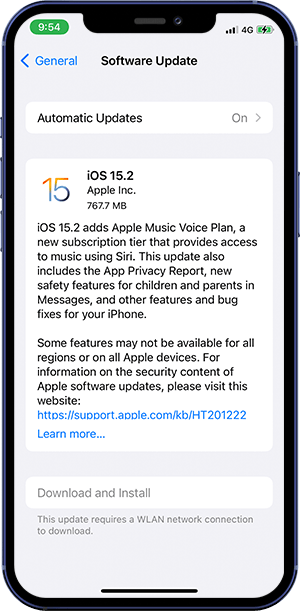
Step 3: Check Your Network Conditions. If it's an app that takes a while to open or display their content, check if your Internet connection is stable. Your device can also seem slow as it repeatedly reconnects to new cell towers when you're driving into a tunnal.
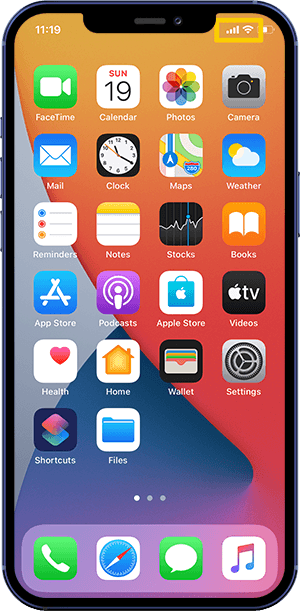
Step 4: Manage Apps on iPhone. If an app stops responding or freezes, you might have a try to force quit it at the first place. If it keeps slowing down your iPhone, delete this app and redownload it from App Store.
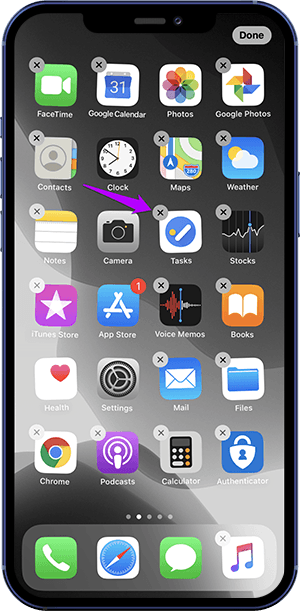
Step 5: Clear Caches On iPhone. If your iPhone is running low on storage, iOS automatically frees up space while installing an app, updating iOS, downloading music, recording videos, and more. You can clear cache on your iPhone manually and this way it helps elimiate these outdated caches, cookies, temporary and other script data.

Step 6: Check iPhone Battery Health. An iPhone uses rechargeable battery that are consumable components and may keep your iPhone from running smoothly. Check your iPhone battery health and recommend if an iPhone battery needs to be replaced. Go to Settings > Battery and tap Battery Health.
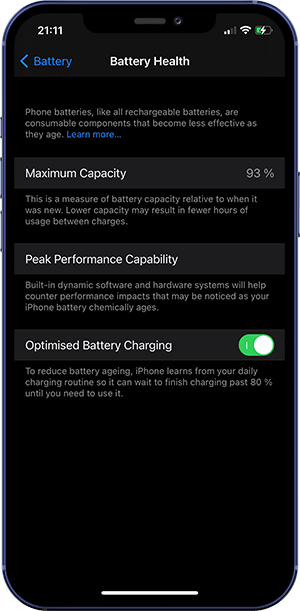
Part 2: Pro Method To Fix iPhone 6S/7/8/Xr/11/12 Running Slow
This iPhone Running Slow issue may ruin your experience and at times, it may also bring you annoying troubles that you can get your phone call, texting, or game playing done smoothly. If you have tried every means to speed up your iPhone but nothing works, then you can use Omni Toolbox - the expert iOS System Repair software to troubleshoot this issue. Here are detailed steps on How To Fix iPhone 6S/7/8/Xr/11/12 Running Slow Issue with Omni Toolbox.
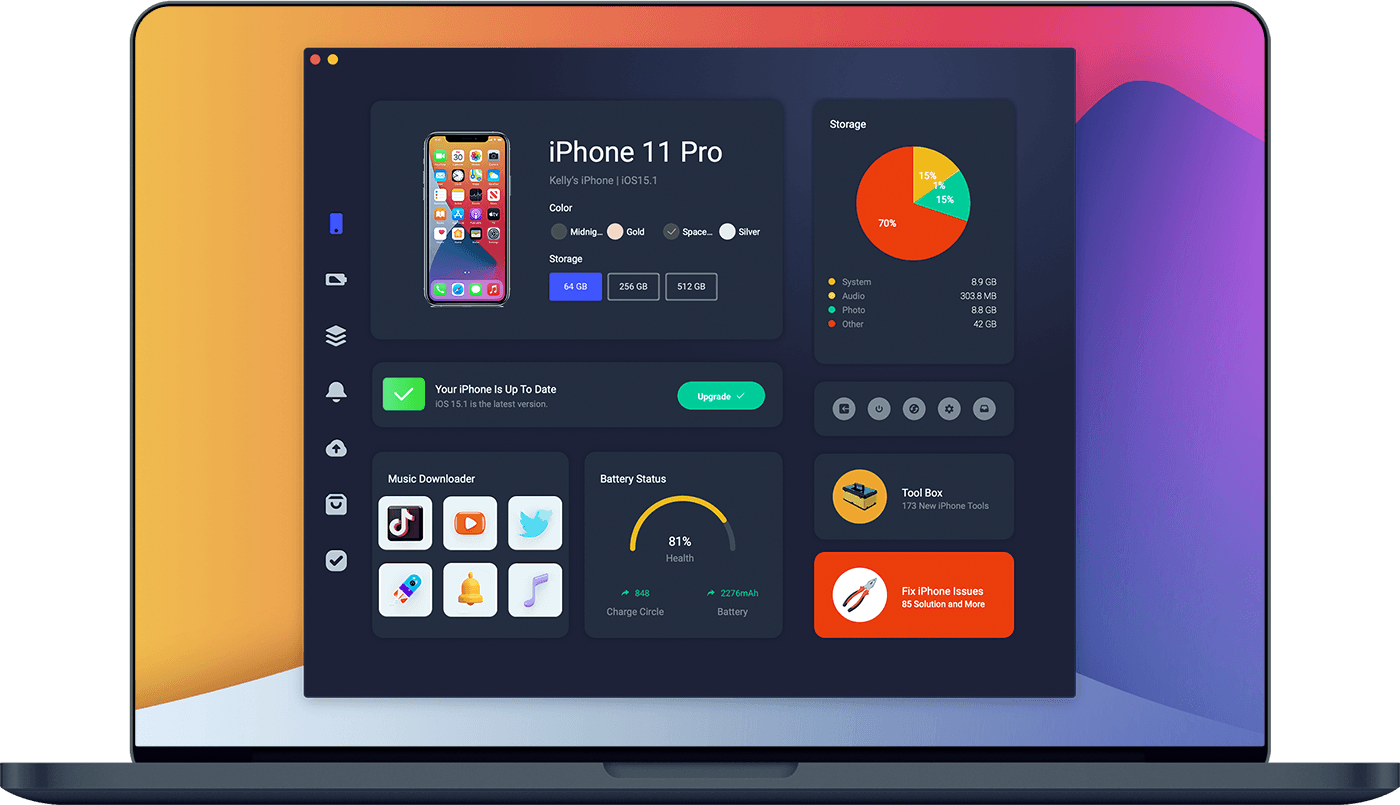
How-To Steps To Fix iPhone 6S/7/8/Xr/11/12 Running Slow Issue:
Step 1: Download and install Omni Toolbox on your computer > Open this iPhone DIY Repair utility to start fixing your iPhone 6S/7/8/Xr/11/12 Running Slow issue.

Step 2: Connect your iPhone to your computer with an Apple certificated USB cable > Enter your passcode to unlock your iPhone and keep it in Home Screen > You can see the interface of Omni Toolbox > Click Fix My iPhone.

Step 3: Click Fix General iOS Issue.
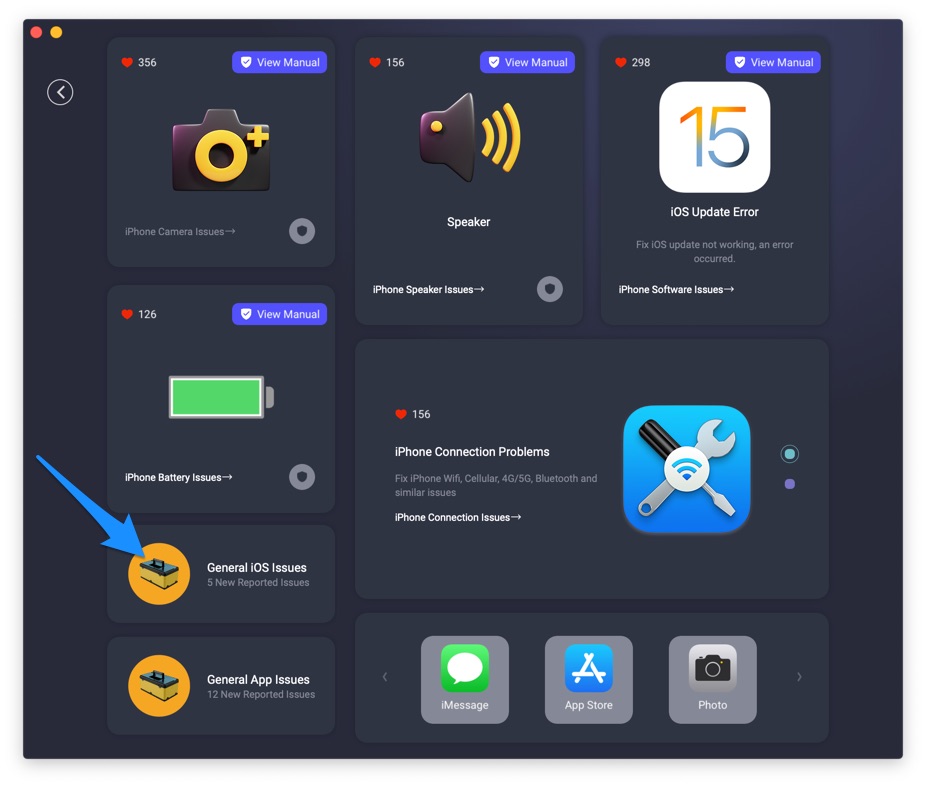
Step 4: Click Fix Now to start solve your iPhone 6S/7/8/Xr/11/12 Running Slow issue.
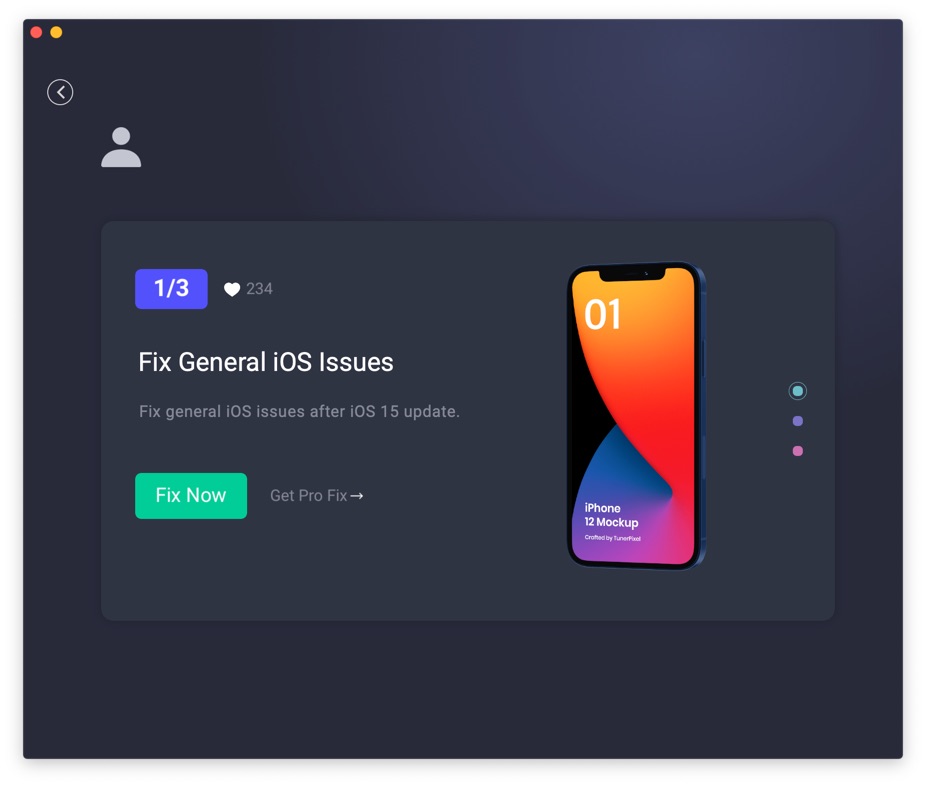
Step 5: After a few seconds, Omni Toolbox will finish solving your iPhone software issue. Have a try to see if your iPhone 6S/7/8/Xr/11/12 Running Slow issue has been fixed up.

The Bottom Line
Now can you fix this iPhone 6S/7/8/Xr/11/12 Running Slow issue with our suggestions above? If you still have further iOS 15 software issues or bugs, feel free to contact us and we are happy to help (How To Recover Permanently Deleted Notes On iPhone 12). In addition, we will keep updating our iOS Porblems list so that to cover all upcoming software/hardware glitches on your Apple devices.
