iCloud backup probably is no more a secret for many iPhone or iPad users. But back to 2011, when users used to syncing their devices to their desktops or laptops using iTunes, the arrival of iCloud backup did have taken a large amount of head-scratching.
Even nowadays you use iCloud to manage your devices much more frequently than iTunes (Learn how to recover deleted messages on iPhone without iTunes backup), it's very likely that you still cannot tell what exactly iCloud backup do, what does iCloud backup include or not include. Don't worry, in this tutorial, we'll show you specific specs on iCloud backup.
Read Also: How to Recover Permanently Deleted Photos from iPhone 6 Plus >
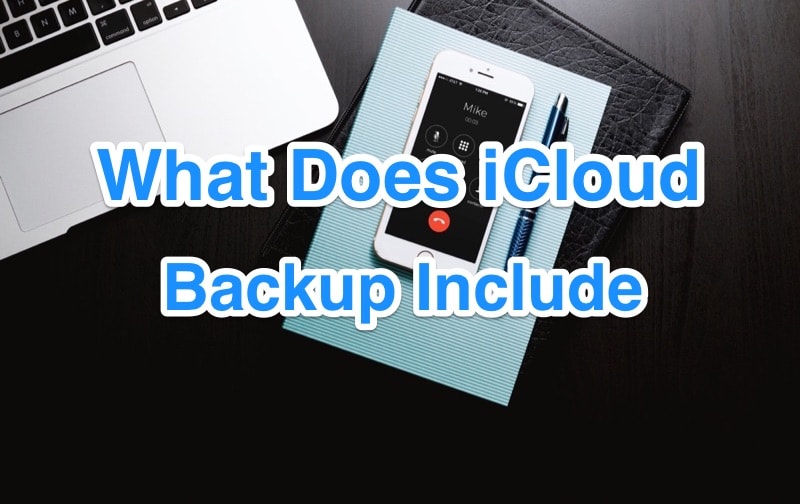
What Does iCloud Backup Include and Not Include
Tutorial Summary:
Part 1: How iCloud Backup Works
In replace of iTunes Backup, iCloud Backup can create a copy of the information on your iPhone, iPad, and iPod touch, and upload the backup copy to iCloud, so you can restore your device(s) OTA (on the air). When your device is backed up in iCloud, you can easily set up a new device or restore information on one you already have. To let iCloud automatically back up your device each night, here's what you need to do:
How To Enable iCloud Backup:
- Make sure that iCloud Backup is turned on in Settings > iCloud > Backup.
- Connect your device to a power source.
- Connect your device to a Wi-Fi network.
- Make sure that your device's screen is locked.
- Check that you have enough available space in iCloud for the backup.
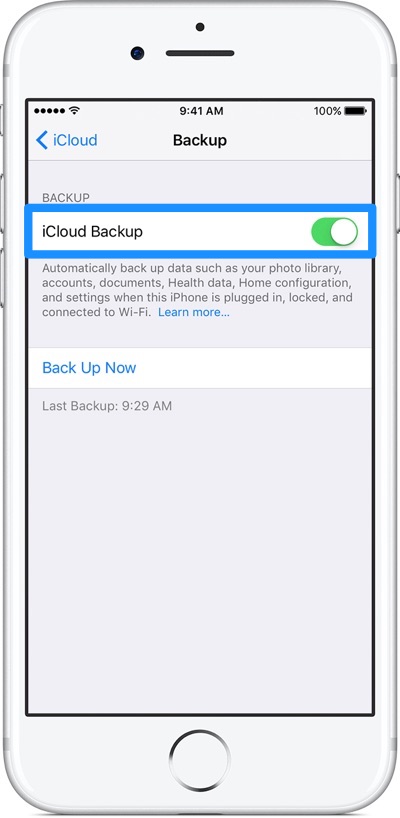
How To Enable iCloud Backup
Part 2: What iCloud Backup Include and Not Include
In case of a malfunction of any Apple device, the prior purpose of iCloud backup is to save the settings and data on iOS devices. In this comparison table, you'll find what exactly iCloud backup include and not include.
iCloud Backup Includes
- App data
- Apple Watch backups
- Call history
- Device settings
- Health data
- HomeKit configuration
- Home screen and app organization
- iMessage, text (SMS), and MMS messages
- Photos and videos on your iPhone, iPad, and iPod touch
- Purchase history from Apple services, like your music, movies, TV shows, apps, and books
- Ringtones
- Visual Voicemail password (requires the SIM card that was in use during backup)
iCloud Backup Not Includes
- Contacts
- Calendars
- Bookmarks
- Notes
- Photos in iCloud Photo Sharing
- Photos and Videos in iCloud Photo Library
- Photos and Videos in My Photo Stream
- Files you store in iCloud Drive
The Bottom Line
In conclusion, at the core of every backup plan (using iCloud or iTunes) for your iPhone is understand where your digital stuff are saving? Photos, videos, contacts, messages, and others, you clear understand Apple have all your property covered. This way, you'll be confident even iOS data disaster happens.

