[Solved] How To Fix iMessage Keeps Crashing On iPhone After iOS 15 Update
![]() By
Spencer Mcfadden, on August
28, 2021, in
iPhone Problems |
SOLVED
By
Spencer Mcfadden, on August
28, 2021, in
iPhone Problems |
SOLVED
Summary: [Best Fixes On iMessage App Crashing On iPhone] iPhone iMessage app gets not working or keeps crashing after iOS 15 update? This article helps to learn how to fix iMessage App Crashing On iPhone issue. Get Fix My iPhone Free >
100% Free & Secure
Download
My iMessage Keeps On Crashing how do I fix to use it? I recently (and now somewhat regrettably) upgraded my iPhone 8 Plus to iOS 15 this past week and have started dealing with the inevitable onslaught of bugs that have been coming with this release of the new iOS (How To Delete Messages from iCloud). One that's been annoying me in particular is the Messages app keeps crashing which was recently working until yesterday.

Message app for iOS probably is one of the most used apps on our iPhone. But at times, you may find Message app gets crashing randomly on your iPhone (How To Recover Permanently Deleted Notes On iPhone 12). We have already addressed some of the most common iMessage app crashing issues so that you can find a solution soon.
Best Fix On iMessage App Crashing
#1 Solution For iMessage Crashing On iPhone
Fix Up To 50+ iOS 14 Software Bugs & Glitches
Fix Common iMessage Crashing iPhone Errors
Most Common iMessage App Crashing Issue and Best Fixes
Table of Content:
Part 1: How To Fix iMessage App Crashing On iPhone Issue
There are several reasons that may cause the iMessage app crashing on your iPhone or iPad. Check if you're using an outdated iMessage or iOS version, if your iPhone is filled with iMessage caches and if your Internet connection is stable (How To Transfer Messages To New iPhone). Read on to find out how to fix iMessage App Crashing on iPhone issue.
How-To Steps To Fix iMessage App Crashing On iPhone Issue:
Step 1: Close iMessage and Backgroudn App. Force quit iMessage and all other app from iPhone background and reopen it to see if it's a just casual down. To close iMessage: Press the Home button twice > Find iMessage and swipe it up to close it.
Step 2: Check Apple Server Status If this iMessages app keeps crashing is a widespread issue, then it can also be caused remote Apple Server.
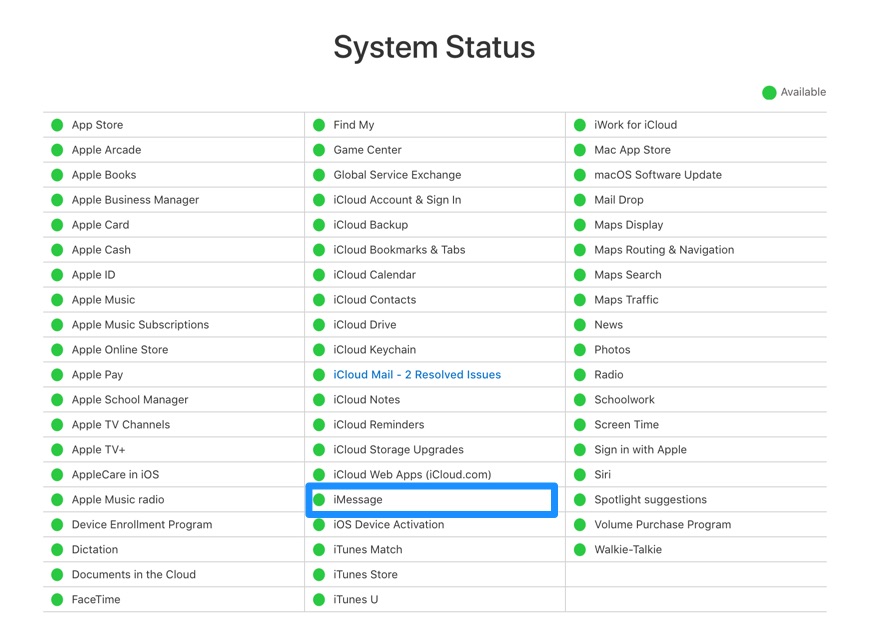
Step 3: Check Wifi Network Connection. Use Safari or other app to check if your Wifi Internet connect is stable on your iPhone.
Step 4: Turn Airplane Mode On and Off. Toggling the Airplane Mode on and off helps reboot iPhone Wifi/Bluetooth/Cellular settings. This way, it can fix iMessage App Crashing and other iOS 15 issues.
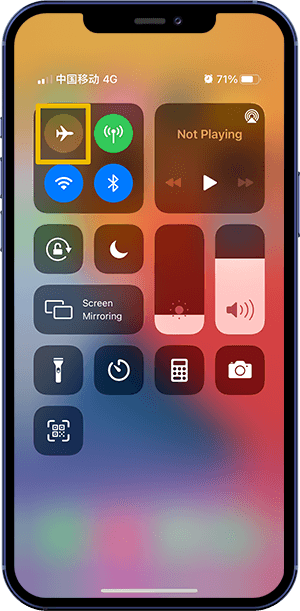
Step 5: Restart Your iPhone. Restarting an iPhone can fix iMessage App Crashing On iPhone and other general iOS Software Glitches.
Step 6: Soft Reset iPhone Network Settings. Another way to troubleshoot iMessage App Crashing On iPhone error is to reset your iPhone settings. To do so: Open Settings app > General > Reset > Reset Network Settings.
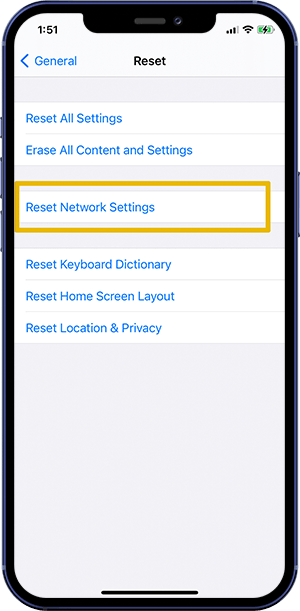
Step 7: Update iOS On iPhone. Your iMessage crashing on iPhone issue can also get solved with new iOS 15 patches. Go to Settings > About > Software Update to see if there is a new iOS version available for installing.
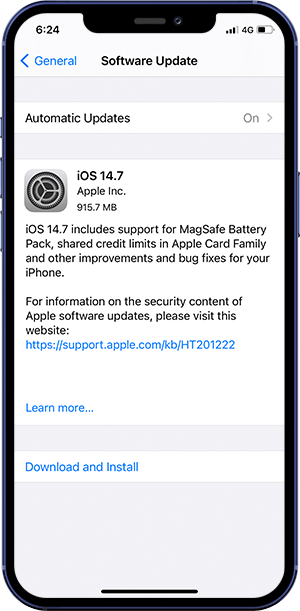
The Bottom Line
Now can you fix this iMessage App Crashing On iPhone issue with our suggestions above? If you still have further iOS 14/15 software issues or bugs, feel free to contact us and we are happy to help (How To Recover Deleted WhatsApp Messages On iPhone). Beyond that, we will keep updating our iOS Porblems list so that to cover all upcoming software/hardware glitches on your Apple devices.
