[Solved] How To Fix Safari Can't Establish a Secure Connection Issue
![]() By
Spencer Mcfadden, on December
22, 2021, in
iPhone Problems |
SOLVED
By
Spencer Mcfadden, on December
22, 2021, in
iPhone Problems |
SOLVED
Summary: [Best Fixes On Safari Can't Establish a Secure Connection] Safari app unable to establish a secure connection on your iPhone 13/12/11? This article helps to learn how to fix Safari Can't Establish a Secure Connection issue. Get Omni Toolbox Free >
100% Free & Secure
Download
Why My iPhone Keeps Says Safari Can't Establish a Secure Connection? My Safari suddenly cannot open FaceBook, YouTube or similar social websites but other like web works fine. But can open FaceBook with other browser like FireFox. This problem came about 2 days ago (How To Recover Deleted Safari History On iPhone). Can any one can solve this problem? I am already tried to clear all cookies data and tun off extension, reset Safari, turn off parental controls but to no avail.

Safari is one of the most frequently used app on both iPhone and Mac. With the revampted design in iOS 15 and macOS Monterey, Safari app is getting more easy and intimate to use (iPhone Contacts Missing or Contacts Disappeared After Update). In this quick manual article, we will show you why you might come across Safari can't establish a secure connection to the server error and how to fix it in easy steps.
Best Fix On Safari Not Working
#1 Solution For iPhone Safari Not Working
Fix Up To 50+ iOS 14 Software Bugs & Glitches
Fix Common iPhone Safari Not Working Issue
Common Safari Can't Establish a Secure Connection Issues and Best Fixes
Table of Content:
- Part 1: Simple Ways To Fix Safari Can't Establish a Secure Connection Issue
- Part 2: Expert Method To Fix Safari Can't Establish a Secure Connection
Part 1: Simple Ways To Fix Safari Can't Establish a Secure Connection
The built-in security settings in Safari app on an iPhone, iPad or Mac is one of the most important features that we love. Most users think the way surfing the Internet designed by Apple is safe, and this is why its native browser, Safari, will sometimes prevent you from accessing a website that it doesn't deem as secure (How To Recover Deleted Call Log from iPhone). If you see an error message that says, "Safari can't establish a secure connection to the server.", follow steps below to find a fix.
How-To Steps To Fix Safari Can't Establish a Secure Connection Issue:
Step 1: Clear Safari Caches On iPhone/Mac. One of the fastest and simplest means to resolve this Safari Can't Establish a Secure Connection error is to clear your Safari cache. To do so: Go to Settings > Safari > Advanced > Website Data, then tap Remove All Website Data.
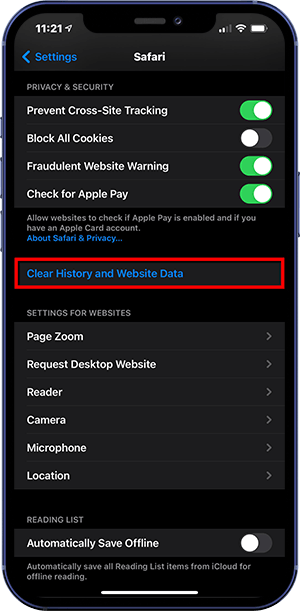
Step 2: Set The Correct Date and Time. The incorrect date and time on your Apple device can cause unexpected issues. It's also a particular reason for keeping your from loading secure web pages. Set the Date and Time option Automatically on your iPhone, iPad or Mac. To turn on Set Automatically1 in Settings > General > Date & Time.
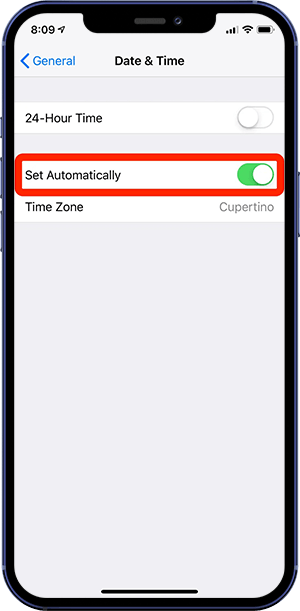
Step 3: Check If the Web URL is Correct. Double check the URL you entered is correct. Some scam or clone copy of the original websites may send you to a fake website to steal your login, password, card details, and other info.
Step 4: Update Your iPhone Or iPad. Make sure that your iPhone or iPad has the newest iOS or iPadOS version. This way, it can get rid of Safari Can't Establish a Secure Connection or other similar iOS software glitches.

Step 5: Reset iPhone Settings. Another way to troubleshoot Safari Can't Establish a Secure Connection issue is to reset your iPhone. To do so: Open Settings app > General > Reset > Reset All Settings.
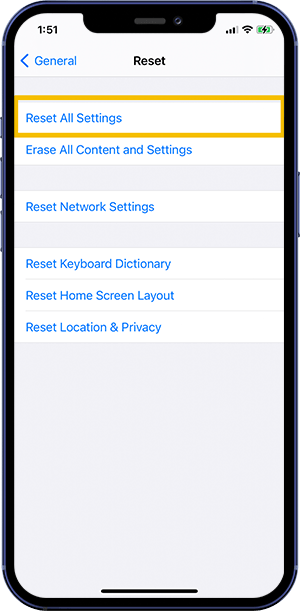
Part 2: Pro Method To Fix Safari Can't Establish a Secure Connection
Still cannot fix your Safari Can't Establish a Secure Connection issue and even don't have a clue? Omni Toolbox is an expert iOS System Recovery software made to help users find the best solutions for eliminating their iPhone errors and iOS software glitches. If you don't want to struggle with manual repair techniques, you can rely on this professional iPhone Fix software. Here are detailed steps on How To Fix Safari Can't Establish a Secure Connection Issue with Omni Toolbox.
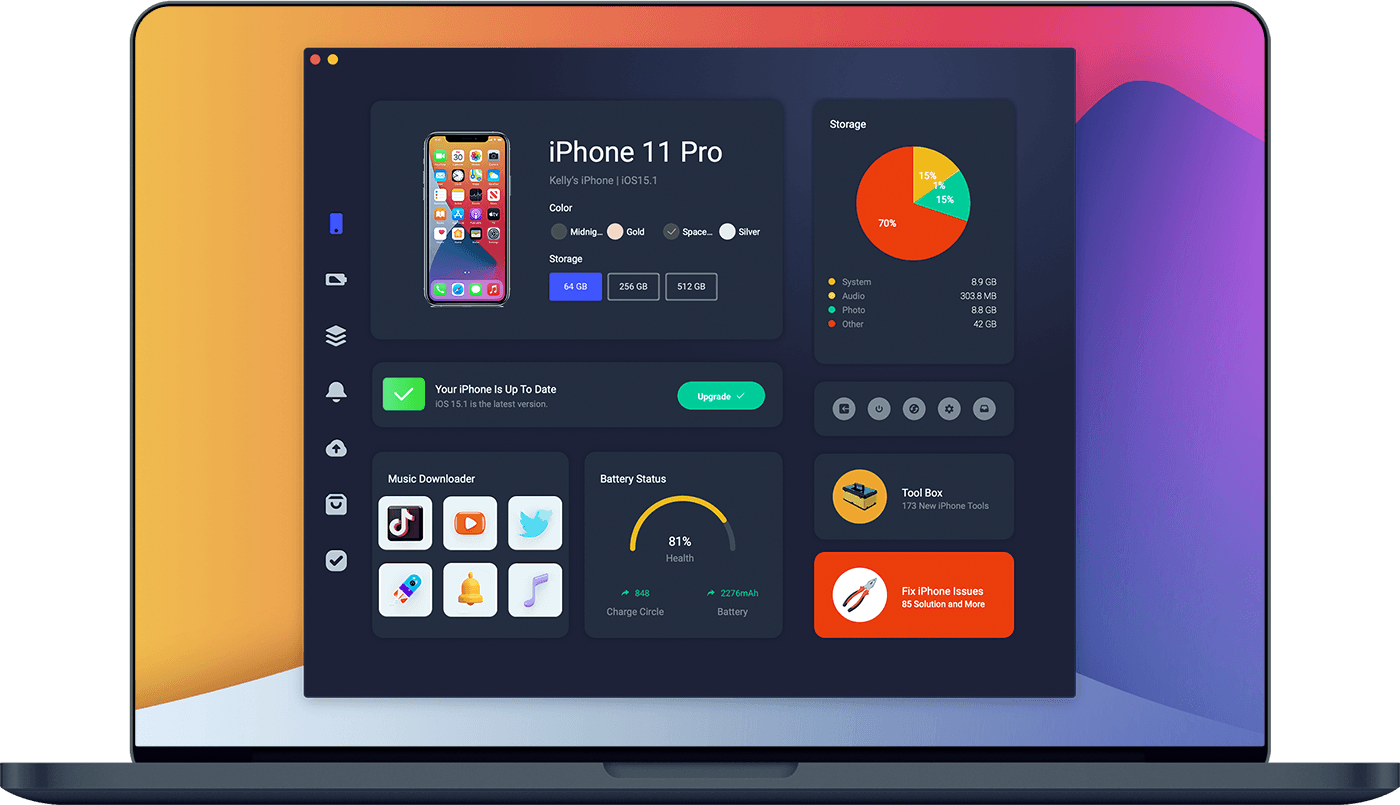
How-To Steps To Fix Safari Can't Establish a Secure Connection Issue:
Step 1: Download and install Omni Toolbox on your computer > Launch this iOS System Recovery software to start.

Step 2: Connect your iPhone to your computer with an Apple certificated cable > Unlock your iPhone with your passcode and keep your iPhone in Home Screen. Now you can see the main interface of Omni Toolbox. Click Fix My iPhone.

Step 3: Choose to fix iPhone Connection Issue.
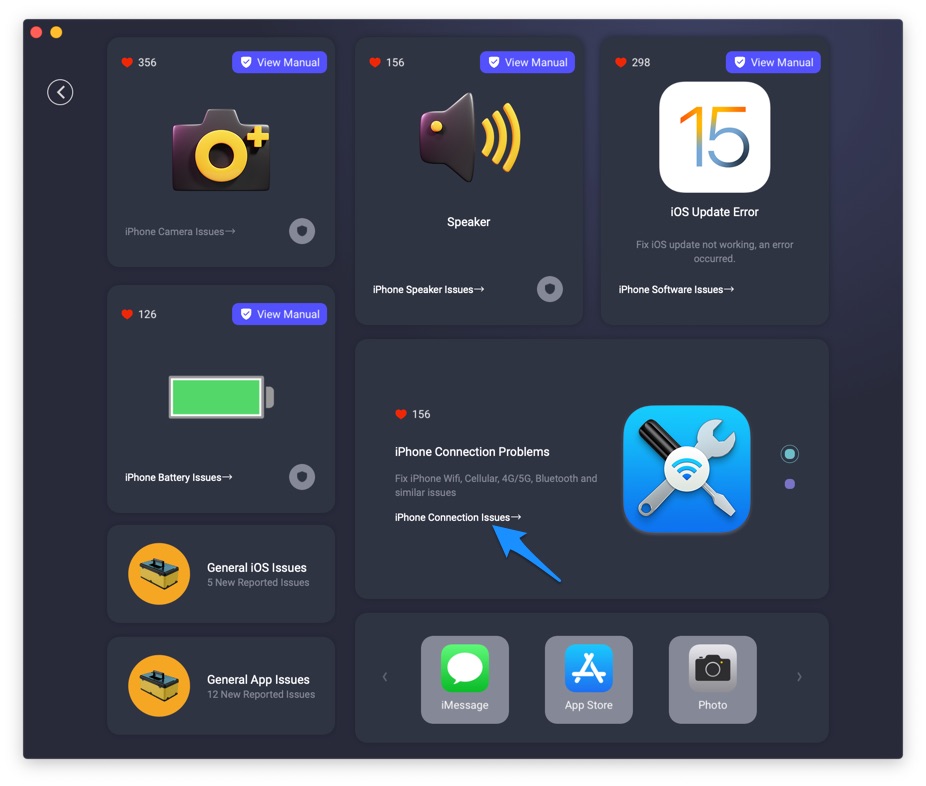
Step 4: Click Fix Now to start troubleshooting your Safari Can't Establish a Secure Connection issue.
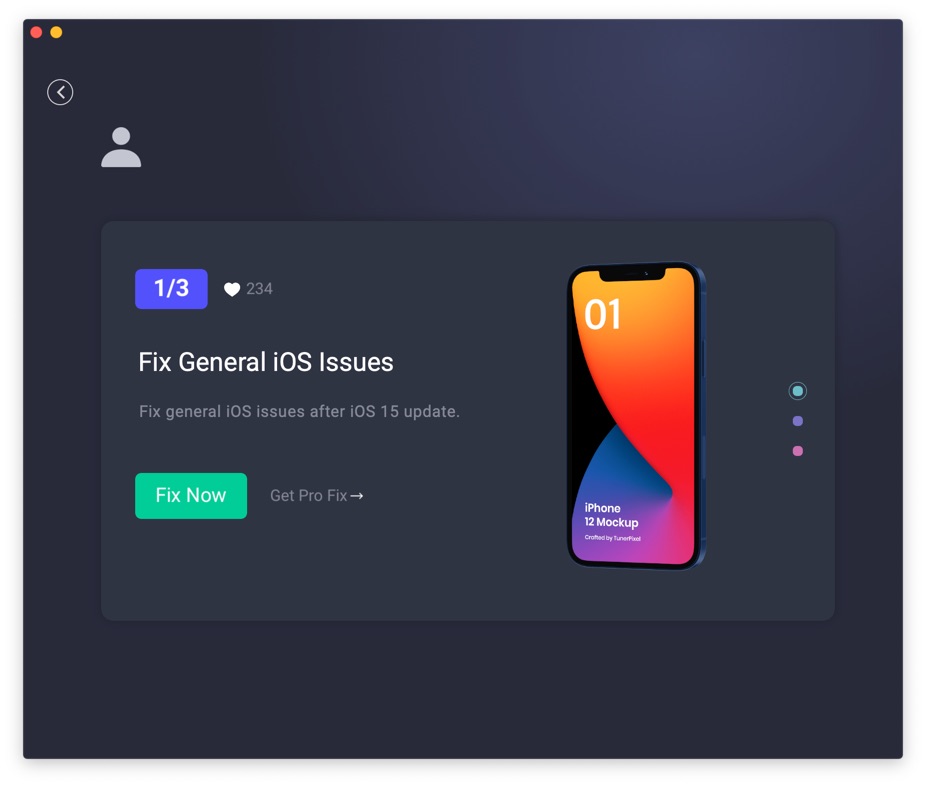
Step 4: After a few minutes, Omni Toolbox will complete renewing your iPhone software. Have a try to see if your Safari Can't Establish a Secure Connection issue has been fixed up.

The Bottom Line
Now can you fix this Safari Can't Establish a Secure Connection issue with our suggestions above? If you still have further iOS 15 software issues or bugs, feel free to contact us and we are happy to help (How To Recover Deleted WhatsApp Messages On iPhone). In addition, we will keep updating our iOS Porblems list so that to cover all upcoming software/hardware glitches on your Apple devices.
