Best CopyTrans for Mac Alternatives for Manage iPhone iPod Music
![]() By
Tasnia Salinas, on April 14, 2020, in
iPhone Transfer
By
Tasnia Salinas, on April 14, 2020, in
iPhone Transfer
Summary: CopyTrans is PC Windows based software for iPhone iPod music transfer. What if you're using a Mac? Is there a CopyTrans for Mac Alternative? Check our best CopyTrans for Mac alternative to get your iPhone music and photos perfectly synced.
SyncBird Pro - Best Free CopyTrans for Mac Alternative |
Get it Free >
100% Free & Secure Download
Apple products are wildly used around the world, but there are still a large portion of people who are completely new to iPhone, iPod and Mac. For clinging PC Windows users, they'll get shocked by finding out the things that it cannot just copy and paste music from PC computer to an iPod. While after a short research, probably you'll come across a dedicated iPhone iPod music transfer software - CopyTrans.
CopyTrans works solely on Windows PCs. If you have the same request but use a MacBook Pro, Mac mini, iMac or a Mac Pro, propably you'll find there is NO CopyTrans for Mac edition. But don't worry, in this article, we'll show you the best CopyTrans for Mac alternative that may handle everything you need.
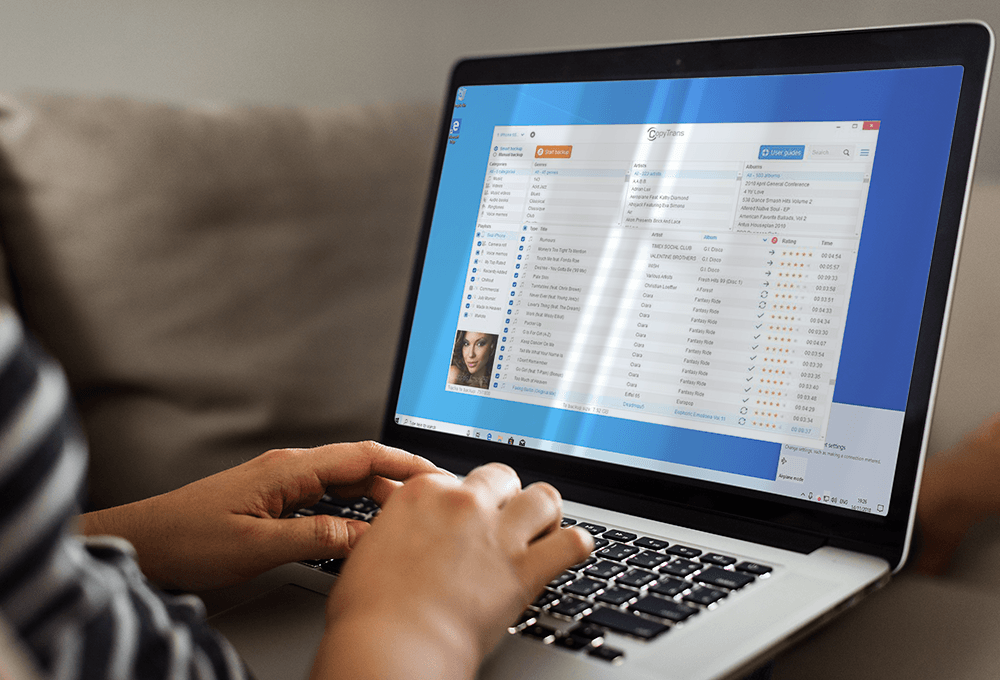
Best CopyTrans for Mac Alternative
#1 Best CopyTrans for Mac Alternative Tool
Fast, Light and Reliable CopyTrans Alternative
Free iPhone iPod from All iTunes Limits
Full List Of Best Free Alternatives To CopyTrans for Mac
Get SyncBird Pro - The Best CopyTrans for Mac Alternative
Would CopyTrans be better if it includes iPhone Photo Transfer, iPhone Backup Extractor, and iPhone To iPhone Contact Transfer in one place? The new SyncBird Pro comes as a simpler and more versatile CopyTrans for Mac alternative that are truly essential to your iPhone, iPad and iPod content management. Comparing with SyncBird Pro, the iPhone iPod music transfer feature in CopyTrans is quite basic. Here's complete comparison table between CopyTrans and SyncBird Pro.
| CopyTrans for Mac Features | SyncBird Pro | CopyTrans |
|---|---|---|
| Create iPhone iPad Backup without iTunes | ||
| Two-way iPhone iPod Music Transfer | ||
| Two-way iPhone iPod Music Transfer | ||
| Support iPhone Photo Transfer | ||
| Support iPhone Contact Transfer | ||
| iPhone To iPhone Direct Music Transfer | ||
| Browse Contacts, Notes, in iPhone Backup | ||
| Free Up Storage Space on iPhone iPad |
How To Use CopyTrans for Mac Alternative for iPod Music Transfer
SyncBird Pro is an expert CopyTrans for Mac Alternative software that can perfectly fill the gap between CopyTrans and macOS. It covers all media content management feature in CopyTrans, for instance, the music tracks ripped from CDs, Photos on your Mac, Podcasts in your old iTunes library, etc. For perticular iPhone iPod music transfer need, get SyncBird Pro to have a quick start.
How-To Steps To Transfer iPhone iPod Music with Best CopyTrans for Mac Alternative
-
Step 1:
Connect your iPhone or iPod device (support the newest iPhone 11/iPhone 11 Pro) to a Mac computer with a USB cable > Download and Open CopyTrans alternative on your Mac (runs on macOS Catalina and all recent Mac OS).

Step 1 - Connect iPhone 11 Pro To Mac & Trust This Mac -
Step 2:
Choose an iOS data catagory you want to transfer to your new iPhone > Send To Mac:

Step 2 - Select Data > Send To New iPhone 11 -
Step 3:
After a while, SyncBird Pro will finish transferring your data to your new iPhone 11/iPhone 11 Pro.

Step 3 - Transfer Data To New iPhone Complete
The Bottom Line
After all, this CopyTrans alternative for Mac is a great option for transfer or backup music and video collections from an iPhone, iPod to Mac computer. The more you use this CopyTrans for Mac alternative, the more you'll get interested with the task to copy and offload iPod libraries to new computers.

SyncBird Pro
Version 3.0.2 (15 April, 2020) | Support macOS Catalina/Windows 10/8/7 | Category: iPod Transfer
More iPod Music Transfer Tips
- How To Put My Music Tracks Off an iPod (All Models) for Free
- [Resolved] How To Put Music on an iPod
- [FREE] How To Transfer Music from iPod to iPhone
- [FREE] How To Transfer Music from Computer to iPod
- [FREE] How To Transfer Music from iPod to Computer
- [FREE] How To Transfer Music from iPod to iTunes with Playlists
- The Best Option to Transfer Photos from iPhone 8 to Computer
- How Do I Transfer Photos from iPhone 8 to Mac
- [FREE] How To Transfer Music from iPod to Your New Mac
- 3 Methods To Transfer Music from iPhone to iPhone 11
- How To Instantly Recover Deleted Messages on iPhone 11
- How to Recover Permanently Deleted Photos from iPhone 11






