[Review] CopyTrans - Handy iPod iPhone Music Transfer for PC Windows
![]() By
Tasnia Salinas, on April 15, 2020, in
iPhone Transfer
By
Tasnia Salinas, on April 15, 2020, in
iPhone Transfer
Summary: Have a desire to put your iPod iPhone music, videos and photos on a PC Windows computer, and come across an iPhone iPod Music Transfer software called CopyTrans? Read through our unbiased review on CopyTrans.
SyncBird Pro - An Perfect CopyTrans for Mac Alternative |
Get it Free >
100% Free & Secure Download
For average iPhone and iPod users, it's a nightmare to manage their media content on an Apple device as iTunes, the native iPhone iPod transfer software, is just not friendly neither for PC Windows and macOS (it's glad to see Apple removed iTunes from macOS Catalina). That's why you may consider getting an iTunes Alternative software to workaround all these terrible limits and restrictions.
This barrier gives you the perfect reason to choose CopyTrans - a Windows PC software made for the transfer of songs from iPod and iPhone to the computer. Originally named as CopyPod, a name that's forbidden by Apple, CopyTrans was one of the first to copy music data from an iPod and import it to a computer, beginning from 2004. CopyTrans automatically transfers the songs, videos, podcasts and audiobooks from an iPod, iPod touch or iPhone to iTunes. Meanwhile, CopyTrans also includes metadata such as playlists, counts, ratings.
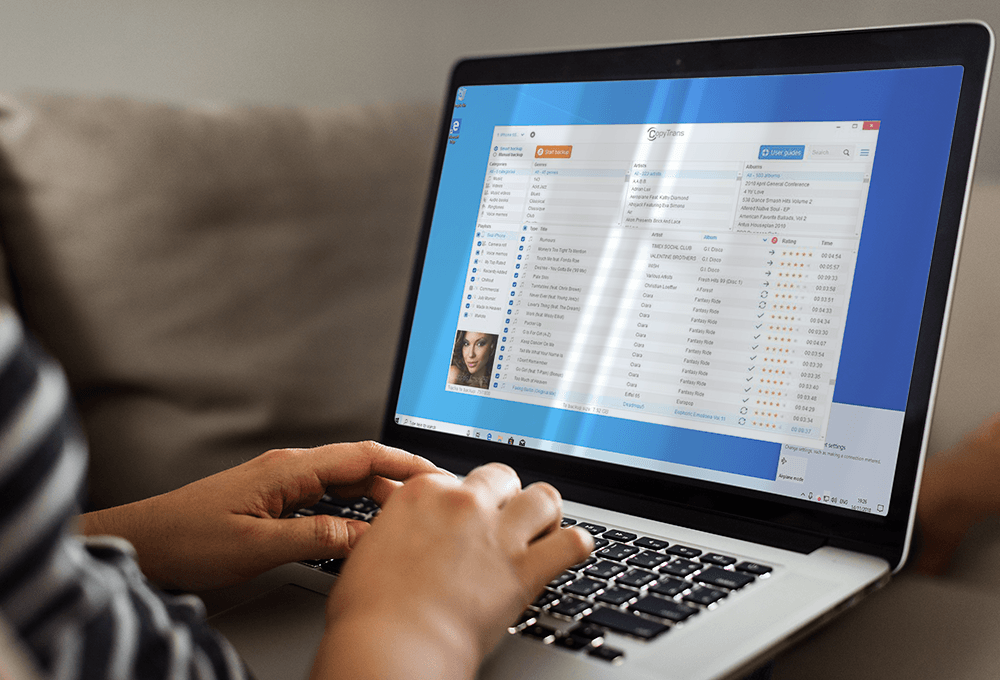
What Is CopyTrans? Can I Trust CopyTrans?
CopyTrans is the Windows Only software for copying music from iPhone iPod to your computer. You can use CopyTrans to manage your iPod, iPod Touch, and iPhone without iTunes. CopyTrans allows to create and edit playlists, import artwork, edit track information, search and synchronize your iPod music.
CopyTrans Specs and Requirements
- CopyTrans Developer/Publisher: WindSolutions
- CopyTrans Supported Devices: All iPhones, iPods and iPads (iPhone 11/iPhone 11 Pro not tested yet)
- CopyTrans System Requirements: Windows XP / 7 / 8 / 10
Best iPod Music Transfer Software
#1 Best Free iPod Music Transfer Tool
Fast, Light and Reliable iPod Transfer
Free iPhone iPod from All iTunes Limits
More CopyTrans Similar iPod Transfer Software for Windows and Mac
CopyTrans Review - Handy iPod Music Transfer for Windows PC
Use CopyTrans on a Windows PC is simple. To start, you need to connect your iPhone, iPod, or iPad with an USB cable. Wait for CopyTrans to scan your device, choose your transfer settings, and then CopyTrans will do all things left. Thanks to the new Smart Backup feature in CopyTrans V4.0, you can automatically add songs from iPod to iTunes without the bother of duplicated tunes.
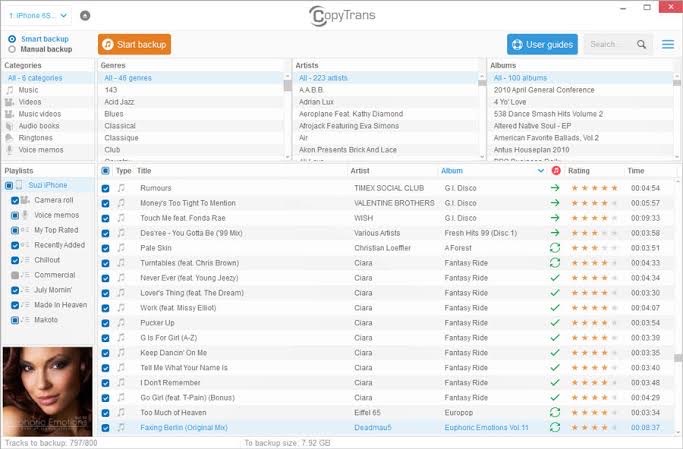
CopyTrans Advantages
- Smart backup feature makes knowing what to back up simple
- CopyTrans is easy to use
- Transfers metadata like play counts
- Automatically / Manually sync iPod music.
CopyTrans Disadvantages
- Cannot put music off an iPod.
- Cannot transfer .pdf, .epub, and other iBooks
- iPod music syncing is slow
CopyTrans Review Conclusion
After all, CopyTrans is a great option for people who need to transfer or backup their iPod music and video collections back to Windows PC computer. Though lack the support for iBooks, CopyTrans is still powerful enough to copy and offload iPod libraries to new computers.

SyncBird Pro
Version 3.0.1 (15 April, 2020) | Support macOS Catalina/Windows 10/8/7 | Category: iPod Transfer
More iPod Music Transfer Tips
- How To Put My Music Tracks Off an iPod (All Models) for Free
- [Resolved] How To Put Music on an iPod
- [FREE] How To Transfer Music from iPod to iPhone
- [FREE] How To Transfer Music from Computer to iPod
- [FREE] How To Transfer Music from iPod to Computer
- [FREE] How To Transfer Music from iPod to iTunes with Playlists
- The Best Option to Transfer Photos from iPhone 8 to Computer
- How Do I Transfer Photos from iPhone 8 to Mac
- [FREE] How To Transfer Music from iPod to Your New Mac
- 3 Methods To Transfer Music from iPhone to iPhone 11
- How To Instantly Recover Deleted Messages on iPhone 11
- How to Recover Permanently Deleted Photos from iPhone 11










