[iPhone 11 Music] The Ultimate iPhone 11/11 Pro Music Guideline
![]() By
Jessie Dejesus, on January 09, 2020, in
iPhone 11 Knowledge Base
By
Jessie Dejesus, on January 09, 2020, in
iPhone 11 Knowledge Base
Summary: [Best iPhone 11 Music Free Downloads, Sync and How-Tos] Evertthng about iPhone 11 /iPhone 11 Pro Music Syncing Tips With or Without iTunes, iPhone 11/iPhone 11 Pro Music Free Download, How To Use iPhone 11 Music Apps, etc.
Get SyncBird Pro - Best iPhone 11 Manager >
100% Free & Secure Download
Apple Music the default music player for iOS, iPadOS and macOS. The Music app on iPhone 11 includes a music and video streaming service and allows users to select music to stream to their device on-demand, or they can listen to existing, curated playlists. The service also includes the Internet radio station Beats 1, which broadcasts live to over 100 countries 24 hours a day.

Best Free iPhone 11 Music Transfer
#1 Best iPhone 11 Music Transfer Software
Up To 20+ iPhone 11 Music Syncing Solutions
Manager All Content on iPhone 11 Without iTunes
The Ultimate iPhone 11/11 Pro Knowledge Base
Part 1: iPhone 11/11 Pro Music Free Download
You have plenty of methods to get music on an iPhone 11, to use the Music app to listen to the music stores on your iPhone, or to stream music via Apple Music subscription. There are also multiple third-party free iPhone music downloading sites and apps available. So read on to discover how to populate your iPhone 11 with amazing songs.
How To Get Music On An iPhone 11/11 Pro (iOS 13)
- Subscribe To Apple Music: Similar as Spotify, Apple Music allows to download songs, albums, and playlists, and share music with your friends.
- Purchase music from iTunes Store: iTunes Store is an evolutional service that has changed the digital Music industry in several ways. iTunes Store helps you find and buy music, movies, TV Shows and more digital content.
- Sync Music with Music or iTunes: For the music collection library stored on your local computer or hard drive, you can use Music (macOS Catalina) or iTunes (macOS 10.14 and earlier and Windows PCs) on your computer to add music on an iPhone 11/11 Pro.
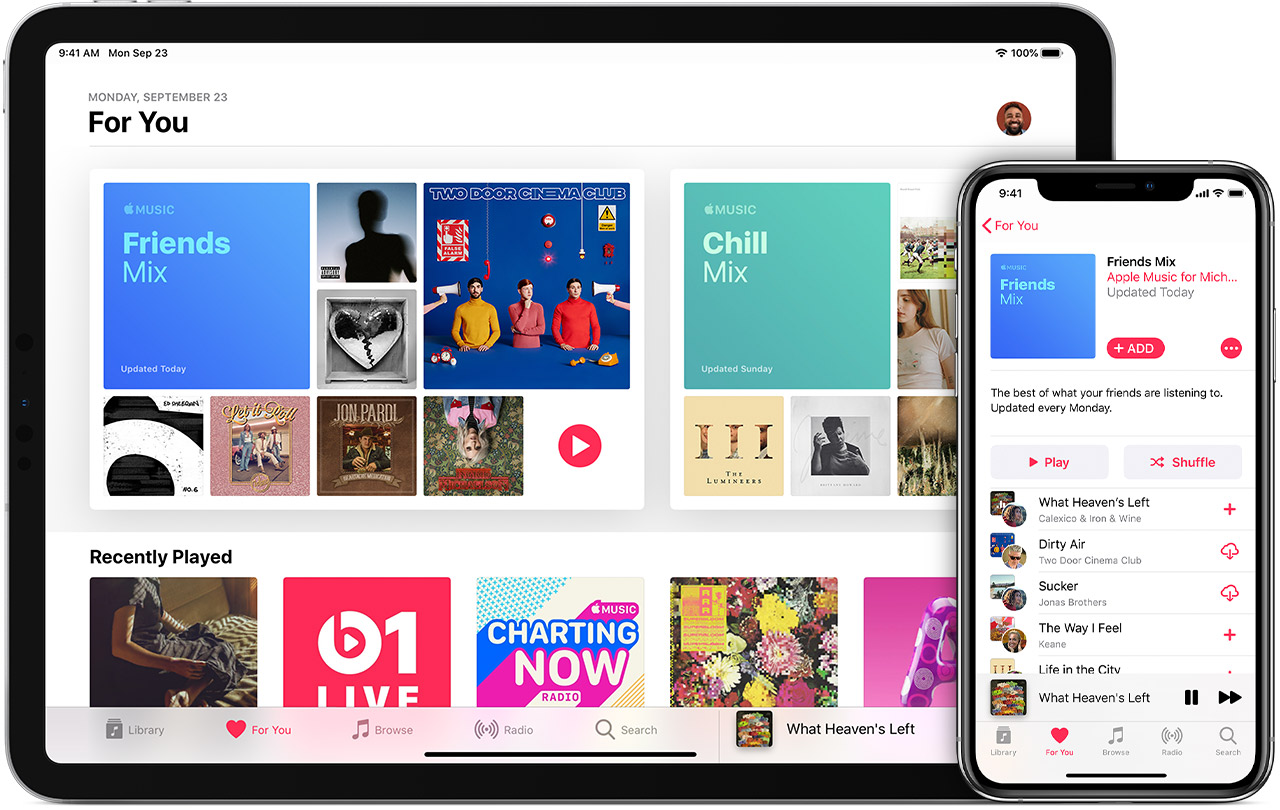
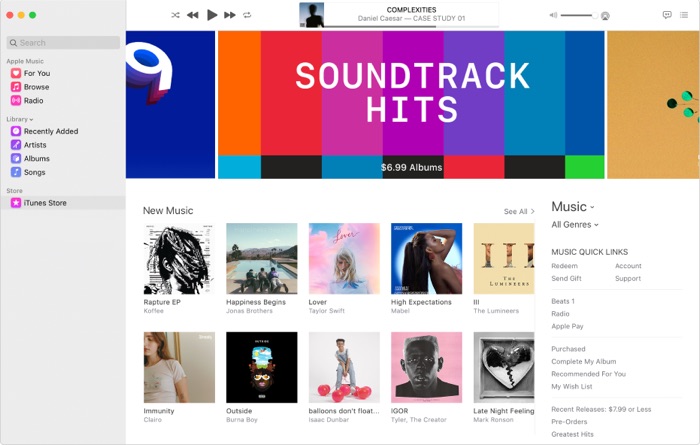
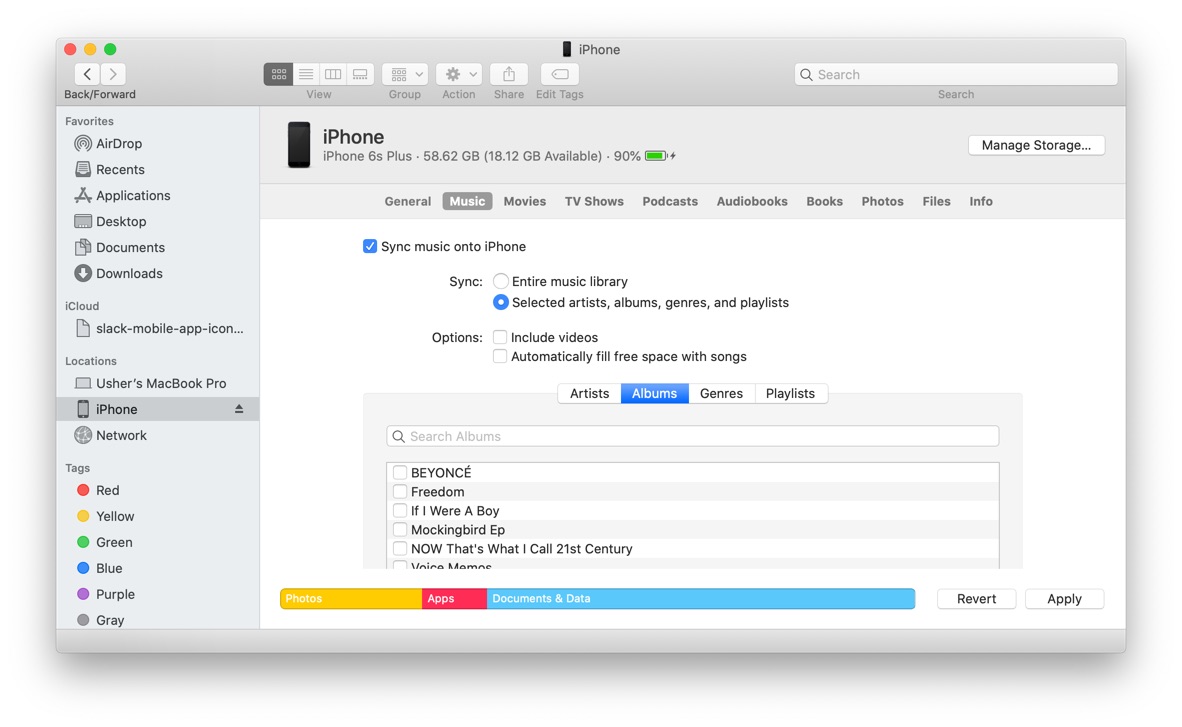
Part 2: iPhone 11/11 Pro Music How-To Guides
Apple is a company that has changed our music habits a lot, from groundbreaking iPod, to iTunes Store, the music streaming from Apple Music, as well as the worldwide radio station broadcasting - Beats 1. Since things change, it's not that easy to get used to all these new stuffs. So if you have any iPhone Music problems, feel free to consult our complete guideline.
Best iPhone 11 Music How-To Guides And Troubleshooting Tips (iOS 13)
- Best iPhone Music Transfer Software Utility: Apart from these annoying limits, if somehow you lost your music collection on your computer, and the only way to rebuild your iTunes music library, you'll find iTunes doesn't allow you to download your music from iPhone to computer. This is why you need an iPhone Music Transfer software, which plays a perfect role as iTunes alternative to fulfill these particular needs.
- How To Put Music on iPhone With & Without iTunes: No matter you're upgrading your iPhone to a new one, or just completely new to Apple devices, how would you put music on your iPhone? Like it or not, iTunes is the default iPhone music manager software even though it's coming with too much limits and disturbances.
- How To Transfer Music from iPhone to Computer Free: With such a luxurious amount of storage, it provides enough space to keep a healthy Music library on your iPhone, showing the hope of recovering your lost music library.
- How To Transfer Music from iPod to iPhone: If you replaced your iPod with an iPhone for music listening, then the best recommended method is to transfer music from your old iPod to your iPhone directly. Read on this tutorial to find an iPod to iPhone solution.
The Bottom Line
Have more iPhone 11 music listening and sharing tips? Or find your iPhone 11 Music not working after upgrade to iOS 13.3? For any kind of tips and problems, feel free to contact us and we are happy to hearing from you.










