[Find iPhone On Mac] How To Find Misplaced iPhone iPad on Mac
![]() By
Jessie Dejesus, on April 21, 2020, in
iPhone Knowledge Base
By
Jessie Dejesus, on April 21, 2020, in
iPhone Knowledge Base
Summary: [How To Find iPhone On Mac] Have your iPhone, iPad, AirPods, Macs misplaced and want to find iPhone on your Mac with Find My app? Read this article to learn how to Find iPhone On Mac. Get SyncBird Pro - Best iPhone File Manager >
100% Free & Secure Download
Find My, formerly known as Find My iPhone for iOS devices or Find My Mac for macOS, was an app and service provided by Apple Inc. Find My iPhone allows remote location tracking of your iOS devices, Apple Watch, and AirPods. It was replaced by the app Find My in iOS 13 (Best Free Ways To Transfer Music from iPhone 11 to Computer). The service itself was integrated into iOS and macOS, while enabled devices could be tracked using either an iOS app or the iCloud website. In this article, we wills show you how find a misplacing iPhone on Mac.
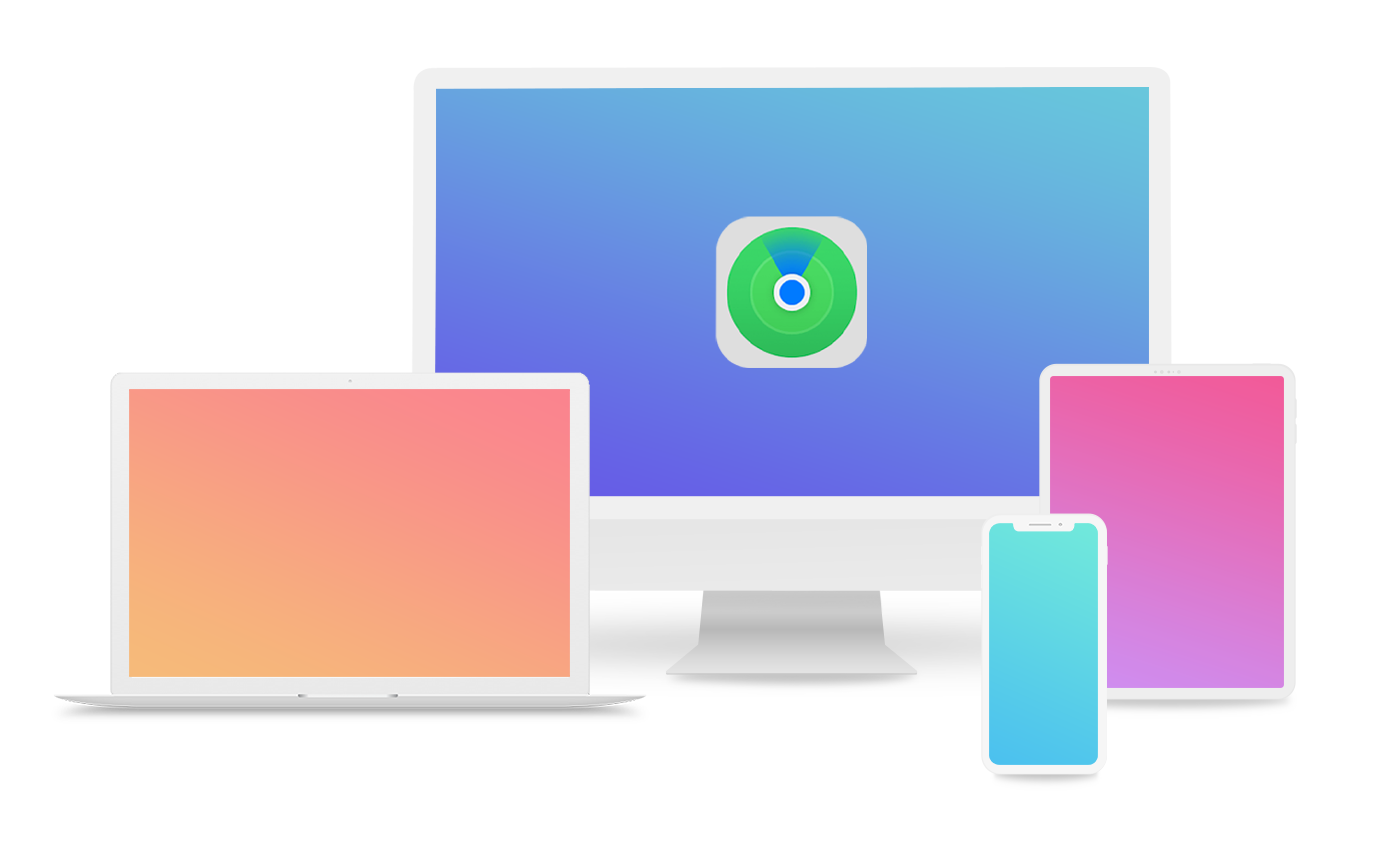
Best Free iPhone 11 File Manager
#1 Best Find iPhone On Mac File Manager
Provide 20+ iPhone To Mac Syncing Solutions
Manage All Content on iPhone 11 Without iTunes
Most Complete Sync iPhone 11 To Mac Guides
Part 1: How To Enable and Set Up Find My On iPhone
With iOS 13, iPadOS, and macOS Catalina, Find My is an inbuilt app and has been enabled by default. Apart from finding iPhone on Mac, you can also use Find My app to locate your friends and family, share your location, or find a missing devices like your iPhone, iPad, iPod touch, AirPods, Apple Watch, etc ( How To Transfer Music from iPhone to Computer for Free). Follow steps below to learn how to set up Find My on your iPhone.
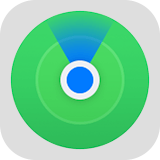
How-To Steps To Enable and Set Up Find My On iPhone:
-
Step 1:
Turn on location services on iPhone: Open the Settings app > Scroll down and select Privacy > Choose Location Services > Turn on Location Services.

How To Find iPhone On Mac With Find My - Step 1 -
Step 2:
Turn on Share My Location: Open the Settings app > Click [Your Name] > Choose Find My > Turn on Share My Location.

How To Find iPhone On Mac With Find My - Step 2 -
Step 3:
Turn on Find My [device]: Open the Settings > [Your name] > Choose Find My > Select Find My [device] > To see your device even when it's offline, turn on Enable Offline Finding. To have the location of your device sent to us when the battery is low, turn on Send Last Location.

How To Find iPhone On Mac With Find My - Step 3
Part 2: How To Find iPhone On Mac With Find My App
After enabling Find My on your iPhone, now you can access its location with iCloud. Not only can you find your lost or misplaced iPhone, iPad, or Mac on the iCloud via web browser, you can use the Find My iPhone app to locate your phone (How To Transfer Music from iTunes to An iPhone 11). You can then track any device linked to your iCloud account by following these steps:
How-To Steps To Find iPhone On Mac via iCloud:
-
Step 1:
Log in iCloud.com: On your Mac, open Safari or other web browser > Visit iCloud.com > Sync in iCloud with your Apple ID > Find My.

How To Find iPhone On Mac - Step 1 -
Step 2:
Choose the device that you want to find: Choose your misplacing iPhone on Mac from dropdown box.

How To Find iPhone On Mac - Step 2
The Bottom Line
Now can you find your iPhone on your Mac with our suggestions above? To keep your iOS devices safe and up to date across all your Apple devices, iCloud is for sure a great choice. One last thing, if you are fed up with iTunes syncing, then go get SyncBird Pro to replace iTunes with much simpler solution.

SyncBird Pro
Version 3.1.2 (April 21, 2020) | Support iOS 11/12/13 | Category: iPhone 11






