[Solved] How To Uninstall EA Origin Game Client on Mac Big Sur
![]() By
Tasnia Salinas, on January 12, 2021, in
Mac Uninstaller
By
Tasnia Salinas, on January 12, 2021, in
Mac Uninstaller
Summary: In this article, we help you to learn How To Fully Uninstall EA Origin game Client on macOS Big Sur with the best Origin Uninstaller Mac - Omni Remover. Make sure you have downloaded the latest version here before continuing.
100% Free & Secure Download
What's EA Origin Game Client? Origin is a digital distribution platform developed by EA (Electronic Arts) for purchasing and playing video games. The Origin platform's software client is available for Windows PC and Mac computer and also mobile platforms. In 2011, Electronic Arts claimed that it wanted Origin to match Valve's Steam service by adding cloud game saves, auto-patching, achievements, and cross-platform releases. By 2013, Origin had over 50 million registered users worldwide.

But you may consider uninstalling Origin Client on Mac? The Origin client is self-updating software that allows users to download games (How To Uninstall Fortnite Mac), Origin expansion packs, content booster packs and patches from Electronic Arts. However, with the release of recent macOS Big Sur update, many users reported an error saying that "Origin" Can't be opened because Apple cannot check it for Malicious Software. Even though this issue could be easily fixed, many gamers still want to get rid of Origin on macOS Big Sur and wait for a stable release. So in this article, we are going to show you how to completely uninstall Origin on Mac.
Uninstall Origin Client Mac
#1 Origin Client Removal Tool for macOS
Clean Origin Client Orphaned Leftover Junk
On-demand Privacy and Storage Optimization
Table of Content:
- Part 1: Uninstall Origin Client With The Best Mac App Uninstaller
- Part 2: The Manual Way To Uninstall Origin Client on Mac
- Part 3: More Helpful Origin Client for Mac Uninstall Tips
Part 1: Uninstall Origin Client With The Best Mac App Uninstaller
Someone want to uninstall Origin client from a Mac but still keep the previously downloaded Origin games. Actually there is no need to worry about this matter as Origin will re-download all your games the next time you install the client and log in. To uninstall Origin on macOS Big Sur, it's suggested to use an expert Mac App Uninstaller software to get rid of Origin as well as all its leftover junk. Omni Remover is the best choice.
-
Step 1:
Free Download Omni Remover on a Mac (Runs on all recent macOS like macOS Big Sur, Mojave, High Sierra, etc.) > Launch Omni Remover.

How To Uninstall Origin Client on Mac Big Sur Step 1 -
Step 2:
In Omni Remover, Click App Uninstall > Select Origin Client app > Click Scan to browse Origin Client game saves, auto-patching, achievements, and cross-platform releases etc.

How To Uninstall Origin Client on Mac Big Sur Step 2 -
Step 3:
Let Omni Remover scan all EA Origin Client application/extension cache junk on macOS > After a second, click Clean to start uninstalling Origin Client from your Mac.

How To Uninstall Origin Client on Mac Big Sur Step 3
Part 2: The Manual Way To Uninstall Origin Client on Mac Big Sur
Some gamers have met kinds of Origin not working issues on macOS Big Sur, and on this occasion, you can also give a try to manually uninstall Origin from your Mac. Because the fully removal of Origin, so as other macOS programs, is the basic troubleshooting solution. Read on to find out how to completely uninstall Origin on macOS Big Sur by hand.
- Step 1: Quit Origin Client and all running Origin components in Activity Monitor app > Open Finder > Applications > Origin Client > Drag Origin Client from Applications folder to Trash.
- Step 2: Open Finder > Go To Menu > Tap Go > Go To Folder > Enter ~/Library/Application/Support/Origin/
- Step 3: Search all Origin Client cookies, extension settings and game saves in these subfolders: Application Support | Caches | Containers | Frameworks | Logs | Preferences | Saved | Application State | WebKit
- Step 4: Clean up all the files associated with Origin Client to Trash > Empty Trash and restart your Mac to finish the uninstallation of Origin Client on your Mac.

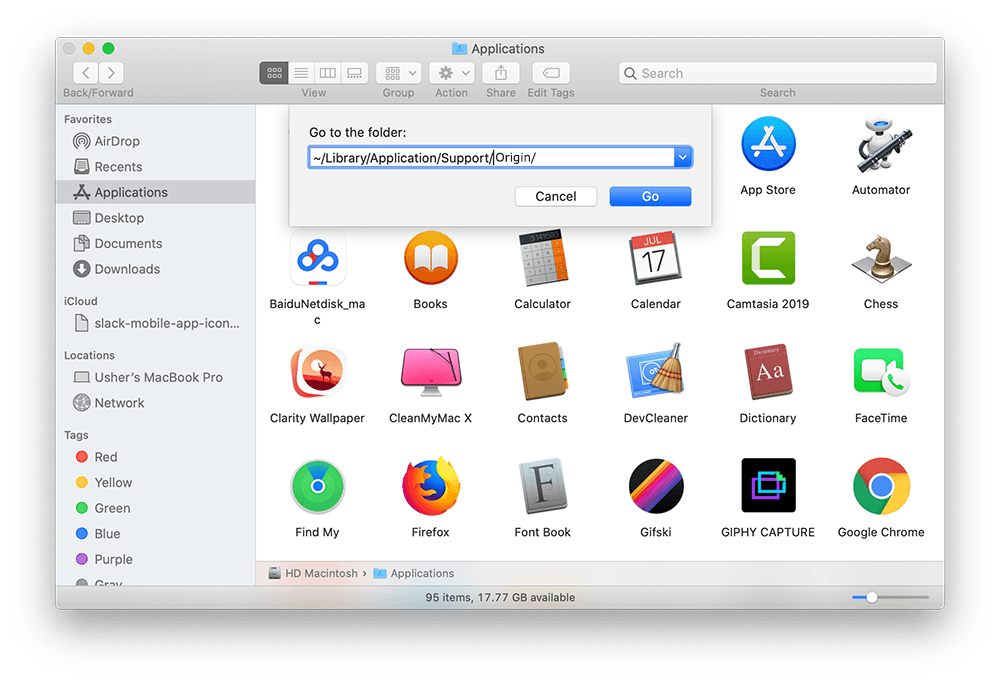

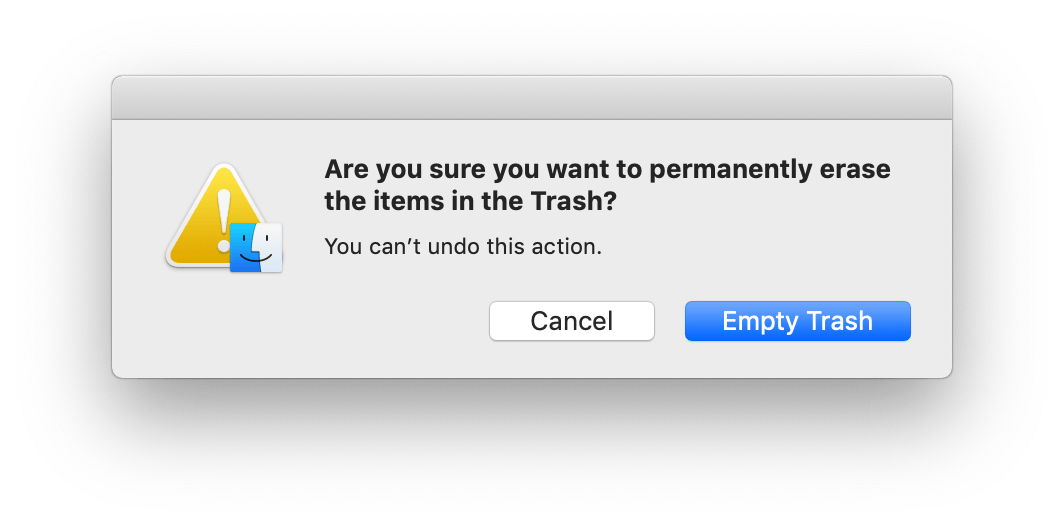
Part 3: More Helpful Origin Client for Mac Uninstall Tips
When testing the Origin removal process on Big Sur, we noticed the initial installation of Origin Client on a Mac takes around 500MB storage space. However, over time, we found around 2-3GB Origin Client package orphaned junk cleaned up by Omni Remover. Also keep it in mind that, Origin Client is not the only application that's stubborn and hardly to fully get rid of. If you need further Mac Cleaning and Maintenance solution, then give a quick check on the detailed features in Omni Remover.
General Tips for Freeing Up Space on Mac:
The Bottom Line
The Origin client is designed to be similar to its competitor, Steam. As the more games you installed with Origin, the more chance you will have your Mac running short of storage. So we recommend you to download Omni Remover to start completely uninstalling Origin Client from your Mac. Free Download >
More Mac App Cleaner and Uninstaller Tips
- How To Completely Uninstall Anaconda on macOS Big Sur >
- How To Uninstall uTorrent on Mac in Easy Steps >
- A Complete Guide To Uninstall Citrix Receiver Mac >
- How To Uninstall VMware Fusion on Mac Big Sur >
- How To Uninstall Silverlight & Plugins on Mac >
- How To Completely Uninstall Spotify on Mac OS X >
Tags: Uninstall Office 2011 Mac Uninstall Firefox Uninstall Kaspersky Mac Uninstall MacKeeper Uninstall Google Earth Mac Uninstall Steam Mac Uninstall Adobe Flash Mac Uninstall Dropbox Mac Uninstall Skype Mac Uninstall Teamviewer Mac Uninstall Sophos Antivirus Mac Uninstall Norton Mac Uninstall Soundflower Mac Uninstall WinZip Mac

