![]() By
Tasnia Salinas, on January 12, 2021, in
Mac Uninstaller
By
Tasnia Salinas, on January 12, 2021, in
Mac Uninstaller
How to get started?
In this article, we help you to learn How To Completely Uninstall Parallels Desktop on Mac by using our best Mac App Uninstaller software - Omni Remover. Make sure you have downloaded the latest version here before continuing.
Background Knowledge
What is Parallels Desktop? Parallels Desktop for Mac is a hardware emulation virtualization software, applying hypervisor technology that maps the host computer's hardware hard drive directly to the virtual machine's resources. Each Parallels Desktop powered virtual machine thus operates identically to a standalone computer, with virtually all the resources of a physical computer. Parallels Desktop virtual machine instances are highly portable between computers. Similar as VM Ware Fusion (How To Uninstall VMware Fusion on Mac), Parallels Desktop is just another popular virtualization software for macOS.
Why you may consider uninstalling Parallels Desktop on your Mac? Parallels Desktop makes it seamless to share data between the host OS and the virtual environment. However, the overall requirement to run Parallels Desktop on older laptops is bit too high. If you are running Parallels Desktop with a Mac has less than 8 GB ram, it slows down the system quite badly. Whatever you want to get rid of Parallels Desktop, you can follow this quick tutorial to learn how to uninstall Parallels Desktop on macOS.
Part 1: How To Uninstall Parallels Desktop on Mac Manually
Parallels Desktop is very stable and over the year it's getting friendly to macOS. You can uninstall Parallels Desktop on your Mac by dragging it to Trash folder. But to get rid of all Parallels Desktop related leftover junk files, you can follow steps below.
- Step 1: To uninstall Parallels Desktop on your Mac, open Finder > Applications > Parallels Desktop:
- Step 2: After moving the Parallels Desktop app file to Trash folder, there are still its related html indexing caches, Parallels Desktop user profile settings, and other 'Hidden' Parallels Desktop component files. To get rid of all these Parallels Desktop residual files, you need to move further: Open Finder > in Menu, click Go > enter ~/Library/.
- Step 3: Now search and find Parallels Desktop leftover files by checking each folder. They are possibly stored in the following folders: Application Support | Caches | Containers | Frameworks | Logs | Preferences | Saved | Application State | WebKit
- Step 4: Drag the files associated with Parallels Desktop to Trash > Empty Trash and restart your Mac to finish the uninstalling of Parallels Desktop.

Part 2: How To Clean Uninstall Parallels Desktop on Mac
The manual way to uninstall Parallels Desktop on your Mac may takes up to 10-20 minutes, which would be a nightmare if you're new to macOS. Omni Remover is a your best Mac App Uninstaller software that can make Parallels Desktop removal precedure much easier. Follow steps below to learn how to uninstall Parallels Desktop on Mac.
-
Step 1:
Click here to download Omni Remover (Ready for macOS Big Sur) > Install and Open Omni Remover on your Mac.
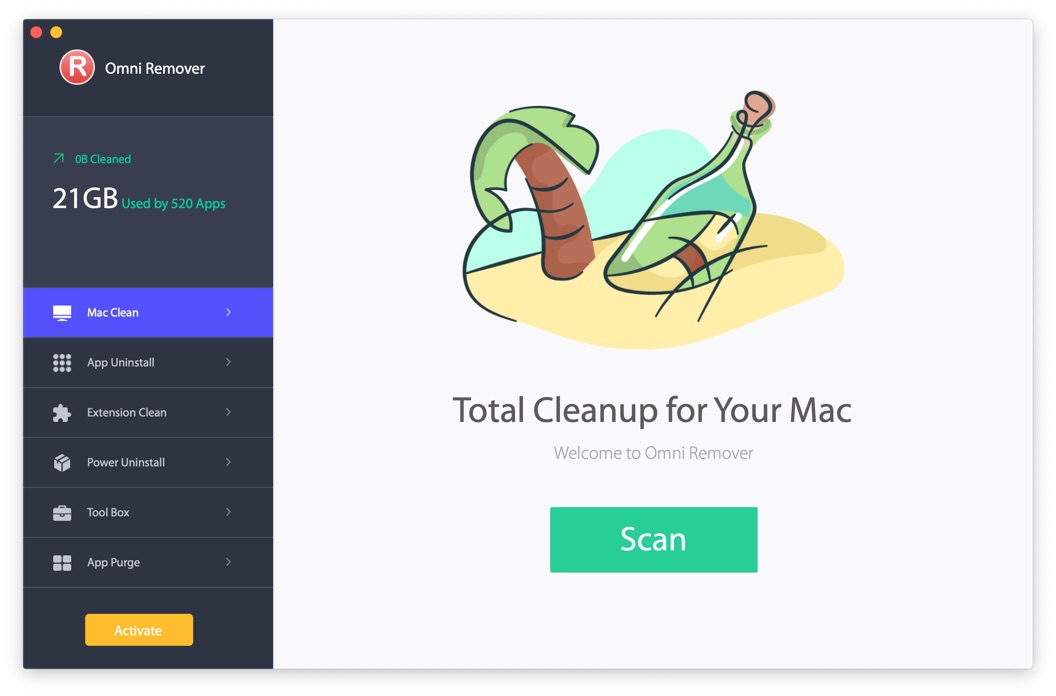
-
Step 2:
In Omni Remover > App Uninstall > Click Parallels Desktop > Clean Uninstall.

-
Step 3:
Then Omni Remover will start scanning all Parallels Desktop related remnants > After it finished scanning, click Clean Uninstall to start uninstall Parallels Desktop from your Mac.

The Bottom Line
Can you uninstall Parallels Desktop from your Mac with our suggestions above? Wish our dedicated guide may help you uninstall Parallels Desktop on your Mac like a cinch. As the bottom line, Omni Remover can also free up more space on macOS with 1 click, clean up Sketch/Xcode cache junks and manage extentions at one go. Free Download now to have a try.