[How To Fix] iTunes Could Not Connect To This iPhone. The Value Is Missing.
![]() By
Spencer Mcfadden, on January 9, 2021, in
iTunes Error Fixes | SOLVED
By
Spencer Mcfadden, on January 9, 2021, in
iTunes Error Fixes | SOLVED
Summary: Get An Error Saying 'iTunes Could Not Connect To This iPhone. The Value Is Missing.'? Follow this article to learn how to fix this 'iTunes Could Not Connect To This iPhone. The Value Is Missing.' issue. Get Fix My iPhone >
100% Free & Secure Download
What Does The Mean Of Error "iTunes Could Not Connect To This iPhone. The Value Is Missing."? I have an iPhone 8 Plus that I'm trying to give it to my friend. I wanted to reset everything on this iPhone to factory settings but i forgot the 6 digit pin and now my phone is disabled for 5 minutes. i don't want to disable it any longer so I found a way to reset it by connecting it to iTunes but as i connect it onto iTunes it says "iTunes could not connect to this iPhone. The value is missing." How can i fix this problem? please and thank you!

Apple iTunes is bloated for packing too much components and it's reasonable if you failed to perform iPhone, iPad, iPod device sync, update, backup or the operation you want (2021 Most Common iPhone Glitches and How To Fix). When you get error message "iTunes could not connect to this iPhone. The value is missing." on your PC or Mac, don’t worry. The chances are your iPhone is disabled or lack of sufficient permission to get access to iTunes. You can solve the problem easily by using one of the methods below.
Best Utility To Fix iTunes Issues
#1 Solution For Fixing Common iTunes Issues
Instantly Fix 50+ iTunes Bugs and Glitches
Safely Solve iTunes from Crashes and Freezes
Most Common iTunes Errors and Best Troubleshooting Fixes
Part 1: Quick Fixes On iTunes The Value Is Missing Error
We have collected a full range of cases studies on this "iTunes could not connect to this iPhone, the value is missing." issue, and we noticed that there are several different factors that may cause this error, no matter you want to backup, update or restore your iPhone, iPad, iPod touch device. First up, we recommend you to update your iTunes to the newest version and then give a try with the following iTunes Error Fix tips.

More iPhone Cannot Connect To iTunes Errors You May Have Met:
- iPhone cannot connect to iTunes because the value is missing
- iPhone cannot connect to iTunes on mac
- iPhone cannot connect to iTunes because it is lock
- iPhone cannot connect to iTunes do not have permission
- iTunes Could Not Connect To This iPhone. The Value Is Missing.
- iPhone cannot connect to iTunes 0xe800000a
- iPhone cannot connect to iTunes unknown error
- iPhone cannot connect to iTunes invalid response
- iTunes Cannot Connect To This iPhone. Could Not Send a Message To The Device.
- iTunes Cannot Connect This iPhone/iPod Error 0xE8000065
- iPhone cannot connect to iTunes error 0xe8000015
Best Fixes On iTunes Could Not Connect To This iPhone. The Value Is Missing.:
- Fix 1 - Use Apple Certified USB Cable: Don't use a counterfeit or uncertified Lightning connector accessory to connect your iPhone to the computer. Always try to use only accessories that Apple has certified (coming with the Apple MFi badge) to avoid device damage or iOS data disaster.
- Fix 2 - Trust This Computer On Your iPhone: Keep your iPhone screen unlocked and put it on the Home screen (How To Add Widget On iPhone Home Screen). On your iPhone, iPad, or iPod touch, you may see a message asking whether you want to Trust This Computer. Click Trust to confirm.
- Fix 3 - Restart Your iPhone: Give an easy try to solve this iTunes errors - "iTunes Could Not Connect To This iPhone. The Value Is Missing." by restarting your iPhone.
- Fix 4 - Completely Uninstall/Reinstall iTunes: With the use of time, the iTunes program may contain corrupted preset files, outdated driver or broken components. It could be the cause of the error - "iTunes could not connect to this iPhone, the value is missing." One possible solution to fix the missing files is reinstalling iTunes. Here is how to do that.
- Fix 5 - Update Apple USB Driver: If you have a Mac, hold down the Option key, click the Apple menu, and choose System Information or System Report > From the list on the left, select USB > Install the latest update if available.


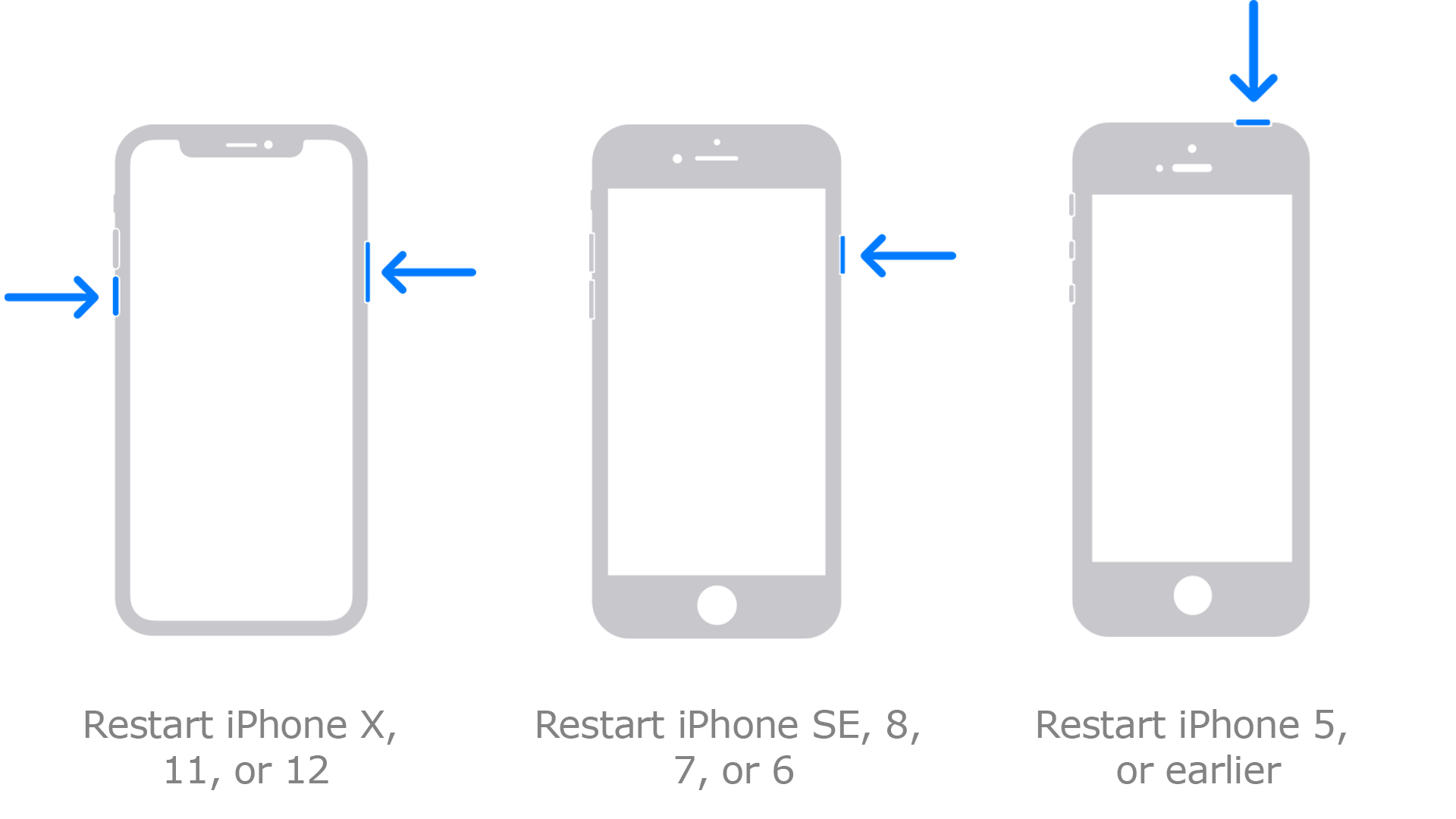

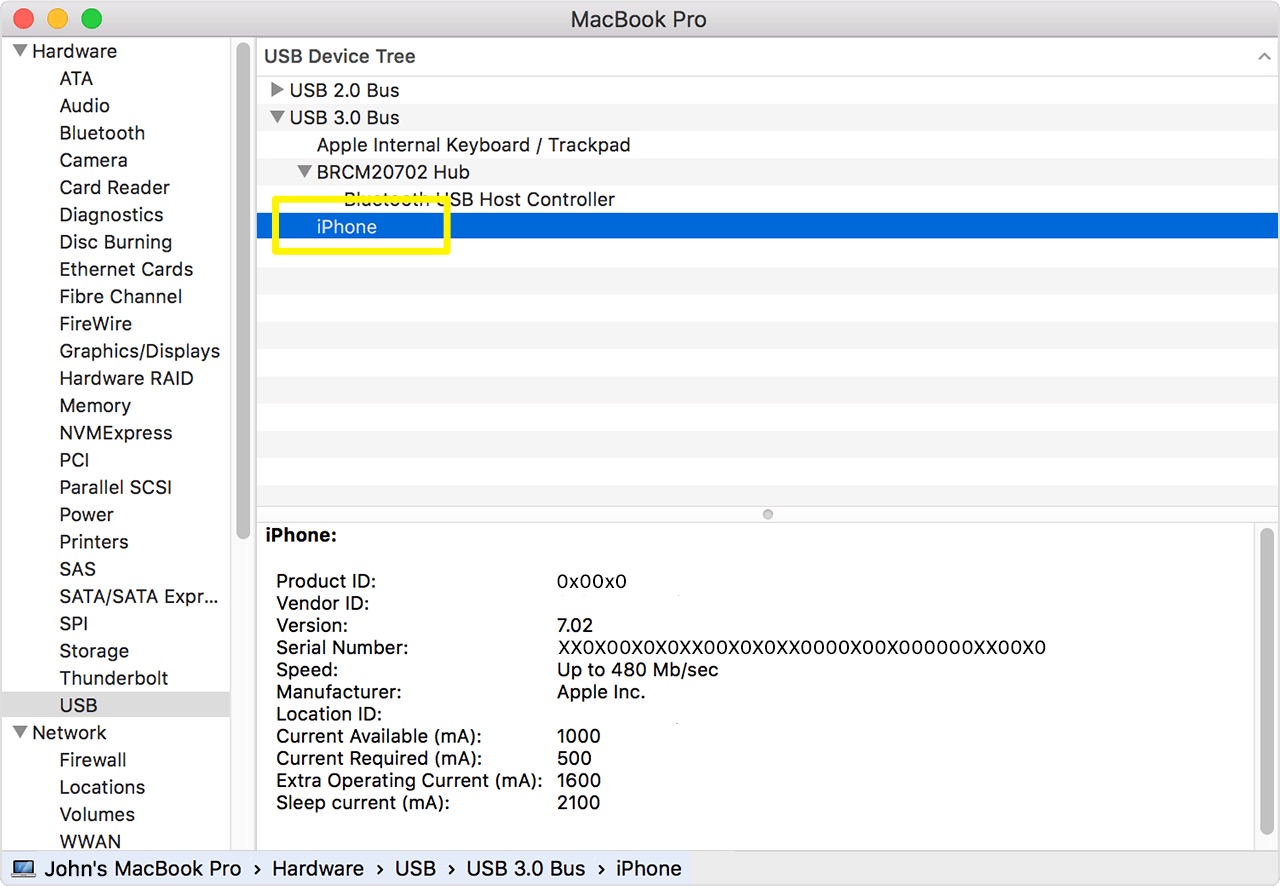

Manage Widgets On iPhone Home Screen Place widgets anywhere on the Home Screen for information at a glance. Perfect for tracking your commute, activity, Calendar events, or News stories. See Complete iOS 14 Manual Guide
The Bottom Line
Now can you fix this "iTunes Could Not Connect To This iPhone. The Value Is Missing." issue with our suggestions above? If you still have further iTunes software issues or bugs, feel free to contact us and we are happy to help. In addition, we will keep updating our iOS 14 Porblems list so that to cover all upcoming software/hardware glitches on your Apple devices.









