Get Fix My iPhone
Your iPhone XS gets overheating and won't turn on? iPhone XS overheating and baterry draining fast when playing Fortnite? Not a problem. We fix iPhone frozen screen, iPhone battery draining fast, iPhone overheating and 50+ common iPhone issues with Fix My iPhone - an award-winning iOS system recovery software utility. Just Download Fix My iPhone and get iPhone XS overheating fixes.
iPhone XS Overheating Issue Feedback
iPhone Xs Overheating and Won't Turn On
So I am setting up my new iPhone Xs Max and it is kind of hot since I first booted it. I was expecting it to be at room temperature. Brightness is set to 100%, no Graphics-intensive app installed. Could that be it? Or is this normal?
iPhone XS Overheating Issue Diagnosis
It's very common if your iPhone XS/XS Max gets overheating when you set it up for the first time. They're setting up with your carrier, discharging the battery for the first time, downloading iCloud data, and potentially restoring from a backup, which are all heavy loader on your iPhone XS chip and hard disk drive. While this quick iPhone manual, we will discuss how to fix iPhone XS overheating issue that were caused by common iOS software glitches or app crashing.
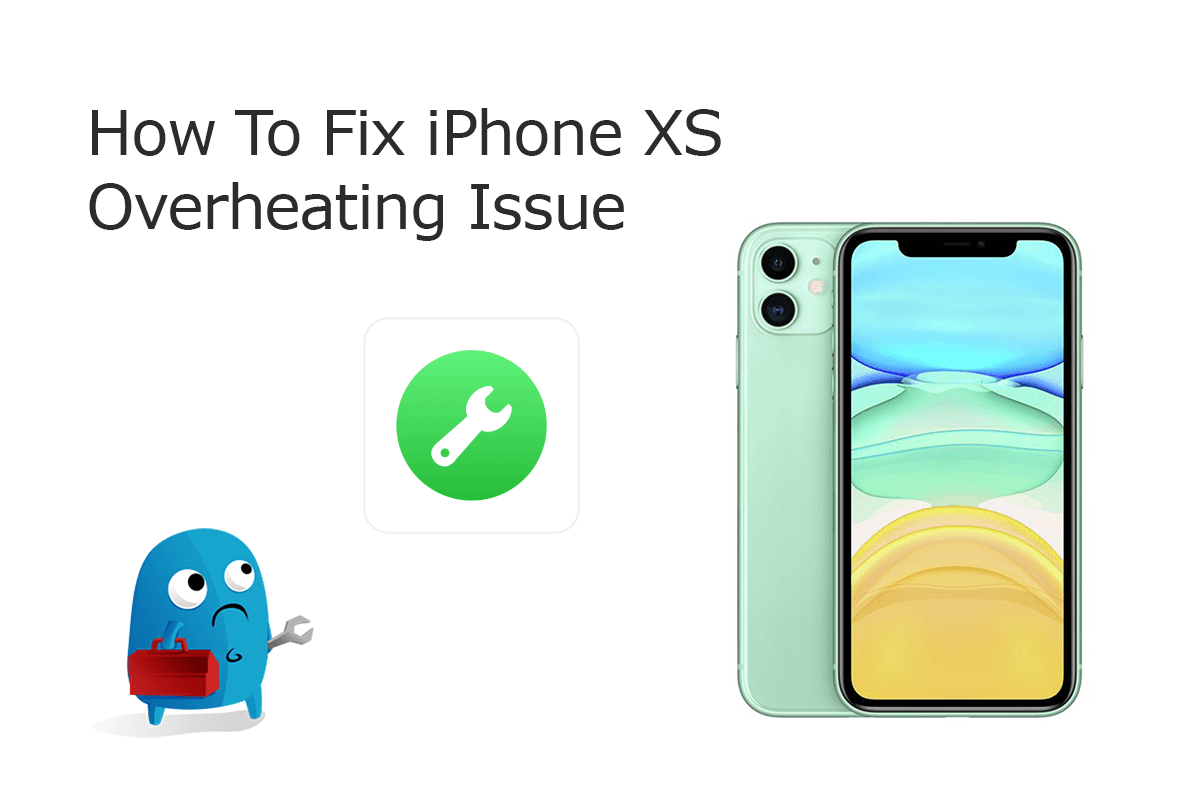

iPhone Repair Service
How To Book iPhone XS Overheating Repair Service: For an iPhone XS Overheating issue caused by Apple hardware defeat, you can make an appointment and bring your iPhone XS into an Apple Authorized Repair Provider or the Genius Bar, who will deliver high-quality service to fix your issue.
Checklist Of iPhone XS Overheating Issue
iPhone XS Overheating Symptoms
- iPhone XS Getting Hot When Using Facetime
- iPhone XS Gets Hot and Battery Drains
- iPhone XS Getting Hot After Update/Restore
- iPhone XS Overheating After Battery Replacement
- Why Does My iPhone XS Get Hot when Playing Games
iPhone XS Overheating Causes
- Graphics-intensive or augmented-reality apps
- Outdated iOS version
- Certain apps not working correctly
- iPhone XS software malfunctions
- iPhone XS battery, camera, or hardware defeat
- Unacceptable temperatures
How To Fix iPhone XS Overheating Issue
As said above when the iPhone XS/iPhone XS Max is setting up for the first time, it requires downloading data from iCloud or restoring from a backup. We recommend when you finish the setup process leave your iPhone XS alone and don't touch it so it cools down (How To Fix iPhone 6/7/8 Battery Draining Fast All of a Sudden). If after an hour or two the phone is still hot or get overheating for no apparent reason, try the following troubleshooting tips.
Part 1: Choose Your iPhone Model
Part 2: Specify iPhone XS Overheating Scenario
Part 3: How To Fix iPhone XS Overheating Issue (DIY)
In many cases, an iPhone XS can get overheating simply because of the iOS software failure or particular unstable/crashing apps (How To Download iCloud Photos on iPhone). So if you come across iPhone XS overheating when playing PUBG Mobile/Fortnite, iPhone XS overheating and won't turn on or similar iPhone XS overheating issues, give a try with the following DIY fixes.
-
Step 1 - Cool Down An iPhone XS Physically
If your iPhone XS gets hot excessively, it will show an iPhone XS temperature warning screen. You need to cool down this device ASAP by placing it to a cooler environment.

Step 1 - Cool Down iPhone XS -
Step 2 - Quit Graphics-intensive Apps
Some graphics-intensive apps, saying Fortnite, Modern Combat 5, PUBG Mobile, etc., are very likely to hot up your iPhone XS during gameplay. You can quit the app and reuse it when your iPhone gets cooling down.

Step 2 - Close Apps On iPhone XS -
Step 3 - Turn Off Background Refresh
The Background App Refresh feature in iOS may consume more battery resource and iPhone computing power, which heats up your iPhone XS consequently. To turn it off: Settings > General > Background App Refresh.

Step 3 - Turn Off Background Refresh -
Step 4 - Look Up Crashing Apps
An unstable or malfunctioning app may lead your iPhone XS to distribute more computing power, which may overheat the device consequently. You can look for app crashing log by following steps: Open Settings > Privacy > Analytics > Analytics Data.

Step 4 - Delete Crashing Apps -
Step 5 - Force Start iPhone XS
By force restarting (hard reset) an iPhone XS, you can return settings to their defaults, so as to troubleshoot iPhone XS Overheating issue. To do so: Press and quickly release the volume up button > Press and quickly release the volume down button > Press and hold the side button > When the Apple logo appears, release the button.

Step 5 - Force Start iPhone XS
Part 4: How To Fix iPhone XS Overheating Issue (Pro Fix)
Fix My iPhone is the best iOS system recovery software that offers easy and instant solution to fix your iPhone XS Overheating issue. You can solve most of common iPhone software issues without bringing it to an Apple Store (How To Recover Permanently Deleted Photos on iPhone). Give a try to fix annoying iPhone XS Overheating problem with detailed steps below.
How-To Steps To Fix iPhone XS Overheating Issue:
-
Step 1:
Open Fix My iPhone on your computer > Connect your iPhone XS device that stucks at overheating issue.

How To Fix iPhone XS Overheating Step 1 -
Step 2:
Follow a clear and brief startup manual to Unlock your iPhone > Confirm to Trust This Computer > Then Click Continue to start fixing iPhone XS Overheating issue.

How To Fix iPhone XS Overheating Step 2 -
Step 3:
Choose Instant iOS Fix option to completely renew your iPhone software system so as to solve iOS malfunctions and unstable app crashing.

How To Fix iPhone XS Overheating Step 3 -
Step 4:
Check if the iOS firmware matches with your target device. If everything is OK, click Download to update/restore this iPhone XS.

How To Fix iPhone XS Overheating Step 4 -
Step 5:
Fix My iPhone will begin to downloaded iOS firmware, check the validation and start to master resetting your iPhone. Once finished, you can choose to restore your device from an iTunes backup or click Skip to ignore this.

How To Fix iPhone XS Overheating Step 5
The Bottom Line
Now can you walk through this iPhone XS overheating issue with our suggestions above? If your device is covered by Apple warranty or AppleCare plan, it's also a good choice to submit your overheating iPhone XS to Apple support for an official fix. Before that, do some DIY fixes as per our advices. Get Fix My iPhone Free >
More iPhone Problem Fixes and Tips
- Best iPhone / iTunes Backup Extractor Software >
- The Best iPhone Data Recovery Software You Should Choose >
- How to Recover Permanently Deleted Photos from iPhone XS >
- What Does iCloud Backup Include and Not Include >
- Best Ways To Transfer Photos from iPhone X To Computer >
Tags: iPhone Data Recovery iPhone Transfer iPhone Fixes iPhone iTunes Errors
