[Solved] How To Fix iPhone Dropping Calls After iOS 15 Update
![]() By
Spencer Mcfadden, on August
24, 2021, in
iPhone Problems |
SOLVED
By
Spencer Mcfadden, on August
24, 2021, in
iPhone Problems |
SOLVED
Summary: [Best Fixes On iPhone Dropping Calls] Find your iPhone keeps dropping calls after update your iPhone to the latest iOS 15? This iPhone article helps to learn how to fix iPhone Dropping Calls issue. Get Fix My iPhone Free >
100% Free & Secure
Download
My iPhone 11 Pro Keeps Dropping Calls After Software Update 14.7.1? Both my wife and my iPhones have been dropping calls since we updated our software 14.7.1. I have iPhone 11 Pro and my wife has an iPhone XR. We have Verizon service and they say it's an Apple software problem (How To Fix iPhone XR Black Screen Issue). We have had our phones checked at the Apple Genius bar and they say it's a carrier issue. We can't make a call for more than 5-10 minutes without the call dropping.

iPhone is well known for its solid performance but at times, it can be irritating if it keeps dropping calls. Similar as the iPhone 7 No Service issue, iPhone Dropping Calls only affects certain models in particular iOS version. There are several different issues that might be causing your calls to get dropped, and we will explain How To Fix iPhone Dropping Calls in multiple ways.
Best Fix On iPhone Dropping Calls
#1 Solution For iPhone Dropping Calls Issue
Fix Up To 50+ iOS 14 Software Bugs & Glitches
Fix Common iPhone Dropping Calls Errors
Most Common iPhone Dropping Calls Issue and Best Fixes
Table of Content:
Part 1: How To Fix iPhone Dropping Calls Issue In iOS 14/15
Making or receiving phone calls with an iPhone depends on several factors. Therefore if your iPhone dropping calls occasionally, it may happen for several reasons, many of which are often outside your control, such as you are in a bad area with no reception, iPhone internal antenna is damaged, or other kind of iPhone software/hardware glitch (How To Erase An iPhone). Follow steps below to have a quick fix.
How-To Steps To Fix iPhone Dropping Calls Issue:
Step 1: Check Your SIM Card. A bent, damaged or cracked SIM card may cause the iPhone is dropping calls. To clear the doubt that this is the root of the problem, you should remove the card from your iPhone and insert it again.
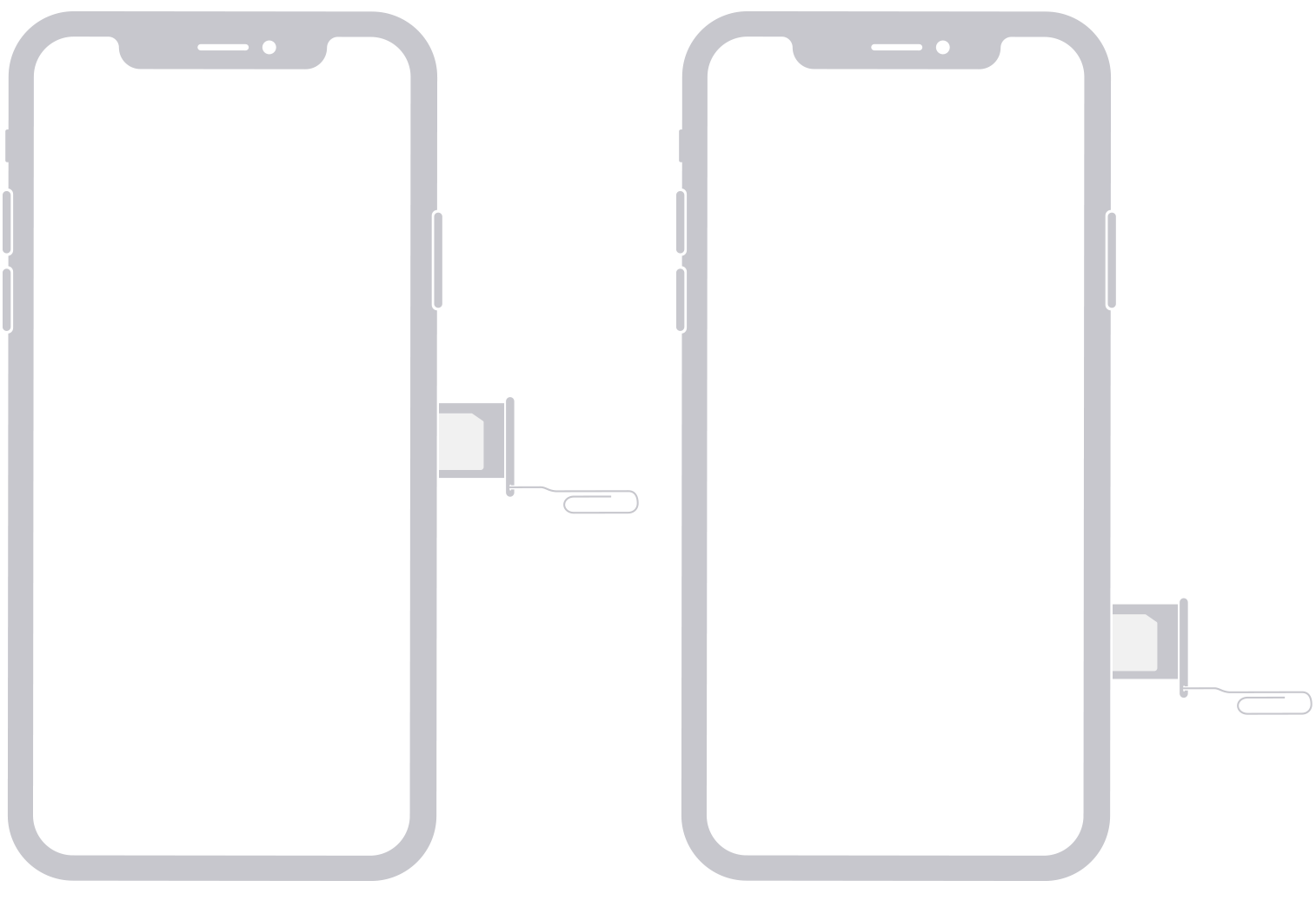
Step 2: Check Carrier Settings Update. A carrier settings update helps solve Cellular or Phone app issues that may cause iPhone Dropping Calls. Go to Settings > About > Carrier Settings Update> Check if an update is available.
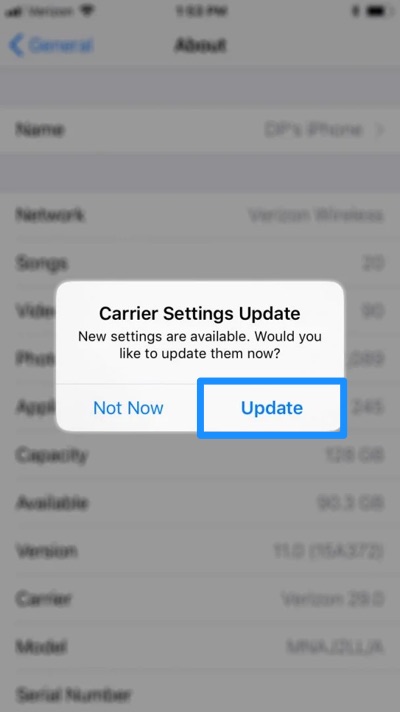
Step 3: Turn Airplane Mode On and Off. Toggling the Airplane Mode on and off helps reboot iPhone Wifi/Bluetooth/Cellular options. This way, it can troubleshoot iPhone Dropping Call and similar issues.
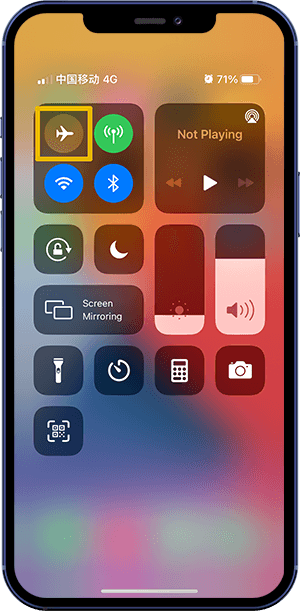
Step 4: Restart Your iPhone. Restarting an iPhone can fix iPhone Dropping Calls and similar iOS Software Glitches.
Step 5: Reset iPhone Settings. Another way to troubleshoot iPhone Dropping Calls error is to reset your iPhone settings. To do so: Open Settings app > General > Reset > Reset All Settings.
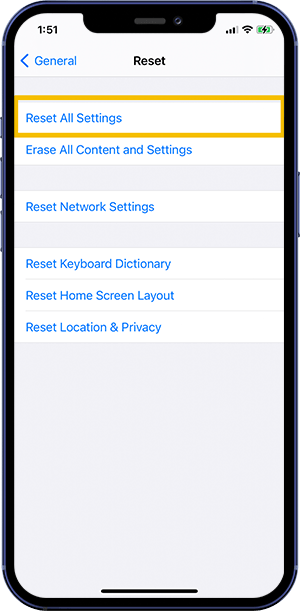
The Bottom Line
Now can you fix this iPhone Dropping Calls issue with our suggestions above? If you still have further iOS 14/15 software issues or bugs, feel free to contact us and we are happy to help (How To Connect AirPods/AirPods Pro To iPhone). In addition, we will keep updating our iOS Porblems list so that to cover all upcoming software/hardware glitches on your Apple devices.
