How To Fix
Unable To Connect To App Store iOS 14.7 iPhone iPad
![]() By Spencer Mcfadden, on July 22, 2021, in iPhone Problems | SOLVED
By Spencer Mcfadden, on July 22, 2021, in iPhone Problems | SOLVED
UPDATED 1: Many MiniCreo users are reporting they cannot connect to App Store, iTunes Store, or Apple Music on their iPhones or iPads after upgrading to iOS 14.7 (How To Transfer Files Between iPhone and Mac). Based on our tests, these App Store, iTunes, Apple Music, and other Apple services appear to be experiencing downtime right now.
UPDATED 2: When attempting to access the App Store, users are receiving a message that it can't be reached, while Apple Music says "We've run into a problem" when attempting to access the For You or Browse features. As for iTunes, streaming iTunes content was interrupted and can't be reaccessed.
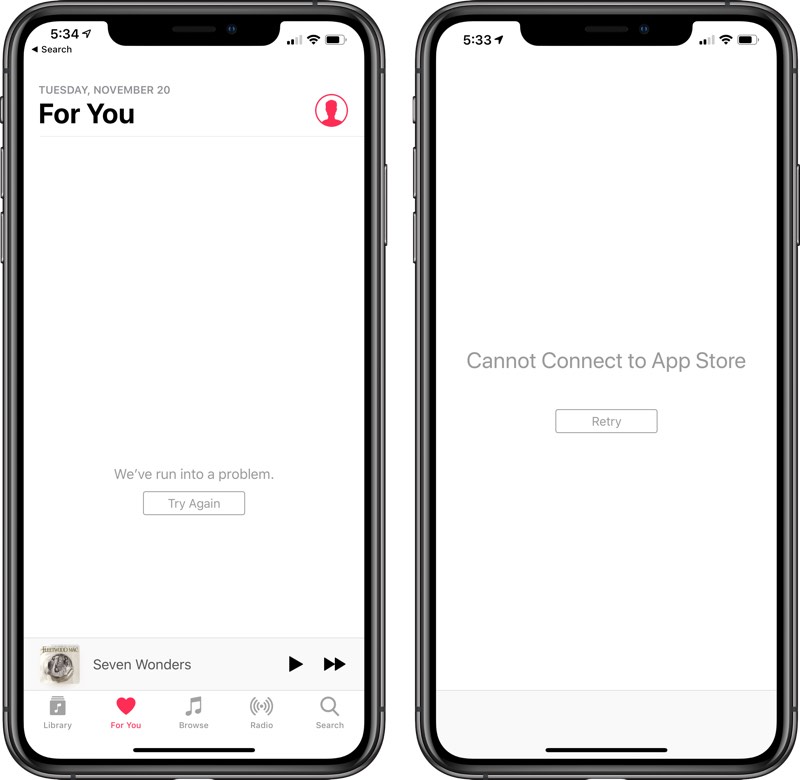
Symptom: I updated my iPhone 6s plus to iOS 14.7 couple days ago. Everything seems working fine until I am not able to connect to App Store today. Tried all the guidelines given on Apple website (signing in again, time zone check, network connection check etc etc) but in no vail. Does anyone has the same iOS 14.7 unable update problem here?
Diagnosis: At times you may want to download/update an app urgently. It would be a nightmare if at this moment, you cannot connect your iPhone or iPad to App Store. Probably you will see a "Cannot connect to iTunes Store" alert message or something similar (How To Download iCloud Photos on iPhone). Otherwise, the App Store in iOS 14.7 may also not load anything at all, or unexpectedly stop in the middle of downloading content. Follow this iOS 14.7 problem troubleshooting article to find a solution.
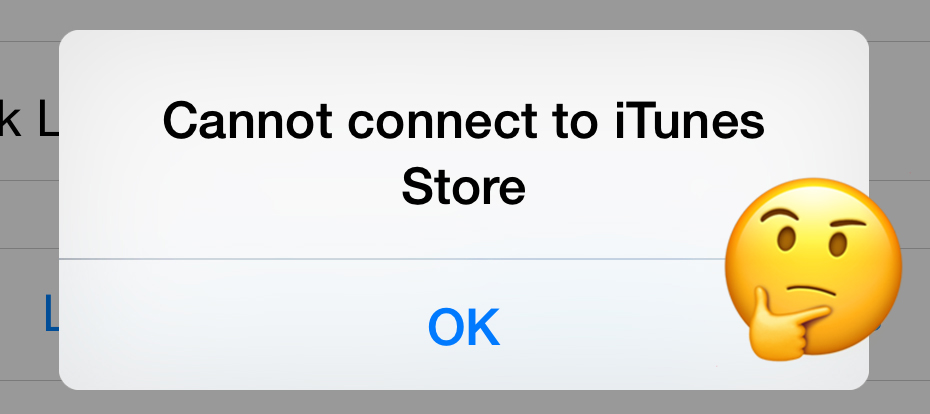
UPDATE 1 - What's New In iOS 14.7 (July 20, 2021): Apple today released iOS 14.7 to the public, which includes MagSafe Battery Pack support, ability to combine Apple Card accounts, and more new features. iOS 14.7 update also fixed a set of software problems, including iOS 14.7 Won't Install, iOS 14.7 AirPods/Move To iOS Not Working, Cannot Connect To App Store, iPhone No Service, Fix My Speaker and a patch of security issues caused by iPhone Caches, etc.
iOS 14.7 Major Issues and Bug Fixes:- iOS 14.7 fixed an issue where the Share playlist menu option missing in Apple Music.
- iOS 14.7 fixed an issue where Dolby Atmos and Apple Music lossless audio playback may unexpectedly stop.
- iOS 14.7 fixed an issue where the Battery service message that may have disappeared after reboot on some iPhone 11 models is restored.
- iOS 14.7 fixed Fixes an issue where Braille displays could show invalid information while composing Mail messages.
- MagSafe Battery Pack support for iPhone 12, iPhone 12 mini, iPhone 12 Pro and iPhone 12 Pro Max.
- Apple Card Family adds the option to combine credit limits and share one co-owned account with an existing Apple Card user.
- Home app adds the ability to manage timers on HomePod.
- Air quality information is now available in Weather and Maps for Canada, France, Italy, Netherlands, South Korea, and Spain.
- Podcasts library allows you to choose to see all shows or only followed shows.
Table Of Content:
- Part 1: Check Network Connection
- Part 2: Check App Store System Status
- Part 3: Update Your App Store Account
Part 1: Check Network Connection
First up, make sure your iPhone or iPad has stable Wifi connection. To check if your iPhone is connected to Wi-Fi, Go to Settings -> Wi-Fi and make sure the switch next to Wi-Fi is in the on position. You'll know that Wi-Fi is on when the switch is green! If you have problems with this, follow this iPhone Wifi Not Working troubleshooting article.

If you're using Cellular data instead of Wifi, make sure you've allowed App Store to use the Cellular data. To check this: Go to Settings > Cellular > Apps Using WLAN/CELLULR > App Store:
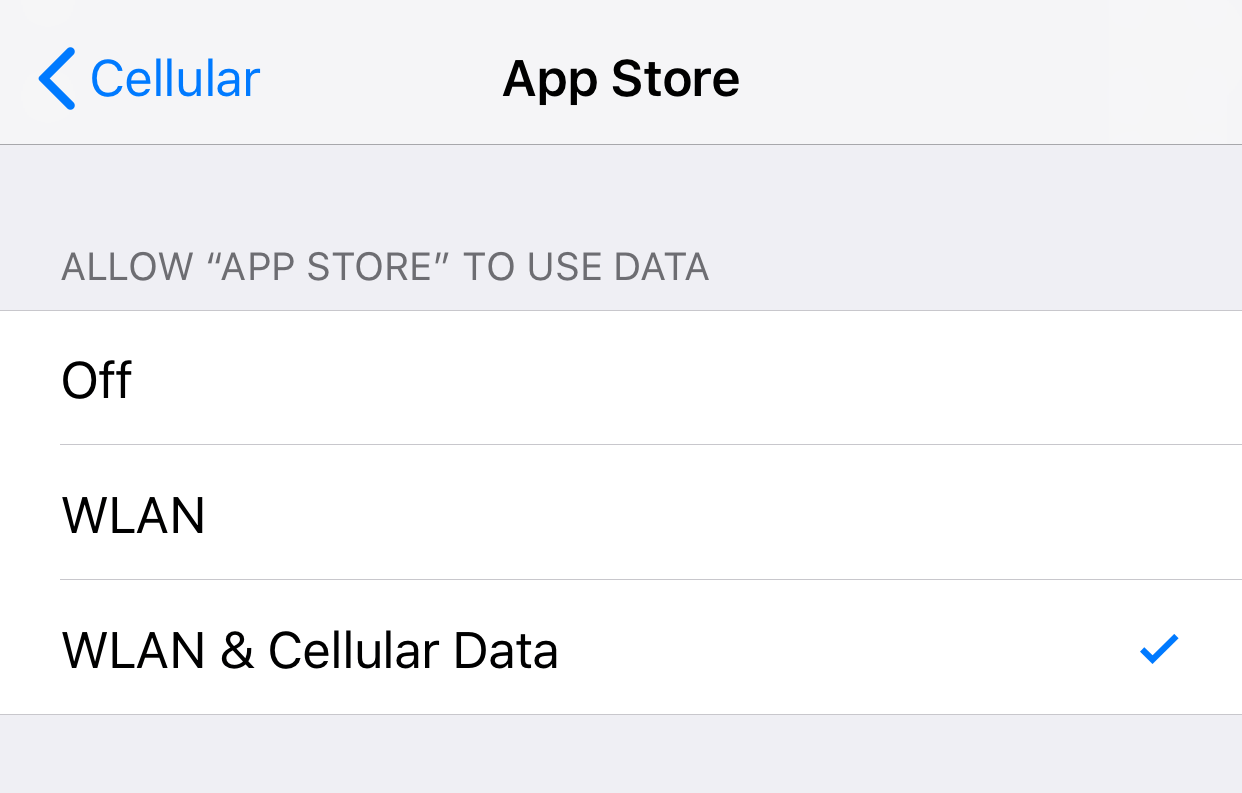
Part 2: Check App Store System Status
Since App Store relies on Apple's remote server, it may went down at rare times. Apple has a dedicated webpage set up so you can check the status of the App Store and their other services. You can give a check to see if it's a massive scale of service down on App Store on this page.
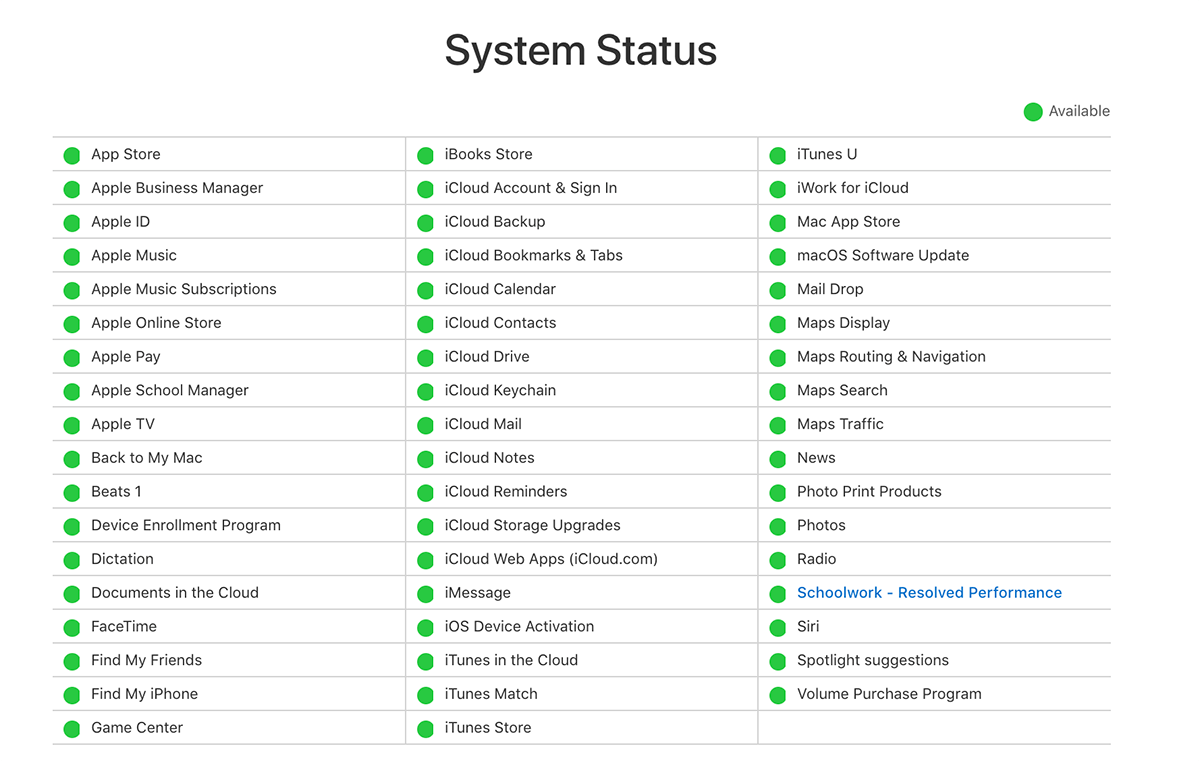
Part 3: Update Your App Store Account
Another troubleshooting tip for this Cannot Connect To App Store issue is to check if you can log in with your Apple ID properly. If you recently changed your Apple ID or password, you might have to sign out and sign back in: Go to Settings > [your photo] > iTunes & App Store. Tap your Apple ID, sign out, then tap Sign In to log in again.

More iPhone/Mac Related Tips
- How To Permanently Delete Your Facebook Account In Seconds >
- Best iPhone / iTunes Backup Extractor Software >
- How To Find My Recently Deleted App on iPhone >
- Recover Deleted Text Messages on iPhone without Computer >
- How to Recover Permanently Deleted Photos from iPhone 6 Plus >
- Top 15 Best Facebook Alternative You Cannot Miss >
Tags: Delete Facebook iTunes Alternative iPhone Data Recover iPhone Photos