How To Fix iPhone Stuck On Apple Logo [Ultimate Guide]
The iPhone is not a perfect device. Things can happen that your iPhone may get stuck on the Apple Logo screen and for certain it indicates either an iOS software glitch or iPhone hardware issue. If you have no clue to pinpoint what's the cause of this iPhone Stuck On Apple Logo problem, don't worry, we are here to help. Refer this Complete iPhone Stuck On Apple Logo manual article to find a quick fix.

Table Of Content:
Part 1: What're The Causes Of iPhone Stuck On Apple Logo
Part 2: Common iPhone Stuck On Apple Logo Scenarios:
Part 3: How To Fix iPhone Stuck On Apple Logo Issue [General Ways]
Part 4: How To Fix iPhone Stuck On Apple Logo Issue [Pro Fix]
Part 1: The Causes Of iPhone Stuck On Apple Logo
Every time we turn on an iPhone, there's a bright Apple Logo showing on the screen. It stays for a short while and you'll be able to start seeing the Home Screen of your iPhone. When you tried to restore an iPhone from a backup or tried to migrate iPhone from a previous device, you might also see the Apple logo and progress bar. If the Apple Logo keeps showing for more than half an hour, it seems your iPhone gets stuck on the Apple Logo. Here are a few common causes on this iPhone Stuck On Apple Logo issue:

iPhone Upgrade Failure: One of the most common reasons that iPhone Stuck On Apple Logo is because of the failure of iPhone upgrade. This issue can happens during the iOS firmware installation or iPhone rebooting process.
iOS Beta Profile is Expired: If you're a member of the Apple Beta Software Program, Customer Seed Program, and Apple Developer Program, you can install the iOS or iPadOS beta releases on your iPhone device. Keep it noted that every beta release of iOS software has an assigned date, and an expired iOS beta version may cause this iPhone Stuck On Apple Logo issue as well.
Restore iPhone from Corrupted Backup: Chances are the copy of iTunes backup may have been corrupted, or you don't have enough space on your computer to perform the iPhone restore from backup, or the Lockdown folder may have been damaged and permissions reset. All these cases may potentially cause iPhone Stuck On Apple Logo.
Restore iPhone from Corrupted Backup: Chances are the copy of iTunes backup may have been corrupted, or you don't have enough space on your computer to perform the iPhone restore from backup, or the Lockdown folder may have been damaged and permissions reset. All these cases may potentially cause iPhone Stuck On Apple Logo.
Part 2: Common iPhone Stuck On Apple Logo Scenario
1 iPhone Stuck On Apple Logo After Force Restart (Reddit): I tried to restore my iPhone 11 last night and after the Apple logo came up, it would stay a minute and then go away (iPhone 11 Black Screen). Then the Apple Logo would come up again for a minute when I tried to force restart it. It kept repeating this for 30 minutes or more. After seeing some instructions I went to the Recovery Mode screen, and then connected to iTunes again and chose Update. (That’s what the Apple support instructions said) That did not work, and I was back to the Apple logo, black screen, back and forth again.

2 iPhone Stuck On Apple Logo Hard Reset Not Working (Reddit): Please help, my iPhone 11 Pro is stuck on a loop showing the Apple logo, have tried a hard reset and I get a laptop and wire picture on the screen and it says restore at the top. When I plug it into my PC, I get no sound as if its plugging in and no device recognised by the PC. Have tried a couple of different wires, my phone works fine in them and is recognized but this one isn't even being registered as being plugged in at all.

3 iPhone Stuck On Apple Logo Storage Full (Apple Community): Two days ago I bought 50GT of iCloud storage and went on to try to backup my iPhone. I was running out of storage on my iPhone but thought that with the extra iCloud storage I could still backup the phone. After pressing "Backup", I noticed that it's just the Apple logo so I figured it's not the phone trying to continuously reboot. I've tried hard restarting with the Apple Logo stuck over ten times and the screen does usually go black and then the apple logo comes back but nothing past that has happened.

4 iPhone Stuck On Black Screen with Apple Logo (Apple Community): Hi, my iPhone 11 Pro Max have been working perfectly fine until today when it randomly froze with a black screen and Apple logo. The Apple logo would constantly disappear and pop back after a few seconds on its own, and whenever I try to force restart it, it just does the same thing won't even let me put it in recovery mode. Also my phone is currently unresponsive and stays frozen with the Apple logo disappearing every few minutes and appearing again.
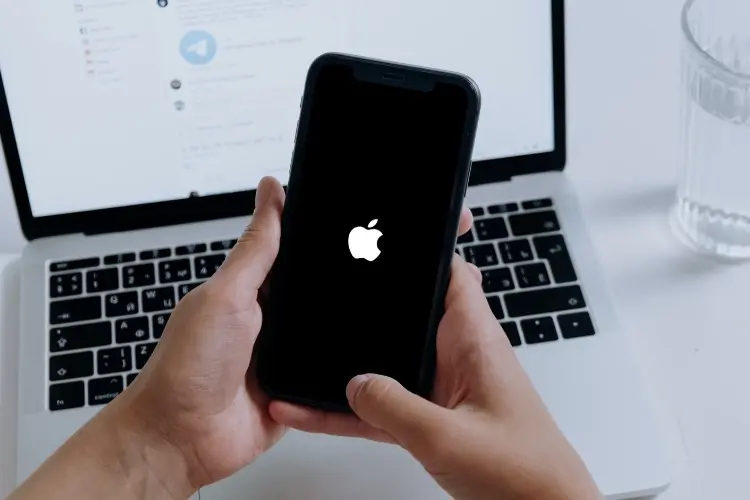
5 My iPhone Keeps Showing The Apple Logo and Turning Off (Apple Community): My iPhone 12 Pro keeps shutting off showing the Apple Logo and repeats that over and over and I got it back on but dont know why its happening. My phone Keeps turning off showing the Apple Logo flashing a green screen and turning back off and repeating that for 5 minutes. I have not exposed it to water or dropped it. Is this a software problem? Please give suggestions! Thank you!

6 iPhone Won't Turn On Stuck On Apple Logo (Reddit): All of a sudden tonight, my iPhone Xr Max restarted, but it only got to the Apple Logo screen, then restarted again. It was doing that repeatedly every 10 seconds or so for the last few hours. The only thing I could do was turn it off completely but only if it wasn't plugged in. If I plugged it into a power source it kept restarting and I couldn't even turn it off. But turning it off didn't do anything anyway because when I turned it on again it just continued doing the same restart cycle. I tried a reset, which had no effect at all.

Part 3: How To Fix iPhone Stuck On Apple Logo Issue
When you see the Apple logo and progress bar on your iPhone screen for more than one hour, it's suggested to take actions to solve this iPhone Stuck On Apple Logo issue. An outdated iOS software usually is the main cause of iPhone Stuck On Apple Logo issue (How To Recover Deleted WhatsApp Messages On iPhone). You can follow steps below to learn How To Fix iPhone Stuck On Apple Logo.
How-To Steps To Fix iPhone Stuck On Apple Logo Problems:Step 1: Force Restart To Fix iPhone Stuck On Apple Logo. By force restarting an iPhone, you have large chance to solve this iPhone stuck in boot loop issue.
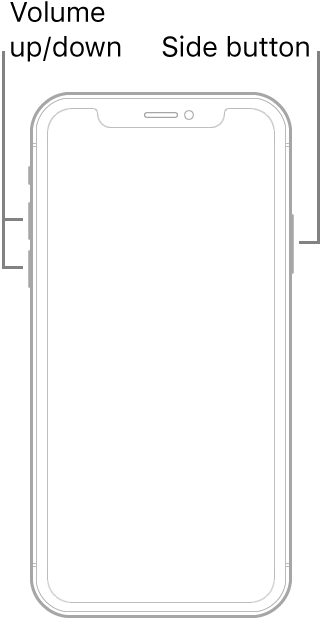
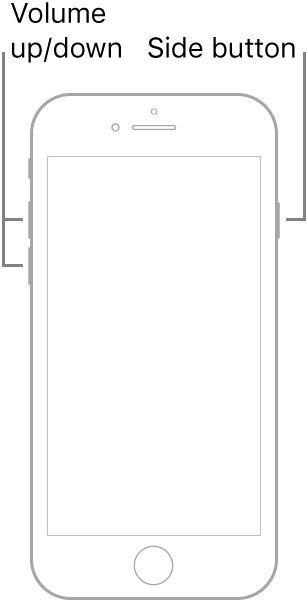
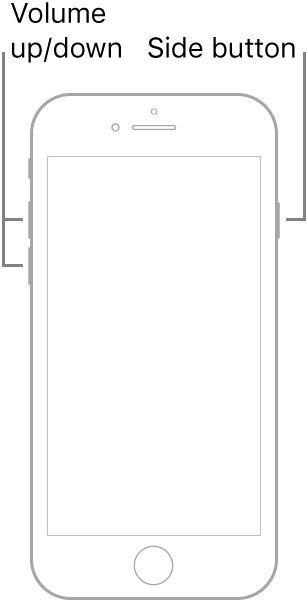
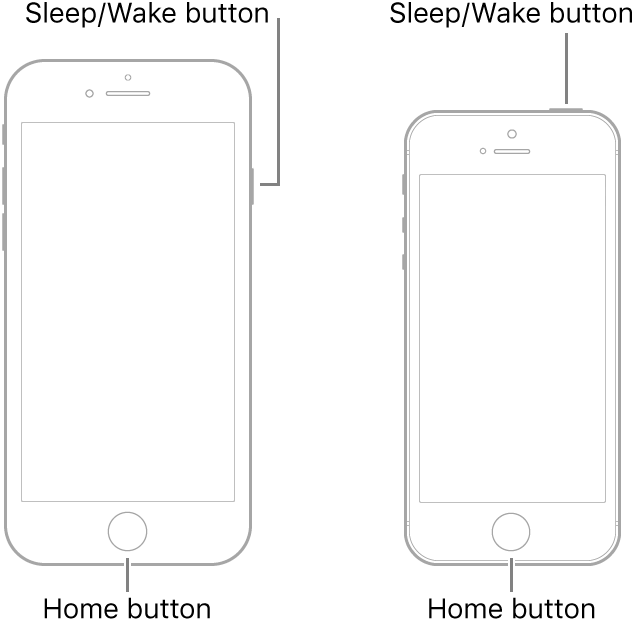
Quick Note: If Force Restart/Hard Reboot your iPhone does not help solve this iPhone Stuck On Apple Logo issue, you need to Restore your device by using a computer. Follow steps below to continue fixing your iPhone Stuck On Apple Logo error.
Step 2: Connect iPhone To Computer. Connect your iPhone to a Windows PC or Mac computer > Open Finder app (on Mac) or iTunes on Windows PC.
Step 3: Enter iPhone Into Recovery Mode. Connect iPhone, then put your iPhone in Recovery Mode: Press and quickly release the volume up button > Press and quickly release the volume down button > Then press and hold the side button.
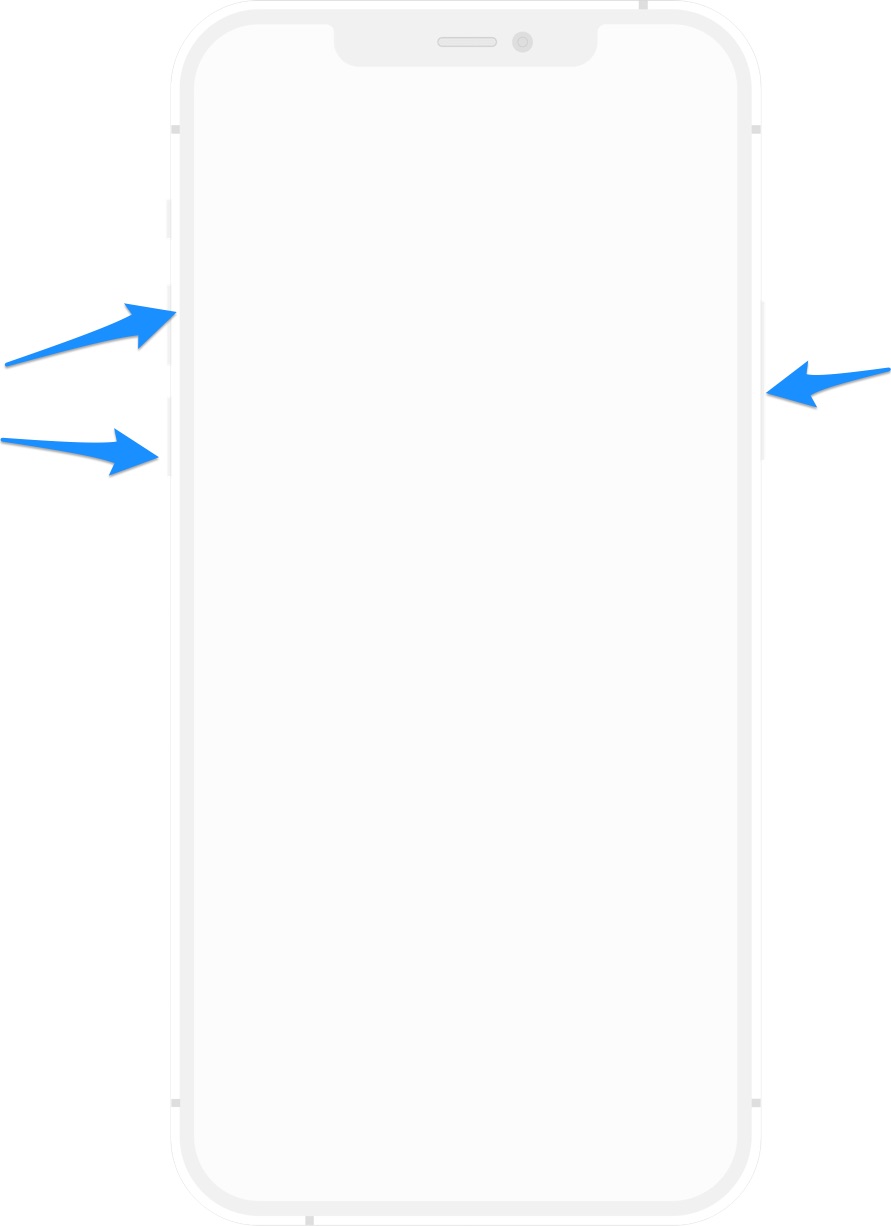
Step 4: Exit Recovery Mode. In Finder or iTunes app, you'll see the option to Restore or Update your iPhone, choose Update. If it takes more than 15 minutes, your iPhone will exit recovery mode. Repeat steps 2-4 to fix your iPhone Stuck On Apple Logo.

Part 4: Pro Ways To Fix iPhone Stuck On Apple Logo
Omni Toolbox is the best iPhone DIY Repair and iOS System Recovery toolkit that's made to fix iPhone Stuck On Apple Logo and other common iOS issues. It can validate your iPhone parts, create iPhone hardware report and fix iPhone software glitches. Follow steps below to learn How To Fix iPhone Stuck On Apple Logo issues with Omni Toolbox.
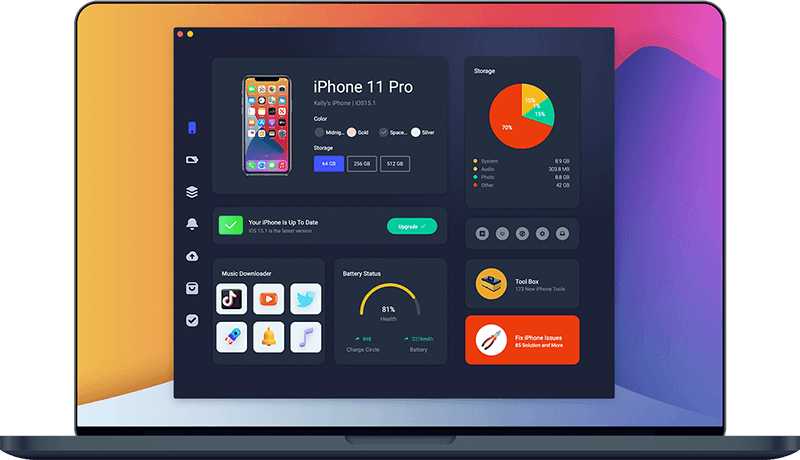
Step 1: Download and install Omni Toolbox on your computer > Open the program to start fixing your iPhone Stuck On Apple Logo.

Step 2: Connect your iPhone to your computer with an Apple MFi Certified cable > Select iOS System Repair.

Step 3: Select Repair Now.
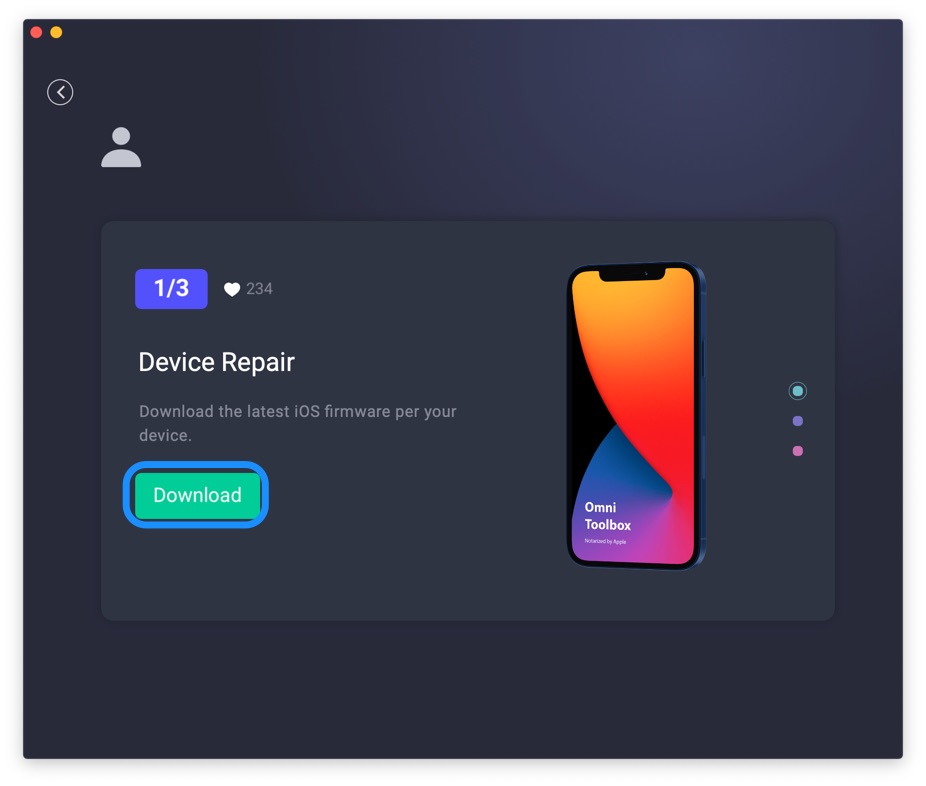
Step 4: After a few seconds, Omni Toolbox will finish solving your iPhone Stuck On Apple Logo Issues. Now you can restart your iPhone and try again to see if the problem persists.
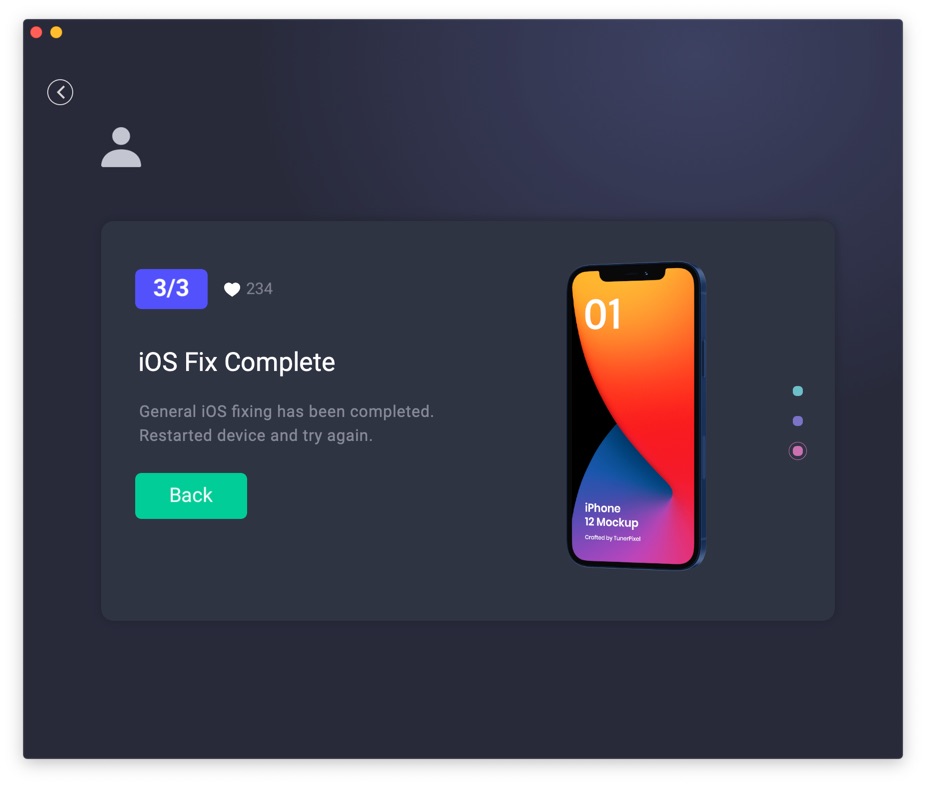

Get Omni Recover
Get Best iPhone Data Recovery App for retrieving deleted Photos, Messages, Contacts and More!
Conclusion
Now can you fix this iPhone Stuck On Apple Logo issue with our suggestions above? For the final words, it's suggested to use Omni Toolbox - an Expert iPhone DIY Fix and iOS System Recovery software to solve your iPhone Stuck On Apple Logo or other common iPhone/iOS problems.