![]() By
Tasnia Salinas, on January 2, 2021, in
iPhone Transfer
By
Tasnia Salinas, on January 2, 2021, in
iPhone Transfer
How to get started?
In this article, we help you to learn How To Send Your Songs from your latest iPhone 12 Max by using our dedicated iPhone Music Transfer software - SyncBird Pro. Make sure you have downloaded the latest version here before continuing.
Background Knowledge
iPhone XS and iPhone XS Max are smartphones designed, developed and marketed by Apple Inc. It is the 12th generation of the iPhone (Learn How Many iPhones Are There). They were announced on September 12, 2018 alongside the lower-priced iPhone XR at Steve Jobs Theater in Apple Park, with pre-orders beginning September 14, 2018 and official release on September 21, 2018.
To manage music, photos and videos on iPhone 12 and iPhone 12 Max is quite confusing. For instance, you need iTunes to transfer music from your computer to your iPhone, Photos app to import iPhone photos to computer, and there is no more ringtones on iTunes. Anyway, if you’d like to send your songs from your new iPhone XS and iPhone XS Max, follow this article to get it done quickly.
Part 1: The Tool You'll Need
The music tracks saved on your iPhone XS and iPhone XS Max are not like other standard files, which could be synced/shared via iCloud Drive, AirDrop, Wifi, Email, Bluetooth or even iTunes. But don't worry, you can still send songs from your iPhone XS and iPhone XS by using a professional iPhone Music Transfer software named SyncBird Pro.
- SyncBird Pro: No matter your songs are about to send to Mac computer or another iPhone, SyncBird Pro can help upload/download your music to your iPhone, iPad or iPod from any iTunes library, on any Mac computer. Free Download
- You also need a computer and USB cable to connect your iPhone.
Part 2: Send Songs from iPhone 12 without iTunes
Keeping simplicity design in mind, SyncBird Pro is easy to use and requires no computer skills. Even you are new to iPhone XS and iPhone XS Max or the entire Apple product lines, you can accomplish sending songs from an iPhone in less than 3 minutes. Start now with SyncBird Pro.
-
Step 1:
Connect your iPhone XS and iPhone XS Max or other iPhone, iPad, iPod to a Mac computer > Open SyncBird Pro after downloading > Click Music:
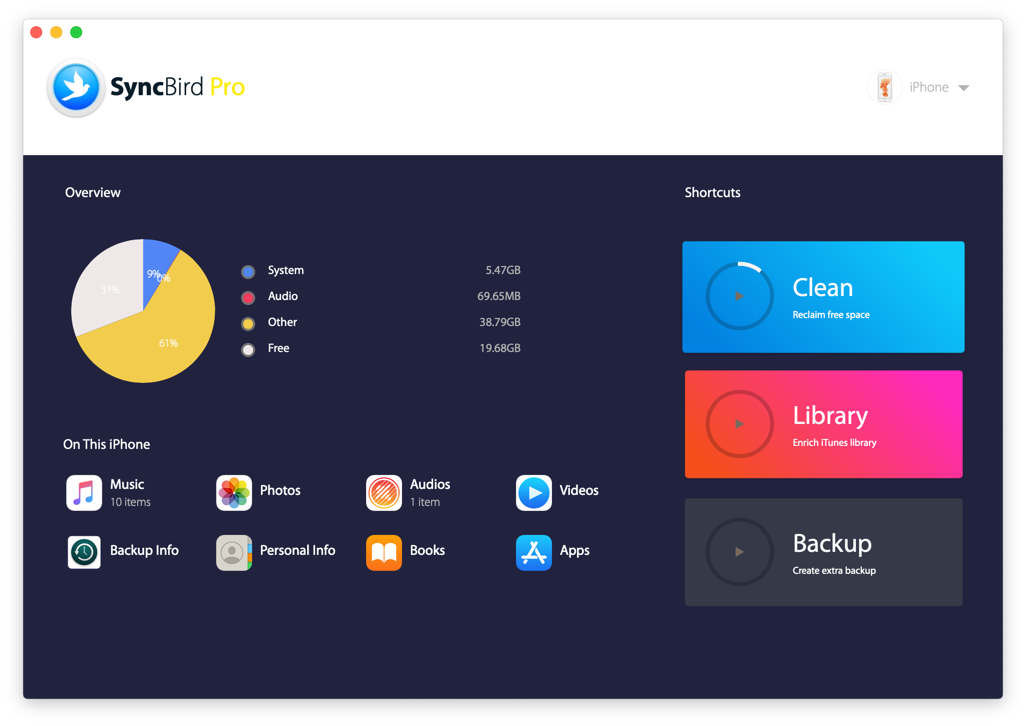
-
Step 2:
Choose the songs you want to send from your iPhone XS and iPhone XS Max > Choose To iTunes/To Device (send to another iPhone)/To Mac to start transfering:

-
Step 3:
After few minutes, SyncBird Pro will finish sending your songs from your iPhone XS and iPhone XS Max. In the complete window, you can see how many songs have been sent.

The Bottom Line
Now have you sent your songs from youriPhone XS and iPhone XS Max with our suggestions above? If you still have questions, feel free to leave a message in comment box below. As a perfect iTunes alternative, SyncBird Pro is also capable of adding/syncing your photos, videos, podcasts and other iOS content between your iPhone, iPad, iPod and Mac. Free Download now to have a try.