Common iPhone X Battery Draining Fast Problems And How To Fix
![]() By
Spencer Mcfadden, on July 27, 2021, in
iPhone Problems | SOLVED
By
Spencer Mcfadden, on July 27, 2021, in
iPhone Problems | SOLVED
Summary: [iPhone X Battery Problems] iPhone X Battery Draining Fast after iOS 14 update? iPhone X Battery Draining all at a sudden and won't charge? Check our this guide for iPhone X Battery Problems and Best Fixes. Get Fix My iPhone Free >
100% Free & Secure Download
Consumer Reports, a non-profit organization aiming to write independent reviews of consumer products, ranked iPhone X below iPhone 8 and iPhone 8 Plus, as well as below Samsung's Galaxy S8, S8+ and Note 8, due to its less durability and shorter battery life. In past few months, we also contently received reports on iPhone X battery life starts draining rapidly or if it’s no longer holding a solid charge. In this iPhone X Problems and Troubleshooting manual article, we will show you a dozen of guru tips that may fix your iPhone X Battery issues.
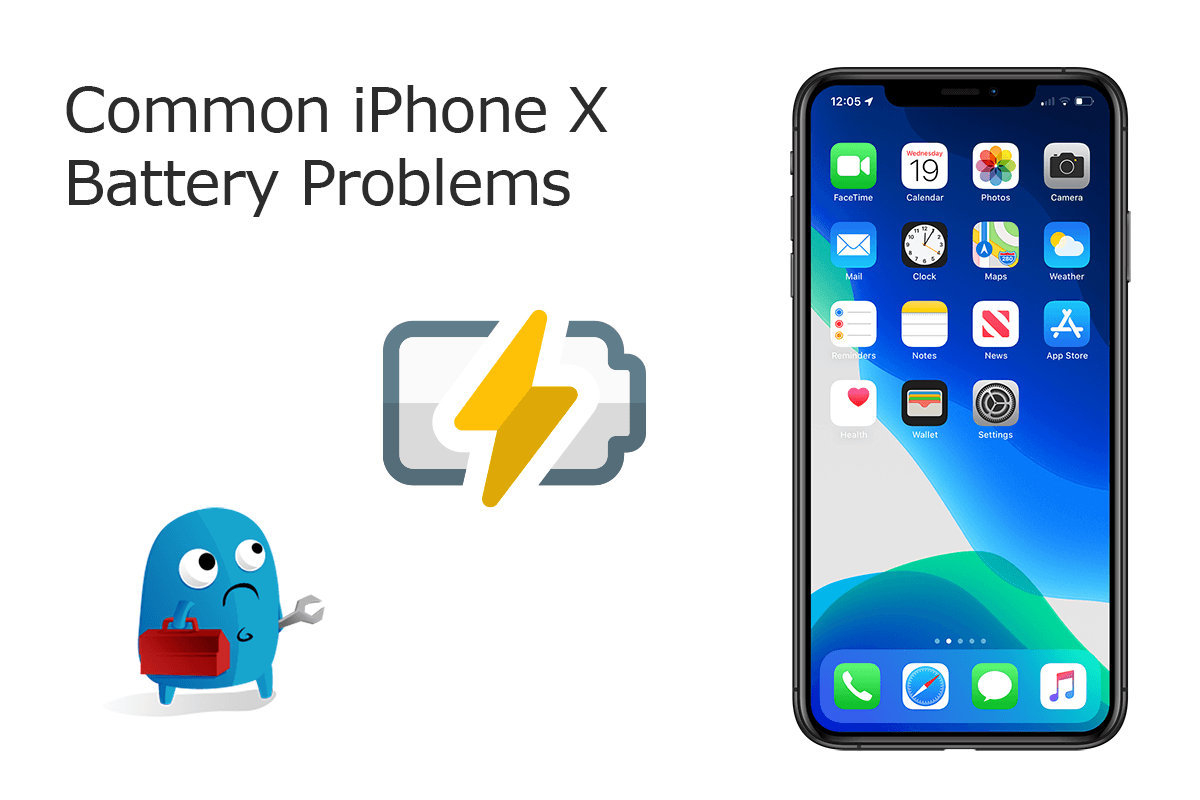
iPhone X Battery Hardware Specs:
| Specs | Details | Common Issues |
|---|---|---|
| iPhone X Battery |
|
|
| iPhone X Battery Duration |
|
|
Best Free iOS System Recovery App
#1 Best iPhone X Battery Draining Fix Tool
Fix Common iPhone X Battery Draining Fast
Safely Restore iPhone X from System Crashing
Common iPhone X Problems and Best Fixes
Part 1: How To Fix iPhone X Battery Draining Fast Problems
Common iPhone X Battery Draining Fast Scenarios (True Case): Not too long ago, I posted about my iPhone X battery draining all at a sudden issues that I was having. After a long session with the online support team where I completed every list of their checkpoints (disabling location, closing background apps, lowering screen brightness etc), last week I decided to go to the Genius Bar for another diagnostic. Also, when I went there last weekend, my iPhone X battery health displayed at 90% operational and at peak performance. In the 5 days that I have passed my battery health has already dropped to 88%.
Common Reasons That May Cause iPhone X Battery Problem (Diagnosis): Before we move further to give you expert tips on how to fix iPhone X battery draining fast issues, we think somethings are important to know about: 1. How much battery life your new iPhone X is expected to deliver, 2. your iPhone X battery life will vary as per your usage, so if you listen to your music locally from the Music app and not stream off LTE/3G/Wi-Fi, your battery life would last much longer. Here are some general tips that may fix your iPhone X Battery issues and keep your iPhone X battery running longer.
Best Tips for iPhone X Battery Problems (Tips & Potential Fixes):
- Fix 1 - Check iPhone X Battery Health Status: Open Settings app > Battery > Battery Health > Check the Maximum Capacity to see if the battery of your iPhone X is in good status > Consider enabling Optimized Battery Charging on this iPhone X to reduce battery aging.
- Fix 2 - Delete Battery Eating Apps: Check the most used apps within 24 hours in Screen Time. To delete an app on iPhone X, back to main screen > Long Press an app you want to delete until you see the app icon start giggling > Tap Delete.
- Fix 3 - Manage iPhone X Settings: Best practice for saving iPhone X battery: Disable Auto-Brightness > Adjust Screen Brightness > Adjust frequency of Background App Refresh > Enable Reduce Motion > Activate Low Power Mode.
- Fix 4 - Use Low Power Mode: Your iPhone X comes with an extremely useful battery saving function called Low Power Mode, which can minimize animations (you can also do this manually) and optimizes your devices performance per your iPhone battery status.
- Fix 5 - Use Airplane Mode: If you're in a poor service area your iPhone X will struggle to pull down a signal. When your phone is working like that, your battery is probably dropping.
- Fix 6 - Turn Off Location Services: Location services like GPS can swallow up your iPhone X battery life. If an app you barely use is working in the background you’ll want to limit its capabilities.
- Fix 7 - Use Airplane Mode: If your iPhone X battery is running out but you need to keep using it for a while, turn on the iPhone X’s Airplane Mode will slow down the consuming of its battery juice.
The Bottom Line
Now can you solve this annoying iPhone X Battery battery draining or won't charge issue with our suggestions above? If you still have further iPhone X Battery or similar problems, feel free to contact us and we are happy to help. In addition, we will keep updating our iPhone X Battery draining Problems list so as to cover all upcoming iOS 14 Software Problems on your Apple devices.
