Get Fix My iPhone
Find your iPhone 6 no sound on calls? iPhone 7 sound not working without headphones? iPhone X/Xr/Xs speaker not working during calls? Not a problem. We fix iPhone black screen, Apple Logo Loops, iPhone No Sound and 50+ common iPhone issues with our Fix My iPhone - an award-winning iOS system recovery software utility. Just Download Fix My iPhone and get iPhone No Sound fix service.
iPhone 7/7 Plus No Sound Feedback
iPhone 6s No sound from Speaker or Headphones?
My daughter has a problem with her iPhone 6s. No sound is sent to the speaker or headphones. When headphones are connected, the phone will notice and if volume is changed it appears to affect headphones. In Spotify songs can be changed with the controls on the headphones. Any ideas?
What Is iPhone No Sound - Diagnosis
Apple upgraded decent speakers since iPhone 7 and makes the following iPhones sound loud and clear. Even though iPhone speakers may not get ranked to top, it can get passed by investing in some good headphones or a top-quality portable speaker (How To Make An iPhone Lourder). An iPhone sound system involves speaker drivers, stereo speaker and other wired/wireless outlets. If you have the no sound on iPhone issue, we recommend taking a look at the steps below before going to a so-called specialist.
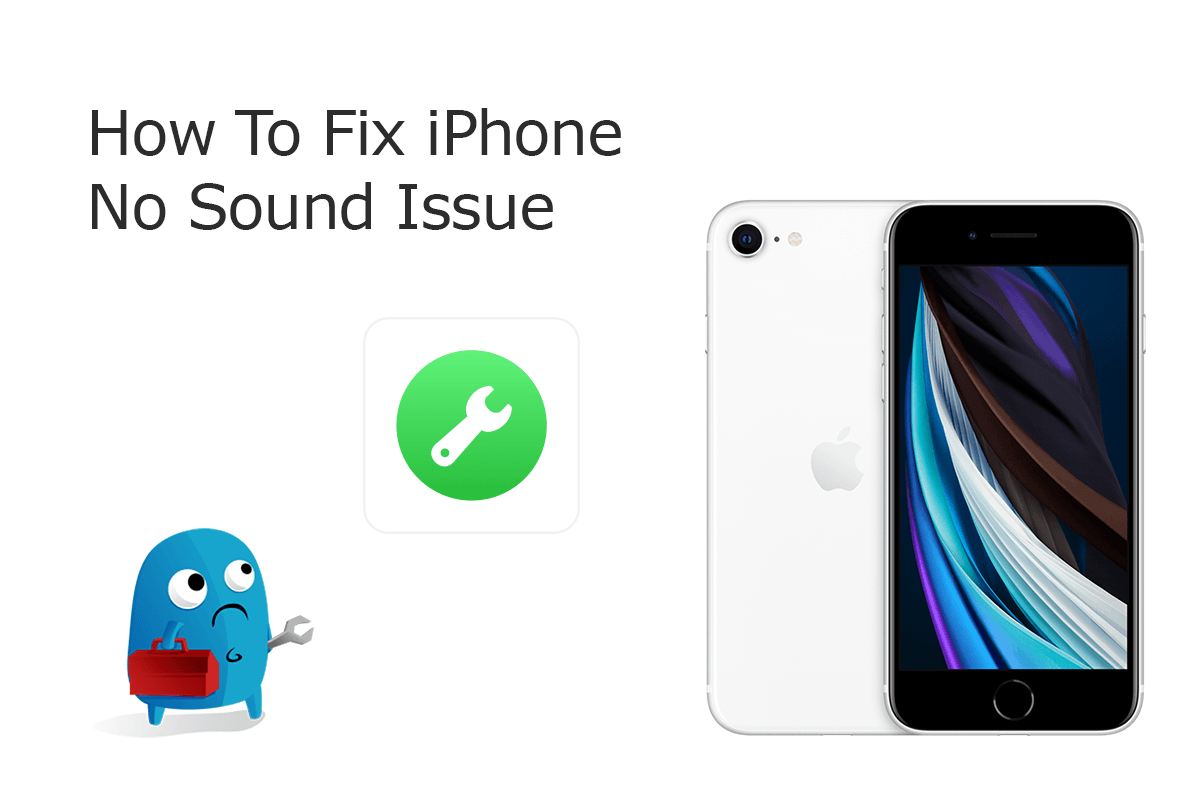
An iPhone 7/7 Plus with No Sound could be caused by either its software or hardware, and in the case of the latter, you can use this Apple Official Page to check your service and support coverage on your problematic iPhone. While in this iPhone No Sound troubleshooting article, we mainly focus on iOS software problems and lead you to fix this annoying iPhone No Sound issue with the best DIY methods.

iPhone Repair Service
How To Book iPhone No Sound Repair Service: For an iPhone No Sound issue caused by Apple hardware defeat, you can make an appointment to bring your iPhone into an Apple Authorized Service Provider or the Genius Bar, who will deliver high-quality service to fix your iPhone No Sound issue.
iPhone No Sound Symptoms & Causes
iPhone No Sound Symptoms
- iPhone 6/6S/7/X/Xr no sound on calls
- iPhone 6/6S/7/X/Xr no sound on videos
- iPhone 6/6S/7/X/Xr sound not working without headphones
- iPhone 6/6S/7/X/Xr speaker not working during calls
- iPhone 6/6S/7/X/Xr sound not working in apps
iPhone No Sound Causes
- Audio chip gets detached from the motherboard
- Short drops or continuous bending on iPhone 7/7 Plus
- Faulty iOS update
- Unsuccessful iPhone jailbreak
- Unstable app release
How To Fix iPhone No Sound Issue
Due to "Notorious" iPhone 6 Touch Disease and iPhone 7/7 Plus Loop Disease, an iPhone can get sound not working properly because of the hardware damage or defeat. Apple also recommends customers to disconnect Bluetooth headsets or other audio accessories to see if that could fix this iPhone No Sound issue. So if you find your iPhone speaker not working properly, or no sound on calls, do not hesitate to get it repaired by making Genius Bar appointment.
In most cases, when an iPhone gets no sound problem, it could be just a firmware crash brought about by some apps or other minor iOS issues. Problems like this can be fixed without having to take that trip to the Apple Store. So, the next time you find your iPhone no sound on calls, try doing some basic fixes first before bring it to the shop (Fix iPhone Error 4013).
Part 1: Specify iPhone No Sound Scenario
Part 2: How To Fix iPhone No Sound Issue (DIY)
When you cannot hear anything on your iPhone during calling or watching videos, there are several methods you can take to fix this iPhone 6/7/8/X/Xr no sound problem. The issue may be universal throughout your iPhone (iOS system wide problem), or it may only occur within YouTube, Tiktok, or other single app. So if one troubleshooting step below doesn't work, move forward to the next step to have a try.
-
Step 1 - Check iPhone Volume Settings
Move the Ring/Silent switch button on your iPhone 6/7/8/X/Xr forward—toward the device's display. Make sure the Orange/Silent isn't showing.

Step 1 - Check iPhone Volume Settings -
Step 2 - Turn Off Do Not Disturb
Open Settings app on your iPhone 6/7/8/X/Xr > Do Not Disturb and make sure that Do Not Disturb is off.

Step 2 - Turn Off Do Not Disturb -
Step 3 - Clean iPhone Speaker
Remove all screen protectors, or cases from your iPhone device. If you think your iPhone speaker is getting blocked by water or dust, try this magic tool to clean your iPhone.

Step 3 - Clean iPhone Speaker -
Step 4 - Check iPhone Sound and Volume
Go to Settings > Sounds & Haptics, and drag the Ringer and Alerts slider back and forth a few times. If you don't hear any sound, or if your speaker button on the Ringer and Alerts slider is dimmed/greyed out, your speaker might need Contact Apple Support for a repair service.

Step 4 - Check iPhone Sound and Volume -
Step 5 - Making Test Calls
If you hear sound, try making a call with your iPhone. If you can't hear sound, or hear static or crackling, then your network or reception could be the issue. Try to call again later, or from a different location.

Step 5 - Making Test Calls -
Step 6 - Check Third-party App Sound Settings
If the iPhone no sound issue occurs solely when you use particular app, such as YouTube, Tiktok, or some games, which offer separate settings for volume, music, sound effects, ambient audio. In the app, look for audio or sound settings. Turn off any customized mute options, enable audio, and adjust the volume sliders to increase volume.

Step 6 - Check Third-party App Sound Settings -
Step 7 - Force Start iPhone
By force restarting (hard reset) an iPhone 6/7/8/X/Xr, you can return settings to their defaults, so as to troubleshoot iPhone no sound issue.

Step 7 - Force Start iPhone
Part 3: How To Fix iPhone No Sound Issue (Pro Fix)
Another common cause of iPhone no sound issue is the iOS software update/install failure. To address such kind of iPhone software problems, you can use an expert iOS fix utility app. Fix My iPhone is the best iOS system recovery software that offers easy and instant solution to fix your iPhone No Sound issue. Follow steps below to get started.
How-To Steps To Fix iPhone No Sound Issue:
-
Step 1:
Launch Fix My iPhone on your computer > Connect your iPhone that stucks at iPhone No Sound issue.

How To Fix iPhone No Sound Step 1 -
Step 2:
Follow a quick startup manual to Unlock your iPhone > Confirm to Trust This Computer > Then Click Continue to start fixing iPhone No Sound issue.

How To Fix iPhone No Sound Step 2 -
Step 3:
Choose Instant iOS Fix option to completely renew your iPhone software system so as to solve iOS malfunctions and unstable app crashing.

How To Fix iPhone No Sound Step 3 -
Step 4:
Check if the iOS firmware matches with your target device. If everything is OK, click Download to update/restore this iPhone.

How To Fix iPhone No Sound Step 4 -
Step 5:
Fix My iPhone will begin to downloaded iOS firmware, check the validation and start to master resetting your iPhone. Once finished, you can choose to restore your device from an iTunes backup or click Skip to ignore this.

How To Fix iPhone No Sound Step 5
The Bottom Line
If your iPhone 6/7/8/X/Xr No Sound issue is covered by Apple warranty or AppleCare plan, it's also a good choice to submit it to Apple support for an official fix. At last, if our suggested solutions above cannot solve your iPhone No Sound issue, feel free to recommand another fix to us.
More iPhone Problem Fixes and Tips
- Best iPhone / iTunes Backup Extractor Software >
- The Best iPhone Data Recovery Software You Should Choose >
- How to Recover Permanently Deleted Photos from iPhone 6/6s >
- What Does iCloud Backup Include and Not Include >
- Best Ways To Transfer Photos from iPhone X To Computer >
Tags: iPhone Data Recovery iPhone Transfer iPhone Fixes iPhone iTunes Errors
