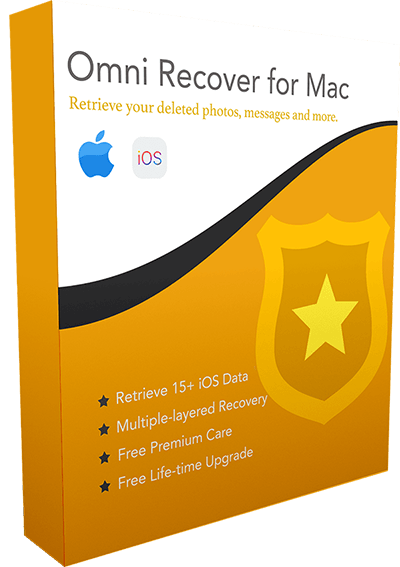[Solved] How To Fix Phone App Icon Missing On iPhone Issue
![]() By
Spencer Mcfadden, on July
27, 2021, in
iPhone Problems |
SOLVED
By
Spencer Mcfadden, on July
27, 2021, in
iPhone Problems |
SOLVED
Summary: [Best Fixes Phone App Icon Missing/Disappeared On iPhone] Lost the Phone App icon on your iPhone and cannot make phone calls? Follow this article to learn how to fix Phone App Missing On iPhone issue. Get Fix My iPhone Free >
100% Free & Secure
Download
Missing Phone Icon on iPhone 12 Pro and Cannot Make Calls? Since updating iOS to 14.4.2 on my iPhone 12 Pro, the green Phone app icon has disappeared from my home screen (Accidentally Deleted iMessage Conversation). I can no longer see my call history without going through Siri. Why Phone app icon can disappear and can someone please help me to correct this? Thank you!
In iOS 13, Apple allows to delete default iOS app like Contacts, Phone, Music, etc. Now with iOS 14, you have more approaches to organize your iPhone Home Screen, and it's getting easier to delete or hide particular apps (How To Backup iPhone To External Hard Drive). Whether you have the Phone app icon missing on your iPhone, a disappeared Phone app on your iPhone, or have simply deleted your app, here's how to find the hidden Phone app that disappeared or missing from your device.
Fix Phone App Missing On iPhone
#1 Solution For iPhone Phone App Missing
Fix Up To 50+ iOS 14 Software Bugs & Glitches
Fix Some iPhone Phone App Missing Problems
Most Common Phone App Missing On iPhone and Best Fixes
Part 1: Best Ways To Fix Phone App Icon Missing On iPhone Issue
When you notice Phone app icon is missing on your iPhone, there are several ways to relocate it (How To Recover Deleted Text Messages on iPhone). For example, you can search on Home Screen, App Library, App Folders, and use spotlight to find missing or disappeared Phone app icon. If you still cannot find the missing Phone app icon on iPhone, give a try with the following methods.
How-To Steps To Fix Phone App Icon Missing/Disappeared On iPhone:
-
Fix 1
Turn Off Offload Unused Apps Option: When you enabled the Offload Unused Apps option on your iPhone, it will automatically remove your longtime unused apps. To check if this feature is on, go to Settings > iTunes & App Store > Offload Unused Apps. If it's toggled on, toggle it off.

How To Fix Phone App Icon Missing On iPhone -
Fix 2
Redownload Phone App from App Store: To regain missing or disappeared Phone app on your iPhone, open the App Store and search for your missing apps using App Store > Updates > Tap Your Profile Picture or Icon > Purchased > Not on This iPhone to re-download any missing apps. .

How To Fix Phone App Icon Missing On iPhone -
Fix 3
Use Spotlight Search To Locate Missing Phone App On iPhone: Use Search to find missing / hidden / disappeared Phone app icon on your iPhone. To do so: Swipe down from the middle of the Home screen > Tap the Search field, then enter Phone or Phone numbers that you're looking for.

How To Fix iPhone Phone App Missing -
Fix 4
Ask Siri to Open Missing Phone App on iPhone: Talking to Siri is a quick way to get your missing / disappeared Phone app back on your iPhone. To do so: Say "Hey Siri" > Ask Siri a question or to do a task for you.

How To Fix iPhone Phone App Missing -
Fix 5
Reset Your Home Screen Layout: If it ends up failing to relocate the missing Phone app on your iPhone, consider resetting your Home Screen’s layout. To do this, go to Settings > General > Reset > Reset Home Screen Layout.

How To Fix iPhone Phone App Missing
Part 2: How To Retrieve Missing Phone Numbers on iPhone
At times an iOS update failure, faulty hardware device restart, or iPhone just gets stuck on Apple logo may all cause the Phone app missing on iPhone. Even worse, these unexpected iPhone problems or iOS software glitches could cause the lost of your phone numbers and call logs. Omni Recover is the expert iPhone Call Log Recovery software that helps retrieve your missing / disappeared phone numbers, call logs, contacts and other important iOS data on your iPhone.
You've Good Reasons To Use Omni Recover:
How-To Steps To Recover Missing Phone Numbers On iPhone:
-
Step 1:
Download and install Omni Recover on your Windows PC or Mac computer > Connect your iPhone to your computer > Open Omni Recover.

Step 1 - Open Omni Recover on a PC/Mac Computer -
Step 2:
Choose to recover your missing Phone app, call logs, texts from iPhone/iPad/iPod touch/Backup > Click Next > Choose a device to continue:

Step 2 - Recover Missing Phone Numbers iPhone Without Backup -
Step 3:
After a short while, you can choose to preview your missing iPhone Phone Numbers or other iOS data.

Step 3 - Scan and Preview Missing Phone Numbers on iPhone -
Step 4:
Now Omni Recover will analyze your iPhone database to retrieve your missing Phone Numbers > After finding your desired iPhone call history, click Export to get them back.

Step 4 - Read and Export Missing Phone Numbers On iPhone
The Bottom Line
Now can you fix this Phone App Missing or Disappeared on iPhone problem with our suggestions above? If you still have further iOS 14 software issues or bugs, feel free to contact us and we are happy to help. In addition, we will keep updating our iOS 14 Porblems list so that to cover all upcoming software/hardware glitches on your Apple devices.