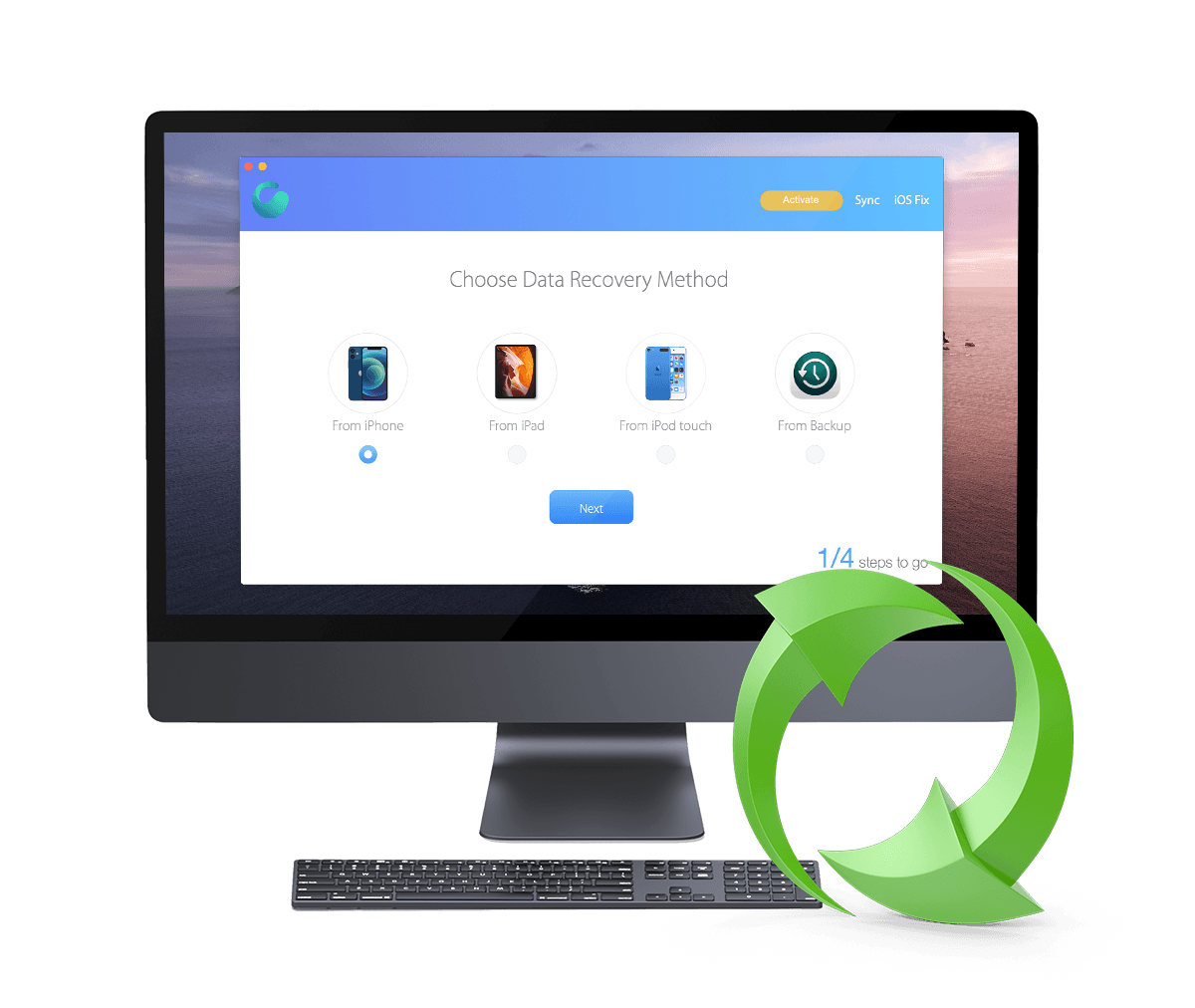How To Fix Safari App Icon Missing from iPhone Home Screen
![]() By
Spencer Mcfadden, on April
21, 2021, in
iPhone Problems |
SOLVED
By
Spencer Mcfadden, on April
21, 2021, in
iPhone Problems |
SOLVED
Summary: [How To Fix Safari App Missing On iPhone] Lost the Safari App on your iPhone iPad and cannot find it? Follow this article to learn how to fix Safari App Missing On iPhone iPad issue. Get Fix My iPhone Free >
100% Free & Secure
Download
The Safari App Icon Gone Missing on My iPhone 12? The Safari app on my iPhone 11 Pro has disappeared. How does I recover it? I do not believe that I have ever backed it up in I Tunes. I guess it's probably hidden in a folder somewhere on the screen. So I can go to Spotlight Search on my iPhone and enter Safari in the search? It will show her where it is.
How-To Steps To Fix Safari App Missing On iPhone iPad:
-
Fix 1
Search Safari App On iPhone: Use Search to find missing / hidden / disappeared Safari app on your iPhone. To do so: Swipe down from the middle of the Home screen > Tap the Search field, then enter Safari that you're looking for.

How To Fix Safari App Missing on iPhone iPad -
Fix 2
Reset iPhone Home Screen Layout: If the Safari app is hidden from your iPhone Home Screen, you can reset the iPhone Home Screen layout. To do this, go to Settings > General > Reset > Reset Home Screen Layout.

How To Fix iPhone Safari App Missing
The Bottom Line
Now can you fix this Safari App Missing or Disappeared on your iPhone or iPad problem with our suggestions above? If you still have further iOS software issues or bugs, feel free to contact us and we are happy to help. In addition, we will keep updating our iOS 14 Porblems list so that to cover all upcoming software/hardware glitches on your Apple devices.