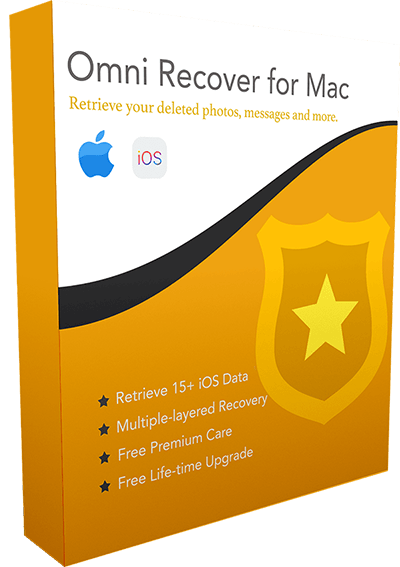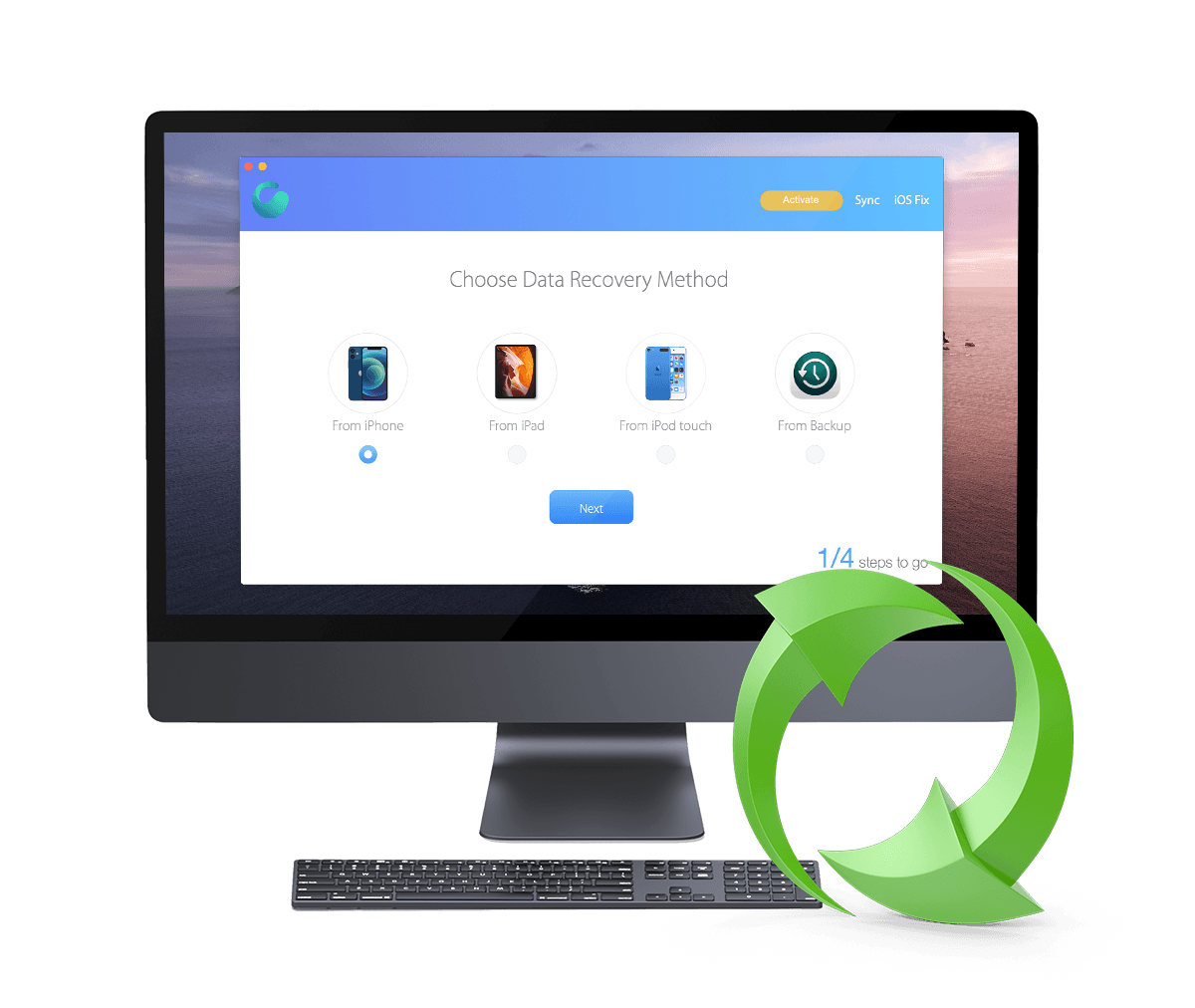How To Recover Deleted WeChat Chats On iPhone 12/11/Xs/8/7/6s
![]() By Spencer Mcfadden, on
March 22, 2021, in iPhone Recovery | SOLVED
By Spencer Mcfadden, on
March 22, 2021, in iPhone Recovery | SOLVED
Summary: [How To Recover Deleted WeChat Texts on iPhone] Have deleted your WeChat Messages by mistake and want to recover them on your iPhone ? Here are the best ways to retrieve your deleted WeChat Messages on your iPhone. Get Omni Recover - Best iPhone WeChat Messages Recovery / Unlimited Quota. Try It FREE
100% Free & Secure
Download
WeChat is multi-purpose messaging app that provides text messaging, hold-to-talk voice messaging, broadcast (one-to-many) messaging, video conferencing, video games, sharing of photographs and videos, and location sharing (How To Download PDF On iPhone 12). In this iPhone manual article, we will discuss how to recover deleted WeChat messages on an iPhone.

Best iPhone WeChat Texts Recovery
World #1 iPhone WeChat Recovery Tool
On-demand iPhone Recovery Without Backup
Industry Leading Recovery Success Rate
Take Best Chance To Recover Deleted WeChat Messages on iPhone:
Part 1: Recover Deleted WeChat Messages on iPhone - Omni Recover
WeChat supports different instant messaging methods, including text message, voice message, walkie talkie, and stickers. So if you are one of WeChat heavy users, these message data would be very important. In order to get your delete WeChat messages back on your iPhone, you need a capable tool. Omni Recover is your best iPhone WeChat Messages Recovery software utility which is capable of retrieving your deleted WeChat text messages, photo/video chats, sent files on your iPhone or iPad.
You've Good Reasons To Use Omni Recover:
How-To Steps To Recover Deleted WeChat Messages on iPhone with Omni Recover
-
Step 1:
Download and install Omni Recover on your Windows PC or Mac computer > Connect your iPhone to your computer > Open Omni Recover.

Step 1 - Open Omni Recover on a PC/Mac Computer -
Step 2:
Choose to recover your deleted WeChat Messages from iPhone/iPad/iPod touch/Backup > Click Next > Choose a device to continue:

Step 2 - Recover Deleted WeChat Messages Directly on iPhone -
Step 3:
After a short while, you can choose to recover your deleted WeChat Messages or other iOS data on your iPhone.

Step 3 - Scan and Recover Deleted WeChat Messages on iPhone -
Step 4:
Now let Omni Recover to scan your iPhone database to retrieve your deleted WeChat Messages > After finding your desired WeChat Messages, click Export to get them back.

Step 4 - Recover and Export Deleted WeChat Messages on iPhone
The Bottom WeChat
Now can you recover your deleted WeChat Messages on iPhone with our suggestions above? If there is no luck by doing so, try expertise iPhone Data Recovery software - Omni Recover to handle this on your computer. Remember, the sooner you take actions, the more chance you may have to recover your deleted WeChat Messages.