![]() By
Tasnia Salinas, on January
25, 2021, in
iPhone Transfer
By
Tasnia Salinas, on January
25, 2021, in
iPhone Transfer
How to get started?
In this article, we help you to learn How To Use an App To Transfer Music from Windows PC To iPhone by following our PC To iPhone Transfer tutorial - SyncBird Pro. Make sure you have downloaded the latest version here before continuing.
Background Knowledge
The iTunes on Windows PC is the easiest way to manage content on your iPhone, iPad and iPod. You can sync your music from your Windows PC computer to your iPhone, import photos and manage podcast just as the way you want. Follow this article to learn how to use iTune s app to transfer/sync music from Windows PC to your iPhone.
Part 1: The Tool You'll Need
iTunes is the only app you need to transfer music (and other iTunes library content) from Windows PC to your iPhone. Since not every Windows PC is shipped with the iTunes app, you can download the latest version on Apple.com. Here are the specific tools you'll need to send music from Windows PC to your iPhone (Learn How To Transfer Music from Computer To iPhone Without iTunes).
- iTunes - Make sure that you have the latest version of iTunes on your Windows PC. Copying music from Windows PC to iPhone requires iTunes 12.5.1 or later.
- You also need a computer and USB cable to connect your iPhone to your Windows PC computer.
Part 2: Transfer Music from Windows PC To iPhone
Apple released iTunes for Windows in 2003, however, the Microsoft Store version of iTunes was available on April 26, 2018. You can use both of two versions of iTunes app to transfer your music from Windows PC to your iPhone. Here are the detailed steps.
- Step 1: On your Windows 10/Windows 8 PC computer, connect your iPhone with a USB cable and open iTunes.
- Step 2: When you see the device icon shows up on iTunes, click in and move to Music > Click Sync to start copying songs from Windows PC to your iPhone:
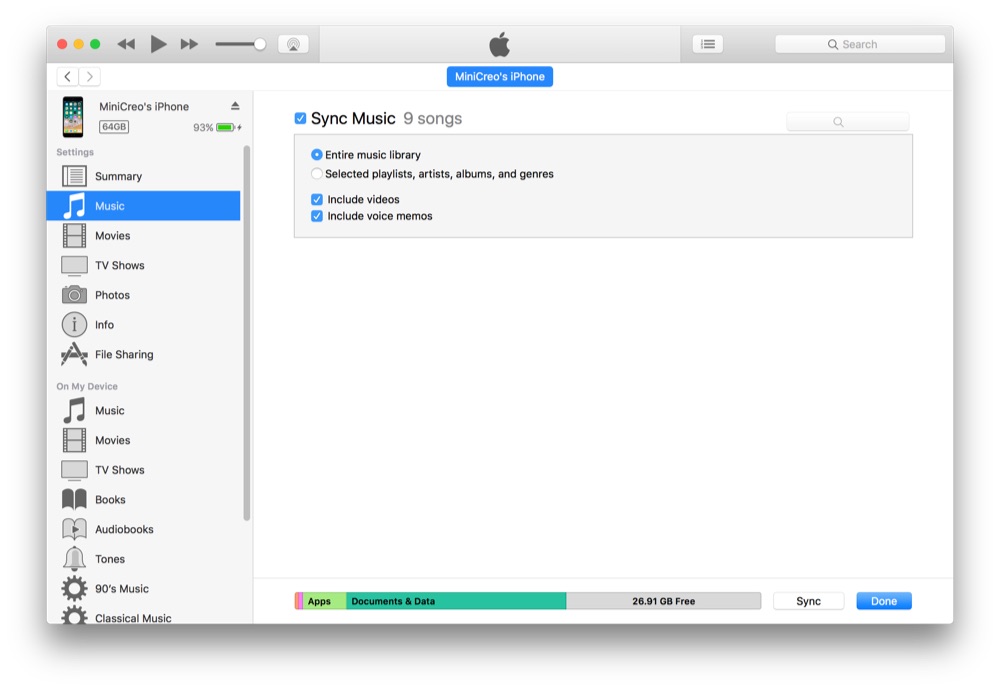
How To Transfer Music from Windows PC To iPhone
The Bottom Line
When trying to transfer music from Windows PC to your iPhone, keep it in mind that it will overwrite existing songs on your device. One more thing, as a perfect iTunes alternative for macOS, SyncBird Pro can help you add/sync your music, photos, videos, podcasts and other iOS content between your iPhone, iPad, iPod and Mac. Free Download now to have a try.