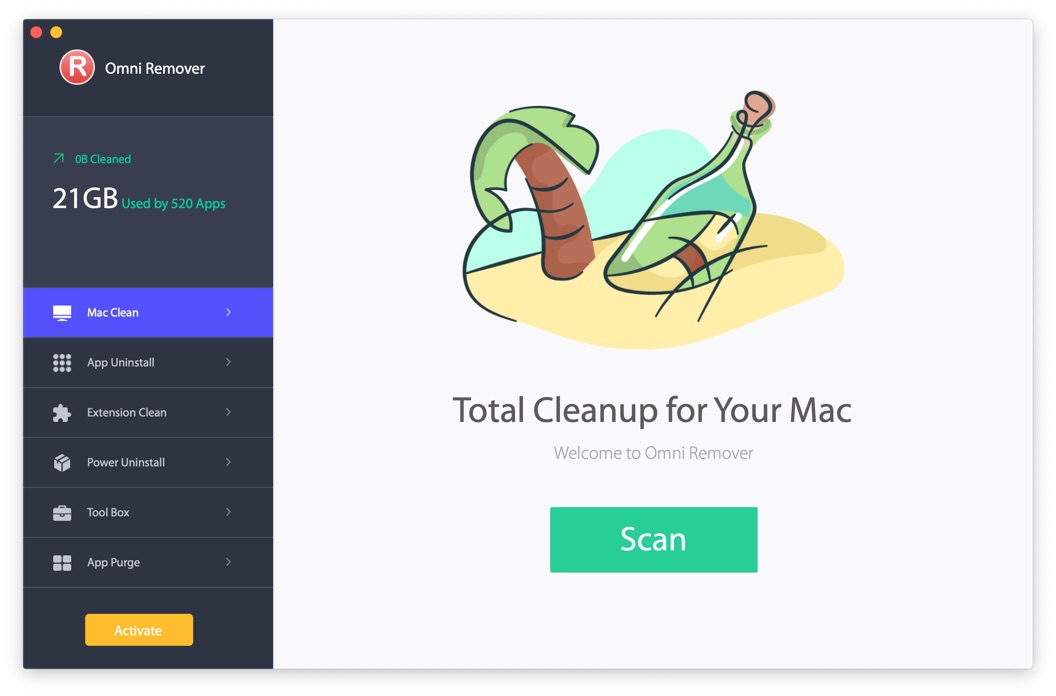How To Uninstall Spector Pro/Veriato on Mac
![]() By
Tasnia Salinas, on January 17, 2021, in
Mac Uninstaller
By
Tasnia Salinas, on January 17, 2021, in
Mac Uninstaller
Summary: In this article, we help you to learn How To Completely Uninstall Spector Pro/Veriato on Mac by using our best Mac App Uninstaller software - Omni Remover. Make sure you have downloaded the latest version here before continuing.
What Is Spector Pro/Veriato? Spector Pro, presently rebranded as Veriato, is a software product for monitoring and recording every detail of computer and Internet activity in offices, schools or home. Spector Pro records all e-mails, chats, instant messages, web sites visited and program activities (What Is Other On Mac Storage). Spector Pro by Veriato products have been mentioned in ZDNET, PC/Computing, Time, CNN, NBC Nightly News, The New York Times and The Wall Street Journal.
Why uninstalling Spector Pro/Veriato on Mac? Since Spector Pro by Veriato software is specifically designed to be difficult to detect and remove from both Windows PC and Mac OS X. Spector Pro is also frequently used by thieves who wish to steal credit card information (iMessage and FaceTime Waiting for Activation), banking information, and passwords.
Installation of Spector Pro by Veriato can occur without your knowledge or permission. If you concern about the security of your Mac, follow this article to learn how to uninstall Spector Pro-Veriato on Mac (How To Uninstall Symantec Endpoint Protection on Mac).

How To Uninstall Spector Pro/Veriato on Mac
Table of Content:
- Part 1: How To Uninstall Spector Pro/Veriato on Mac Manually
- Part 2: How To Uninstall Spector Pro/Veriato on Mac - Expert Method
Part 1: How To Uninstall Spector Pro/Veriato on Mac Manually
The security of Spector Pro for Mac is just above the average level. The keylogger, a main feature in Spector Pro, is smartly hidden, protected by password and can be accessed by pressing a hotkey combination. The Spector Pro for Mac uninstalling process is also easy (How To Completely Uninstall Apps on Your Mac).
Unfortunately you need to keep an eye on Spector Pro leftover junk, which may eat up storage on your Mac if you choose to ignore them. Follow steps below to learn how to clean uninstall Spector Pro on macOS (How To Uninstall Programs on Mac).
- Step 1: Launch Spector Pro on your Mac > On the menu bar, go to Spector Pro > Quit Spector Pro:
- Step 2: After moving the Spector Pro/Veriato application file to Trash, move forward to find Spector Pro/Veriato related system monitoring cache data, user profile settings, and other 'Hidden' Spector Pro/Veriato components. To thoroughly clean up all these Spector Pro/Veriato leftover junk, you need to open Finder > in Menu, click Go > enter ~/Library/.
- Step 3: You may see a large amount of system file folders here. Now locate all the orphaned Spector Pro/Veriato files by digging into each folder. They are possibly stored in: Application Support | Caches | Containers | Frameworks | Logs | Preferences | Saved | Application State | WebKit
- Step 4: Drag the files associated with Spector Pro/Veriato to Trash > Empty Trash and restart your Mac to finish the removal of Spector Pro/Veriato on your Mac.

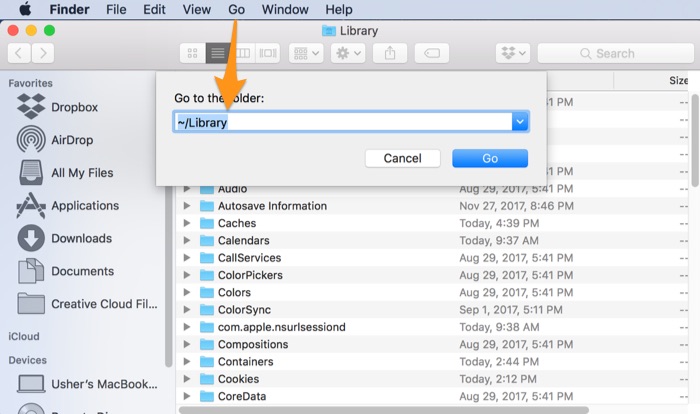
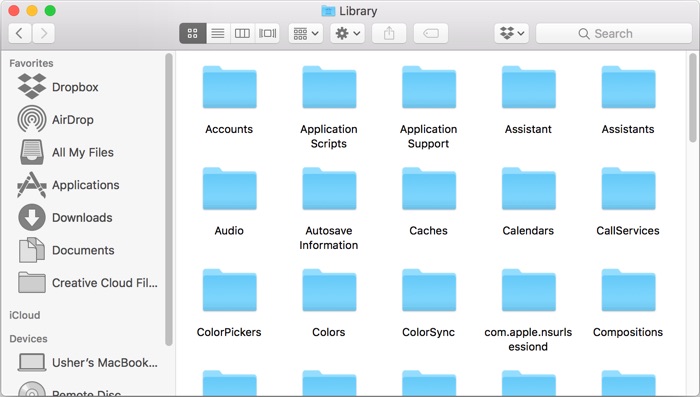
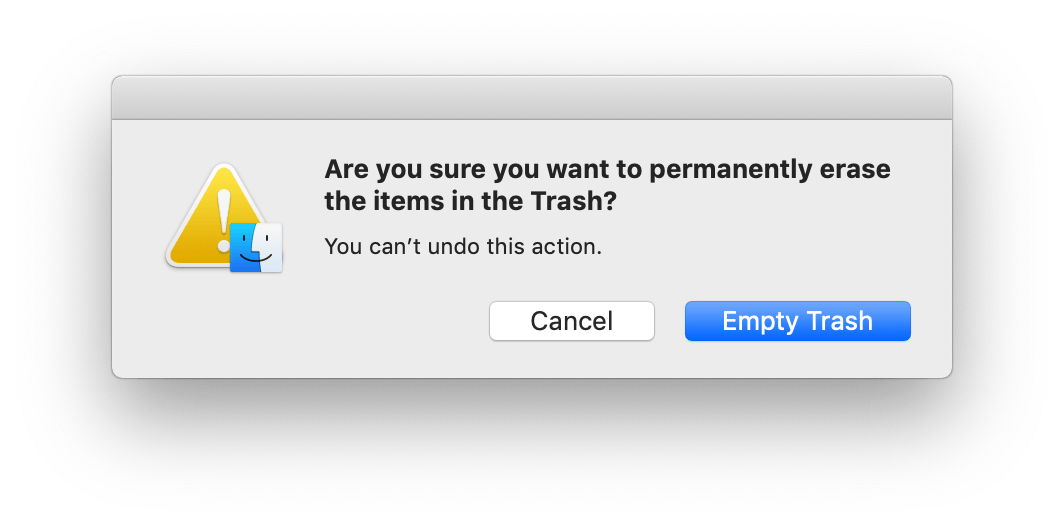
Part 2: How To Uninstall Spector Pro/Veriato on Mac - Expert Method
Do want to take half an hour to uninstall Spector Pro/Veriato on your Mac manually, then you should choose Omni Remover, an expert Mac App Uninstaller software that offers best solution to uninstall Spector Pro/Veriato completely. Free Download Omni Remover
-
Step 2:
In Omni Remover > App Uninstall > Choose Spector Pro/Veriato icon > Clean Uninstall.

-
Step 3:
Then Omni Remover will start searching all Spector Pro/Veriato data/files > After it finished scanning, click Clean Uninstall to start uninstall Spector Pro/Veriato from your Mac.

The Bottom Line
Now can you uninstall Spector Pro/Veriato on your Mac with our suggestions above? If you still have Spector Pro/Veriato for Mac removal problems or questions, feel free to drop us a line in comment and we are happy to help. One last thing, Get Omni Remover - Give it a try here: Free Download Now >

Omni Remover
Version 3.3.5 (January 17, 2021) / Support macOS
Category: Mac Uninstaller
More iPhone/Mac Related Tips
- How To Permanently Delete Your Facebook Account In Seconds >
- Best iPhone / iTunes Backup Extractor Software >
- How To Find My Recently Deleted App on iPhone >
- Recover Deleted Text Messages on iPhone without Computer >
- How to Recover Permanently Deleted Photos from iPhone 6 Plus >
- Top 15 Best Facebook Alternative You Cannot Miss >
Tags: Uninstall iTunes Mac Uninstall Office 2011 Mac Uninstall Firefox Uninstall Kaspersky Mac Uninstall MacKeeper Uninstall Google Earth Mac Uninstall Steam Mac Uninstall Adobe Flash Mac Uninstall Citrix Receiver Mac Uninstall Spotify Mac Uninstall Dropbox Mac Uninstall Skype Mac Uninstall Teamviewer Mac Uninstall uTorrent Mac Uninstall Sophos Antivirus Mac Uninstall Norton Mac Uninstall Soundflower Mac Uninstall WinZip Mac