Free space is a perennial problem on many iPhones - especially those saddled with 16GB entry-level storage. To address this freeing up storage on iPhone problem, Apple has introduced Offload Unused Apps in iOS 11.
Frankly it's quite convenient to optimize your iPhone storage. However, even with this option turned off, by chance you may still delete your apps by mistake. In this tutorial, we'll show how to find your recently deleted apps on your iPhone. And if you also want to recover the data and documents in your deleted apps, this article covers you up too.
Read Also: How To Instantly Recover Deleted Text Messages on iPhone 7 >

How To Find My Recently Deleted App on iPhone
Tutorial Summary:
- Part 1: How To Find Recently Deleted App on iPhone
- Part 2: How To Retrieve Recently Deleted App Data on iPhone
Part 1: How To Find Recently Deleted App on iPhone
The 'moden' iOS makes it pretty simple to find your deleted apps back on your iPhone. Like your music tracks, iBooks, movies and TV shows, app purchase / download information are saved with your Apple ID. In other word, even you deleted your apps on your iPhone, you can easily retrieve them in App Store.
Find Recently Deleted App on App Store:
- Open App Store on your iPhone > Update > [Your Name] > Purchased > Not On This iPhone.
- Click the iCloud icon to redownload your deleted apps on your iPhone.
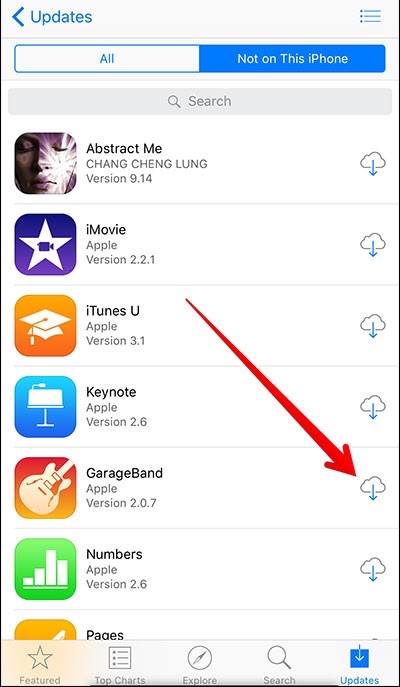
Find Recently Deleted App on iPhone
Part 2: How To Retrieve Recently Deleted App Data on iPhone
Even you can find your deleted apps on your iPhone with ease, don't be rash to do it as you may lost important apps data and documents inside. If you want to recover the data from your deleted apps, you'll need a third party iPhone Video Recovery software. Omni Recover is the professional and reliable one that's made to retrieve deleted videos, photos, messages and other important personal data from your deleted apps.
How Does Omni Recover Work:
The reason Omni Recover works like a charm is that it can scan your iTunes / iCloud backup, find your app data (not app file itself) and make them viewable on your computer. It's way better to perform a complete iTunes / iCloud restoration as you can find your deleted add data prior to do any further actions.
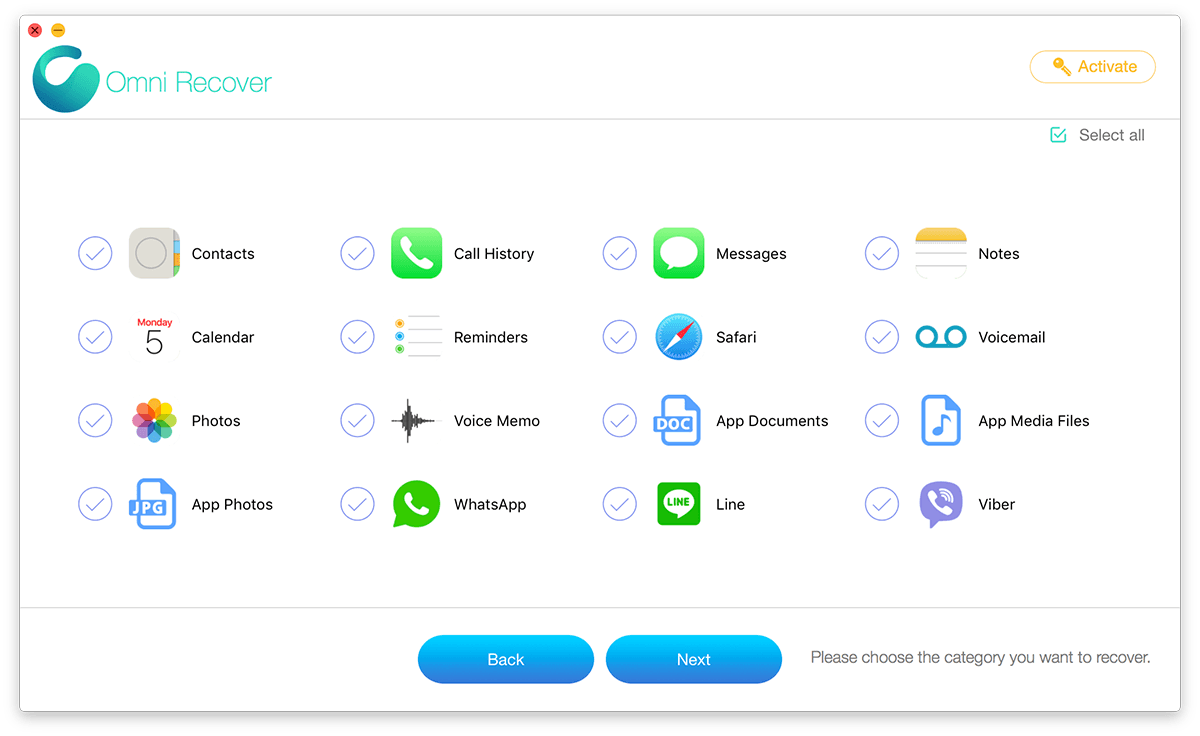
How To Find My Recently Deleted App on iPhone
The Bottom Line
Omni Recover not only works for retrieving your deleted apps and associated data, but probably also all your important personal data on your iPhone. For example, you can How to Recover Permanently Deleted Photos from iPhone 6 Plus / 7 / SE, without restoring your iPhone from iCloud / iTunes backup.


