How Can I Download Purchased Music from iTunes Store to An iPhone 12
![]() By
Tasnia Salinas, on January 7, 2021, in
iPhone Transfer
By
Tasnia Salinas, on January 7, 2021, in
iPhone Transfer
Summary: In this article, we help you to learn How To Download Purchased Music from iTunes Store To iPhone 12/11 Pro. Get Best iPhone Music Transfer - SyncBird Pro. Make sure you have downloaded the latest version here before continuing.
100% Free & Secure Download
Why I Cannot Download My Purchased Music from iTunes To My iPhone: I recently purchased an iPhone 12 Pro and would like to transfer my music from my iPhone 8 to iPhone 12 Pro. I tried uploading the music to iTunes but because these music were ripped CDs and such, it won't transfer over since I didn't purchase them from iTunes Store (How To Transfer Music from Mac To iPhone). On my iPhone 12 it says "showing only music on this iPhone". So how can I download these non-purchased music from iTunes library to my iPhone 12 Pro? Thanks ~
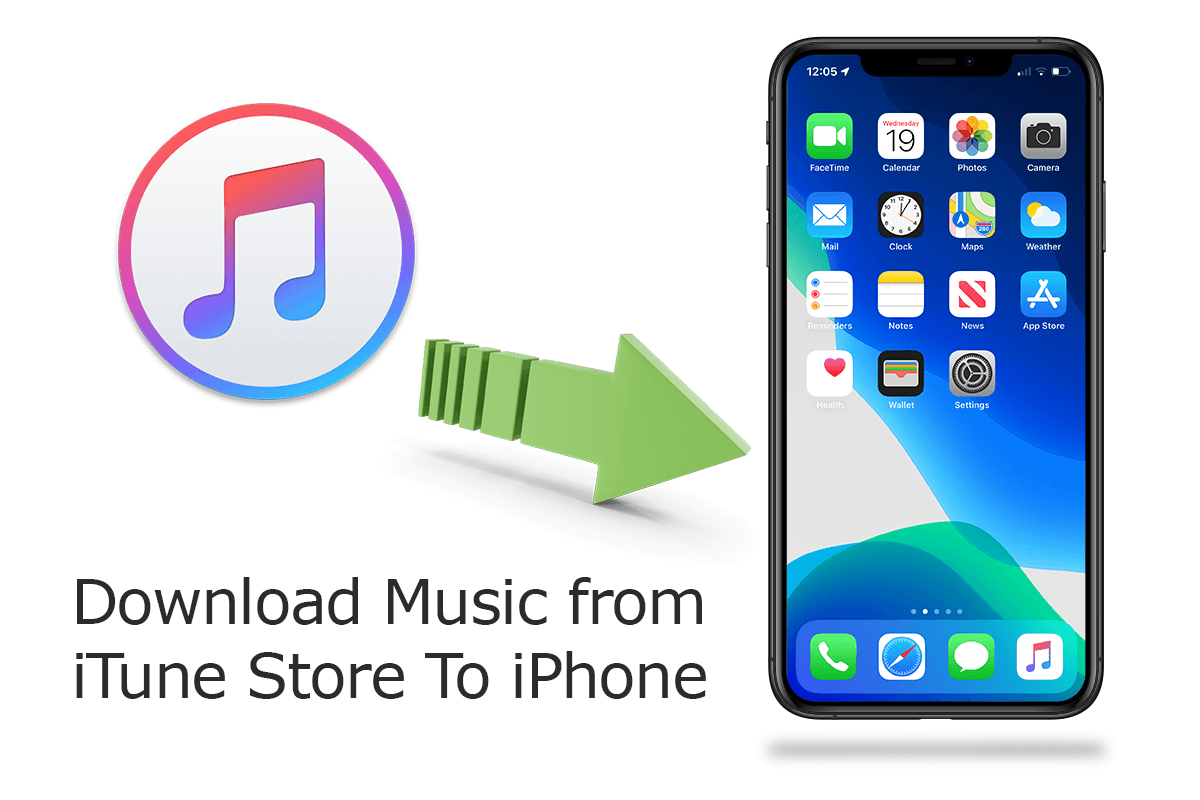
Diagnosis: Like Spotify, Apple Music offers millions of streaming songs on demand. But if you're old-style iPhone users, or your just switched from Android to Apple products, then probably you're not a fan or Apple Music (How To Transfer Music from Computer to iPhone). In this case, you need to buy and download music from iTunes Store to your iPhone, iPad or iPod. In this article, we will show you how to download both purchased and non-purchased music from iTunes Store/Library to your new bought iPhone 12/iPhone 12 Pro.
Download Music iTunes To iPhone
No.1 iTunes To iPhone Music iPhone Download
Best Helper for iPhone 12, iPhone 12 Pro
On-demand iPhone Music & Photos Transfer
One-Stop iOS Transfer Solution For Your iPhone iPad
Part 1: How To Download Purchased Music from iTunes To iPhone
You can buy music from the iTunes Store and then download this music item from iTunes to your iPhone, iPad or iPod touch. If you have already purchased it from iTunes Store, you can download these purchase music songs from iTunes Store to an authorized iPhone or computer ( How To Transfer Music from iPhone to Computer for Free). Follow steps below to learn how to download purchased music from iTunes Store to an iPhone 12/11 Pro.
How-To Steps To Download Purchased Music from iTunes To iPhone 12
-
Step 1:
Open iTunes or Windows PC or Music app on macOS Catalina > Click iTunes Store in the sidebar.

Step 1 - Open iTunes > iTunes Store -
Step 2:
Click Purchased near the top right of the iTunes Store window > Click Music > Select your purchased music items and click Download (Cloud) icon.

Step 2 - Download Purchases Music from iTunes Store To iPhone
Part 3: Download Non-Purchased Music from iTunes To iPhone 12
For these music not purchased from iTunes Store, for example, your songs ripped from CDs, if you cannot add and download them into your iTunes library, then you can use an expert iTunes To iPhone Music Transfer software to get this done. That's why most of users choose to use SyncBird Pro, a light, fast and free iTunes alternative software. Follow steps below to learn how to download music from iTunes library onto your iPhone 12/11 Pro.
How-To Steps To Download Music from iTunes To iPhone 12
-
Step 1:
Download and install SyncBird Pro on your Windows or Mac computer > Connect your iPhone 12 to computer.

Download Music from iTunes To iPhone 12 with SyncBird Pro Step 1 -
Step 2:
To download music from iTunes library to your iPhone, Click Library in the right side to continue:

Download Music from iTunes To iPhone 12 with SyncBird Pro Step 2 -
Step 3:
Choose the music items (both iTunes Store purchases and non-purchases) that you want to download from iTunes to your iPhone 12/11 Pro > Click To Device.

Transfer Music from iTunes To iPhone 12 with SyncBird Pro Step 3 -
Step 4:
Click Start Download > After a few seconds, SyncBird Pro will finish downloading music from iTunes to your iPhone 12.

Download Music from iTunes To iPhone 12 with SyncBird Pro Step 4
The Bottom Line
Downloading purchases music from iTunes Store to your iPhone 12 could happen automatically but it requires you to sign in your iPhone with the same Apple ID. Also, for some particular music item, it may be no longer available on the iTunes Store. To bypass these Apple iTunes limits, it's suggested to get SyncBird Pro for its simple, fast and flexible performance. Download Free >
More iPhone iPod Music Transfer Tips
- How To Copy iTunes Music To A New iPhone Xs >
- How To Transfer Music from iPhone to Computer for Free >
- How To Delete Music on iPhone With and Without iTunes >
- How To Download Music on iPhone 12 Pro >
- Can I Transfer Photos from iPhone To PC Using iTunes >
- How To Transfer iPhone Photos to Mac without USB >
Tags: iPhone Transfer iPhone Music Transfer iCloud Photos Download
