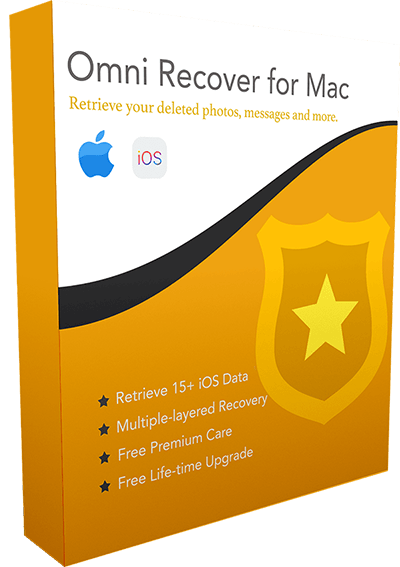[Solved] How To Recover Photos from Lost iPhone without iCloud Free
![]() By Spencer Mcfadden, on
Nov. 09, 2021, in iPhone Recovery | SOLVED
By Spencer Mcfadden, on
Nov. 09, 2021, in iPhone Recovery | SOLVED
Summary: [Recover Photos from Lost iPhone without iCloud] Have deleted or lost your photos and want to restore them on iPhone with iCloud backup? Here are the best ways to restore your photos on iPhone without iCloud. Get Omni Recover - Best iPhone Photos Recovery / Unlimited Quota. Try It FREE
100% Free & Secure
Download
Taking photos with shining new iPhone 13 is fun, and the Photos app makes it easy to keep our photos. It's hardly to avoid the lost of our crucial photos or information from an iPhone and guess you may know just how much of a hassle it is to recover them (How To Recover Deleted Call Log from iPhone). In this article, we will show you How To Recover Photos from Lost iPhone without iCloud.

Best iPhone Photos Recovery
#1 Best iPhone Photos Recovery App
On-demand iPhone Recovery Without Backup
Industry Leading Recovery Success Rate
Take Best Chance To Recover Photos from Lost iPhone without iCloud:
Part 1: How To Recover Photos from Lost iPhone without iCloud
Both the iCloud and iTunes backup offer great options to create archived copy of your photos, which would be a lifeline if you accidentally deleted some important photos. However, if your iPhone is lost, and what's worse, you have neither iCloud nor iTunes backup, then you need an expert iPhone Photo Recovery app. Follow steps below to learn How To Recover Photos from Lost iPhone without iCloud.
You've Good Reasons To Use Omni Recover:
How-To Steps To Recover Photos from Lost iPhone without iCloud
-
Step 1:
Download and install Omni Recover on your Windows PC or Mac computer > Connect your iPhone to your computer > Open Omni Recover.

Step 1 - Open Omni Recover on a PC/Mac Computer -
Step 2:
Choose to recover your deleted Photos from iPhone/iPad/iPod touch > Click Next > Choose a device to continue:

Step 2 - Recover Deleted Photos on iPhone Without Backup -
Step 3:
After a short while, you can choose to find and preview your old deleted Photos or other iOS data on your iPhone.

Step 3 - Find and Preview Deleted Photos on iPhone -
Step 4:
Now Omni Recover will analyze your iPhone database to retrieve your deleted Photos from your lost iPhone without iCloud > After finding your desired contacts info, click Export to get them back.

Step 4 - Find and Export Deleted Photos on iPhone
The Bottom Line
Now can you recover your deleted photos from a lost iPhone without iCloud? If there is no luck by doing so, try expertise iPhone Data Recovery software - Omni Recover to handle this on your computer. Remember, the sooner you take actions, the more chance you may have to find your old deleted photos on your lost iPhone.