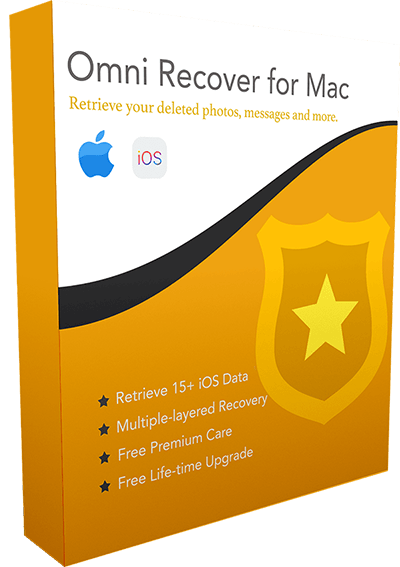Best FonePaw iPhone Data Recovery Review and Why You'll Like It
![]() By Spencer Mcfadden, on January 10, 2021, in iPhone Recovery | SOLVED
By Spencer Mcfadden, on January 10, 2021, in iPhone Recovery | SOLVED
Summary: Want to choose a
best iPhone Data Recovery software to get your deleted iOS data back? We took the labor to compose this 2020 best FonePaw iPhone Data Recovery Review. Read it before making your choice.
Omni Recover - Best iPhone Data Recovery Software
Get it Free >
100% Free & Secure Download
Have you ever deleted a thread of text messages but found they are still worth staying on your iPhone? Did you want to undelete iPhone photos which is caused by an impulsive but mistake deletion? Or at times you may want to recover some deleted notes from your iPhone? If you have run into such a situation, don't worry. We are going to introduce you a piece of software called FonePaw iPhone Data Recovery. We'll review it from several important iPhone data recovery aspects, such as the price, features and compatibility, etc. Read on to have full review on FonePaw iPhone Data Recovery.
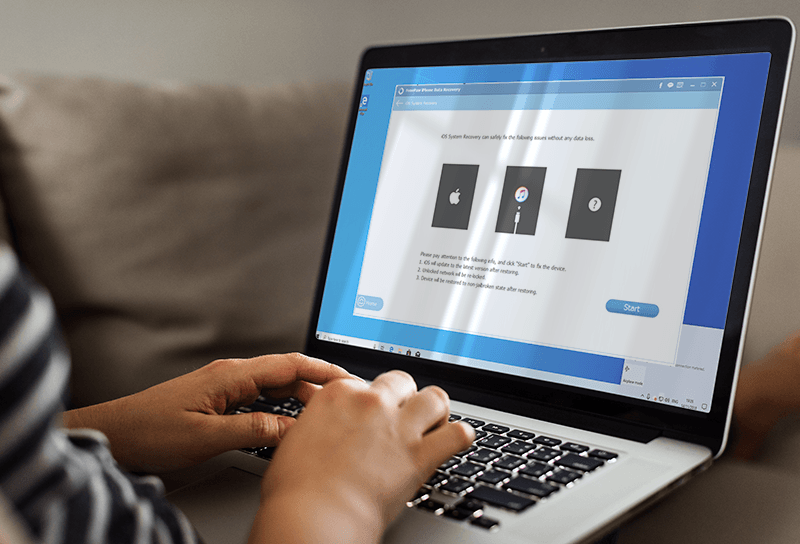
Best iPhone Data Recovery Tool
#1 Best iPhone Data Recovery Solution
Rescue Deleted iOS Data in Any Cases
Brings Best Performance with Lowest Price
Top 10 Best FonePaw iPhone Data Recovery Alternatives for PC/Mac
What Is FonePaw iPhone Data Recovery
Developed by a reputed software bureau, FonePaw is a professional iPhone Data Recovery software that gives you safe and flexible solutions to recover your deleted iOS data from any iPhone, iPad and iPod running the latest iOS 13. Among several similar software we have tested, ForePaw iPhone Data Recovery gives support on a large range of iOS data. Some extraordinary content we preferred are WhatsApp Message recovery, Facebook Messenger recovery, Kik, Line, Viber, WeChat, etc.
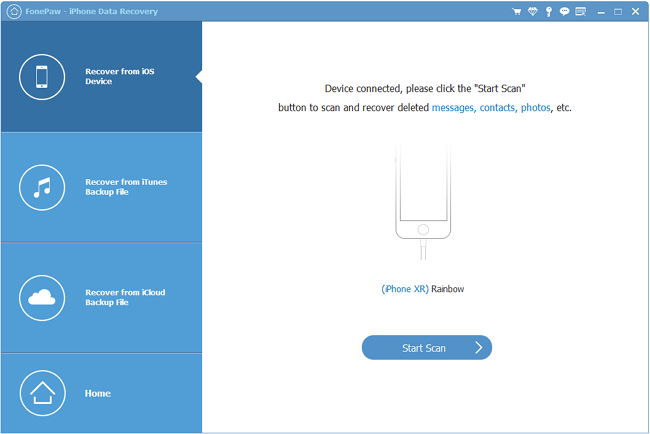
The Good
- Capable of recovering iOS data from latest Apple iPhone 11/iPhone 11 Pro and iPad Pro
- Recover up to 30+ kind of iOS data and app data, covering deleted photos, text messages and more.
- Support recovering deleted iOS data from iPhone device and iTunes backup.
The Bad
- The Facebook Message recovery ability is less than what we expect
FonePaw iPhone Data Recovery Specs and Requirements
We have tested FonePaw iPhone Data Recovery with almost all key functions and found the performance is quite impressive. From this latest iOS 13 (our tests are based on the most recent iOS 13.3) to the iPhone 11 (64GB), FonePaw iPhone Data Recovery all gives satisfactory iPhone Data Recovery results ( How To Fix iOS 13.3 Camera Not Working). If you need detailed specifications and requirements on this software program, check the table below.
FonePaw iPhone Data Recovery Specs:
| Specs | Details | Best Tips |
|---|---|---|
| FonePaw Supported Platform |
|
|
| FonePaw Supported Devices |
|
|
| FonePaw Supported iOS Files |
|
|
Part 3: FonePaw iPhone Data Recovery Reviews and Best Features
Through our intensive tests, we can proof FonePaw iPhone Data Recovery is a trusted software that you can rely on. All recovered files by FonePaw iPhone Data Recovery are extracted from iTunes or iCloud backups, or from an iOS device directly. As for media file, FonePaw iPhone Data Recovery only get the thumbnails of photos and videos when switching to "Recover from iOS Device" but it is possible to retrieve from backups.
FonePaw iPhone Data Recovery for Mac Reviewed by Cnet.COM - The whole operation process of it (FonePaw iPhone Data Recovery) is quite easy to learn. You are able to preview every item one by one before you confirm to click the "Recover" button. It also works for fixing iOS system issues and backing up iPhone data easily.
FonePaw iPhone Data Recovery for Mac Reviewed by TheWindowsClub.COM - FonePaw iPhone Data Recovery software is easy to use and user-friendly. Just within few clicks, it enables you to retrieve the lost data. The makers of the software have followed a unique way of keeping the tool up-to-date. They have been improving its features through the feedback received from the users as well as trying to make it more user-friendly.
FonePaw iPhone Data Recovery for Mac Reviewed by G2.COM - FonePaw iPhone Data Recovery specializes in recovering deleted photos, contacts, messages, notes, whatsapp chat history, etc. from iPhone/iPad/iPod touch. It can directly scan your device and find those lost data for you, furthermore, if you have backed up your data with iTunes or iCloud before, then you are able to recover lost files from iTunes or iCloud backups.
The Bottom Line
We have to admit that we've been favorably surprised by the features, price set and easy-to-use of FonePaw iPhone Data Recovery. As a matter of fact, if you have an iPhone of any sort, it's just a matter of time before you want to save some photos you received.