FoneLab for iOS is one of our best iPhone Data Recovery software nominees which can directly recover your lost and deleted data from iPhone X, iPhone 8/8 plus, iPad Pro 2 and iPod touch 7 with or without iTunes backup files. Also, it can help you retrieve your deleted photos and text messages even without computer backup.
According to the company, you can retrieve your deleted iOS data with FoneLab for iOS even when your iPhone, iPad or iPod touch is accidentally crashed, smashed, broken or lost. Besides, FoneLab for iOS can save your iOS device data lost due to jailbreak, iOS upgrade, etc. Read on this quick article to get FoneLab for iOS review, download, alternatives, free registration code and even more.
Table Of Content:
- Part 1: Frequently Asked Questions About Fonelab for iOS
- Part 2: How To Download Fonelab for iOS Free
- Part 3: Best Fonelab for iOS Alternatives

How To Download AiseeSoft FoneLab Free
Part 1: Frequently Asked Questions About Fonelab for iOS
iPhone data recovery software, such as Aiseesoft FoneLab, is generally built for daily iPhone users in mind. Human mistakes happen, photos get deleted, as so on. FoneLab for iOS does great work on retrieving your deleted iPhone content. Here are some frequently asked questions about how to download Aiseesoft FoneLab free, what's the advantages and disadvantages of Aiseesoft FoneLab and how to get it work quickly.
- Q: What're The Advantages of AiseeSoft FoneLab? A: Based on out test, AiseeSoft Fonelab for iOS excels at fixing iOS disasters on earlier version of Apple devices. We successfully repaired nine types of text content, such as, messages, call history, calendar, etc. and 10 types of media content, including your photo library, voicemail, message attachments and more.
- Q: What're The Disadvantages of AiseeSoft FoneLab? A: Apart from many good features, UI design works and iPhone data recovery capabilities, comparing with other candidates, AiseeSoft FoneLab has limited feature in unregistered version, like free trial before you buy option.
- Q: Are there any AiseeSoft FoneLab alternatives I shall try? A: Yes, you have many AiseeSoft FoneLab Alternative options that also work great. Omni Recover 2 is well-received and best-recommended AiseeSoft FoneLab Alternative for macOS.
Read Also: What's The Best iPhone/iTunes Backup Extractor Software >
Part 2: How To Download FoneLab Mac with Free Registration Code
Availability: FoneLab for iOS Mac download is free available on AiseeSoft.com and other public hosting sites. FoneLab for iOS requirement for your Mac computer is very basic. If your Mac OS X is 10.8 or later, you can feel free download it on your Mac.
How Does It Work: Using FoneLab for iOS to recover deleted iPhone data is quite simple: Connect your iPhone, iPad or iPod touch to your computer or browse your iTunes backup files to start > create or scan your backup > find the data/file you'd like to recover with FoneLab for iOS and click Export to get them back. That's it.
FoneLab Free Registration Code: If you don't want to pay for FoneLab and need a Registration Code for free, you can either wait for FoneLab's official giveaway promotion or find one on crack/pirate sites. We strongly encourage you to purchase a legal FoneLab Registration Code for the safety of your computer and data. If you need a cheaper FoneLab Alternative, Omni Recover 2 is probably your best choice.
Average Rating (325 Users):
Part 3 - Best FoneLab for iOS Mac Alternatives
If you've read FoneLab for iOS reviews on Amazon, probably you'll lose confidence in this iPhone Data Recovery tool. 72% 1 star (poor quality/services) is definitely not your option. So either you want a trust-worth FoneLab for iOS alternative, or you need more features to recover your deleted iPhone/iPad content, you can have a try with Omni Recover 2. Below are the detailed comparisons that may help you choose.
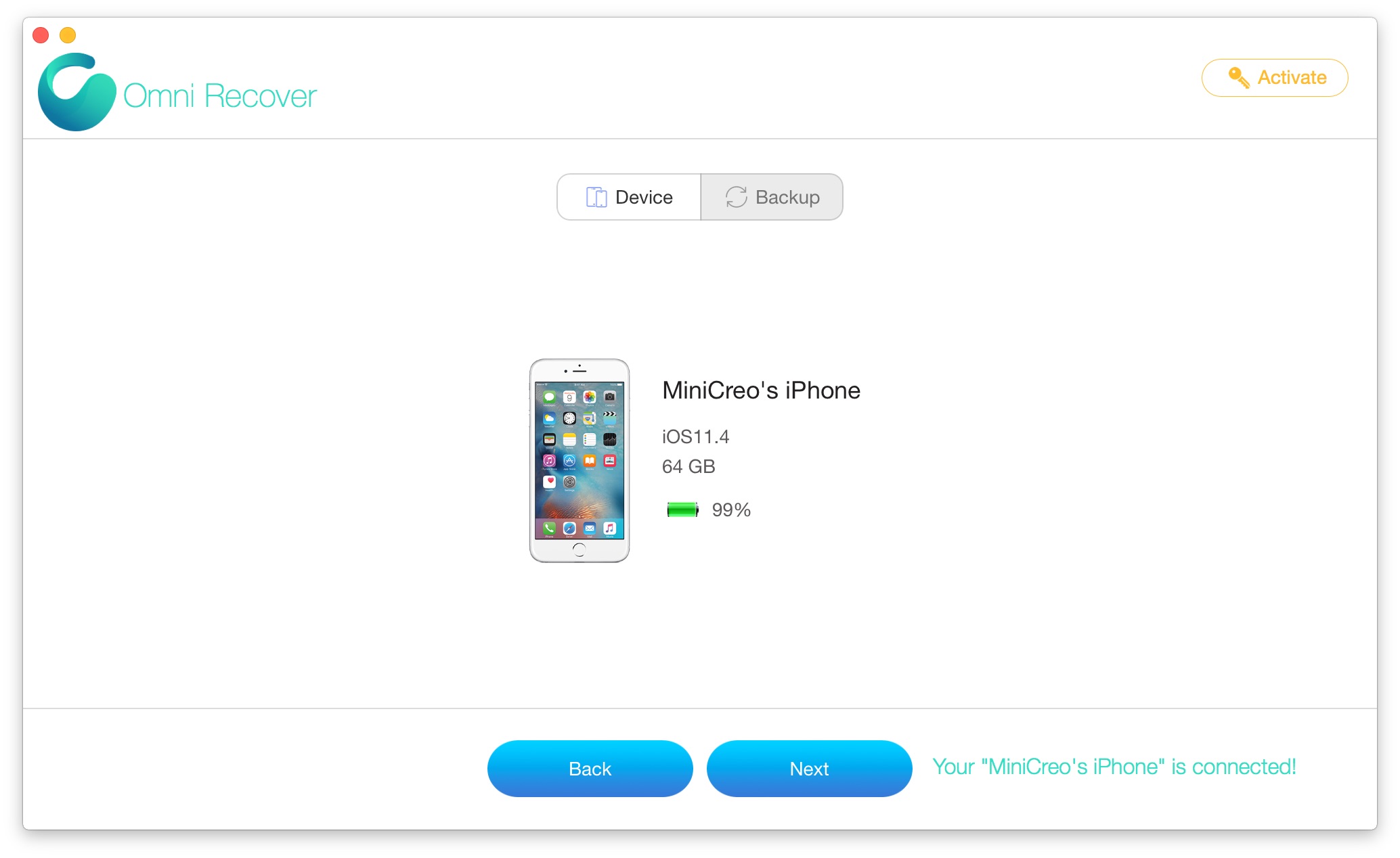
Best FoneLab for iOS Alternative - Omni Recover 2
Omni Recover 2
- Capable of retrieving iPhone photos, messages, contacts and probably all your iOS data.
- Recover deleted photos and messages even without computer backup.
- [Exclusive] Based on the unique iOS Data Recovery algorithm (developed since 2013), which ensures #1 Success Rate in industry.
- [Exclusive] Featuring unique recovery method allows to create stand alone backup without overwriting existing ones.
Fonelab for iOS
- List price at $79.95 on Amazon.
- Basic, plain interface.
- No preview otption before recovering.
- Method of showing deleted iOS content is initially unclear.
Average Rating (325 Users):
The Bottom Line
Now have you get complete understanding about what is AiseeSoft Fonelab, how does users say about AiseeSoft Fonelab, and how to download AiseeSoft Fonelab for free? If you need a pro-level iPhone Data Recovery Software to rescue your lost iOS data, get Omni Recover 2, the perfect AiseeSoft Fonelab alternative and start now to download.
More iPhone/Mac Related Tips
- 2017 The Best Way To Transfer Data To New iPhone 8/iPhone X >
- How To Transfer Music from iPhone to iTunes for Free >
- How To Transfer Music from iPhone to Windows 10 PC for Free >
- How Can I Copy Music from iPhone to Computer without iTunes >
Tags: iPod Music Transfer iTunes Alternative iPhone Data Transfer
