How To Uninstall Telegram Desktop App on Mac
![]() By
Tasnia Salinas, on January 02, 2021, in
Mac Uninstaller
By
Tasnia Salinas, on January 02, 2021, in
Mac Uninstaller
Summary: In this article, we help you to learn How To Completely Uninstall Telegram Desktop App on Mac by using our best Mac App Uninstaller software - Omni Remover. Make sure you have downloaded the latest version here before continuing.
What Is Telegram? Telegram is a cloud-based instant messaging and voice over IP service developed by Telegram Messenger LLP. Telegram desktop client apps are available for Android, iOS, Windows Phone, Windows NT, macOS and Linux. Users can send messages and exchange photos, videos, stickers, audio and files of any type (How To Uninstall WhatsApp Messenger on Mac).
Why uninstalling Telegram desktop app on Mac? Telegram Desktop has solid performance on macOS and packed with a bunch of stable features. However, as the nature of open sourced and Russia-based program, Telegram is just not that safe comparing with WhatsApp, Messenger, or other instant messaging applications. Either you have better Telegram alternative or you simply want to quit Telegram, read this article to learn how to uninstall Telegram Desktop app on Mac (How Can I Uninstall Yahoo Messenger on Mac).

How To Uninstall Telegram Desktop App on Mac
Table of Content:
- Part 1: How To Uninstall Telegram Desktop App on Mac Manually
- Part 2: How To Uninstall Telegram Desktop App on Mac - Expert Method
Part 1: How To Uninstall Telegram Desktop App on Mac Manually
The Telegram Desktop app doesn't come with an in-built uninstaller program but you can remove Telegram Desktop on your Mac by following: open Finder > go to Applications folder > find Telegram Desktop application file and drag it to Trash to uninstall it on your Mac. The steps are easy but it will leave a large amount of Telegram Desktop app leftover junk on your Mac. Follow steps below to learn how to clean uninstall Telegram Desktop on Mac manually.
- Step 1: To get rid of Telegram Desktop on Mac Mojave, quit Telegram Desktop first > launch Finder > Applications > Google Hangouts:
- Step 2: After that, move forward to find Telegram Desktop app related chatting cache data, user profile settings, and other 'Hidden' Telegram Desktop component files. To get rid of all these Telegram Desktop leftover junk, you need to open Finder > in Menu, click Go > enter ~/Library/.
- Step 3: You may see a large amount of system file folders here. Now locate all the orphaned Telegram Desktop files by digging into each folder. They are possibly stored in: Application Support | Caches | Containers | Frameworks | Logs | Preferences | Saved | Application State | WebKit
- Step 4: Drag the files associated with Telegram Desktop to Trash > Empty Trash and restart your Mac to finish the removal of Telegram Desktop on your Mac.

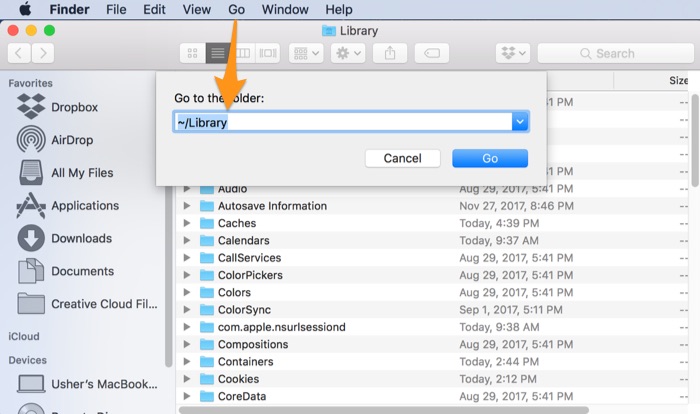
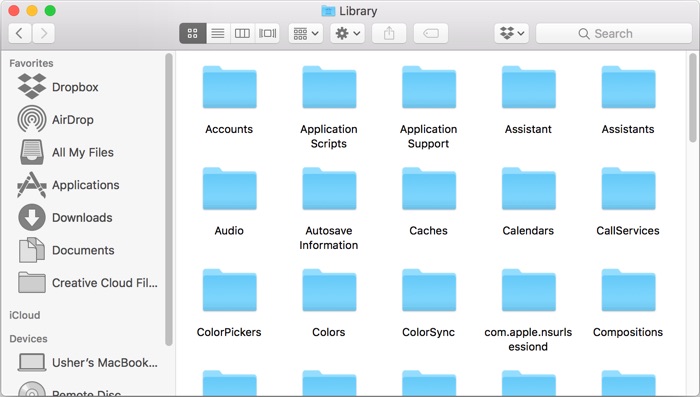
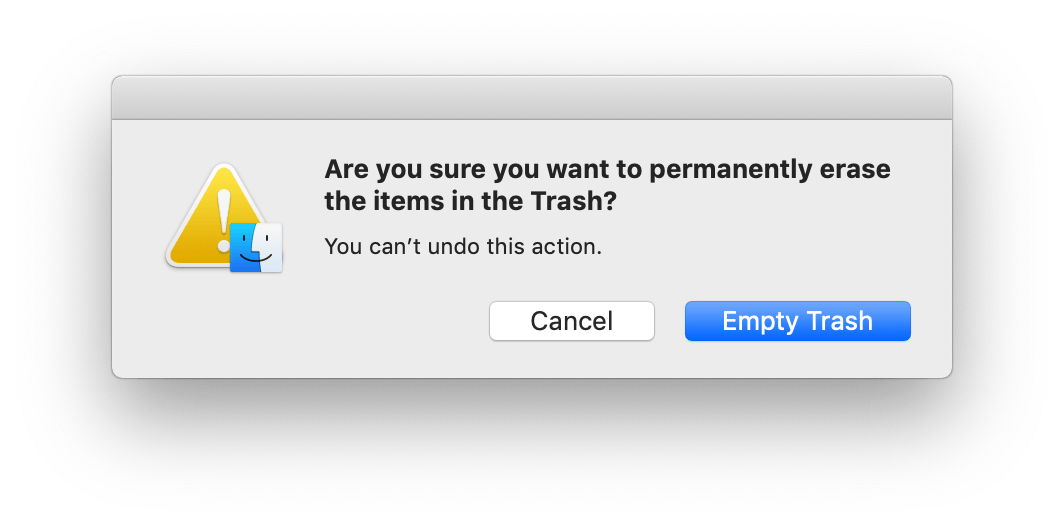
Part 2: How To Uninstall Telegram Desktop App on Mac - Expert Method
Fed up with searching for countless Telegram Desktop orphaned junk? That's why you should choose Omni Remover, an expert Mac App Uninstaller software that offers 1-Click solution to clean up Telegram Desktop leftovers. Free Download Omni Remover
-
Step 1:
Click here to download Omni Remover (Ready for macOS) > Install and Open Omni Remover on your Mac.
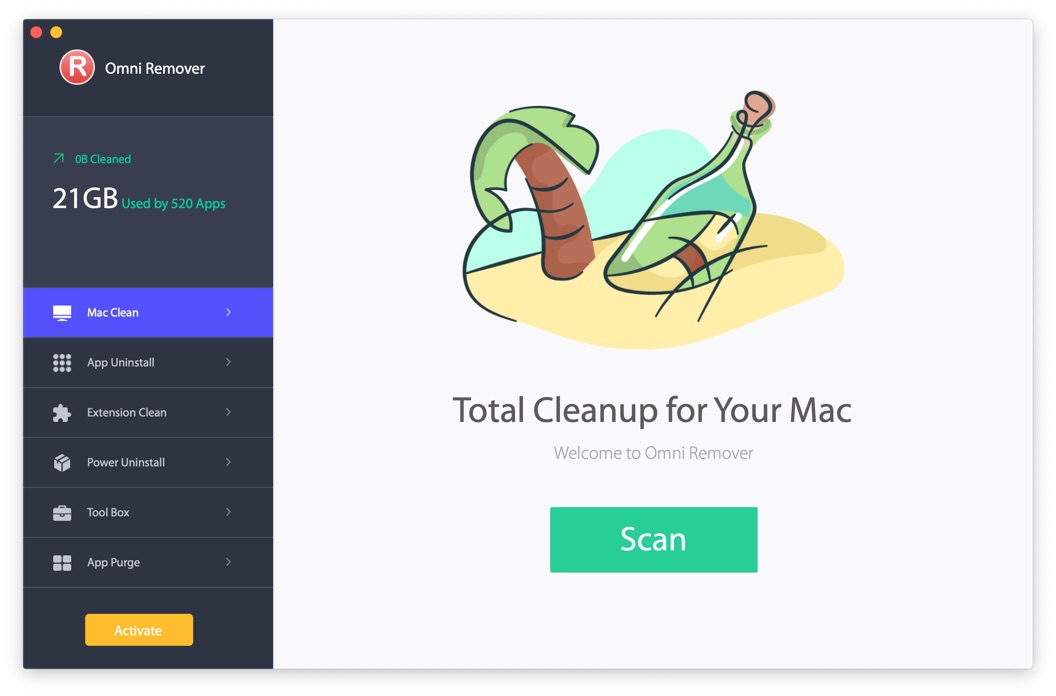
-
Step 2:
In Omni Remover > App Uninstall > Choose Telegram Desktop icon > Clean Uninstall.

-
Step 3:
Then Omni Remover will start scanning all Telegram Desktop data/files > After it finished scanning, click Clean Uninstall to start uninstall Telegram Desktop from your Mac.

The Bottom Line
Now can you uninstall Telegram Desktop app on your Mac with our suggestions above? If you still have Telegram Desktop removal issues or questions, feel free to drop us a line in comment and we are happy to help. One last thing, Get Omni Remover - Give it a try here: Free Download Now >
More iPhone/Mac Related Tips
- How To Permanently Delete Your Facebook Account In Seconds >
- Best iPhone / iTunes Backup Extractor Software >
- How To Find My Recently Deleted App on iPhone >
- Recover Deleted Text Messages on iPhone without Computer >
- How to Recover Permanently Deleted Photos from iPhone 6 Plus >
- Top 15 Best Facebook Alternative You Cannot Miss >
Tags: Uninstall iTunes Mac Uninstall Office 2011 Mac Uninstall Firefox Uninstall Kaspersky Mac Uninstall MacKeeper Uninstall Google Earth Mac Uninstall Steam Mac Uninstall Adobe Flash Mac Uninstall Citrix Receiver Mac Uninstall Spotify Mac Uninstall Dropbox Mac Uninstall Skype Mac Uninstall Teamviewer Mac Uninstall uTorrent Mac Uninstall Sophos Antivirus Mac Uninstall Norton Mac Uninstall Soundflower Mac Uninstall WinZip Mac