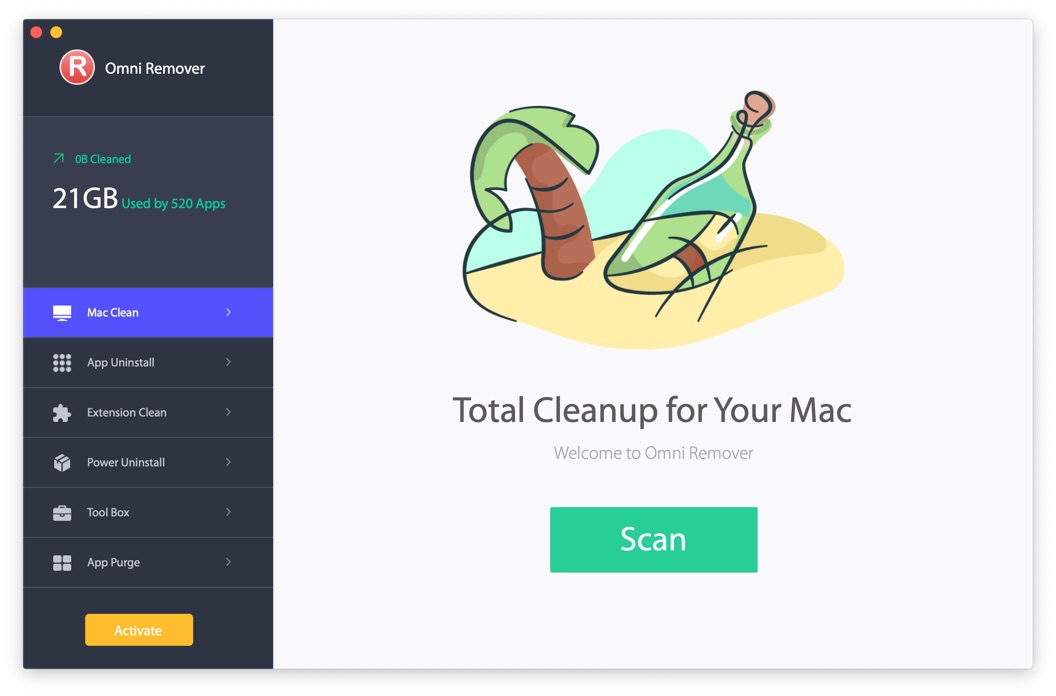Best Way To Uninstall FirstClass Client on Mac
![]() By
Tasnia Salinas, on January 12, 2021, in
Mac Uninstaller
By
Tasnia Salinas, on January 12, 2021, in
Mac Uninstaller
Summary: In this article, we help you to learn How To Completely Uninstall FirstClass Client App on Mac by using our best Mac App Uninstaller software - Omni Remover. Make sure you have downloaded the latest version here before continuing.
What Is FirstClass Client? FirstClass is a client–server groupware, email, online conferencing, voice and fax services, and bulletin-board system for Windows, macOS, and Linux. FirstClass's primary markets are the higher-education and K-12 education sectors, including four of the top ten largest school districts in the United States (How To Uninstall Google Play Music on Mac OS).
Why uninstalling FirstClass Client on Mac? By the mid 1990s FirstClass had evolved into a small-to-medium-sized internal e-mail system, but since it comes 2019, many FirstClass alternatives are available for lower price and better performance. If you have better eMail client option, or you have trouble with FirstClass, follow this quick article to learn how to uninstall FirstClass Client on Mac.
Table of Content:
- Part 1: How To Uninstall FirstClass Client on Mac Manually
- Part 2: How To Clean Uninstall FirstClass Client on Mac [Time-Saving Method]
Part 1: How To Uninstall FirstClass Client on Mac Manually
The approach to uninstall software program on macOS is based Drag-and-Drop guesture. But, this regular method will leave a large amount of app junk on your Mac. If you want to learn how to clean uninstall FirstClass Client on your Mac, here are the detailed steps (How To Completely Uninstall Firefox Quantum on Mac OS X).
- Step 1: Open Finder app on Mac > Applications > FirstClass Client > Drag FirstClass Client to Trash:
- Step 2: Remove FirstClass Client leftover junk: Open Finder > in Menu, click Go > enter
/Library/FirstClass. - Step 3: Locate all the orphaned FirstClass Client files by digging into each folder. Most of them are stored in: Application Support | Caches | Containers | Frameworks | Logs | Preferences | Saved | Application State | WebKit
- Step 4: Remove the files associated with FirstClass Client to Trash > Empty Trash and restart your Mac to finish the removal of FirstClass Client on your Mac.

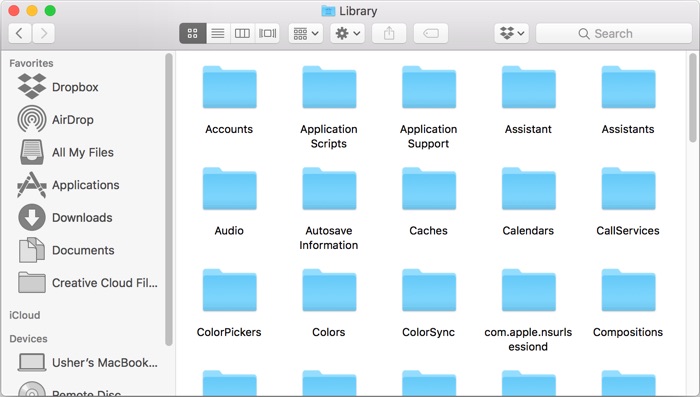
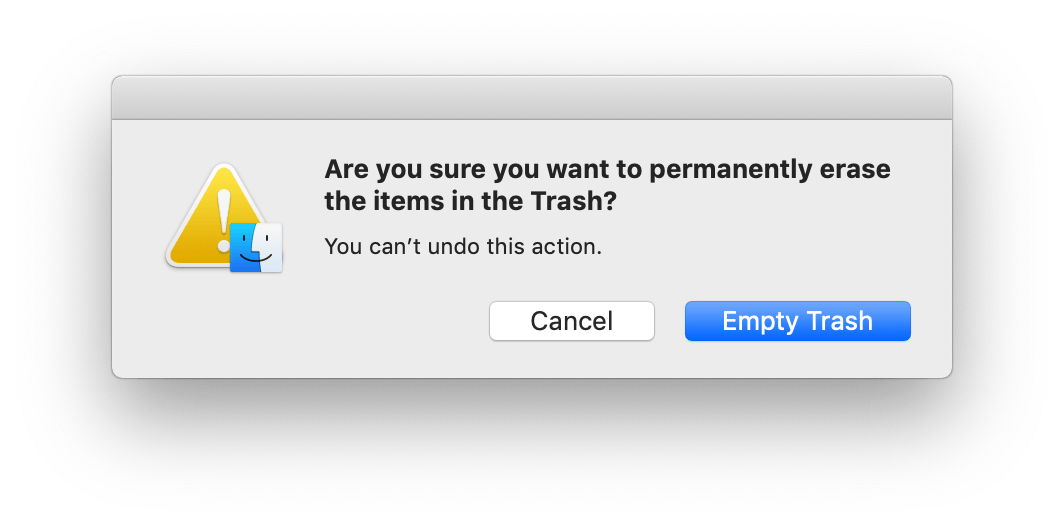
Part 2: How To Clean Uninstall FirstClass Client on Mac [Time-Saving Method]
It's tough to find FirstClass generated app junk manually. Omni Remover, a Pro-level Mac App Uninstaller software that can help uninstall FirstClass Client and other stubborn applications on your Mac. Here are the detailed steps about how to uninstall FirstClass Client with Omni Remover. Free Download
-
Step 2:
In Omni Remover > App Uninstall > Choose FirstClass Client icon > Clean Uninstall.
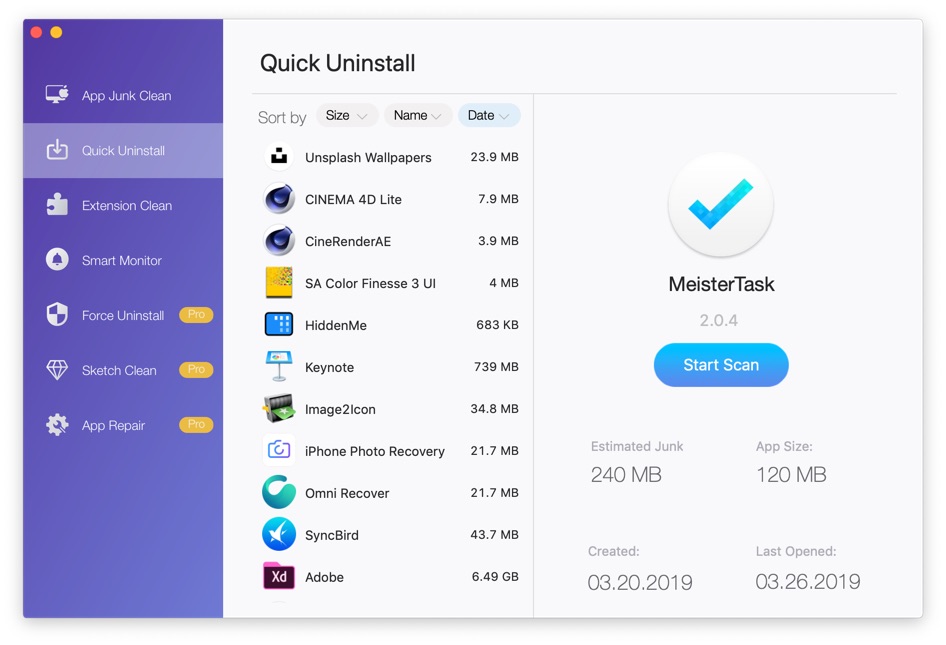
-
Step 3:
Then Omni Remover will start searching all FirstClass Client data/files > After it finished scanning, click Clean Uninstall to start removing FirstClass Client from your Mac ( How To Transfer Music from iPhone to Computer for Free).

The Bottom Line
Have uninstalled FirstClass Client on your Mac with our suggestions above? Feel free to drop a line to us if you have any questions. Apart from uninstall FirstClass Client and other stubborn applications on Mac, Omni Remover is also capable of clearing out Xcode/Sketch caches which will reclaim gigabytes of free storage on your Mac. Give it a try here: Free Download Now >
More iPhone/Mac Related Tips
- How To Permanently Delete Your Facebook Account In Seconds >
- Best iPhone / iTunes Backup Extractor Software >
- How To Find My Recently Deleted App on iPhone >
- Recover Deleted Text Messages on iPhone without Computer >
- How to Recover Permanently Deleted Photos from iPhone 6 Plus >
- Top 15 Best Facebook Alternative You Cannot Miss >
Tags: Uninstall iTunes Mac Uninstall Office 2011 Mac Uninstall Firefox Uninstall Kaspersky Mac Uninstall MacKeeper Uninstall Google Earth Mac Uninstall Steam Mac Uninstall Adobe Flash Mac Uninstall Citrix Receiver Mac Uninstall Spotify Mac Uninstall Dropbox Mac Uninstall Skype Mac Uninstall Teamviewer Mac Uninstall uTorrent Mac Uninstall Sophos Antivirus Mac Uninstall Norton Mac Uninstall Soundflower Mac Uninstall WinZip Mac