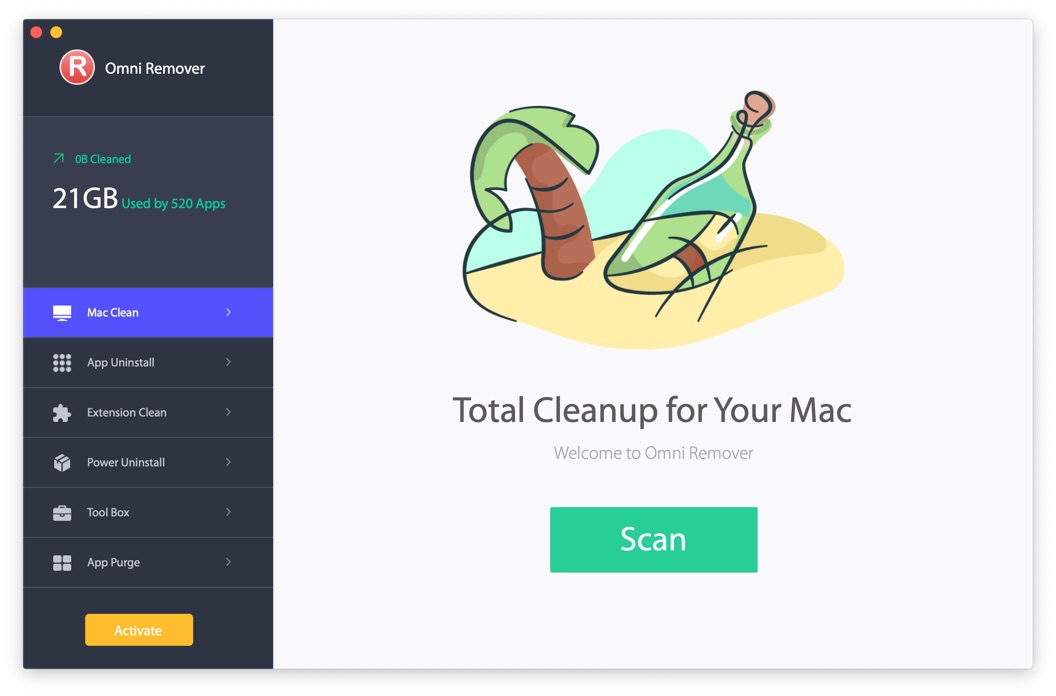How To Uninstall Dashlane Password Manager on Mac
![]() By
Tasnia Salinas, on January 12, 2021, in
Mac Uninstaller
By
Tasnia Salinas, on January 12, 2021, in
Mac Uninstaller
Summary: In this article, we help you to learn How To Completely Uninstall Dashlane Password Manager on Mac by using our best Mac App Uninstaller software - Omni Remover. Make sure you have downloaded the latest version here before continuing.
What Is Dashlane? Dashlane is a password manager app and secure digital wallet. The app is available on Mac, Windows, iOS and Android. The premium edition of Dashlane enables users to securely sync their data between an unlimited number of devices on all platforms. By default, the wallet is stored on the company's servers, but there is an option to keep it on the user's device instead (How To Uninstall 1Password on Mac).
Why uninstalling Dashlane Password Manager on Mac? A free version of Dashlane is available, but the syncing feature would be disabled after the first month trial period over. Also many Dashlane alternative passcode manager software available, like 1Passcode, KeePass, etc. If you want to quit Dashlane, follow this article to learn how to completely uninstall Dashlane on macOS.
Table of Content:
- Part 1: How To Uninstall Dashlane on Mac Manually
- Part 2: How To Clean Uninstall Dashlane on Mac [Time-Saving Method]
Part 1: How To Uninstall Dashlane Client on Mac Manually
There is no secret in deleting software program on macOS, since you can simply drag app file from Applications folder to Trash. Unfortunately this regular method will leave a mess of orphaned app junk on your Mac. Here are the detailed steps that help thoroughly uninstall Dashlane on your Mac (How To Uninstall Evernote on Mac).
- Step 1: Open Finder app on Mac > Applications > Dashlane > Move Dashlane Client to Trash:
- Step 2: Remove Dashlane Client leftover junk: Open Finder > in Menu, click Go > enter:
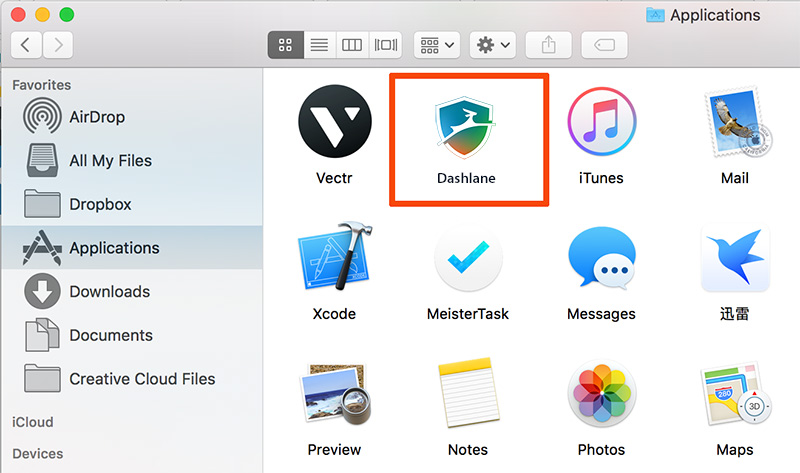
/Library/Dashlane
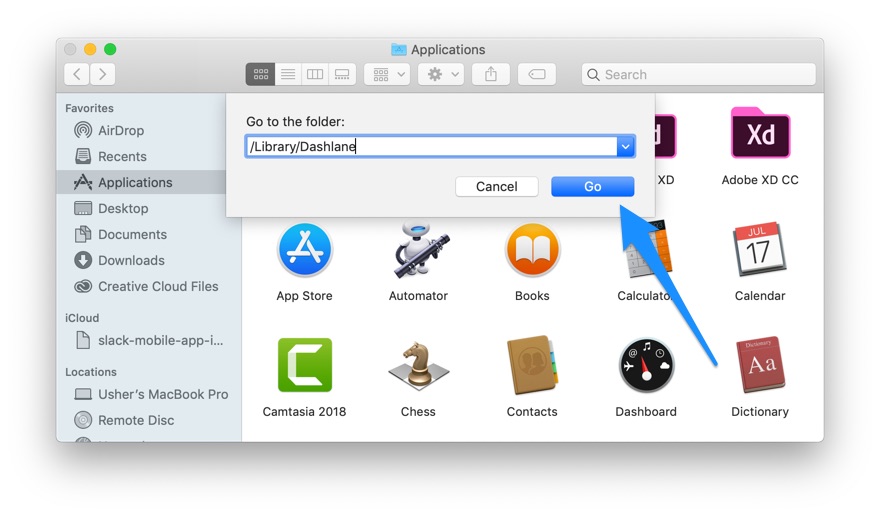
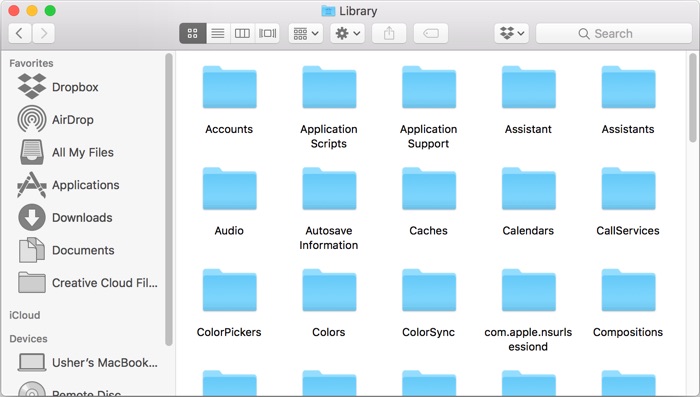
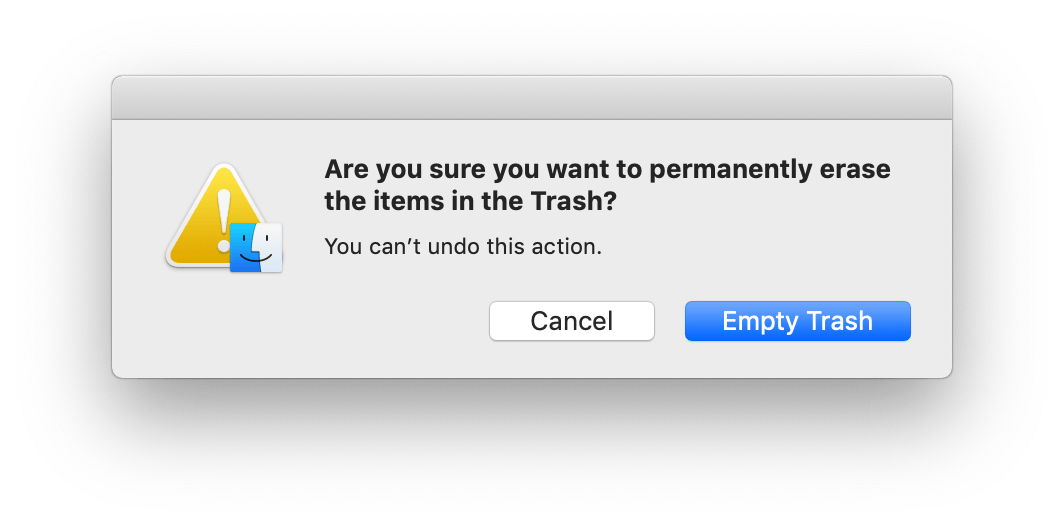
Part 2: How To Clean Uninstall Dashlane Client on Mac [Time-Saving Method]
What a mess if you take half an hour to get rid of Dashlane even risking break the file system of the macOS. Omni Remover is an expert Mac App Uninstaller software that can help uninstall Dashlane Client and other stubborn applications on your Mac. Here are the detailed steps about how to uninstall Dashlane Client with Omni Remover. Free Download
-
Step 2:
In Omni Remover > App Uninstall > Choose Dashlane Client icon > Clean Uninstall.

-
Step 3:
Then Omni Remover browses Dashlane Client remnants > After it finished scanning, click Clean Uninstall to start removing Dashlane Client from your Mac (How To Transfer Files Between iPhone and Mac).

The Bottom Line
Have uninstalled Dashlane Client on your Mac with our suggestions above? Feel free to drop a line to us if you have any questions. Apart from uninstall Dashlane Client and other stubborn applications on Mac, Omni Remover is also capable of freeing up storage space on your Mac. Give it a try here: Free Download Now >
More iPhone/Mac Related Tips
- How To Permanently Delete Your Facebook Account In Seconds >
- Best iPhone / iTunes Backup Extractor Software >
- How To Find My Recently Deleted App on iPhone >
- Recover Deleted Text Messages on iPhone without Computer >
- How to Recover Permanently Deleted Photos from iPhone 6 Plus >
- Top 15 Best Facebook Alternative You Cannot Miss >
Tags: Uninstall iTunes Mac Uninstall Office 2011 Mac Uninstall Firefox Uninstall Kaspersky Mac Uninstall MacKeeper Uninstall Google Earth Mac Uninstall Steam Mac Uninstall Adobe Flash Mac Uninstall Citrix Receiver Mac Uninstall Spotify Mac Uninstall Dropbox Mac Uninstall Skype Mac Uninstall Teamviewer Mac Uninstall uTorrent Mac Uninstall Sophos Antivirus Mac Uninstall Norton Mac Uninstall Soundflower Mac Uninstall WinZip Mac