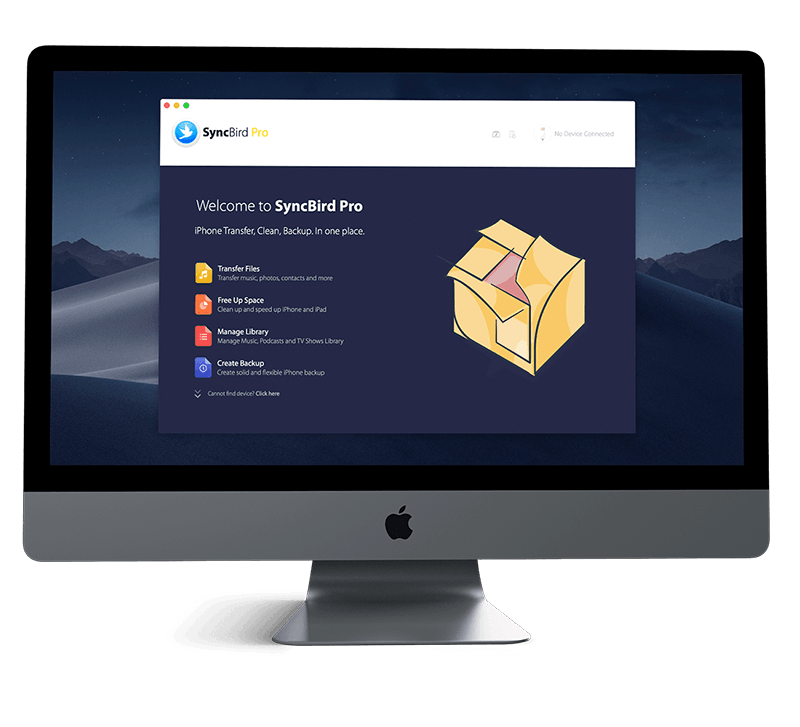Get SyncBird Pro
Sync music to iPod is easy with iTunes. But how about syncing music back from an iPod to your computer or your iTunes library? We know it's impossible with Apple iTunes so you should have a workaround with third-party iPod music software. The new and innovative SyncBird Pro is a smart alternative to iTunes that gives you a fast and delightful solution to sync music from your iPod onto your Windows PC or Mac computer.
Best Features For Syncing iPod Music
Sometimes iPod music syncing with iTunes is a nightmare because everytime it will ask you to erase all existing music songs on your current iPod if you try to sync it with a different iTunes library. That's where SyncBird Pro comes in. As a flexible and simple iPod Music Transfer software, it can sync your music to or from an iPod shuffle, iPod nano, iPod touch, iPod classic onto multiple computers. Check out all brilliant features for syncing music to/from your iPod with SyncBird Pro.
Hero Features To Sync Music from iPod
Steps To Sync Music from iPod Shuffle with SyncBird Pro
So how does SyncBird Pro work to sync music from an iPod? Probably you are imagining the confusing and complicated iTunes sync panel. As a matter of fast, SyncBird Pro handle iPod sync is just like you drag music file to or from a folder on your computer. Supported iPod devices include iPod shuffle, iPod nano, iPod classic, iPod touch. Follow steps below to learn how to sync music from an iPod with SyncBird Pro.
-
Step 1
Connect your iPod (iPod nano, iPod shuffle, iPod touch, iPod classic and all iPod models) to your computer with USB cable > Open SyncBird Pro > click Music to continue.

How To Sync Music from iPod Shuffle Step 1
-
Step 2
Click To Mac > Choose the music songs that you want to sync from this iPod to your computer (To sync music to your iPod, use Add New).

How To Sync Music from iPod Shuffle/Nano/Touch Step 2 -
Step 3
Review your selected music > click Start Export to start syncing music from your iPod shuffle, iPod nano, iPod classic.

How To Sync Music from iPod Shuffle/Nano Step 3
How To Add MP3 Music To iPhone
Audio files for your music come in all types and sizes. What the differences between AAC, FLAC, OGG, WMA, or the most familiar one - MP3? And which one your iPhone / iTunes prefers most? Before starting adding MP3 music files to your iPhone, here are some FAQs for your reference. Read Full Guide.

Best CopyTrans for Mac Alternatives
CopyTrans works solely on Windows PCs. If you have the same request but use a MacBook Pro, Mac mini, iMac or a Mac Pro, propably you'll find there is NO CopyTrans for Mac edition. But don't worry, in this article, we'll show you the best CopyTrans for Mac alternative that may handle everything you need. Read Full Guide.
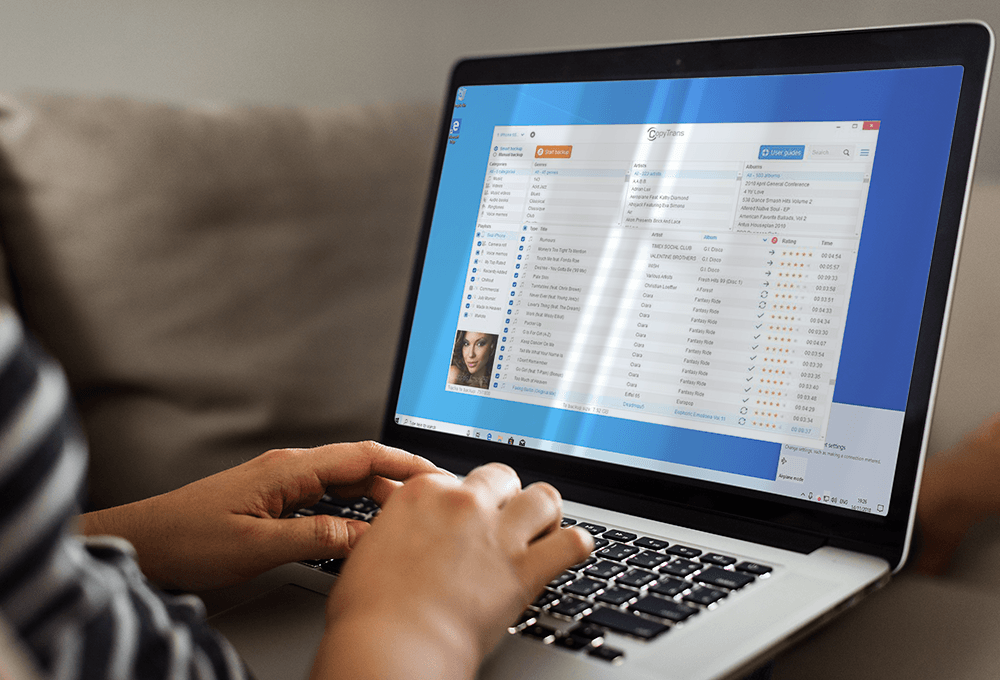
Transfer Music from Mac to New iPhone 11
With the growing number of music stream users, more and more people quit saving music library on a computer or iOS device. The On-demand Apple Music, Spotify or Google Music just way convenient. But for hardcore music fans, these CD ripped music tracks, iTunes purchases are just indispensable property. Read Full Guide.
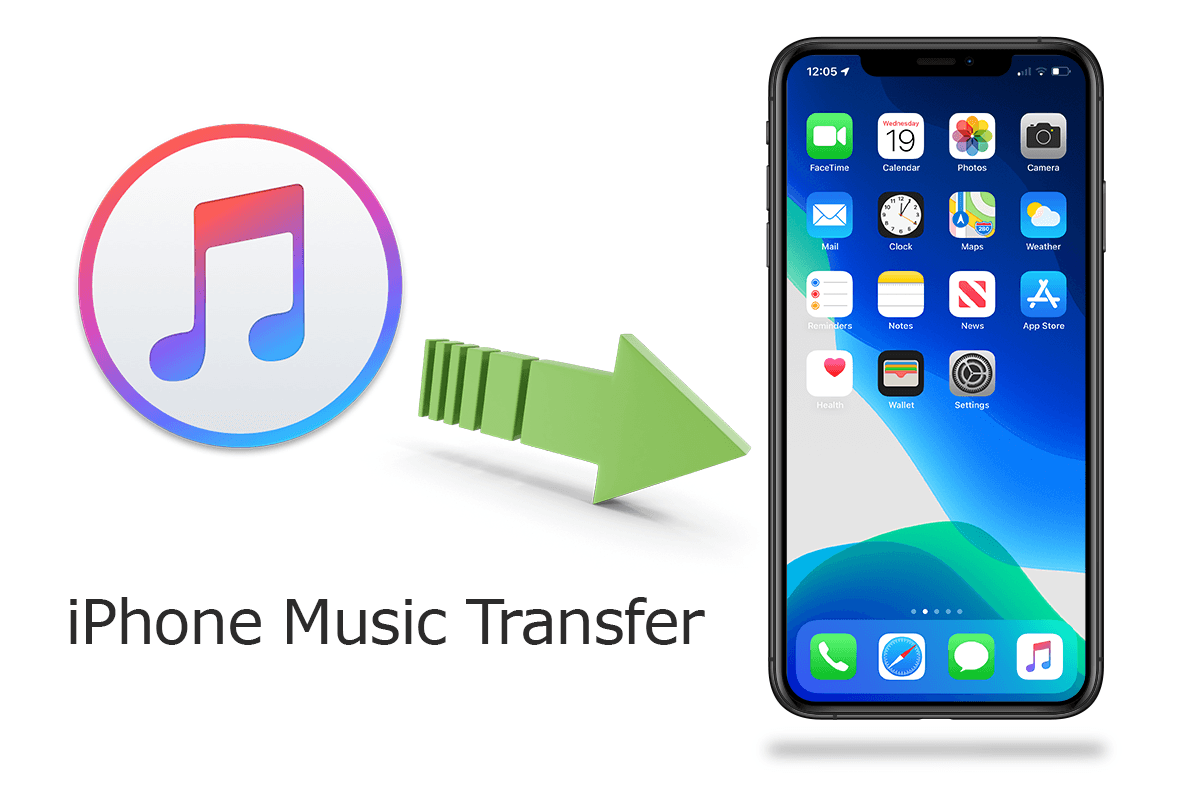

SyncBird Pro
Version 3.1.8 (April 18, 2020) | Support iOS 13/12/11 | Category: iPhone Transfer