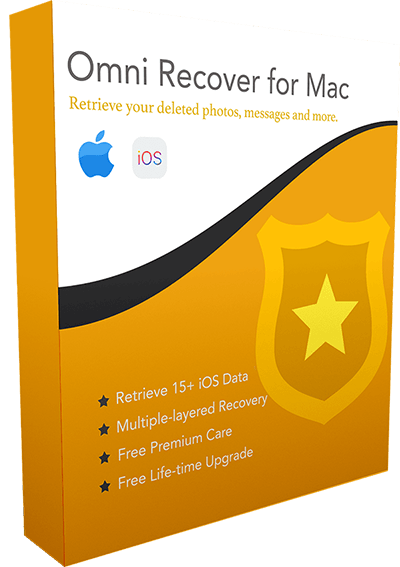[Solved] How To Recover Deleted Photos from Photo Vault iPhone Free
![]() By Spencer Mcfadden, on
Nov. 06, 2021, in iPhone Recovery | SOLVED
By Spencer Mcfadden, on
Nov. 06, 2021, in iPhone Recovery | SOLVED
Summary: [Deleted Photos from Photo Vault iPhone] Have deleted some photos, videos or Gif pictures and want to get them back on your iPhone? Here are the best ways to recover deleted Notes on iPhone. Get Omni Recover - Best iPhone Notes Recovery / Unlimited Quota.
100% Free & Secure
Download
A Photo Vault app for iPhone can keep your private photos and videos safe. There are plenty of iPhone photos vault apps, including the Private Photo Vault, Secret Calculator, App Locker (How To Recover Permanently Deleted Photos on iPhone 6/6s). If you have accidentally deleted some photos and videos from the Photo Vault app, you can follow this article to learn How To Recover Deleted Photos from Photo Vault iPhone.

Best iPhone Photos Recovery App
#1 iPhone Photos Recovery App Tool
On-demand iPhone Recovery Without Backup
Industry Leading Recovery Success Rate
Take Best Chance To Recover Deleted Photos from Photo Vault iPhone:
Part 1: How To Recover Deleted Photos from Photo Vault iPhone - iTunes Backup
A capable Photo Vault app should actually keep your photos and video clips secure. Besides, it would be a smart feature to allow photo-vault recovery for retrieving your deleted Photo Vault content. There are some possibilities to recover a volume of deleted photos from Photo Vault (What Happens When I Delete iCloud Backup). For instance, you can restore your iPhone from an iTunes/iCloud backup or using an expert iPhone Photo Recover app.
How-To Steps To Recover Deleted Photos from Photo Vault iPhone - iTunes Backup:
Step 1: Open iTunes on your Windows PC or Finder app on your Mac > Connect your iPhone to your computer > In iTunes, click the iPhone device icon:

Step 2: Go to iTunes > Device Summary > Choose Restore iPhone option > Click Restore again to confirm to start retrieving your deleted Photos from Photo Vault as well as other useful iOS data.

Part 2: Recover Deleted Photos from Photo Vault iPhone Using Omni Recover
Similarly, if you’ve forgot creating an iTunes backup of your iPhone, you got another chance to restore your deleted photos from your Photo Vault app (How To Recover Deleted Call Log from iPhone). At this moment, you need an expert iPhone Photo Recovery software to recover your deleted photos from the Photo Vault app on your iPhone. Omni Recover is the way to go.
You've Good Reasons To Use Omni Recover:
How-To Steps To Recover Deleted Photos from Photo Vault iPhone
-
Step 1:
Download and run Omni Recover on your Windows PC or Mac computer > Connect your iPhone to your computer > Open Omni Recover.

Step 1 - Open Omni Recover on a PC/Mac Computer -
Step 2:
Choose to recover your erased notes from iPhone/iPad/iPod touch > Click Next > Select a device or device Backup to continue:

Step 2 - Recover Accidentally Deleted Photos from iPhone Photo Vault App -
Step 3:
After a short while, you can choose to find and preview your old deleted Photo Vault pictures or other iOS data on your iPhone.

Step 3 - Find and Preview Deleted Photos on iPhone -
Step 4:
Now Omni Recover will analyze your Photo Vault database to retrieve your deleted Photos > After finding your desired Photos, click Export to get them back.

Step 4 - Find and Export Deleted Photos from Photo Vault
The Bottom Line
Now can you recover your Deleted Photos from Photo Vault iPhone with our suggestions above? If there is no luck by doing so, try expertise iPhone Data Recovery software - Omni Recover to handle this on your computer. Remember, the sooner you take actions, the more chance you may have to find your old deleted Photos on your iPhone.