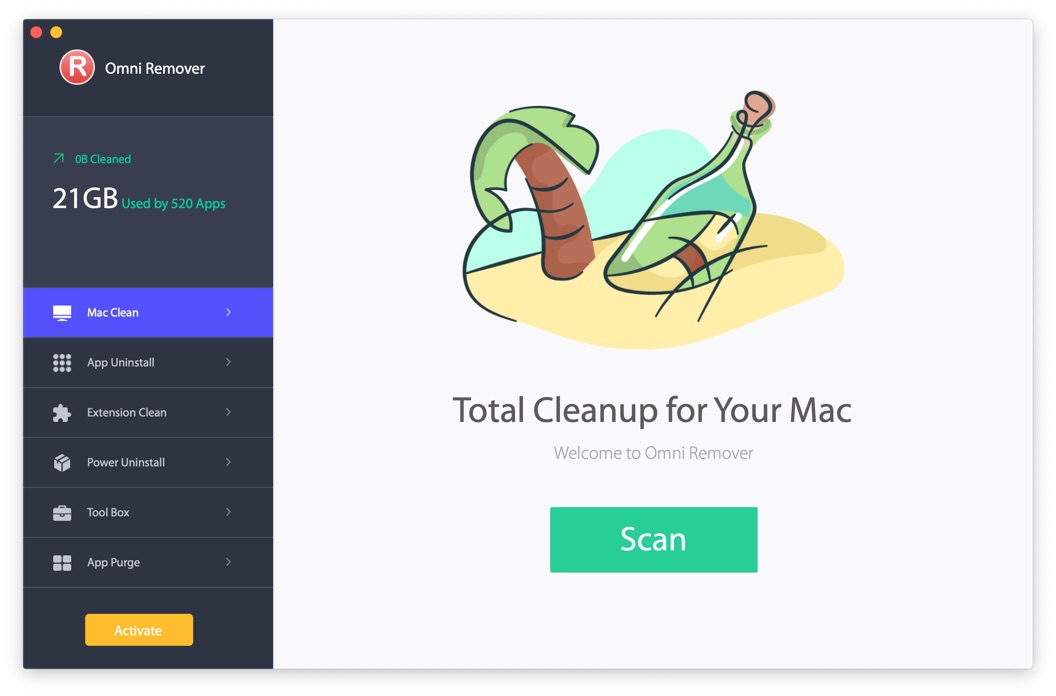How To Uninstall Python 3.7 (Launcher) on Mac Mojave
![]() By
Tasnia Salinas, on January 01, 2021, in
Mac Uninstaller
By
Tasnia Salinas, on January 01, 2021, in
Mac Uninstaller
Summary: In this article, we help you to learn How To Completely Uninstall Python (Launcher) on Mac by using our best Python Uninstaller software - Omni Remover. Make sure you have downloaded the latest version here before continuing.
What Is Python? Python is an interpreted, high-level, general-purpose programming language. Created by Guido van Rossum and first released in 1991, Python's design philosophy emphasizes code readability with its notable use of significant whitespace (Uninstall Java on Mac). Its language constructs and object-oriented approach aims to help programmers write clear, logical code for small and large-scale projects.
What Is Python Launcher? Mac OS X 10.8 comes with Python 2.7 pre-installed by Apple. Python Launcher as the default application to open the Python script (or any .py script) through the finder Info window and double-click it. Python Launcher has various preferences to control how your script is launched. Option-dragging allows you to change these for one invocation, or use its Preferences menu to change things globally.
What Is Python IDLE? IDLE is Python's Integrated Development and Learning Environment. Python IDLE has a set of features including coded in 100% pure Python, cross-platform, multi-window text editor, etc. Python IDLE contains an extension facility.
Why uninstalling Python Launcher/IDLE on Mac? Apple pre-installed and provided Python 2.7 in Mac OS X 10.8 and later OS X. The latest version is Python 3.7.3, available for free download on www.python.org. Python installer package has both 32-bit/64-bit edition, which may cause confusion or error when you try to install Python on your Mac. For whatever the reason you want to get rid of Python package, we suggest you read this complete and safe guide on how to uninstall Python on your Mac to prevent any issue (How To Completely Uninstall Anaconda on Mac).
Table of Content:
- Part 1: How To Uninstall Python on Mac Manually
- Part 2: How To Clean Uninstall Python on Mac [Time-Saving Method]
Part 1: How To Uninstall Python Launcher/IDLE on Mac Manually
Somewhat both Python IDLE and Python Launcher program are friendly to macOS and it's pretty easy to get rid of Python on your Mac. But keep it in mind that, the regular Python removal way will leave a mess of orphaned app junk on your Mac. Here are the detailed steps that help thoroughly uninstall Python on your Mac (How Uninstall Homebrew Package & Caches on Mac).
- Step 1: Quit the Python Launcher and IDLE application and kill all running processes of Python in the background. This step is very important for a safe deletion of the program.
- Step 2: Open Finder app on Mac > Applications > Python 3.7 > Move Python Launcher/IDLE program to Trash:
- Step 2: Remove Python Launcher/IDLE leftover junk: Open Finder > in Menu, click Go > enter
/Library/Python. - Step 3: Locate all the orphaned Python files by digging into each folder. Most of them are stored in: Application Support | Caches | Containers | Frameworks | Logs | Preferences | Saved | Application State | WebKit
- Step 4: Delete the files associated with Python to Trash > Empty Trash and restart your Mac to finish the removal of Python Client on your Mac.
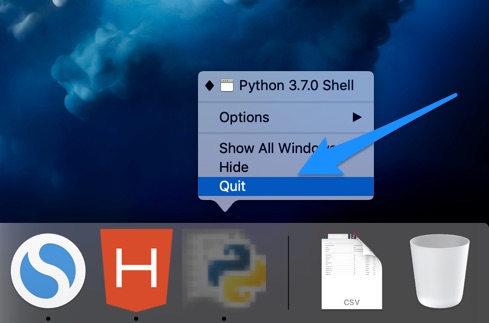
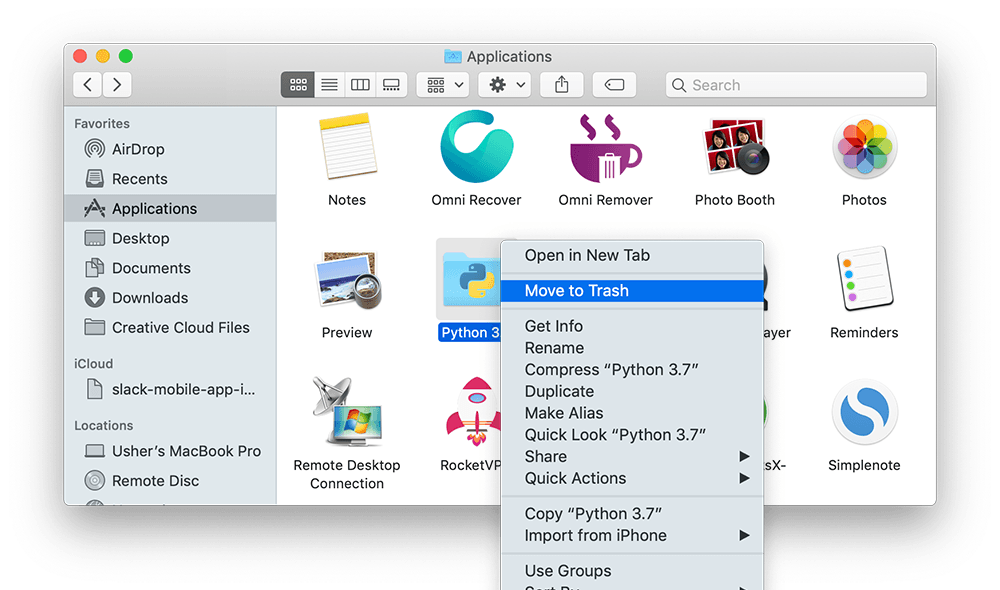

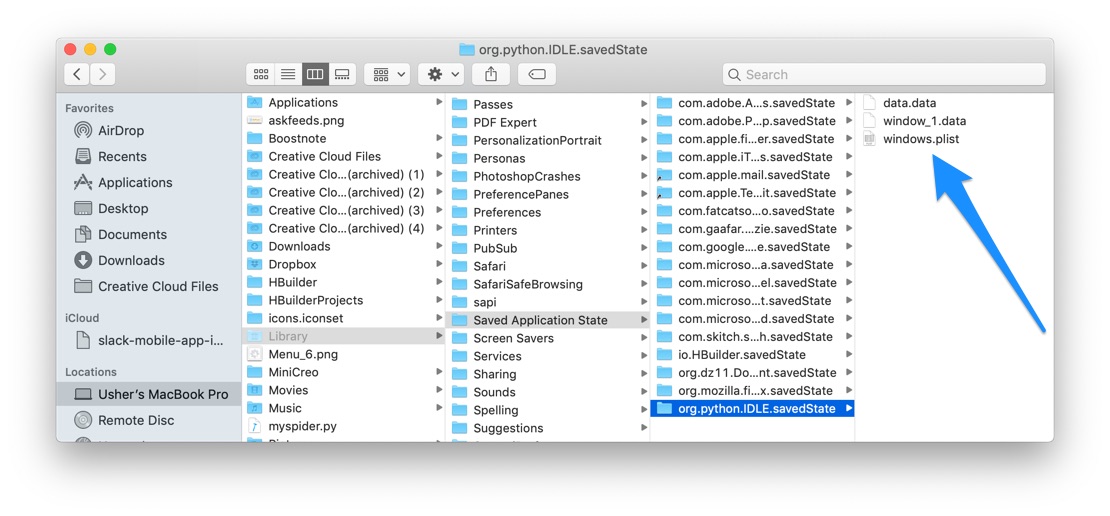
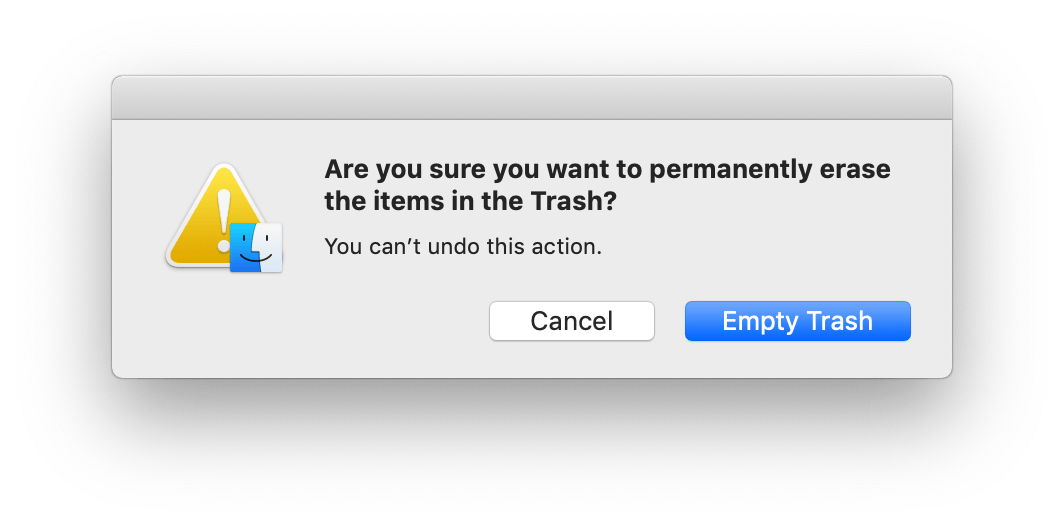
Part 2: How To Clean Uninstall Python on Mac [Time-Saving Method]
It would be a nightmare if you are new to macOS file system since you'l get lost in these messy directories. Omni Remover is an expert Python Uninstaller software that can help uninstall Python Launcher/IDLE and other stubborn applications on your Mac. Here are the detailed steps about how to uninstall Python with Omni Remover. Free Download
-
Step 2:
In Omni Remover > App Uninstall > Choose Python icon > Clean Uninstall.

-
Step 3:
Then Omni Remover will start searching all Python data/files > After it finished scanning, click Clean Uninstall to start removing Python from your Mac.

The Bottom Line
Have uninstalled Python Launcher/IDLE on your Mac with our suggestions above? Feel free to drop a line to us if you have any questions. Apart from uninstall Python and other stubborn applications on Mac, Omni Remover is also capable of freeing up storage space on your Mac. Give it a try here: Free Download Now >
More iPhone/Mac Related Tips
- How To Permanently Delete Your Facebook Account In Seconds >
- Best iPhone / iTunes Backup Extractor Software >
- How To Find My Recently Deleted App on iPhone >
- Recover Deleted Text Messages on iPhone without Computer >
- How to Recover Permanently Deleted Photos from iPhone 6 Plus >
- Top 15 Best Facebook Alternative You Cannot Miss >
Tags: Uninstall iTunes Mac Uninstall Office 2011 Mac Uninstall Firefox Uninstall Kaspersky Mac Uninstall MacKeeper Uninstall Google Earth Mac Uninstall Steam Mac Uninstall Adobe Flash Mac Uninstall Citrix Receiver Mac Uninstall Spotify Mac Uninstall Dropbox Mac Uninstall Skype Mac Uninstall Teamviewer Mac Uninstall uTorrent Mac Uninstall Sophos Antivirus Mac Uninstall Norton Mac Uninstall Soundflower Mac Uninstall WinZip Mac