How To Uninstall Popcorn Time Movie App on Mac
![]() By
Tasnia Salinas, on January 01, 2021, in
Mac Uninstaller
By
Tasnia Salinas, on January 01, 2021, in
Mac Uninstaller
Summary: In this article, we help you to learn How To Uninstall Popcorn Time torrent movie app on Mac Big Sur by using the best Popcorn Time Uninstaller software - Omni Removerc. Make sure you have downloaded the latest version here before continuing.
What Is Popcorn Time? Popcorn Time is a multi-platform, free software BitTorrent client that includes an integrated media player (Uninstall 5KPlayer Mac). Popcorn Time plays as well-received role as free alternative to subscription-based video streaming services such as Kodi.TV and Netflix. Like uTorrent, Popcorn Time uses sequential downloading to stream video listed by several torrent websites.
Why uninstalling Popcorn Time on Mac? The legality of the Popcorn Time depends on your local law. As the original release of Popcorn Time has been shot down in 2014, many carbon copy program has immersed and some of them may be potentially harmful to your computer. If you find Popcorn Time is not that safe to use, follow this article to learn how to clean uninstall Popcorn Time on macOS.
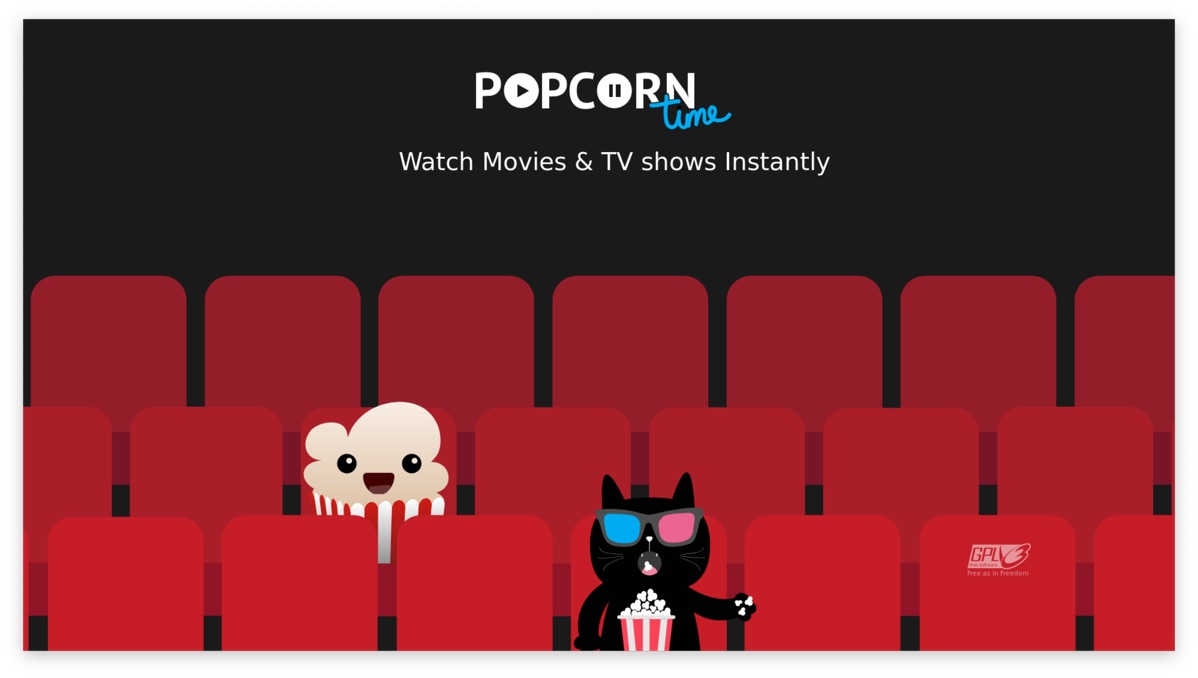
Table of Content:
- Part 1: How To Uninstall Popcorn Time on Mac Manually
- Part 2: How To Clean Uninstall Popcorn Time on Mac [Time-Saving Method]
Part 1: How To Uninstall Popcorn Time on Mac Manually
Popcorn Time has been officially banned in many Europe countries. But users still use cracking skills to continue using this app by adding third-parts VPN and privacy trackers plugins. These computer tricks make it a bit harder to completely get Popcorn Time removed from your Mac. Follow steps below to learn how to uninstall Popcorn Time easily.
- Step 1: Quit Popcorn Time and kill all running threads in Terminal > Open Finder > Applications > Popcorn Time > Move Popcorn Time to Trash:
- Step 2: Find Popcorn Time streaming caches, downloaded video clips and other third-party Popcorn Time Add-on tools, open Finder > Go > Go To Folder > Enter ~/Library/Application/Support/Popcorn Time/
- Step 3: Move on to search all Popcorn Time related application junk in these subfolders: Application Support | Caches | Containers | Frameworks | Logs | Preferences | Saved | Application State | WebKit
- Step 4: Clean up all these application leftover files that're related to Popcorn Time to Trash > Empty Trash and restart your Mac to finish the uninstalling of Popcorn Time on your Mac.

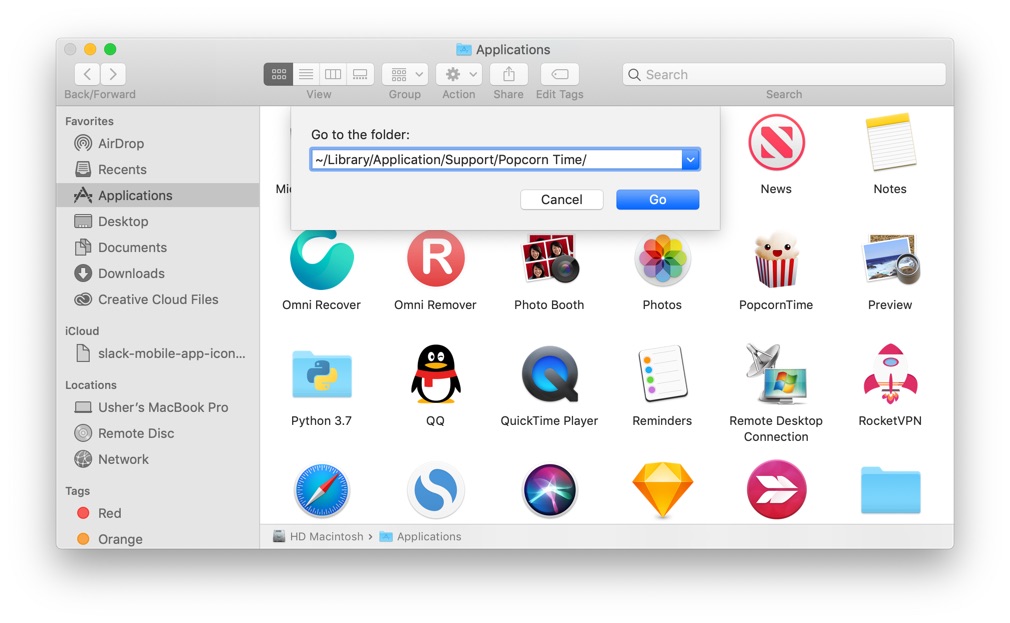
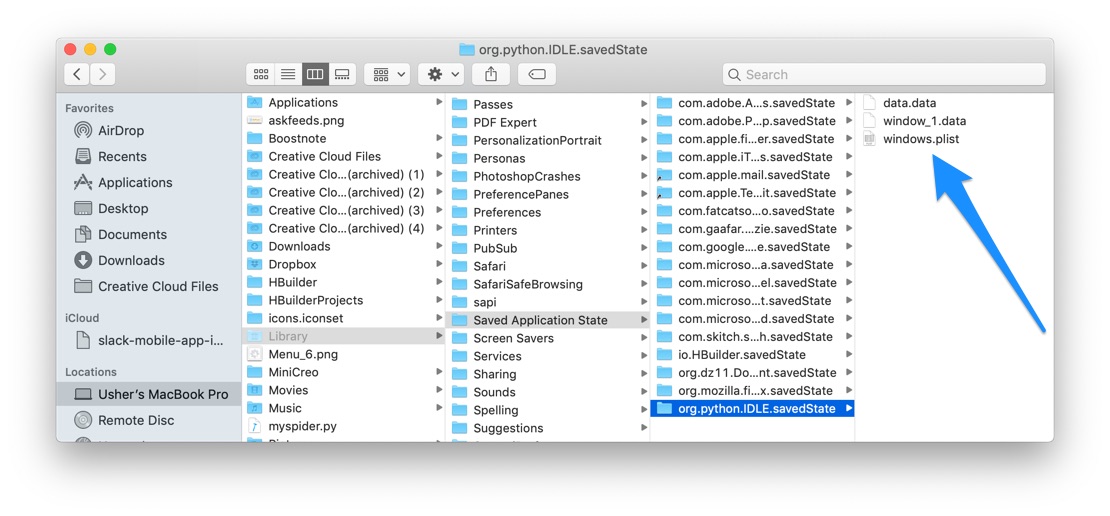
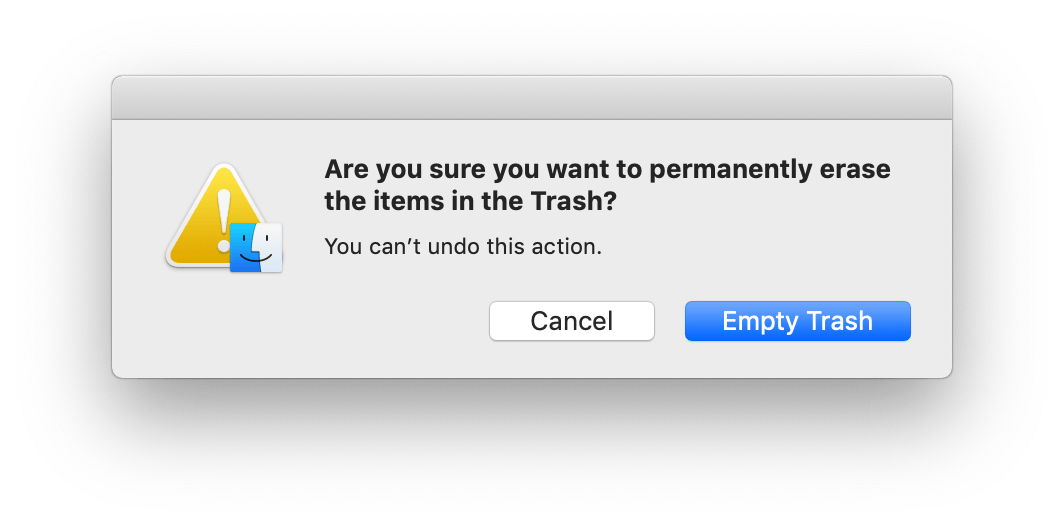
Part 2: How To Clean Uninstall Popcorn Time on Mac [Time-Saving Method]
Feel the manual way to remove Popcorn Time is tedious and boring? Omni Remover is the best in class Mac App Uninstaller software that can uninstall Popcorn Time and similar stubborn applications on your Mac. Check how to uninstall Popcorn Time with Omni Remover. Free Download
-
Step 2:
In Omni Remover > App Uninstall > Select Popcorn Time icon > Click Scan to browse Popcorn Time associated cache junks.

-
Step 3:
Let Omni Remover scan all Popcorn Time related app cache junk > After that, click Clean to start uninstalling Popcorn Time Client from your Mac.

The Bottom Line
Now you can get clean and complete removal for Popcorn Time on your Mac. Still feel your Mac is slow or short of storage? To keep your Mac clean and running fast, give Omni Remover a try here: Free Download Now
More iPhone/Mac Related Tips
- How To Permanently Delete Your Facebook Account In Seconds >
- Best iPhone / iTunes Backup Extractor Software >
- How To Find My Recently Deleted App on iPhone >
- Recover Deleted Text Messages on iPhone without Computer >
- How to Recover Permanently Deleted Photos from iPhone 6 Plus >
- Top 15 Best Facebook Alternative You Cannot Miss >
Tags: Uninstall iTunes Mac Uninstall Office 2011 Mac Uninstall Firefox Uninstall Kaspersky Mac Uninstall MacKeeper Uninstall Google Earth Mac Uninstall Steam Mac Uninstall Flash Mac Uninstall Citrix Receiver Mac Uninstall Spotify Mac Uninstall Dropbox Mac Uninstall Skype Mac Uninstall Teamviewer Mac Uninstall uTorrent Mac Uninstall Sophos Antivirus Mac Uninstall Norton Mac Uninstall Soundflower Mac Uninstall WinZip Mac
