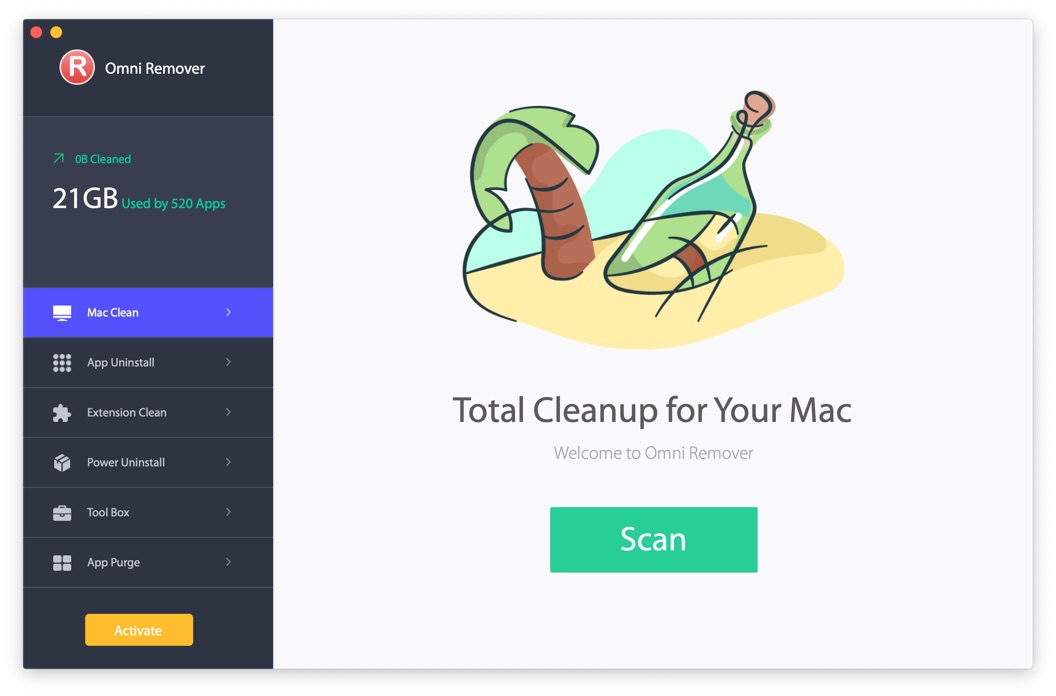How To Uninstall Keeper Password Manager on Mac
![]() By
Tasnia Salinas, on January 12, 2021, in
Mac Uninstaller
By
Tasnia Salinas, on January 12, 2021, in
Mac Uninstaller
Summary: In this guide, we help you to learn How To Completely Uninstall Keeper Desktop App on Mac by using our best Mac App Uninstaller software - Omni Remover. Make sure you have downloaded the latest version here before continuing.
What Is Keeper Password Manager App? Keeper is a password manager application and digital vault that stores website passwords, financial information and other sensitive documents using 256-bit AES and other encryption technologies. Files and passwords in Keeper can be synced, backed up in the cloud, and shared using HTTPS and a locally stored encryption key (How To Uninstall 1Password App and Data on Mac).
Why uninstalling Keeper Password Manager App on Mac? Keeper Password Manager is simple to install and use, the interface also focused on the features that matter. However, Keeper Password Manager lacks advanced features, like the ability to store software licenses or secure notes.
And comprising with 1Passsword, LastPass, or other similar Password Manager software, Keeper is a little bit pricey. For whatever the reason you want to quit Keeper Password Manager, follow this quick article to learn how to clean uninstall Keeper Password Manager on Mac (How To Uninstall Google Play Music on Mac OS).
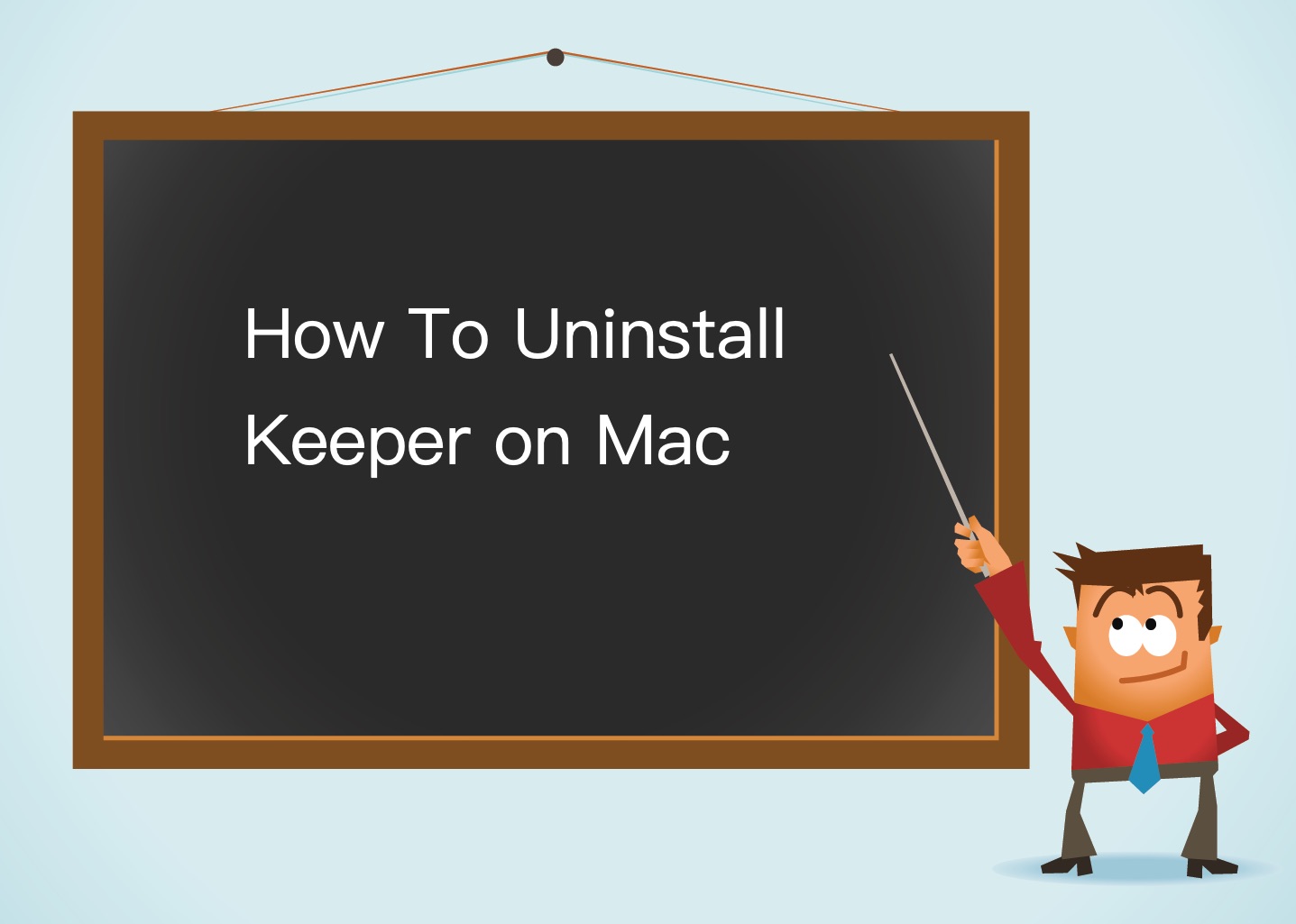
How To Uninstall Keeper Password Manager App on Mac
Table of Content:
- Part 1: How To Uninstall Keeper Password Manager on Mac Manually
- Part 2: How To Uninstall Keeper Password Manager App on Mac Time-Saving Method
Part 1: How To Uninstall Keeper Password Manager App on Mac Manually
Keeper is one of the simplest password manager app for macOS, and the uninstalling process is also easy. You can simply drag Keeper Password Manager from Applications folder to Trash and that's it. Unfortunately, this common Mac App Uninstall method will leave a large amount of orphaned junk on your Mac. Follow steps below to learn how to clean uninstall Keeper Password Manager on Mac manually.
- Step 1: Launch Keeper Password Manager on your Mac > On the menu bar, go to Keeper Password Manager > Quit Keeper > Open Finder > Applications > Move the Keeper Password Manager application file to Trash:
- Step 2: Find Keeper related password cache data, user profile settings, and other 'Hidden' Keeper Desktop App components. To thoroughly clean up all these Keeper leftover junk, you need to open Finder > in Menu, click Go > enter ~/Library/.
- Step 3: You may see a large amount of system file folders here. Now locate all the orphaned Keeper files by digging into each folder. They are possibly stored in: Application Support | Caches | Containers | Frameworks | Logs | Preferences | Saved | Application State | WebKit
- Step 4: Drag the files associated with Keeper Desktop App to Trash > Empty Trash and restart your Mac to finish the removal of Keeper Desktop App on your Mac.
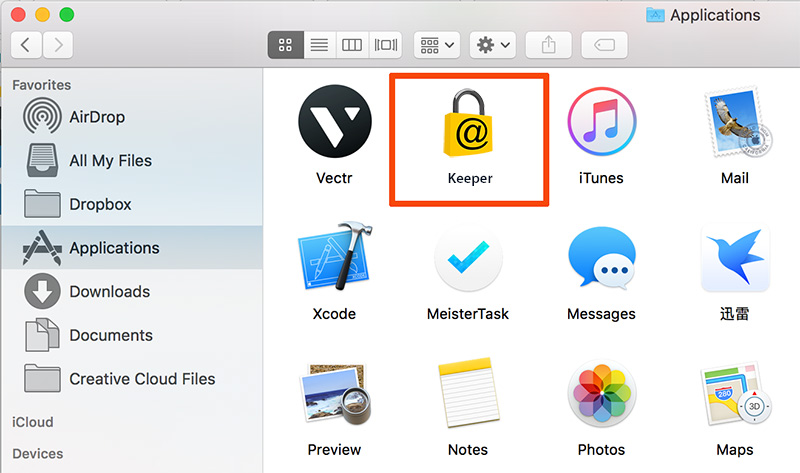
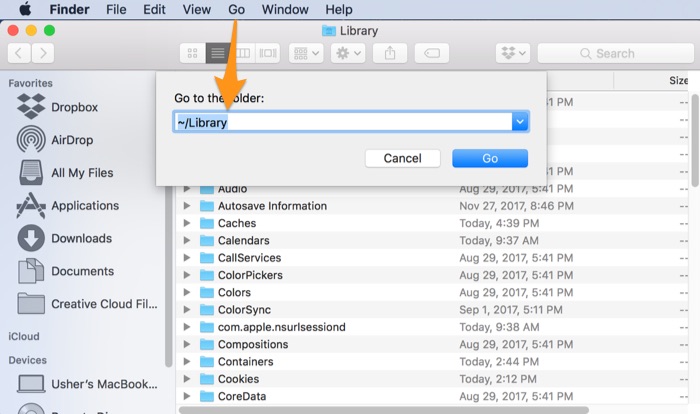
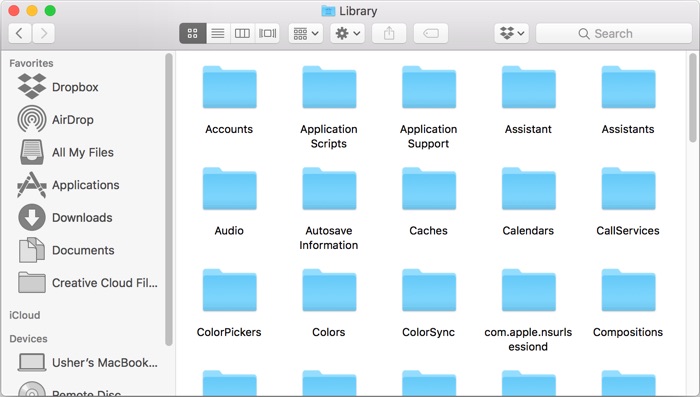
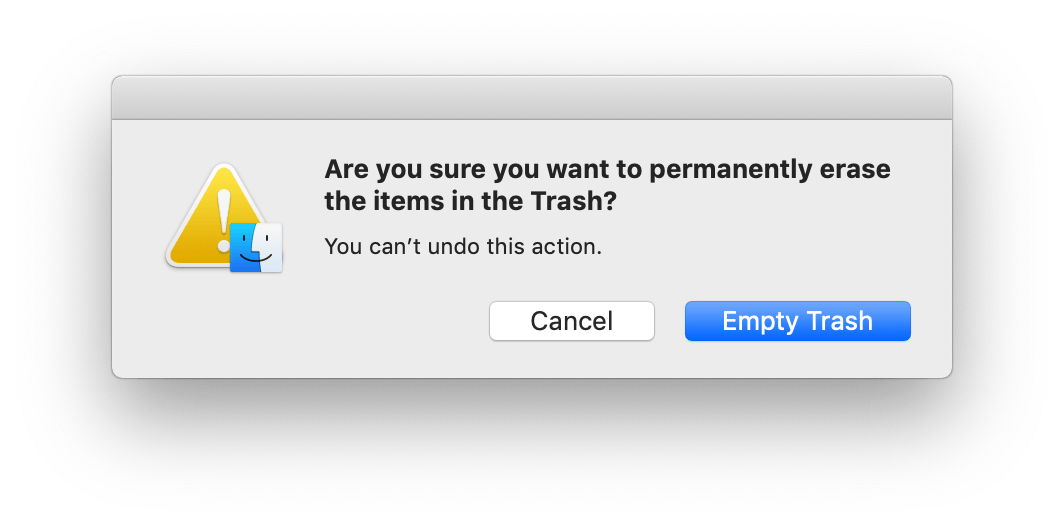
Part 2: How To Uninstall Keeper Password Manager App on Mac - Time-Saving Method
Omni Remover is an expert Mac App Uninstaller software that can help uninstall Keeper Password Manager and other stubborn applications on your Mac on 1-Click basis. The advanced app junk cleaning feature will thoroughly clean up all Keeper Password Manager leftover junk so as to keep your Mac clean. Free Download Omni Remover
-
Step 2:
In Omni Remover > App Uninstall > Choose Keeper Password Manager icon > Clean Uninstall.
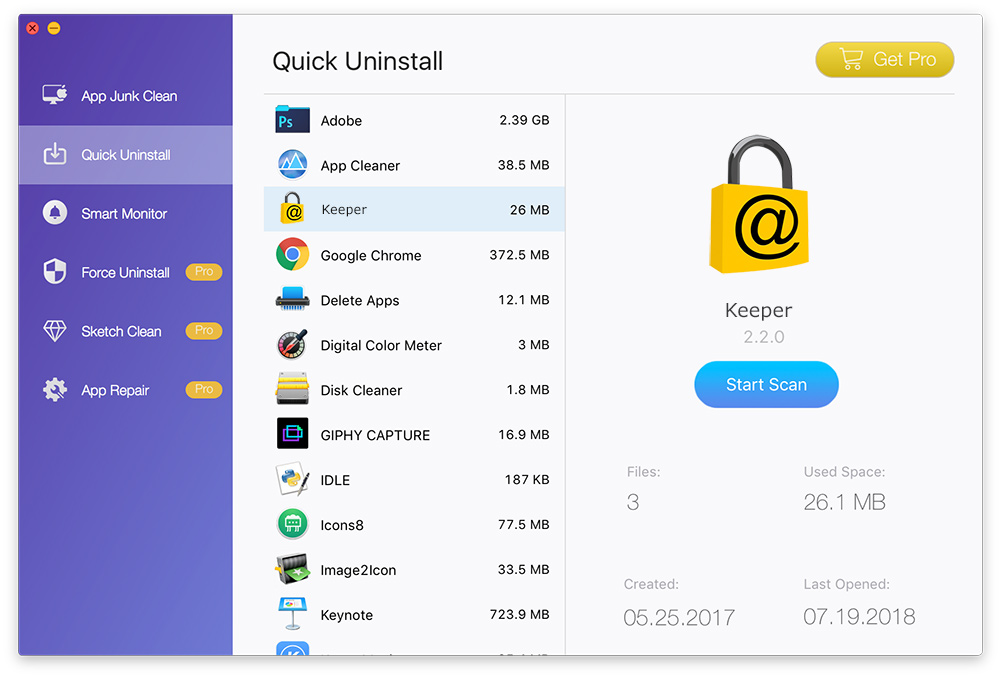
-
Step 3:
Then Omni Remover will start searching all Keeper Desktop App data/files > After it finished scanning, click Clean Uninstall to start removing Keeper Desktop App from your Mac.

The Bottom Line
Now can you uninstall Keeper Password Manager app on your Mac with our suggestions above? If you still have Keeper Desktop App for Mac removal problems or questions, feel free to drop us a line in our contact page and we are happy to help. One last thing, Get Omni Remover - Give it a try here: Free Download Now >
More iPhone/Mac Related Tips
- How To Permanently Delete Your Facebook Account In Seconds >
- Best iPhone / iTunes Backup Extractor Software >
- How To Find My Recently Deleted App on iPhone >
- Recover Deleted Text Messages on iPhone without Computer >
- How to Recover Permanently Deleted Photos from iPhone 6 Plus >
- Top 15 Best Facebook Alternative You Cannot Miss >
Tags: Uninstall iTunes Mac Uninstall Office 2011 Mac Uninstall Firefox Uninstall Kaspersky Mac Uninstall MacKeeper Uninstall Google Earth Mac Uninstall Steam Mac Uninstall Adobe Flash Mac Uninstall Citrix Receiver Mac Uninstall Spotify Mac Uninstall Dropbox Mac Uninstall Skype Mac Uninstall Teamviewer Mac Uninstall uTorrent Mac Uninstall Sophos Antivirus Mac Uninstall Norton Mac Uninstall Soundflower Mac Uninstall WinZip Mac