![]() By
Tasnia Salinas, on January 12, 2021, in
Mac Uninstaller
By
Tasnia Salinas, on January 12, 2021, in
Mac Uninstaller
How to get started?
In this article, we help you to learn How To Completely Uninstall Final Cut Pro on Mac Big Sur by using our best Mac App Uninstaller software - Omni Remover. Make sure you have downloaded the latest version here before continuing.
Background Knowledge
What is Final Cut Pro? Final Cut Pro is one of the most popular and successful video eidting software for macOS. It is a series of non-linear video editing software programs first developed by Macromedia Inc. and later acquired by Apple Inc. Final Cut Pro X 10.4.4, runs on Intel-based Mac computers powered by macOS High Sierra or later. With Final Cut Pro, you can log and transfer video onto a hard drive, where it can be edited, processed, and output to a wide variety of formats.
Why you may consider uninstalling Final Cut Pro on your Mac? We mainly use Final Cut Pro to cut, edit, and correct our sermon videos which we upload to Vimeo and our website. And Final Cut Pro do have better, cheaper and more efficient video editor alternatives like Camtasia, Adobe Premiere Pro, Filmora, etc. Anyway, if you find no use of Final Cut Pro, then you can follow this quick tutorial to learn how to uninstall Final Cut Pro on Mac (Learn How To Uninstall Adobe Lightroom CC on Mac Big Sur).
Part 1: How To Uninstall Final Cut Pro on Mac Manually
Final Cut Pro X does not go as deep in features as some other video editing software, it even doesn't come with an official uninstaller program. Here are the detailed steps on how to uninstall Final Cut Pro on Mac manually (How To Uninstall Symantec Endpoint Protection on Mac).
- Step 1: To uninstall Final Cut Pro on your Mac, open Finder > Applications > Final Cut Pro:
- Step 2: After moving the Final Cut Pro app file to Trash folder, there are still its related document cache data, app settings, and other 'Hidden' Final Cut Pro component files. To get rid of all these Final Cut Pro leftovers, you need to move further: Open Finder > in Menu, click Go > enter ~/Library/.
- Step 3: You may see a large amount of system file folders here. Now search and find Final Cut Pro leftover files by checking each folder. They are possibly stored in the following folders: Application Support | Caches | Containers | Frameworks | Logs | Preferences | Saved | Application State | WebKit
- Step 4: Drag the files associated with Final Cut Pro to Trash > Empty Trash and restart your Mac to finish the uninstalling of Final Cut Pro.
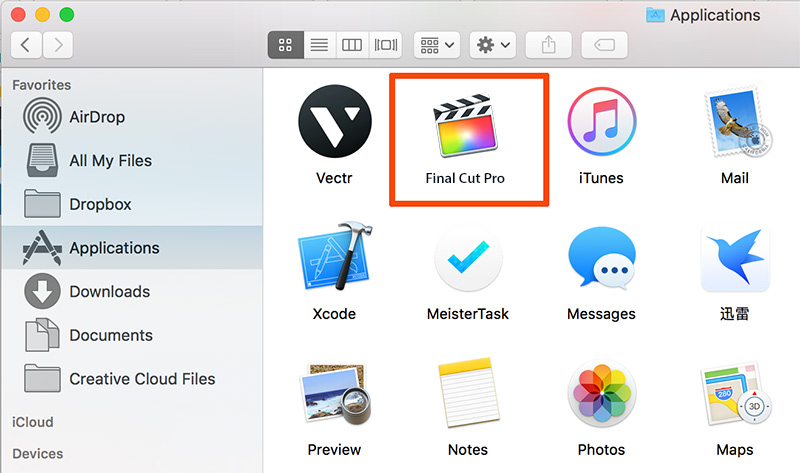
Part 2: How To Completely Uninstall Final Cut Pro on Mac
Do you think the manual way to remove Final Cut Pro on Mac is just way too complicated? Omni Remover is a your best Mac App Uninstaller software that can make Final Cut Pro uninstalling precedure much easier. Apart from removing Final Cut Pro startup files, Omni Remover can scan through your macOS file system, search all Final Cut Pro associated leftover junk and clean them up with 1-Click. Follow steps below to learn how to uninstall Final Cut Pro on Mac.
-
Step 1:
Click here to download Omni Remover (Ready for macOS Big Sur) > Install and Open Omni Remover on your Mac.
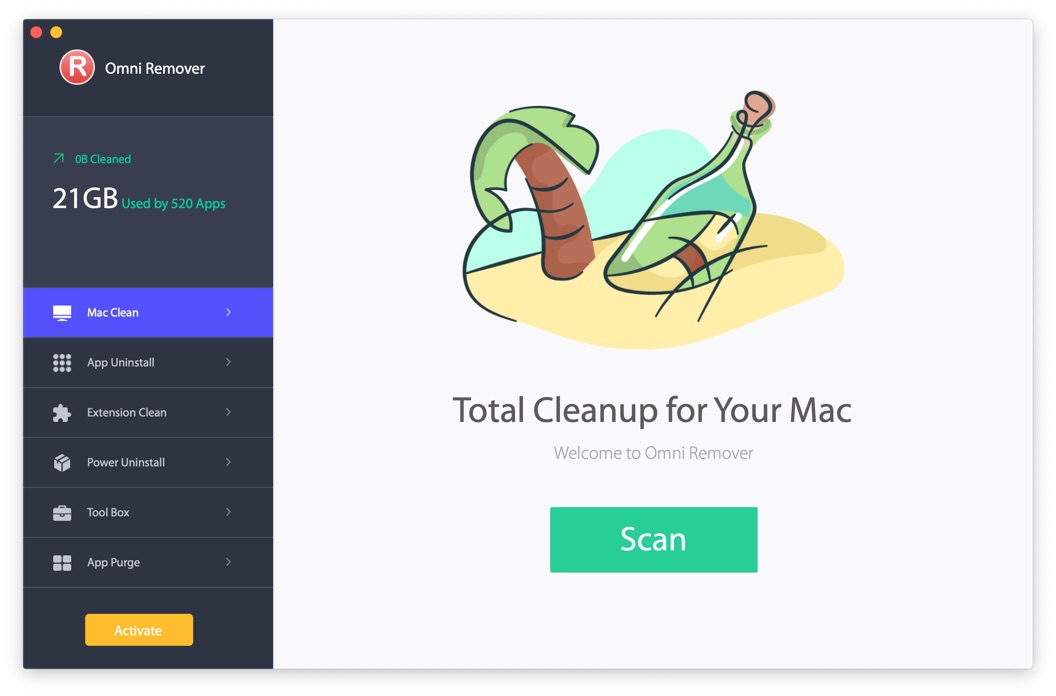
-
Step 2:
In Omni Remover > App Uninstall > Click Final Cut Pro > Clean Uninstall.

-
Step 3:
Then Omni Remover will start scanning all Final Cut Pro related data/files > After it finished scanning, click Clean Uninstall to start uninstall Final Cut Pro from your Mac.

The Bottom Line
Can you uninstall Final Cut Pro from your Mac with our suggestions above? Wish our dedicated guide may help you uninstall Final Cut Pro on your Mac easily. As the bottom line, Omni Remover can also free up more space on macOS Big Sur with 1 click, clean up Sketch/Xcode cache junks and manage extentions at one go. Free Download now to have a try.