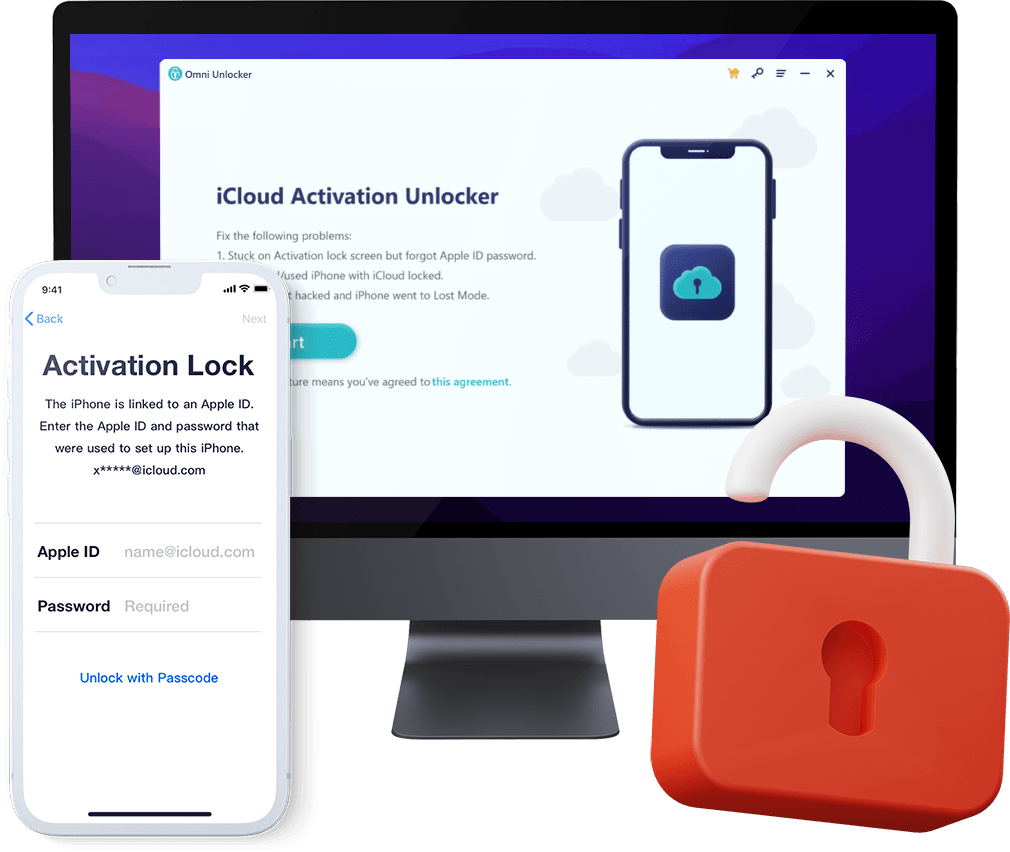How To Remove iCloud Activation Lock without Password
The iCloud Activation Lock is for protecting your stolen or lost Apple devices. But if you buy or sell an iPhone with the iCloud Activation Lock activated, you may need to remove the iCloud lock. In this iCloud Activation Lock Removal article, we will explain How To Remove iCloud Activation Lock without Password, step-by-step.
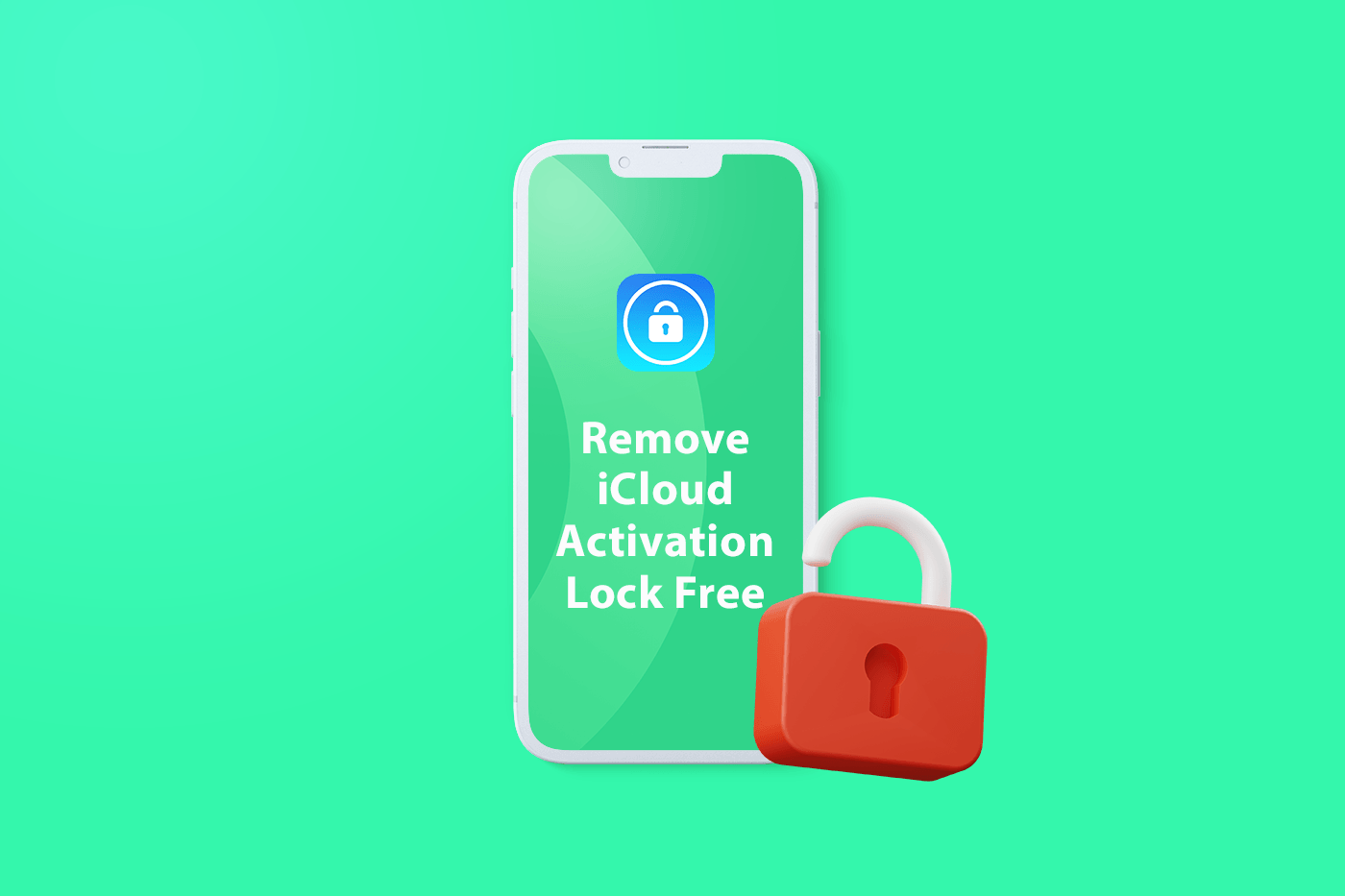
Table Of Content
Part 1: What Is Activation Lock?
What Is Activation Lock - Before starting, it's suggested to have full understanding on What is Activation Lock since it may help you make correct decision before taking any actions. Activation Lock is one of Find My features that's made to keep your device safe and secure (How To Remove iCloud Account from iPhone 13/12/11/X/8/7/6S). When your iPhone, iPad, Apple Watch or Mac computers is stolen or lost, Activation Lock can keep anyone from reactivating your device without the password or your permission.
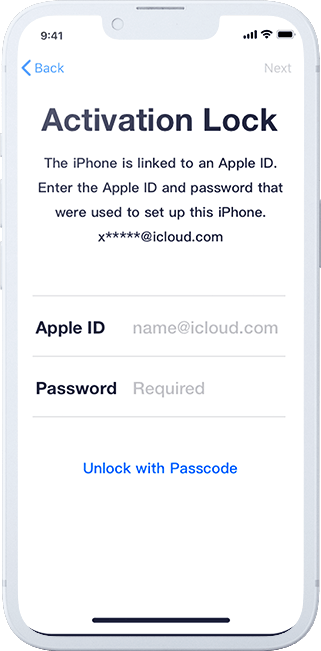
Activation Lock Removal Tips:
Part 2: How To Remove iCloud Activation Lock without Password
If you buy a second-hand iPhone, iPad, Apple Watch, iPod touch from Ebay, or other non-Apple authorized reseller, it might be possible that the device gets linked by iCloud Activation Lock. Omni Unlocker is a professional Activation Lock Remover software made to bypass the iCloud Activation Lock from your iPhone or iPad without password. You can follow steps below to learn How To Remove iCloud Activation Lock without Password.
You've Good Reasons To Use Omni Unlocker:
Step 1: Download and install Omni Unlocker on your computer > Choose iCloud Activation Unlocker from the home screen.
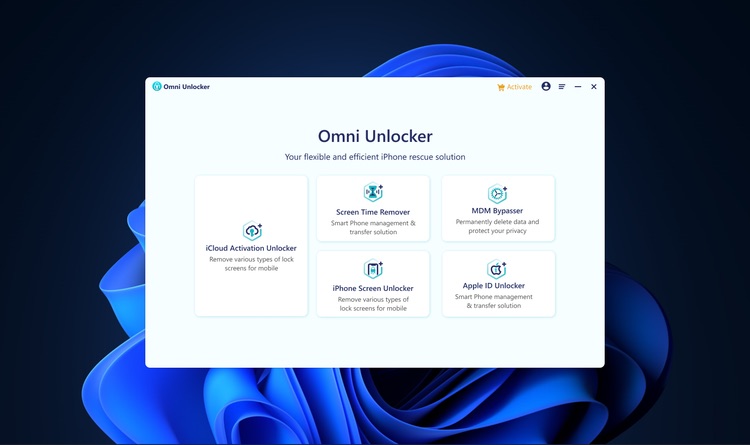
Step 2: In iCloud Activation Unlocker dashboard, click Start to begin. To remove the Activation Lock screen without password requires jailbreaking your device. Read the Agreement carefully before using Omni Unlocker - iCloud Activation Unlocker.

Step 3: Select your Device Type and follow our dedicated manual on the screen to put your iPhone or iPad device into Recovery Mode or DFU Mode.
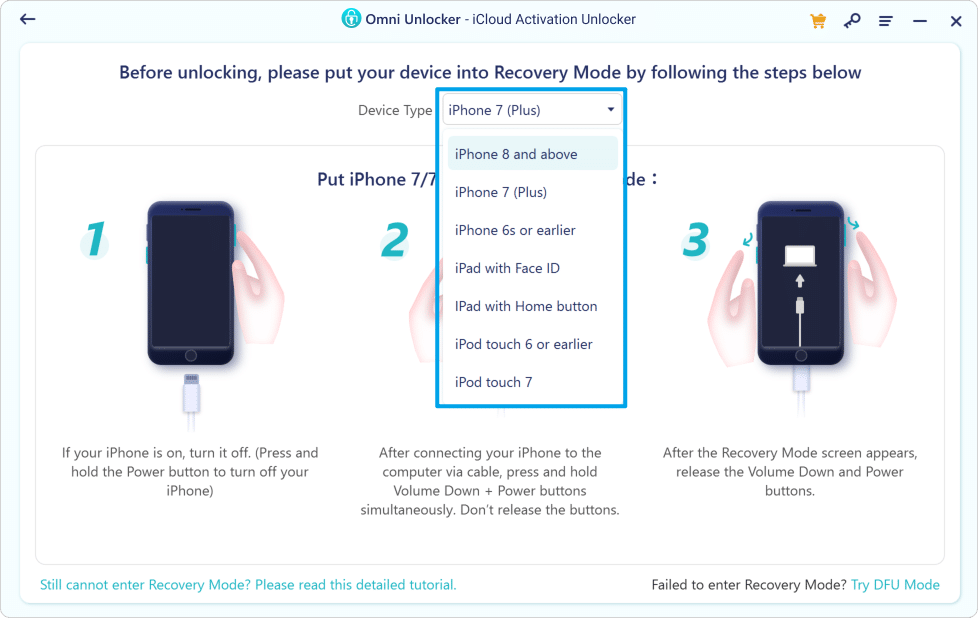
Step 4: After putting your iPhone or iPad into Recovery mode or DFU mode, Omni Unlocker will be able to detect your device status. Click Start to continue.
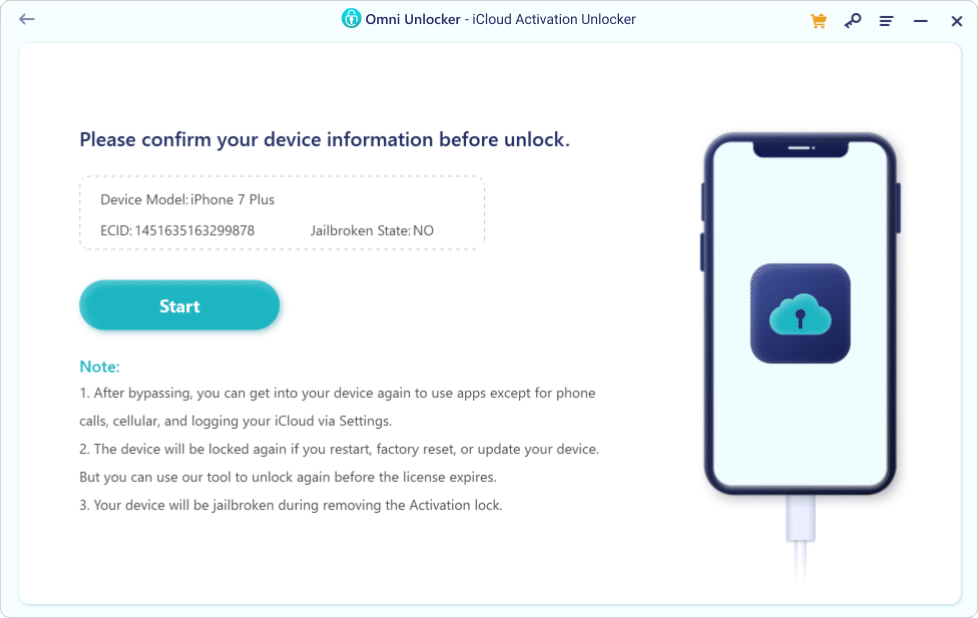
Step 5: The only way to remove Activation Lock without password is to jailbreak the device. If you are going to jailbreak your iPhone iPad on a Windows computer, follow the jailbreak tutorial on another device (computer or mobile device) because your computer will restart and boot from the USB flash drive.
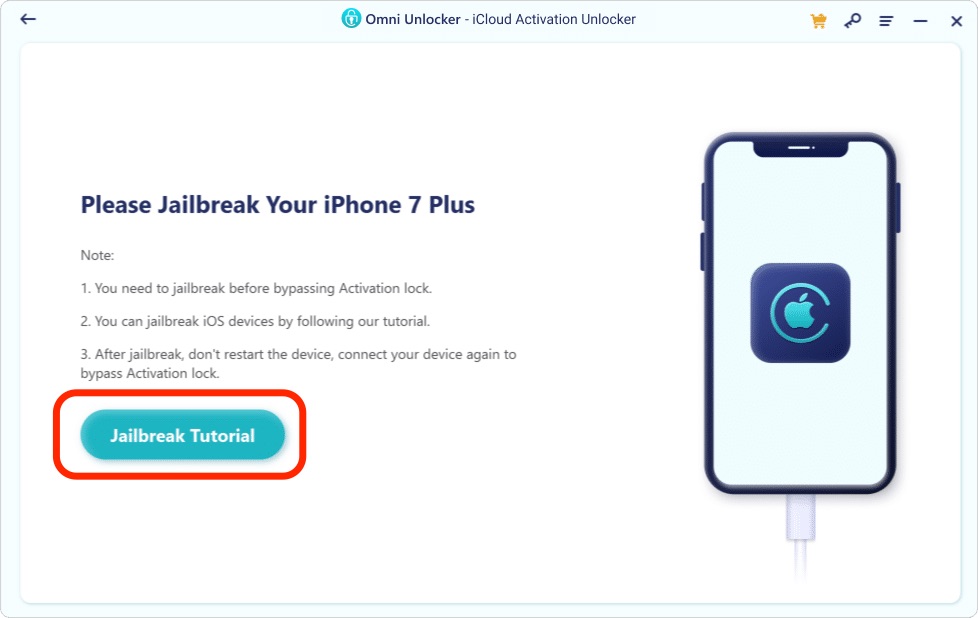
 Please Note:
Please Note:
Step 6: When the jailbreaking completed, connect your device again to your computer and then launch Omni Unlocker - iCloud Activation Unlocker. Click Start Bypass to remove the Activation Lock without password.
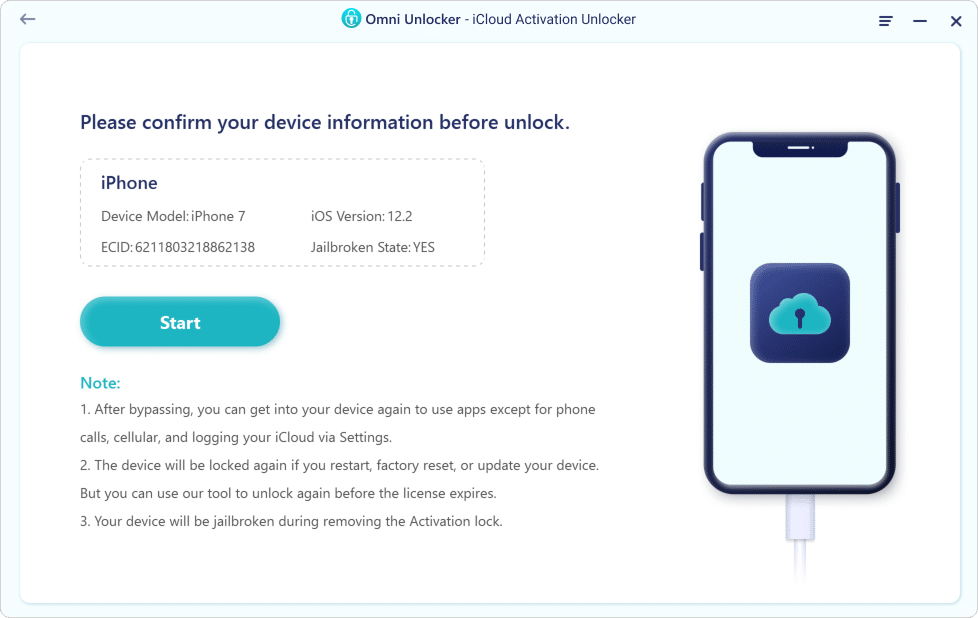
Step 7: With a few minutes, your iCloud Activation Lock will be removed successfully without password. After all things get done, your device would be fully capable of watching TV or playing games. But notice that DO NOT log into iCloud in Settings. Also you are unable to use the SIM card to make calls and send messages on your device.
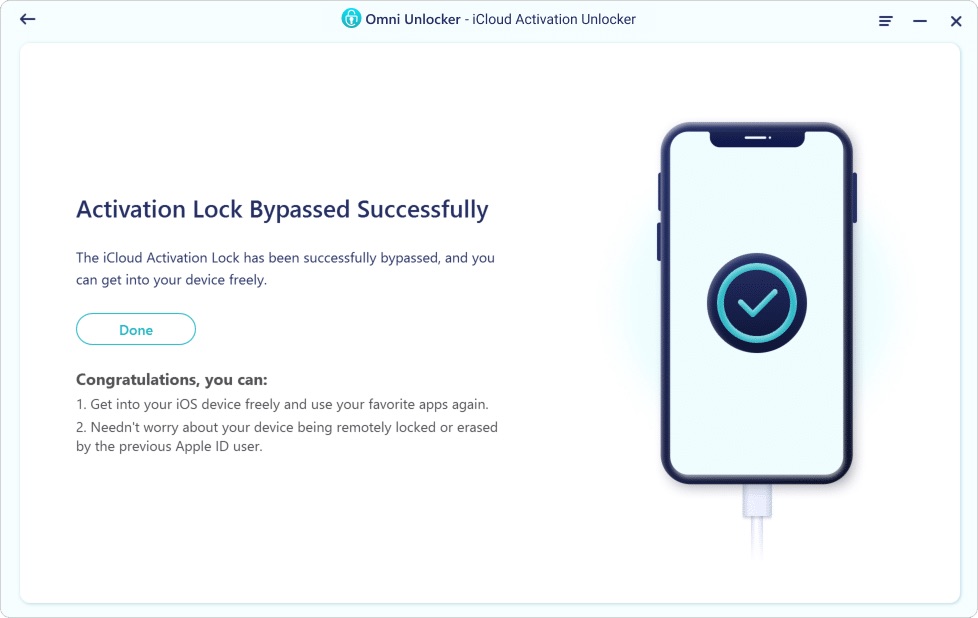

Get Omni Recover
Get Best iPhone Data Recovery App for retrieving deleted Photos, Messages, Contacts and More!
Conclusion
Now can you Remove iCloud Activation Lock without Password? If your iPhone or iPad still gets stuck on the Activation Lock login screen, you can get phone support from Apple or go to an Apple Store for face-to-face help. Before doing that, it's suggested to use Omni Unlocker - an Expert Apple ID Remover software to solve your Remove iCloud Activation Lock without Password or other common iPhone/iOS problems.
More iPhone Unlock Solutions and Best Tips:
- How To Get Into a Locked iPhone Without The Password >
- How To Unlock iPhone 13/12/11 /Xr/8/7/6S Without Passcode >
- How To Remove iCloud Activation Lock without Password >
- How To Remove Apple ID from iPhone Without Password >
- How To Unlock iPhone Passcode Without Computer Free >
- How To Fix Face ID Not Working When Wearing a Mask iOS 15.4 >
- How To Recover Permanently Deleted Photos on iPhone >
- Recover Deleted Messages on iPhone without Computer/Backup >
Tags: iPhone Unlock iPhone Data Recovery iPhone Transfer iPhone Fixes