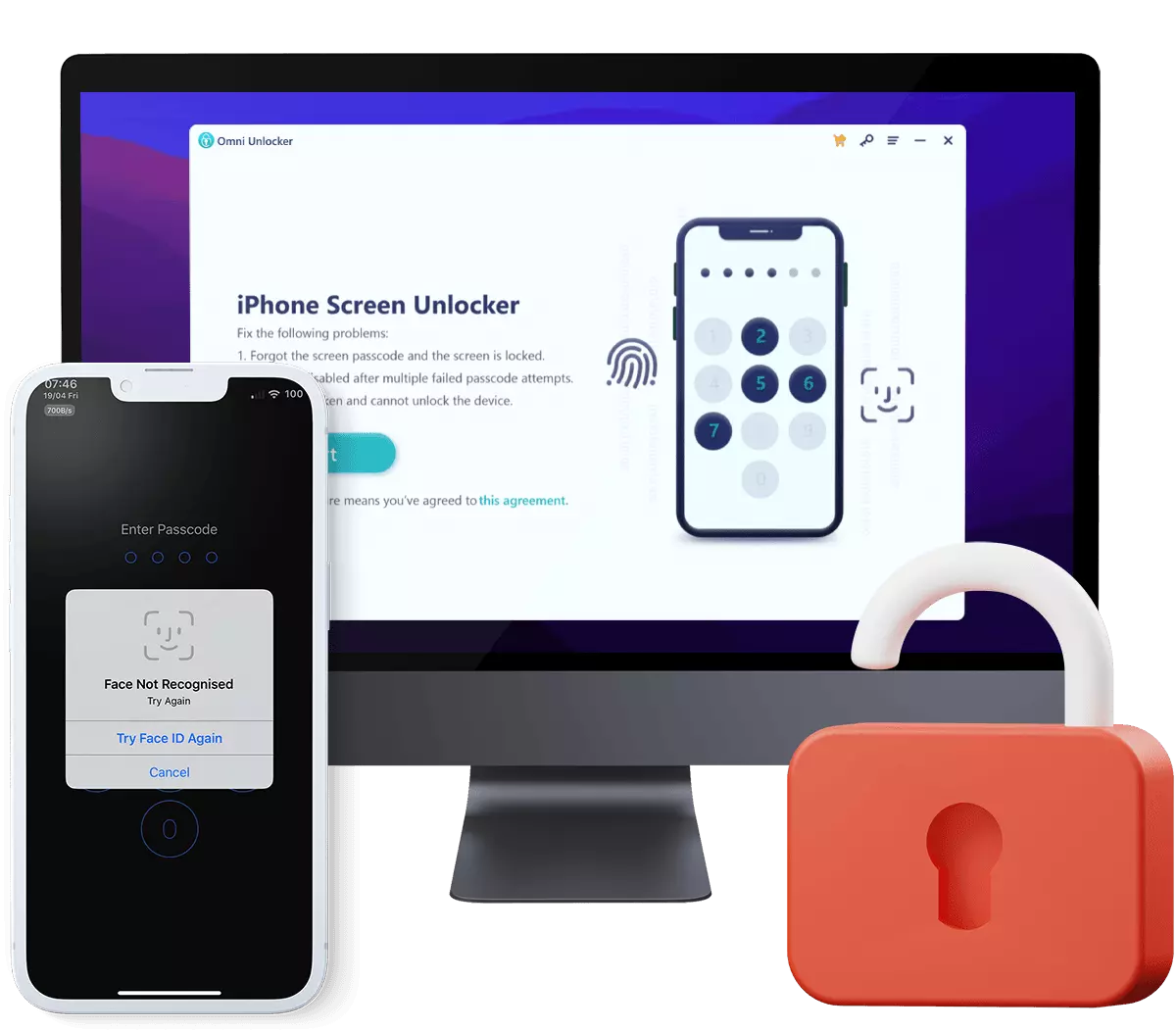How To Get Into a Locked iPhone Without The Password
If you repeatedly enter the wrong passcode, your iPhone will be locked up for longer intervals before you can try again, and probably you'll be getting an Your iPhone is Disbaled alert. In this iPhone Passcode Unlock Manual article, we'll show you How To Get Into a Locked iPhone Without The Password, step-by-step.
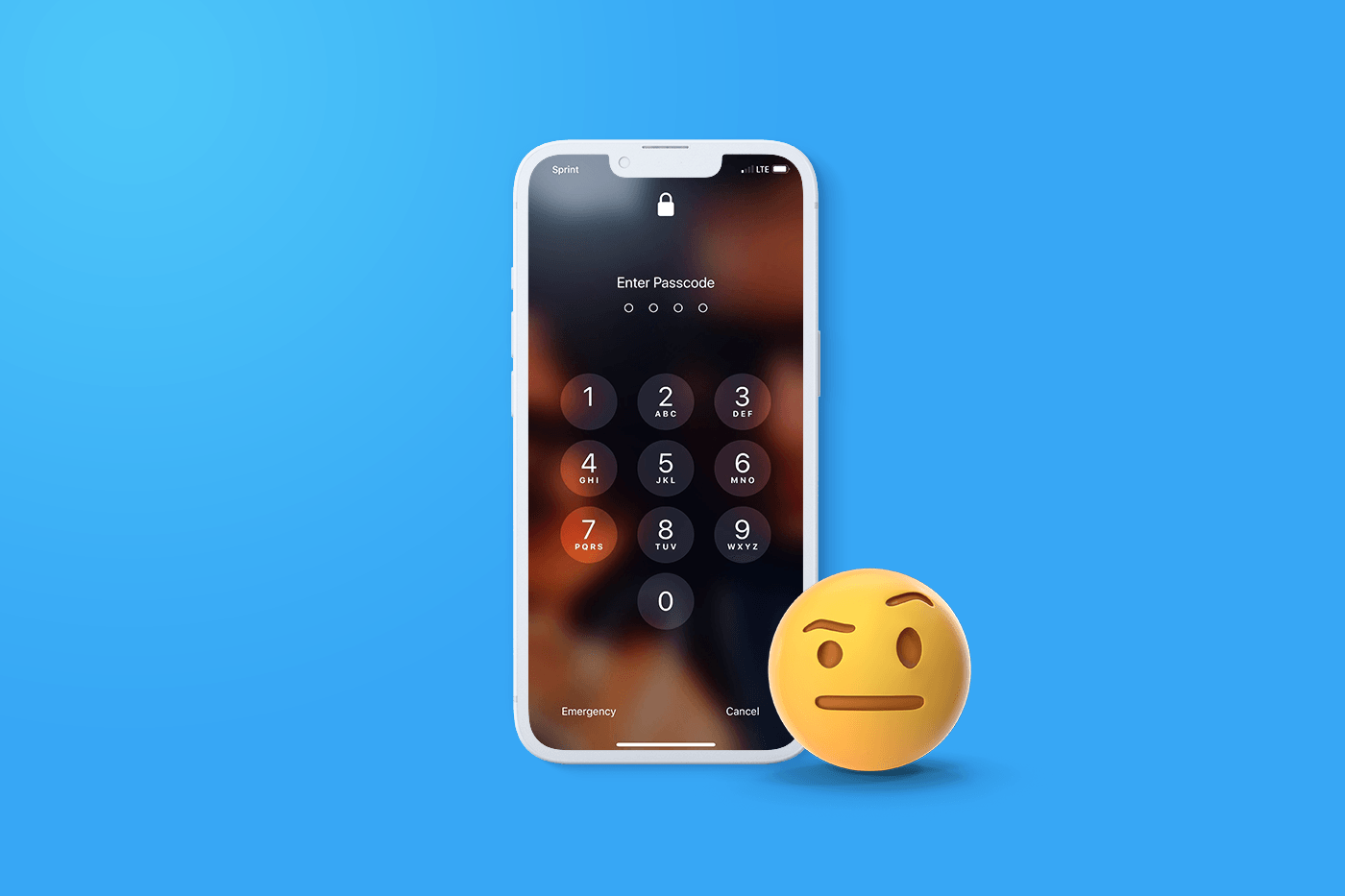
Table Of Content:
Part 1: How To Get Into a Locked iPhone Without The Password - iTunes
Apple iTunes is a highly underated app that can not only sync music to your device, it also offers a sulotion to get into your locked iPhone without the password by performing factory restoration on it. Here are detailed steps on How To Get Into a Locked iPhone Without The Password using iTunes (for Windows PC) or Finder (for macOS).
How-To Steps To Get Into a Locked iPhone Without The Password Using iTunes:Step 1: Turn Off Your iPhone. Disconnect your locked iPhone from the computer if it's plugged. Shut down your iPhone using the method per your iPhone model..

Step 2: Put Your Locked iPhone Into Recovery Mode. To get into a locked iPhone without the password, then put your iPhone into Recovery Mode by holding a combine of buttons. If you have an iPhone 8/8 Plus or later, for instance, Press and hold the Side button for your iPhone while immediately connecting your iPhone to the computer > Don't let go of the button > Keep holding the button until you see the Recovery Mode screen on your iPhone, then let go.
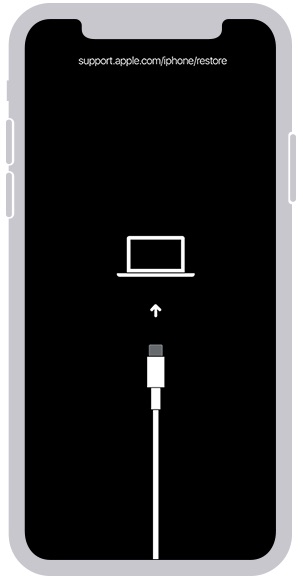
Step 3: Restore Your iPhone. Connect your iPhone to an iTunes installed computer. In Finder or iTunes app, you'll see the option to Restore or Update your device, choose Restore. In about 10-15 minutes, your device will exit Recovery Mode. Repeat steps 2-4 to Get Into Your Locked iPhone Without The Password.
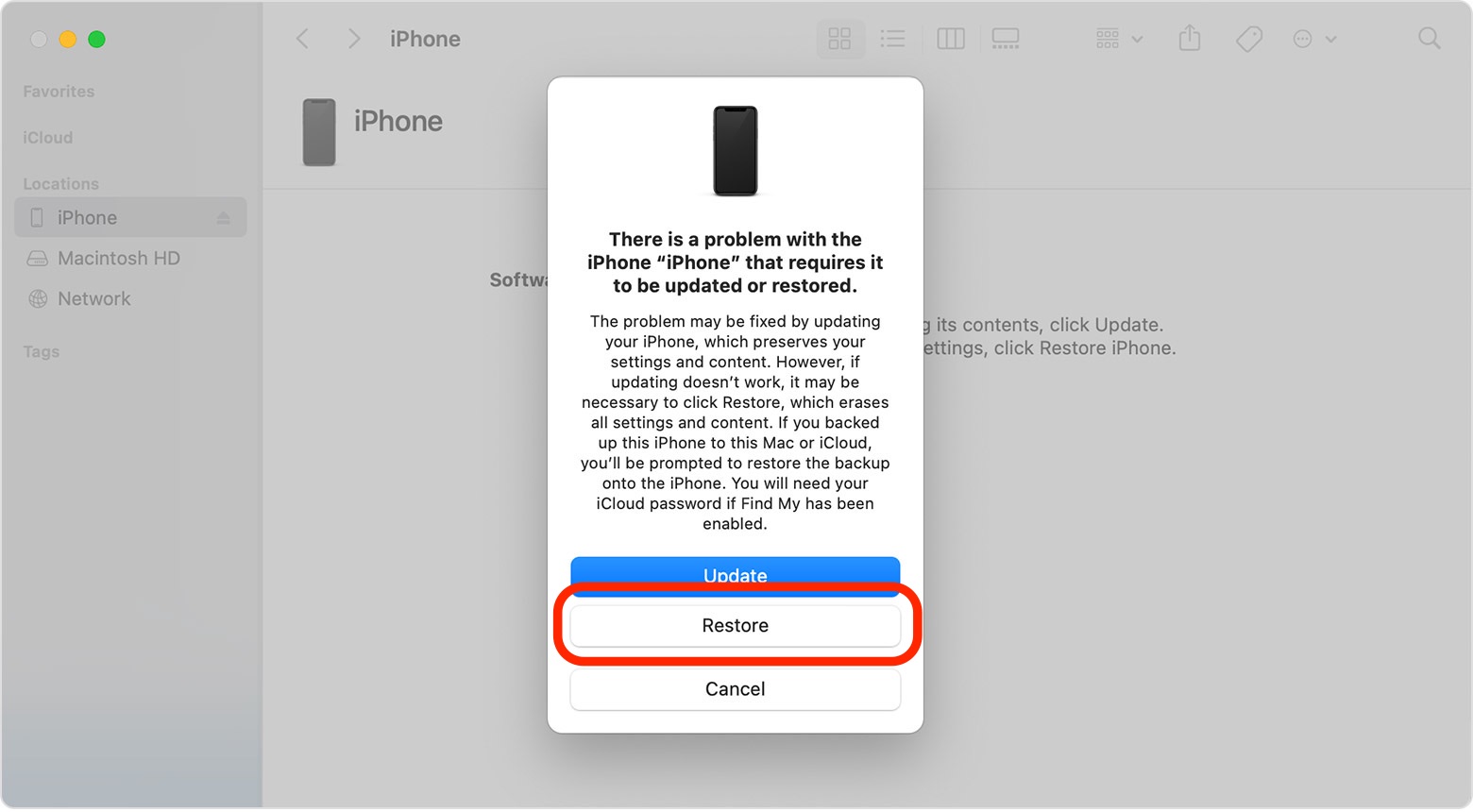
Part 2: How To Get Into a Locked iPhone Without The Password Using Find My
One alternative way to get into your locked iPhone without the password, also without computer, is using the Find My app in iCloud. If you have the Find My iPhone option enabled in iCloud, you can use Remote Wipe/Erase iPhone to erase the contents of your device so as to remove the iPhone screen lock and get into your iPhone without passcode. We will explain How To Get Into a Locked iPhone Without The Password using Find My iPhone.
How-To Steps To Get Into a Locked iPhone Without The Password Using Find My iPhone:Step 1: To get into your locked iPhone without the password (also without computer), open a browser on your mobile device, go to iCloud.com > Log in your iCloud account.
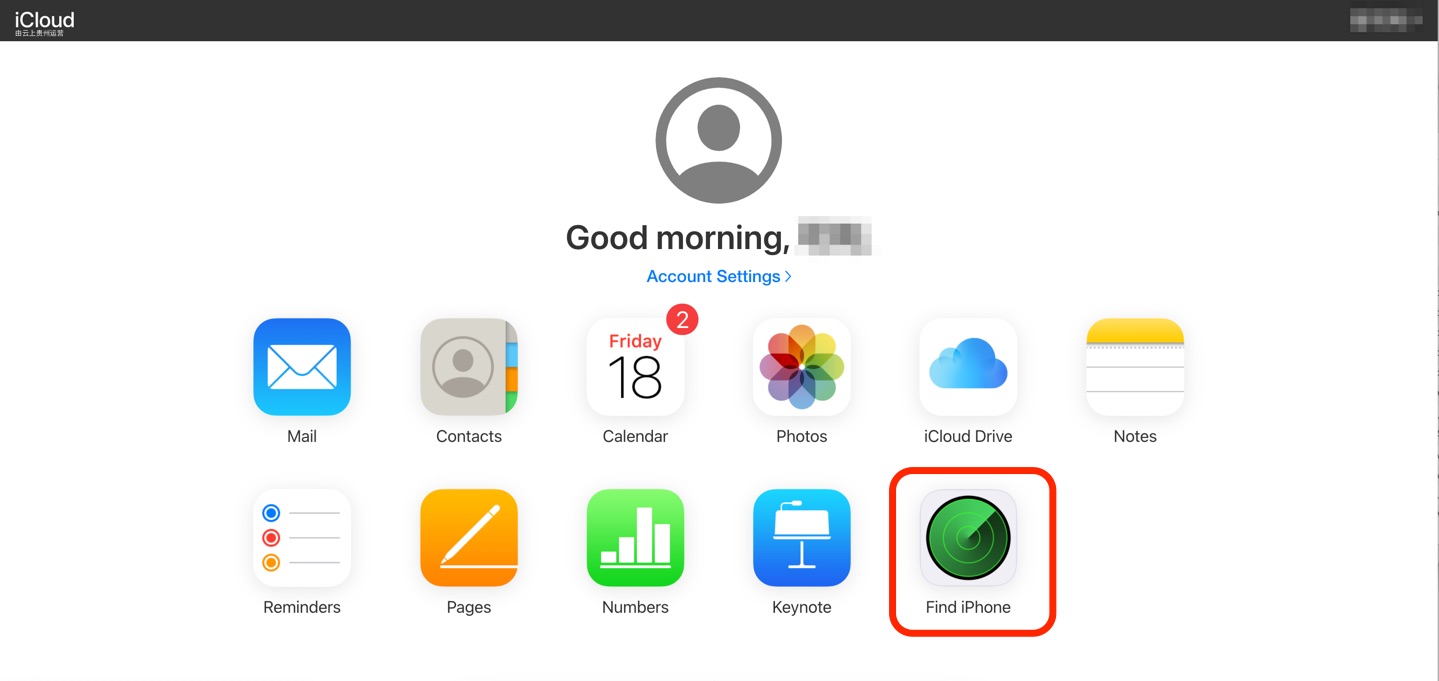
Step 2: Go to Find My iPhone, click All Devices, then select the locked device you want to get into without passcode.
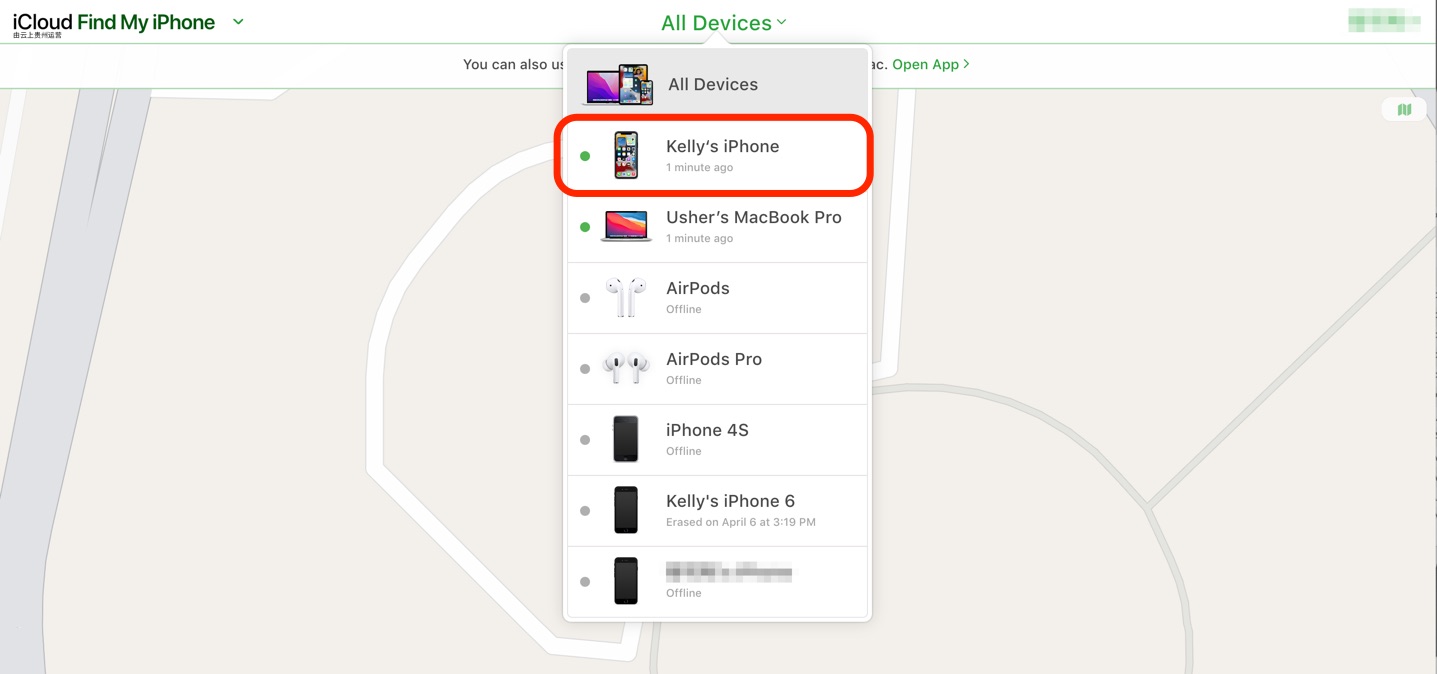
Step 3: Click Erase iPhone > Enter your Apple ID password to start erasing your iPhone so as to remove the passcode.
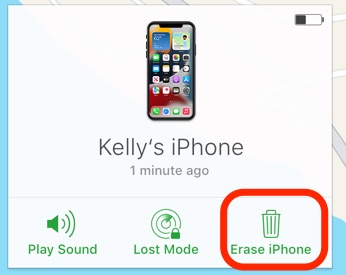
Part 3: How To Get Into a Locked iPhone Without The Password Using Omni Unlocker
Have trouble with iTunes or don't have iTunes installed? Unable to log in iCloud and cannot erase your locked iPhone? Omni Unlocker is an expert iPhone Passcode Unlocker software that's made to get into your locked iphone without the password. No matter it's 6-digi, 4-digi, Face ID, Touch ID, or other types of custom passcode, this tool provides one-click-through procedure for quickly unlocking your iPhone.
You've Good Reasons To Use Omni Unlocker:
Step 1: Download and install Omni Unlocker on your computer > Choose iPhone Screen Unlocker from the home screen.
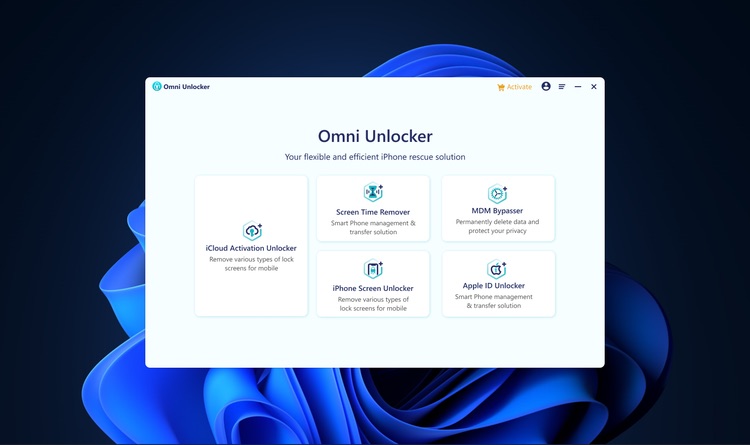
Step 2: Have a check with our dedicated Agreement document to understand what will happen after you successfully get into your locked iphone without the password. Then click Start to continue.
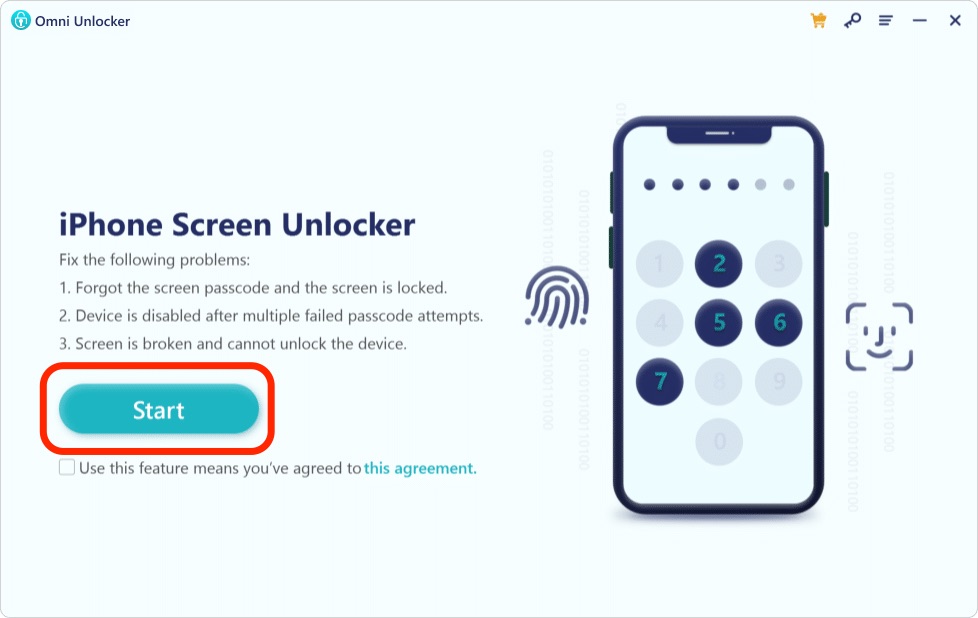
Step 3: Next, put your locked iPhone into Recovery Mode so that it can detect your device. Select your device type and then follow the tutorial to put your device into Recovery mode or DFU mode.
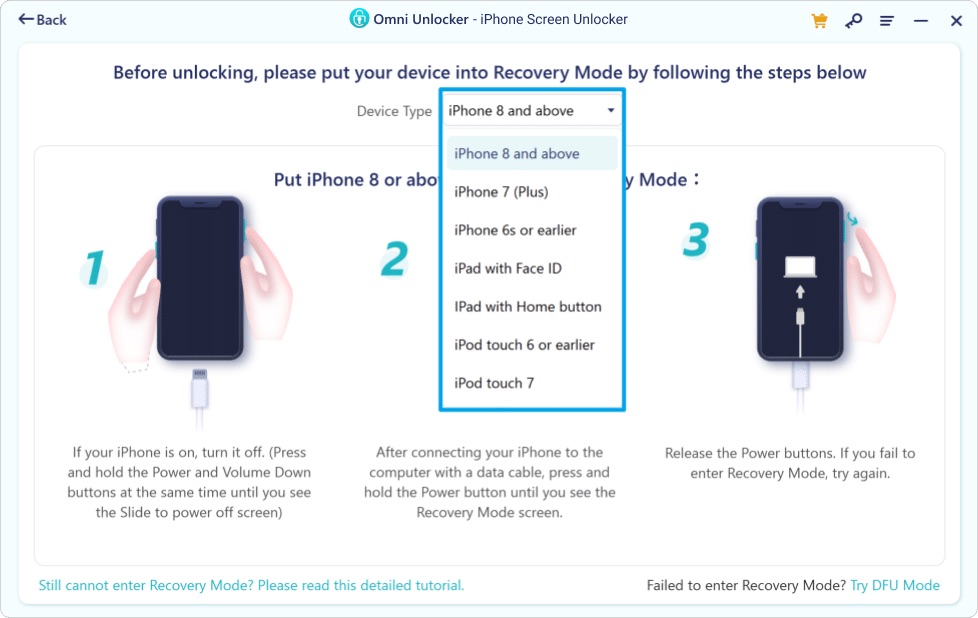
Step 4: Check your device model and then click Download to start downloading the latest iOS software firmware per this device.
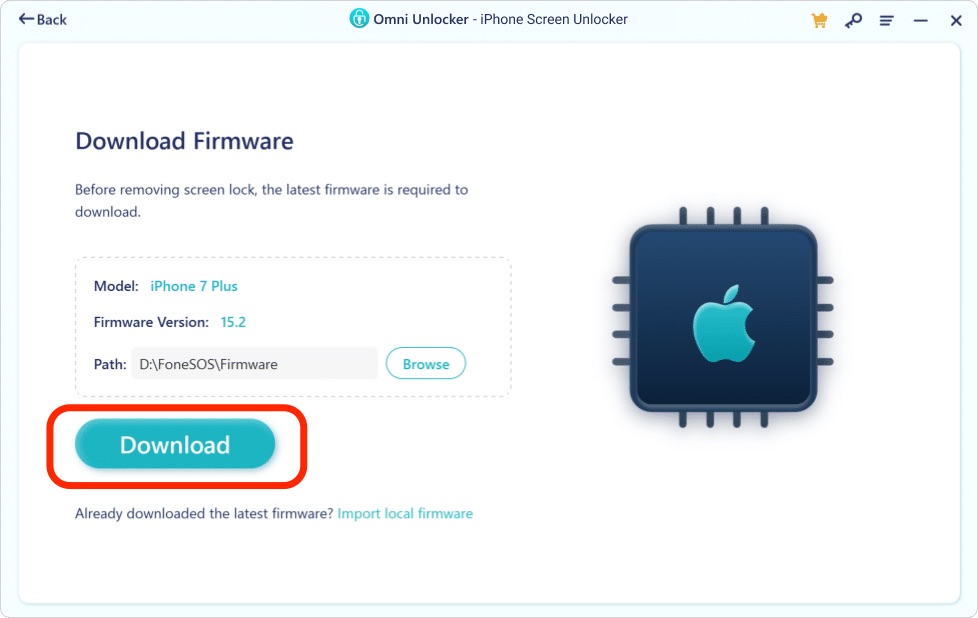
Step 5: After the iOS software firmware downloading is done, click Start Unlock to start getting into your locked iPhone without passcode.
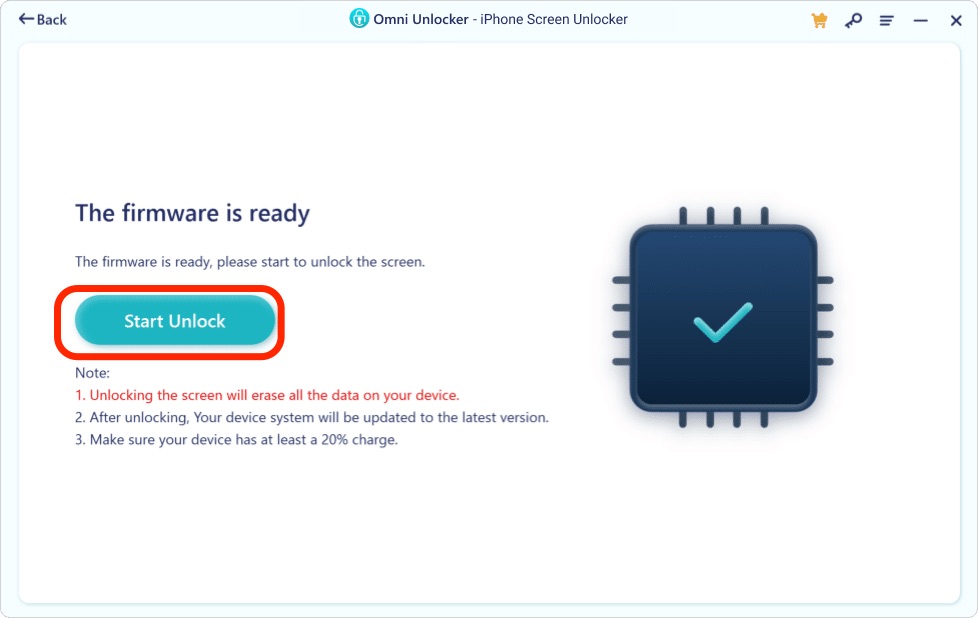
Caution Reminders:
Step 6: After a few minutes, your iPhone will be unlocked successfully. You can to get into your locked iPhone without the password. Click Done to get back to home screen.
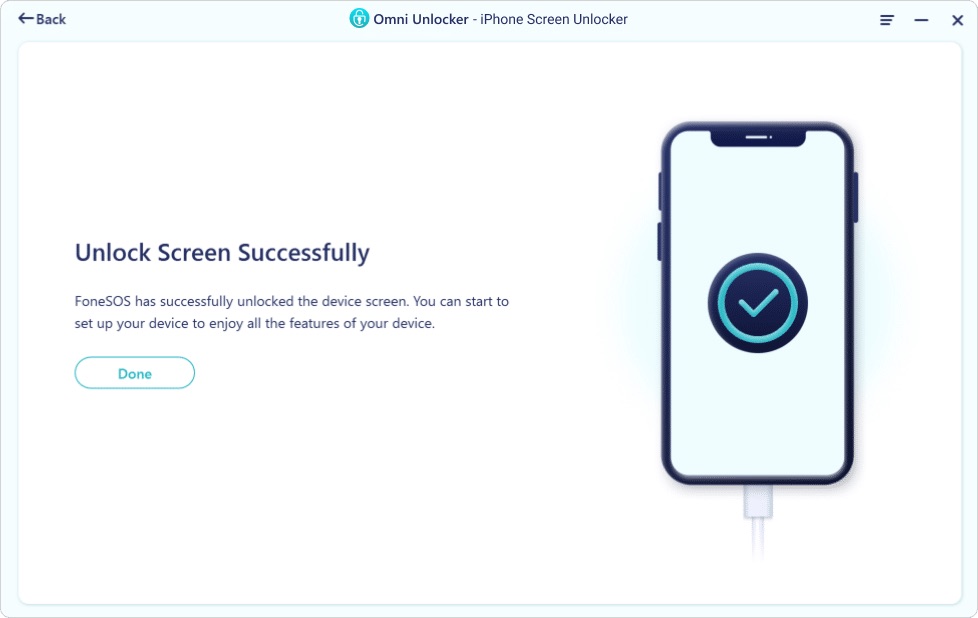
Get Omni Unlocker - Get Into a Locked iPhone Without The Password

Get Omni Recover
Get Best iPhone Data Recovery App for retrieving deleted Photos, Messages, Contacts and More!
Conclusion
Now can you Get Into your Locked iPhone Without The Password? If your iPhone still locked up, you can get phone support from Apple or go to an Apple Store for face-to-face help. Before doing that, it's suggested to use Omni Unlocker - an Expert iPhone Passcode Unlock software to solve your Get Into a Locked iPhone Without The Password or other common iPhone/iOS problems.
More iPhone Unlock Solutions and Best Tips:
- How To Get Into a Locked iPhone Without The Password >
- How To Unlock iPhone 13/12/11 /Xr/8/7/6S Without Passcode >
- How To Remove Activation Lock Without Previous Owner >
- How To Remove Apple ID from iPhone Without Password >
- How To Unlock iPhone Passcode Without Computer Free >
- How To Fix Face ID Not Working When Wearing a Mask iOS 15.4 >
- How To Recover Permanently Deleted Photos on iPhone >
- Recover Deleted Messages on iPhone without Computer/Backup >
Tags: iPhone Unlock iPhone Data Recovery iPhone Transfer iPhone Fixes