
Remove Screen Time Passcode 
Forgot your Screen Time passcode? Omni Unlocker helps remove the Screen Time / Restrictions passcode with just a few clicks. Keeps your photos, messages, and all data intact.
- Remove iPhone iPad Screen Time Passcode in seconds.
- Remove Screen Time / Restrictions Passcode in 3 Steps.
- 100% Success Rate + All Data Reserved.
Remove iPhone iPad Screen Time Passcode without Data Loss
With Screen Time, you can create a passcode to secure settings and set limits for what you want to manage. If you forget the Screen Time passcode, you can use Omni Unlocker to remove your iPhone iPad Screen Time / Restrictions passcode, while keeping all your important data safe and intact, no matter which iOS version your device is running.
Step 1

1. Open Omni Unlocker > Choose Screen Time Passcode Remover.
Step 2

2. Connect Your iPhone or iPad to the Computer > Continue.
Step 3
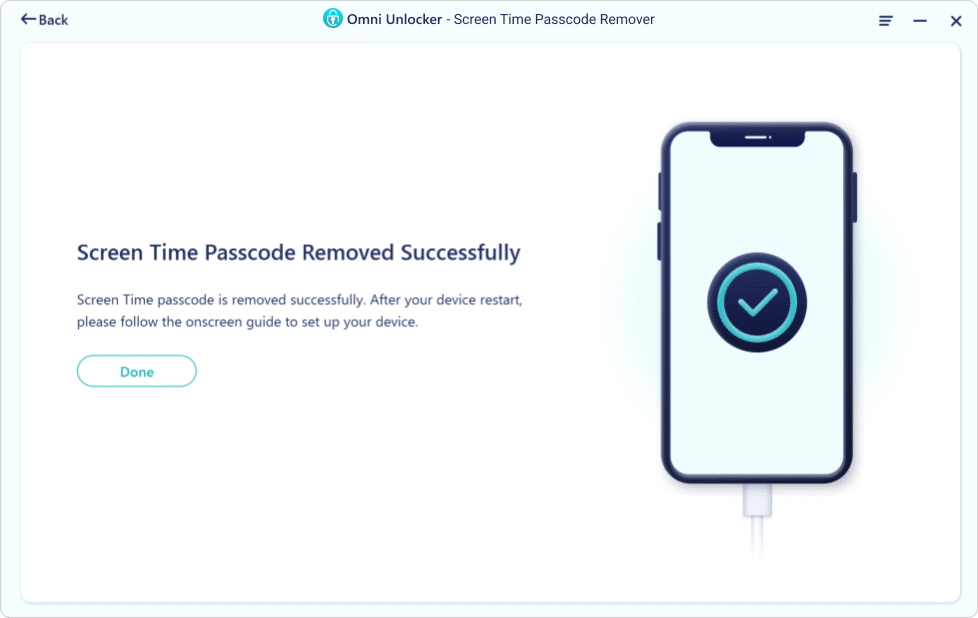
3. Click Start Remove to remove Screen Time Passcode on iPhone.
 Please Note:
Please Note:
Screen Time Passcode Remover FAQs
Is Omni Unlocker - Screen Time Passcode Remover Safe To Use?
Is This Screen Time Passcode Remover app Free or Paid?
Will I Lose Data If I Bypass Screen Time Passcode Remover Screen?
Get Best Screen Time Passcode Remover To Free Your iPhone