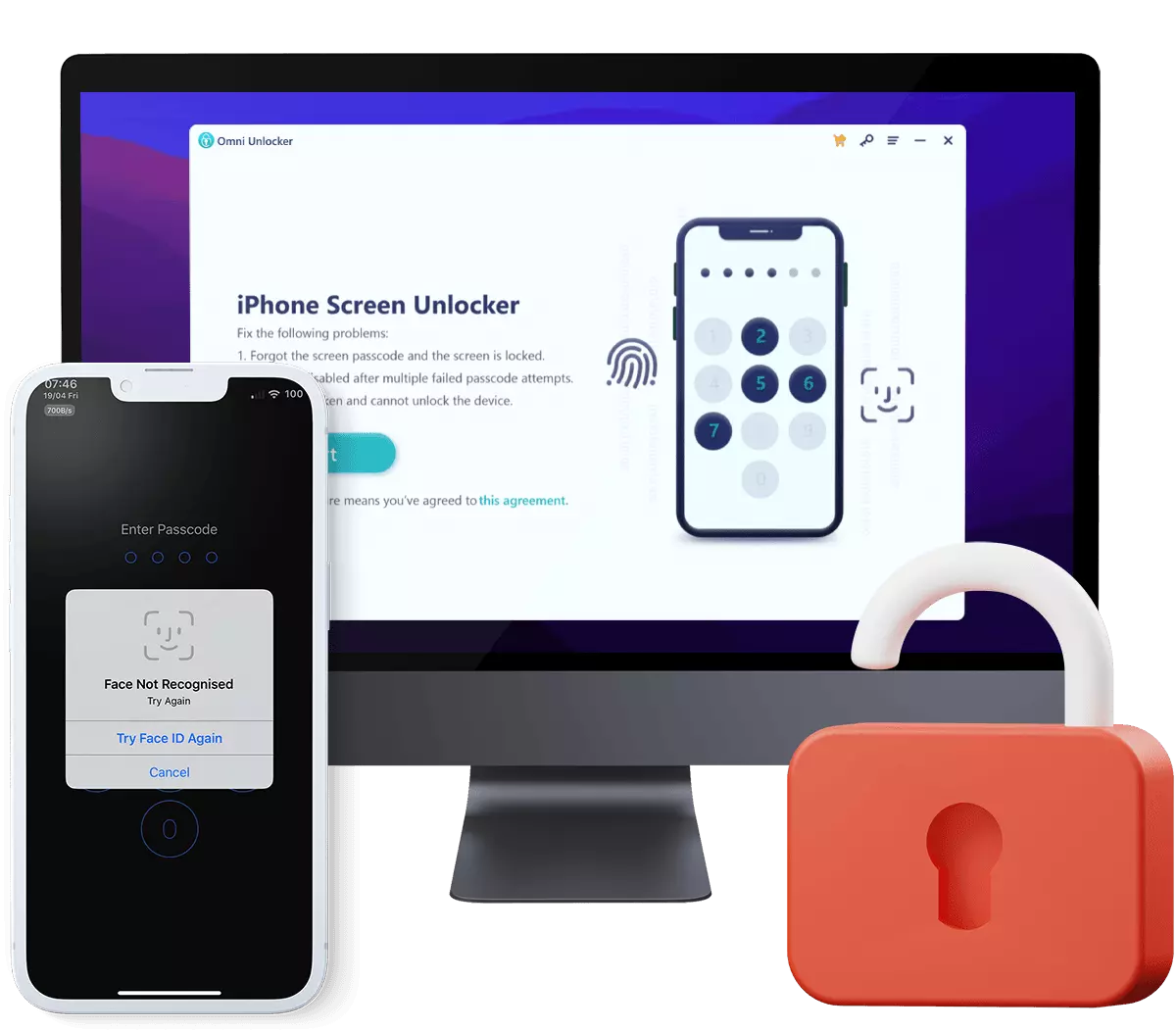How To Fix Face ID Not Working When Wearing a Mask iOS 15.4
With iOS 15.4 and later, you can use Face ID with a mask to unlock your iPhone while wearing a mask. But we received a flood of complaints about Face ID Not Working When Wearing a Mask issue in recent weeks. If you have the same trouble, read this manual article to learn How To Fix Face ID Not Working When Wearing a Mask in iOS 15.4, step-by-step.
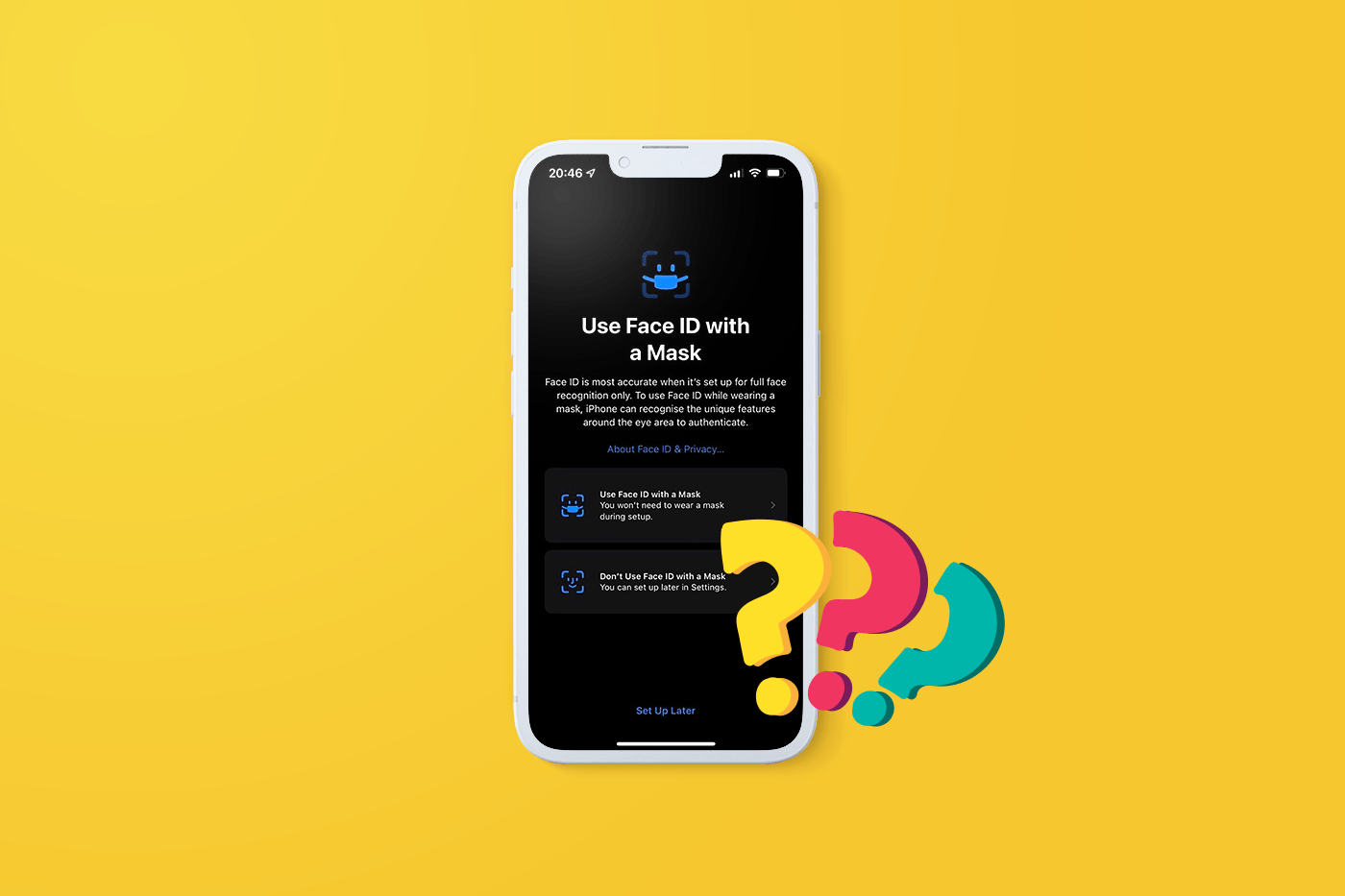
Table Of Content:
Part 1: How To Fix Face ID Not Working With Mask
Face ID Not Working With Mask Case 1: Updated both my iPhone 12 and Apple Watch today. I tested the Face ID Unlock iPhone with Mask, it worked 2 times and that's that...I cannot get this to work anymore! I restarted the watch and phone, toggled off/on the "Unlock w/ Watch" in Face ID phone settings, no luck. I'll get this "Unlocking" screen for 1-2 seconds on my phone, then it prompts me to use the pin code. After 3, 4 failed Face ID with mask, it then states "You must unlock phone to use Face ID".
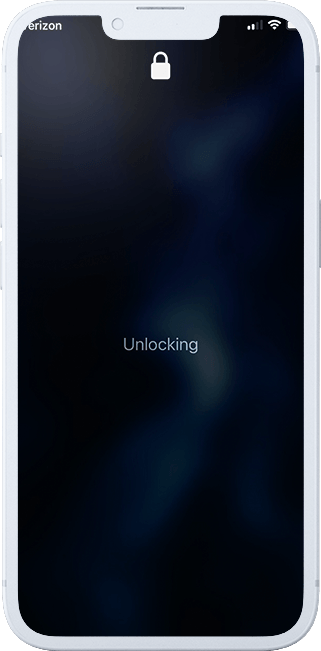
Face ID Not Working With Mask Case 2: I don't know How or Why the Face ID Not Working To Unlock my iPhone When Wearing a Mask, but since today my iPhone 12 Pro when I unlocked it with Face ID with a mask on, it works. I have restarted it many times thinking that this is an iOS 15.4 bug, but not, it sitll works. For your information, I have an iPhone 12 Pro, and iOS 15.4.
Diagnosis: With iOS 15.4 and later, you can officially unlock an iPhone 12/iPhone 13 using Face ID with mask on. But if Apple's Face ID doesn't work when wearing a protective face mask or your face is obstructed, it may have it difficulty to quickly unlock your iPhone (How To Remove Apple ID from iPhone Without Password). Here are some dedicatedly prepared troubleshooting tips for you.
How-To Steps To Fix Face ID Not Working With a Mask iOS 15.4:Check Updates for your iPhone: Update your iPhone or iPad to the latest version of iOS or iPadOS. And make sure that your device model supports unlocking iPhone with Face ID when wearing a mask.
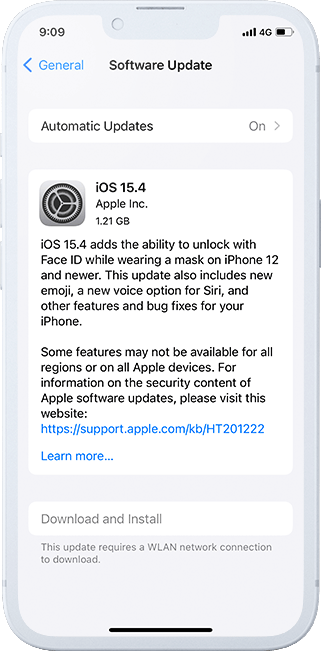
Check Face ID Unlock iPhone Settings: To check your Face ID settings, go to Settings > Then tap Face ID & Passcode > Make sure that the Face ID with a Mask option is turned on.
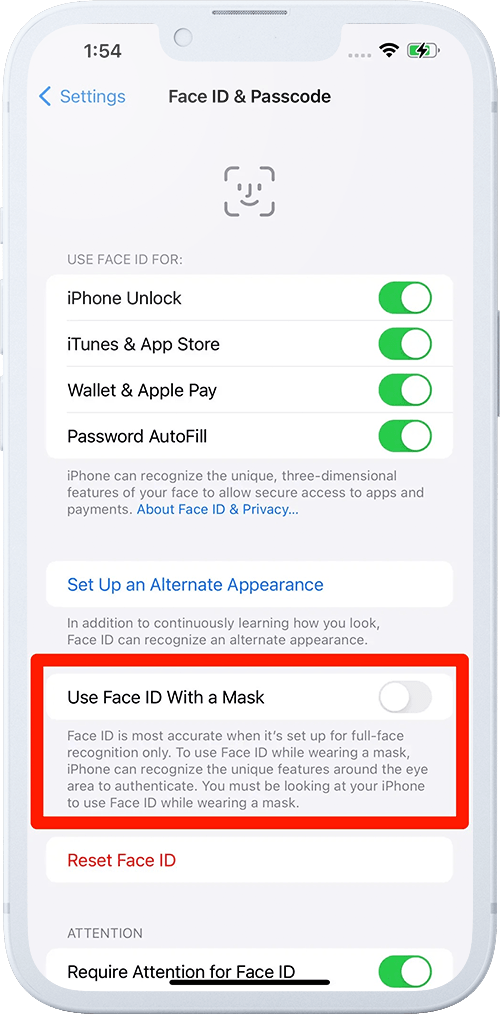
Look at the iPhone front camera: When trying to unlock your iPhone, you must be looking at your iPhone to use Face ID while wearing a mask.
Check Nothing is Covering the TrueDepth Camera: Remove anything that is covering the TrueDepth camera like dirt, a case, or a screen protector.
Make Sure Your Face isn't Blocked: Make sure that your eyes, nose, and mouth are fully visible to the TrueDepth camera. Otherwise, unlocking iPhone with Apple's Face ID may not work when your face is obstructed.
Restart Your iPhone: Restarting an iPhone works in many scenarios and has large chance to solve unexpected iPhone issues. After restarting your iPhone, try using Face ID again.
Reset Face ID: If you still cannot fix Face ID Not Working with Mask, reset Face ID, then set it up again. To do so: Go to Settings, tap Face ID & Passcode, then tap Reset Face ID.
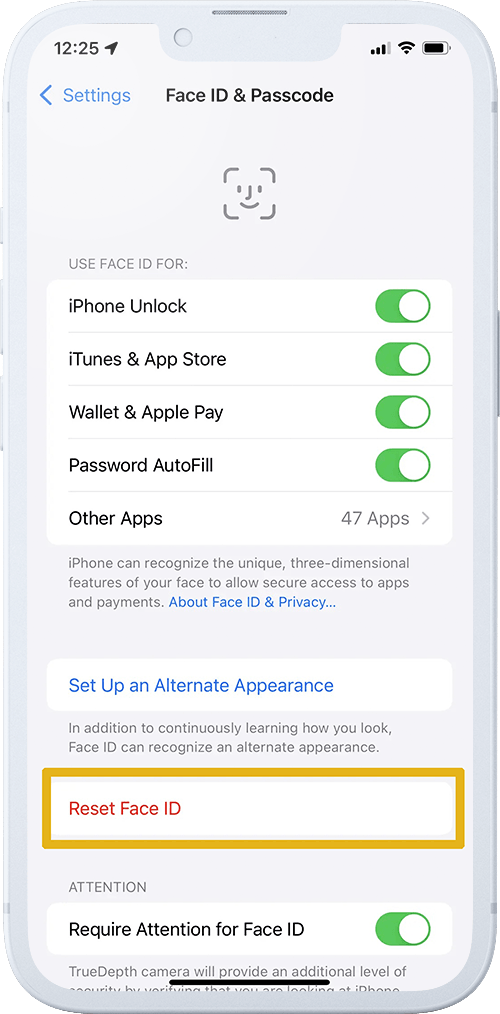

Get Omni Recover
Get Best iPhone Data Recovery App for retrieving deleted Photos, Messages, Contacts and More!
Conclusion
Now can you Fix Face ID Not Working When Wearing a Mask? If you still have troubles with unlocking your iPhone with Face ID, you can get phone support from Apple or go to an Apple Store for face-to-face help. Before doing that, it's suggested to use Omni Unlocker - an Expert iPhone Passcode Unlocker software to solve your Fix Face ID Not Working When Wearing a Mask or other common iPhone/iOS problems.
More iPhone Unlock Solutions and Best Tips:
- How To Get Into a Locked iPhone Without The Password >
- How To Unlock iPhone 13/12/11 /Xr/8/7/6S Without Passcode >
- How To Remove Activation Lock Without Previous Owner >
- How To Remove Apple ID from iPhone Without Password >
- How To Unlock iPhone Passcode Without Computer Free >
- How To Fix Face ID Not Working When Wearing a Mask iOS 15.4 >
- How To Recover Permanently Deleted Photos on iPhone >
- Recover Deleted Messages on iPhone without Computer/Backup >
Tags: iPhone Unlock iPhone Data Recovery iPhone Transfer iPhone Fixes