[iOS 14] How To Delete and Clear App Documents and Data On iPhone 12
![]() By
Tasnia Salinas, on January 11, 2021, in
iPhone Transfer | SOLVED
By
Tasnia Salinas, on January 11, 2021, in
iPhone Transfer | SOLVED
Summary: In this article, we help you to learn What is App Documents and Data and How To Delete Them on iPhone 12/iOS 14. Get the best iPhone Manager - SyncBird Pro. Make sure you have downloaded the latest version here before continuing.
100% Free & Secure Download
Unlike elegant Macs and monster PCs, iOS and iPadOS devices don't need high level of system and storage maintenance. However, an iPhone or iPad may still gradually get clogged up with unwanted files and apps (Why My iPhone So Slow). So if you noticed obvious slow down or sluggish on your iPhone or iPad, you may pay a small amount of attention to optimize an iPhone or iPad to make them run with decent performance and at optimum speed.

When you start to dive into your iOS software system, you may notice there are some mysterious stuff haunting on your iPhone - the Documents & Data storage in certain apps. So what are the Documents and Data on iPhone and iOS? Can I remove Documents & Data from my iPhone safely? In this iPhone Manual article, we will show you detailed tutorials on this topic.
Best iPhone Data Transfer Tool
No.1 iPhone Data Transfer Now iOS 14.1 Ready
Best iOS Data Transfer for New iPhone 12
On-demand iOS Document and Data Transfer
One-Stop iPhone Transfer Solution For All Your Needs
Table of Content:
- Part 1: What Is App Documents & Data On iPhone 12/iOS 14
- Part 2: How To Clear and Delete App Documents & Data On iPhone 12/iOS 14
Part 1: What Is App Documents & Data On iPhone 12/iOS 14
On an iPhone, go to Settings > General > iPhone Storage > there are a potion of Documents and Data sitting in certain apps taking up storage on your device. So what does Documents and Data mean? What kind of data are saved as Documents and Data on an iPhone? Simply put, these “Documents & Data” storage associated with an iOS app include app cache data, app document data, preferences, login details, and assorted other app-specific information.
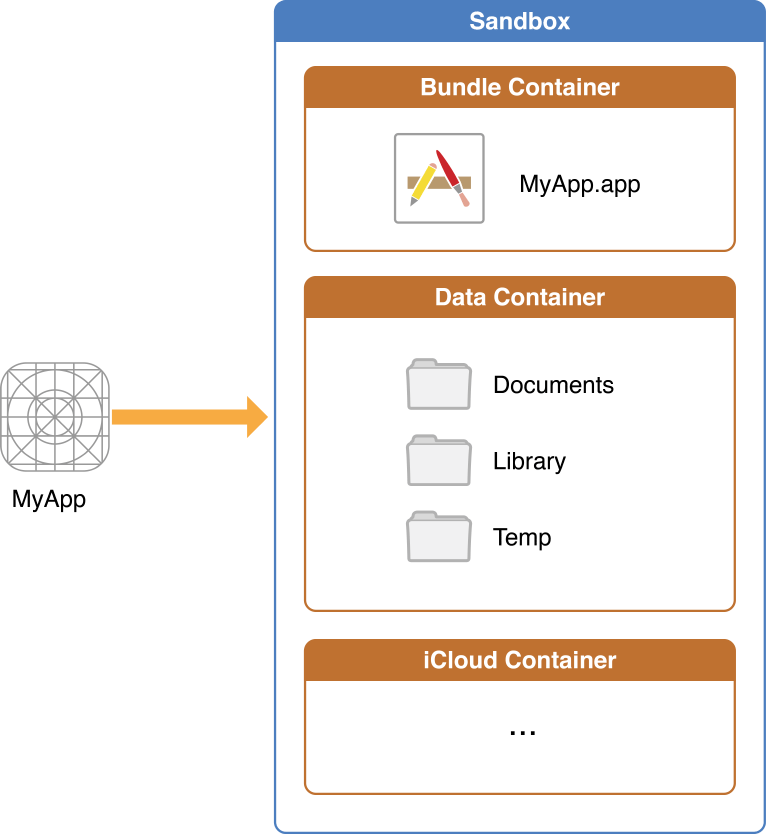
What Is App Documents & Data On iPhone:
| Documents & Data | Explanations | iCloud Backup |
|---|---|---|
| App Documents | App devs use the Documents/ directory to store user-generated content. The contents of Documents/ directory can be made available to the user through file sharing. In other word, this directory contain files that you can get free access via iTunes File Sharing and other channel. | |
| Mail Attachments | App files that was asked to open by outside entities. For instance, the Mail program places email attachments associated with your app in this directory. | |
| Application Support | The data and files in Application Support folder is one of the top-level directory for any files that are not user data files. This kind of iOS app data is for any files you don’t want exposed to the user. | |
| Application Caches | Another one of the top-level directory in iOS Library/ directory. Usually the iOS app cache file is for smoothing app calculating and programming. And it should be safe to clear iOS App Cache data on an iPhone. | |
| Temporary Files | iOS apps use the tmp/ directory to write temporary files that do not need to persist between launches of your app. Your app should remove these temporary files when they are no longer needed; however, the iOS system may purge this directory when your app is not running. |
Part 2: How To Clear App Documents & Data On iPhone/iOS 14
If your iPhone storage is running up, you can consider clearing the accumulated Document and Data files from particular iOS apps. Sure the simplest way to delete Documents & Data on an iPhone or iPad is by removing the app and then re-downloading it again. But by doing so, you will likely lose whatever data, logins, and other saved details from that app. If you have saved your app login passcodes, and have solid backup on iCloud or your computer, then you can follow steps below to delete and clear app Documents & Data files on your iPhone.

iPhone 12 Ready
Article Update for iPhone 12: We have updated this tutorial article to make it corresponding with the new Apple iPhone 12, iPhone 12 Pro/Pro Max and iPhone 12 Mini. Below are a set of instructions for How To Delete Documents and Data On iPhone that works perfectly for iPhone 12 series.
How-To Steps To Delete App Documents & Data On iPhone 12:
-
Step 1:
The one way to get rid of App Documents & Data on iPhone 12 is through Settings app: Tap Settings > General > iPhone Storage.

Step 1 - Delete App Documents & Data on iPhone 12 -
Step 2:
At the bottom of the iPhone Storage screen, you can see how much space has been taken up by your apps. Tap an app that contains a large amount of Documents & Data.

Step 2 - Check App Storage Usage -
Step 3:
Check the storage usage taken by iOS app Documents & Data, which may include media downloads, cached pictures, songs and podcasts, game saves and app preferences. Make sure they are useless for your iPhone and consider deleting and reinstalling the app to clear these Documents & Data.

Step 3 - Delete App Documents & Data -
Step 4:
To reinstall this deleted app on your iPhone, just open App Store > Tap your account Name > Purchased > Tap Download.

Step 4 - Redownload Deleted App from App Store
The Bottom Line
Now can you clear and delete unwanted Documents & Data on your iPhone? If you have took a further looking at the iPhone Storage, you may noticed there is a large amount of space taken by the Other storage. By cleaning up Documents & Data, it's a good way to slim down the Others on iPhone too. If you need further iPhone Cleaner solution, it's suggested to get SyncBird Pro. Download Free Trial >
More iPhone iPod Music Transfer Tips
- 3 Methods To Transfer Photos from iPhone To Mac with USB >
- How To Import Photos from iPhone To Windows 8 >
- How To Transfer Bulk Photos from Windows 10/8 To iPhone >
- How To Export Pictures from iPhone Xs/Xr To PC >
- Can I Transfer Photos from iPhone To PC Using iTunes >
- How To Transfer iPhone Photos to Mac without USB >












